ACHIEVEMENT 2 - BASIC SECURITY AT STEEMIT BY @aliimrankamboh

Hello friends i hope Your Good and happy. today i am tell you some basic security on steemit qnd tell the uses of different steemit keys.steemit provide high level security. so now we will discussion about steemit basic security.
QUESTION NO.1 : Have you retrieved all your keys on steemit?
when a new user create a account on steemit at that time steemit provided one pdf service file. New user need to save the multiple copies of this file. It is strongly recommended that you store an offline copy of your file somewhere safe in case of a hard drive failure or other condition No one can touch this saved file so take care of this file. because this file is your steemit security key.
Question 2 : Do you know each of these key functions and restrictions?
there are 4 types of keys every key have their own function. there keys provid different permissions to each. i know about all keys functions.
POSTING KEY
.posting key use to login steemit account.
.Posting key is permitted to do publish a post and comment
.edit a post or comment and Upvote or downvote and Resteem content and follow people.
MEMO KEY
.Memo key is used to encrypt and decrypt private messages
.its not commonly used.
.Memo key to give permission to send message and view message.
ACTIVE KEY
.Active key is used to transferring and exchanging different token.
. If anyone access this key they can take my token. So i advised to kept safe this key.
.Active key is permitted to transfer tokens.Power STEEM up and STEEM down.SBD conversion
and Vote for witness.certain profile changes and publish a witness price feed.
OWNER KEY
.Owner key is used to reset or change the others key.
.It is most important key for user.
.Owner key is used to reset owner Activity and Posting keys.
.Recover your account.
.Decline voting rights.
Question 3 -How do you plan to keep your master password?
.Master password is very important for our account.
.it’s the only one key to open all locks.
.I already copied out and saved in my smart phone and pc notes.
.I back up on my drive.
.So when I need I can only access to it.
.I also put this file hard copy in my documents file.
Question 4 : Do you know how to transfer your steem token to another steem user account ?
STEP 1
First of all you need to log in to your wallet by using the Active key as password. For find the wallet option you need to click on your profile picture and you see the so many options shown below in picture and then click on Wallet option.below show in screen shot.
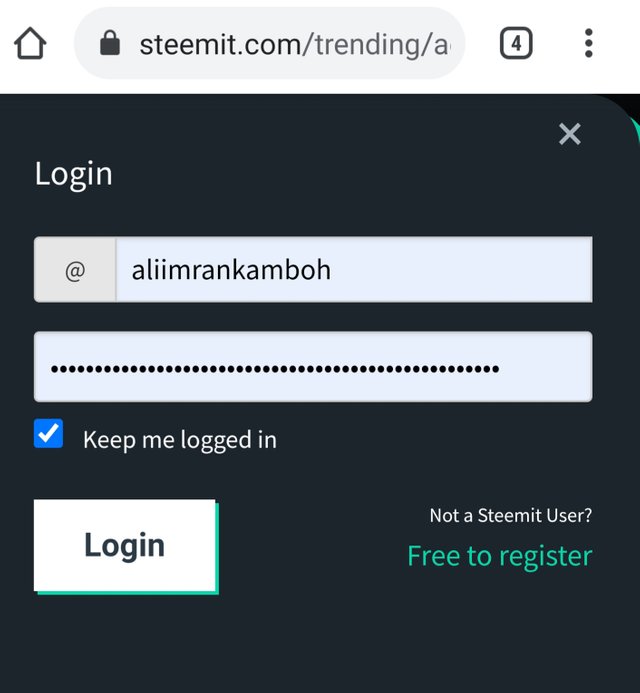
STEP 2
After login click on profile photo and next click on wallet.

STEP 3
After click on wallet next click on transfer option.
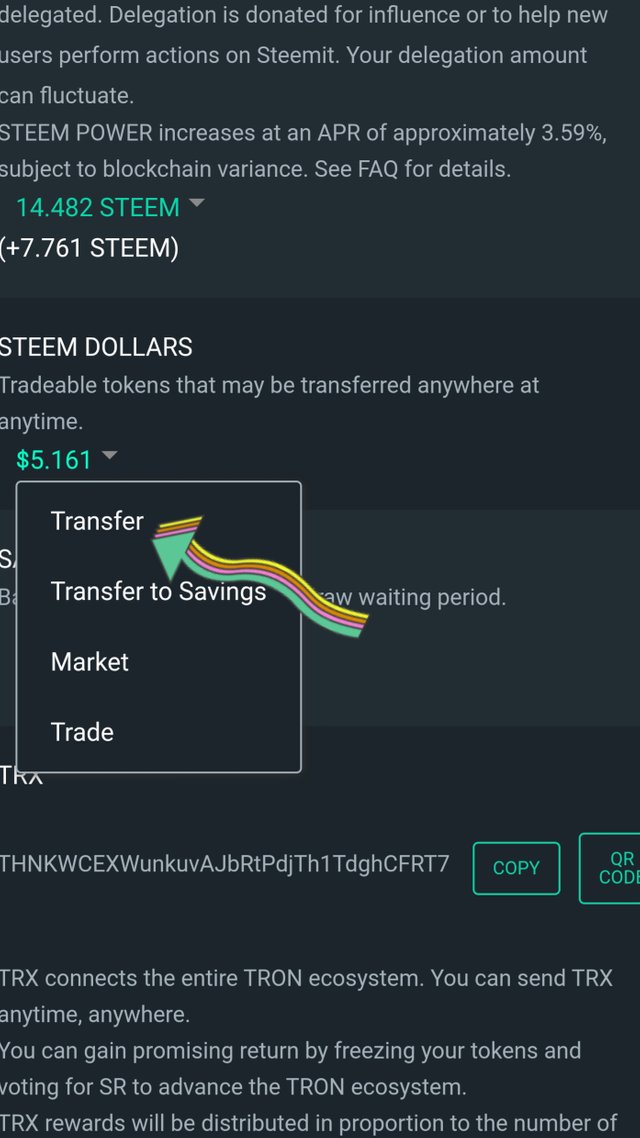
STEP 4
After that I will press next button and transfer has been initiated successfully.
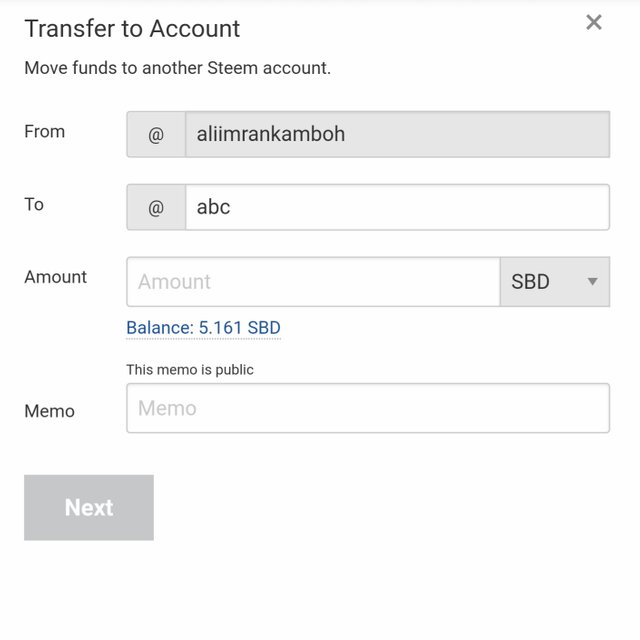
Question 5 : Do you know how to power up your STEEM?
First log in to wallet through Active key.
STEP 1
• Click on STEEM option.
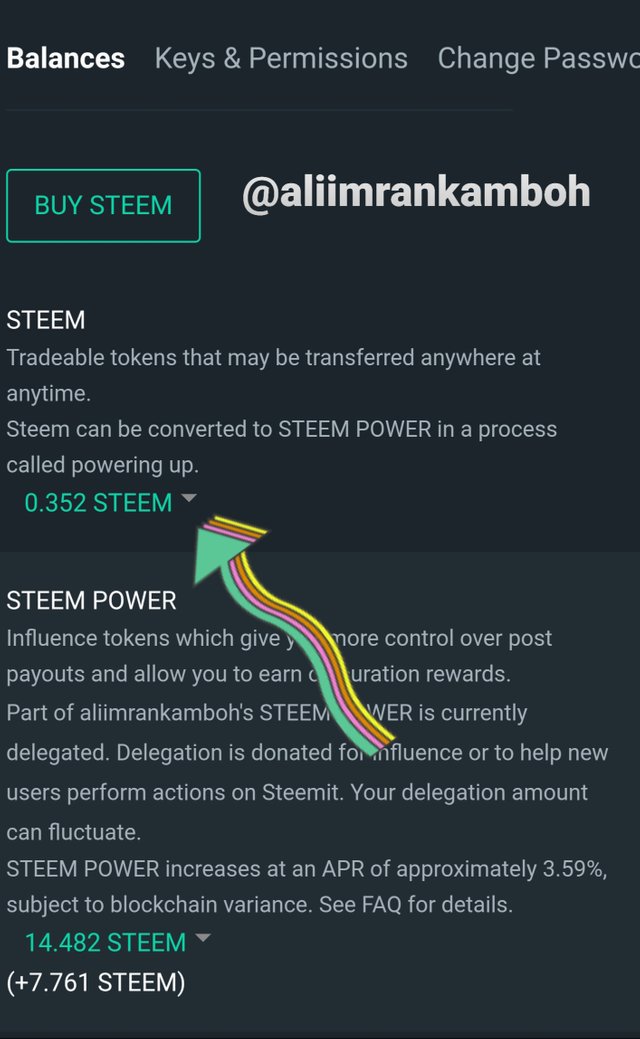
STEP 2
• You show power up option click on it.
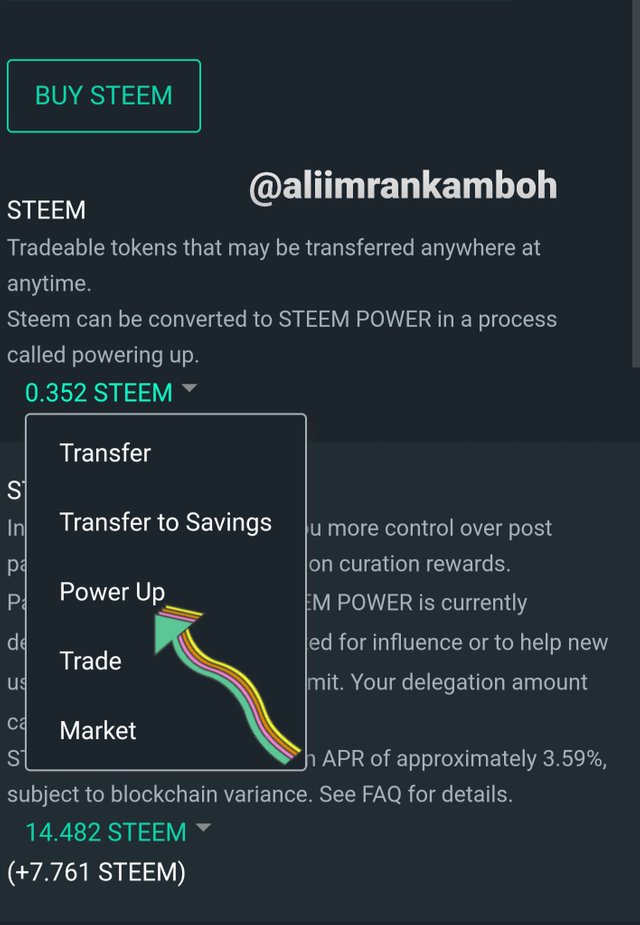
STEP 3
• After click on Power up and then click on ok.
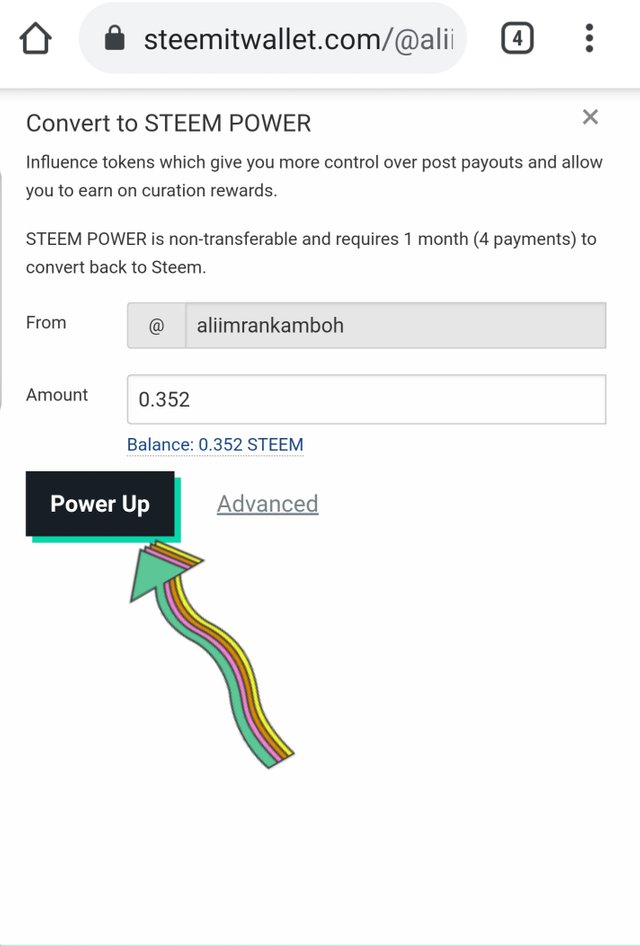
Alhamdulillah i have completed by second introduction post on necomers community
Thank you for reading this post.
Hello @aliimrankamboh,
Congratulations! You have passed Achievement 2 on Basic Security on Steem. You may now proceed to the next achievement task following the article.
You can be eligible for Minnow Support Program after completing achievement 4 successfully.
For more updates, keep following @steemitblog.
Best Regards!!!
@boss75
@boss75 thank you so much
Hi, @aliimrankamboh,
Your post has been supported by @nattybongo from the Steem Greeter Team.
@steemcurator03 thanku so much