Achievement2 Basic Security by @alihaider6 11_06_2021
My achievement1 is verified so that I can post my second achievement is about basics so that i am doing this .

So in achievement2 answer a few questions that i can answer easily.
Question: have you retrieve all your keys on steemit?
I got all my keys after signup So i put them all on google drive to make secure they are save and copy in my mobile safe folder due to which i can login my account and do transection easily in any where in future.
Keys i received:
#Posting key
#Active key
#Owner key
#Memo key
Question: Do you know each of these keys function and restrictions?
Luckely i know its functions and there uses,which i will tell you.
Posting key
this key is allow to a user to login in steemit wallet,post,resteem,edit,comment,follow,and mute.all this work can be possible when you have a posting key login.Again the keys also restrict the damaging the account key is likely to cause.
Active Key
this key is quite delicate due to its function such as using it as transfer of funds,placing a market order power up/down transection,converting steem dollar,updating profile details,voting for a vitnes and avater is this key functions.
Owner Key
Owner key ismost important and powerfull due to its ability to change any key of any account,including the owner key.This is store offline because it the key of keys so that be carefull about it.
Memo Key
it is use to encrypting and decrypting mems when funds are transferred so that is also important.
Question;how do you plan to keep your master password?
I know my keys are lose in future so that i save my master key in google drive,pc and flash drive.
Question do you know how to transfer your steem token to another user account?
Yes, i know that how to transfer your steemit tokento another account i use some pics to explain how to transfer.
Lets start,
First open your steemit wallet click on the arrow under the steem.
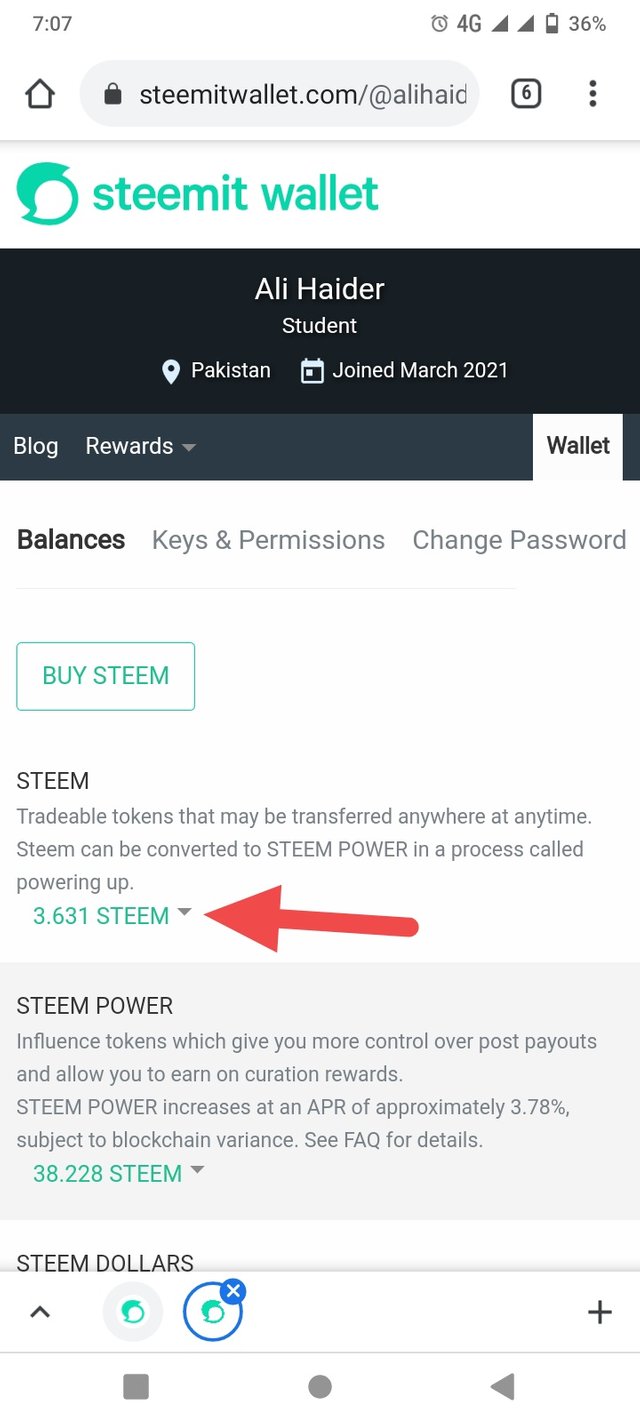
Login with your posting key in wallet.
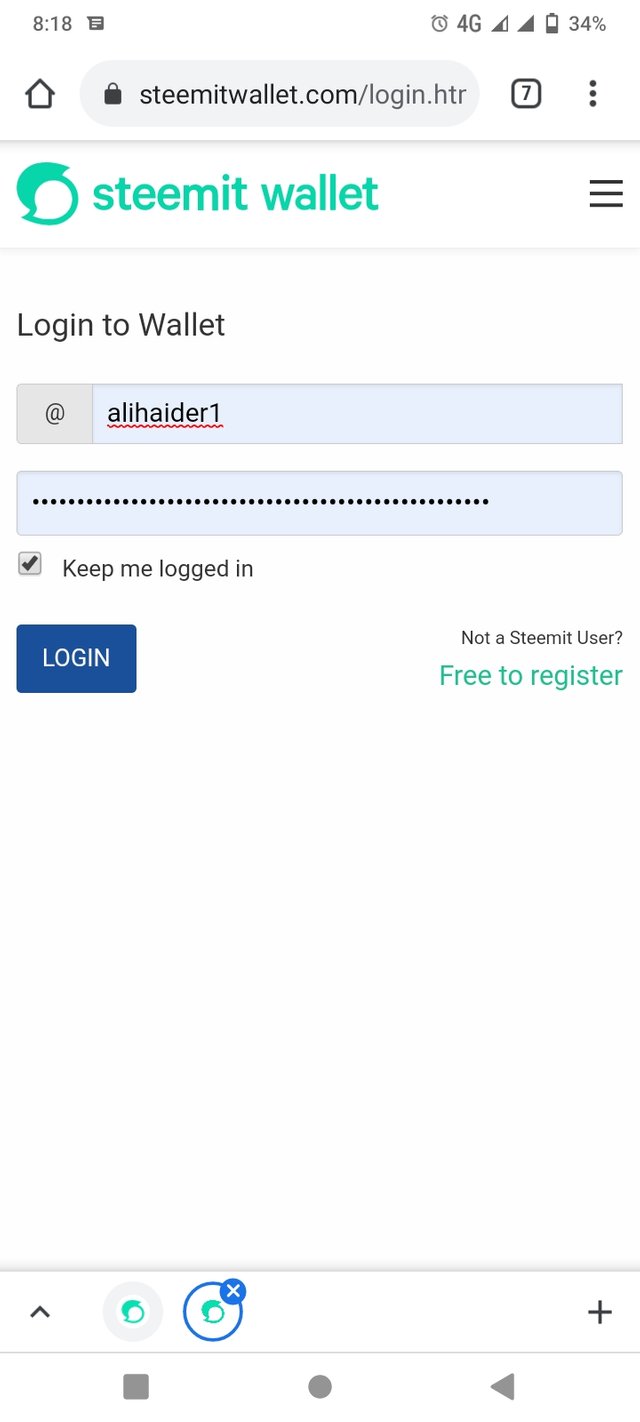
Then click on transfer.
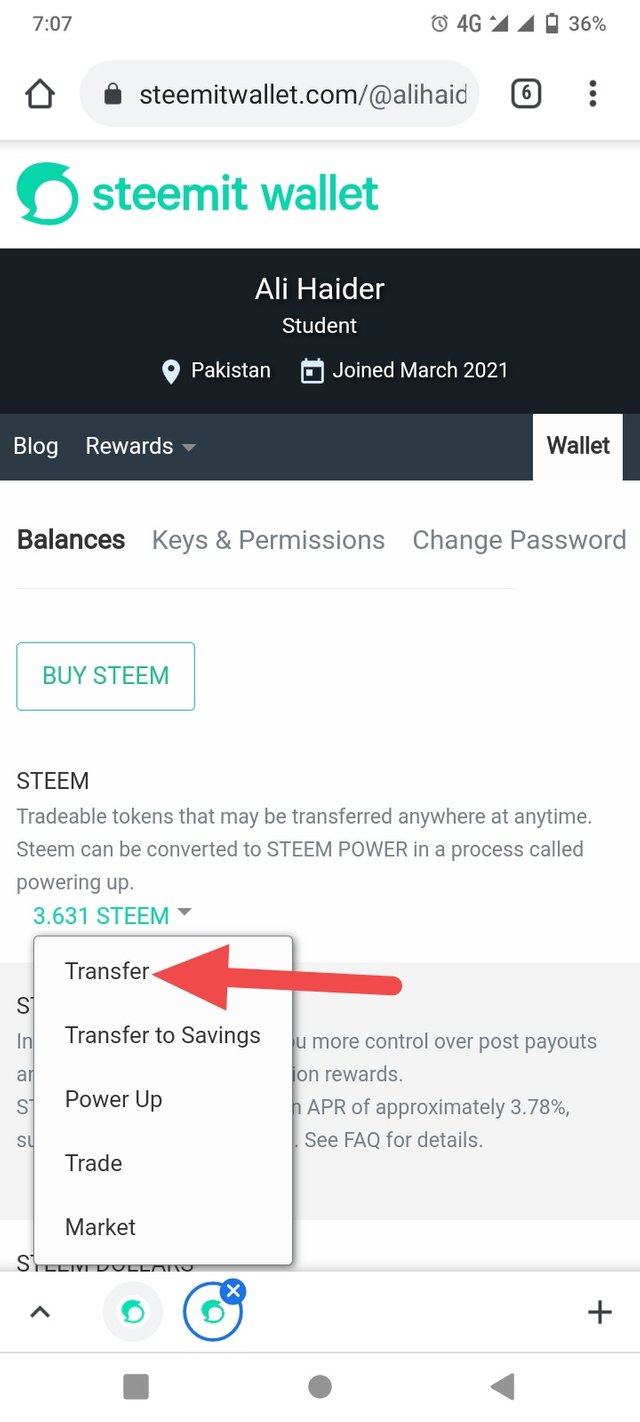
Enter the user name which you want to transfer steem and click on next.
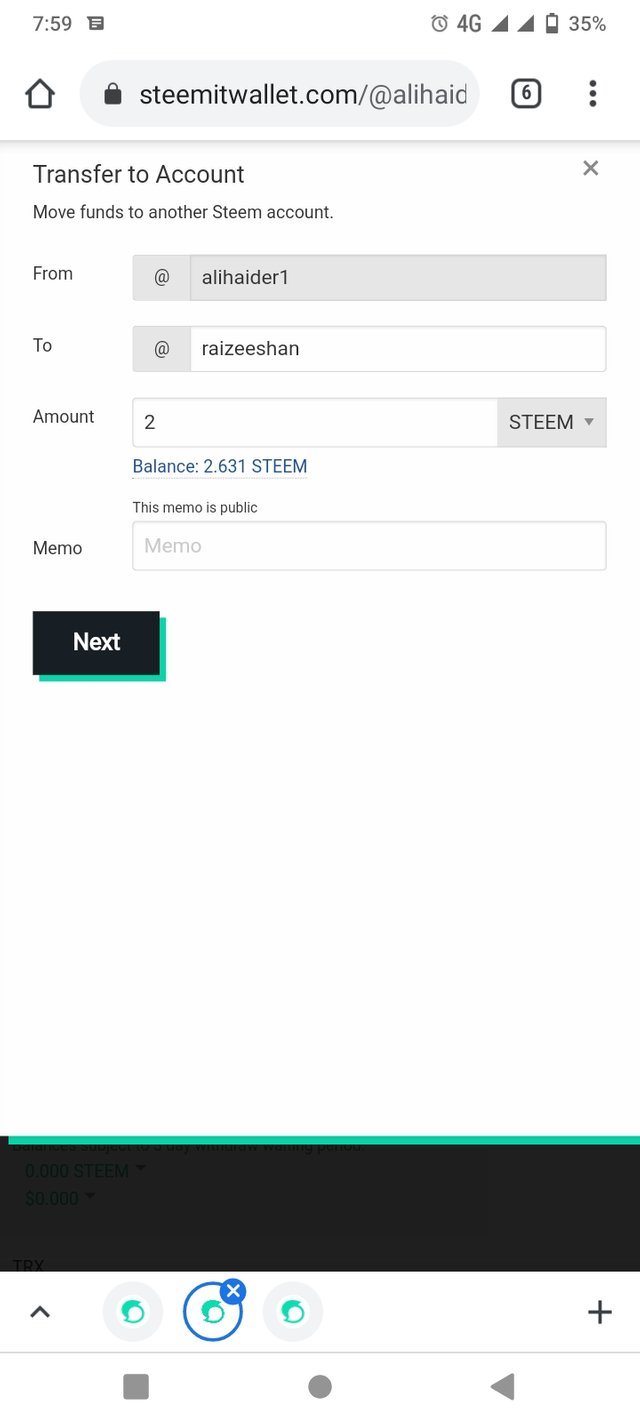
Then enter your owner key and the ammount click on ok.your steem is transfer.The sbd is transfer is like that.
So in this way you can transfer your steem to another account,hope you have understand.
Question:do you know how to power up your steem?
Answer: i know how to power up.
First you click on wallet and login.
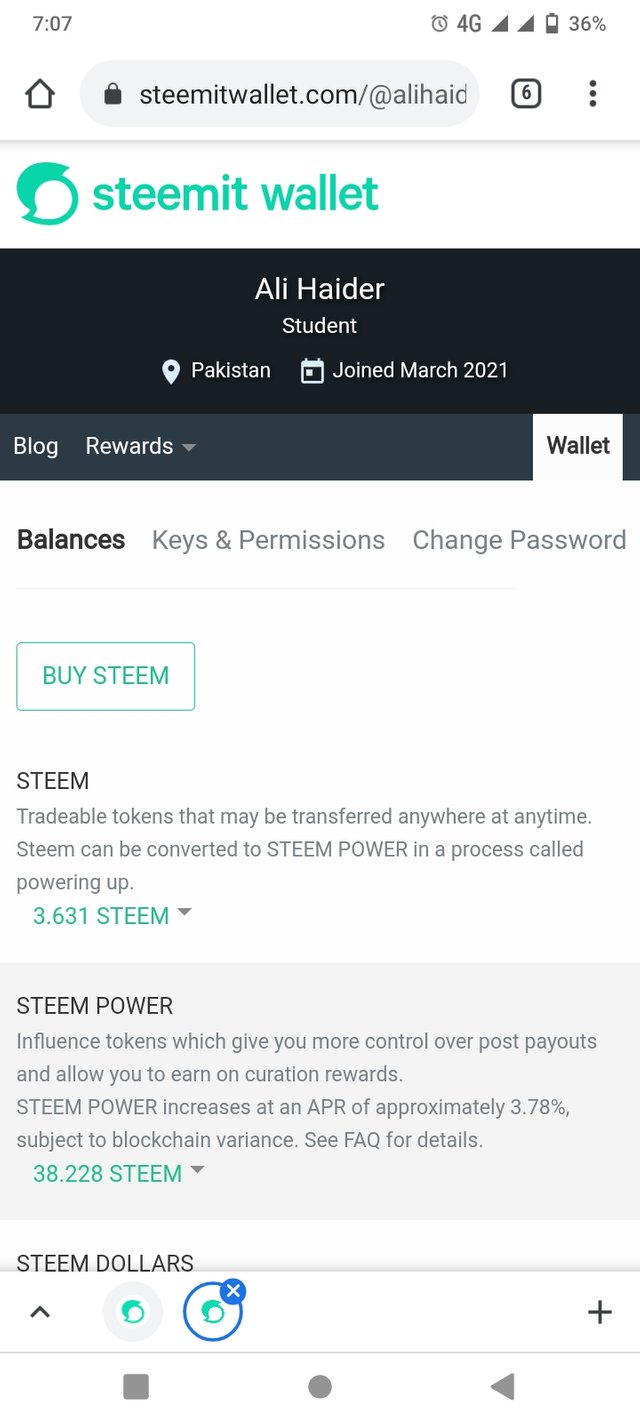
Then click on arrow as show in pic.
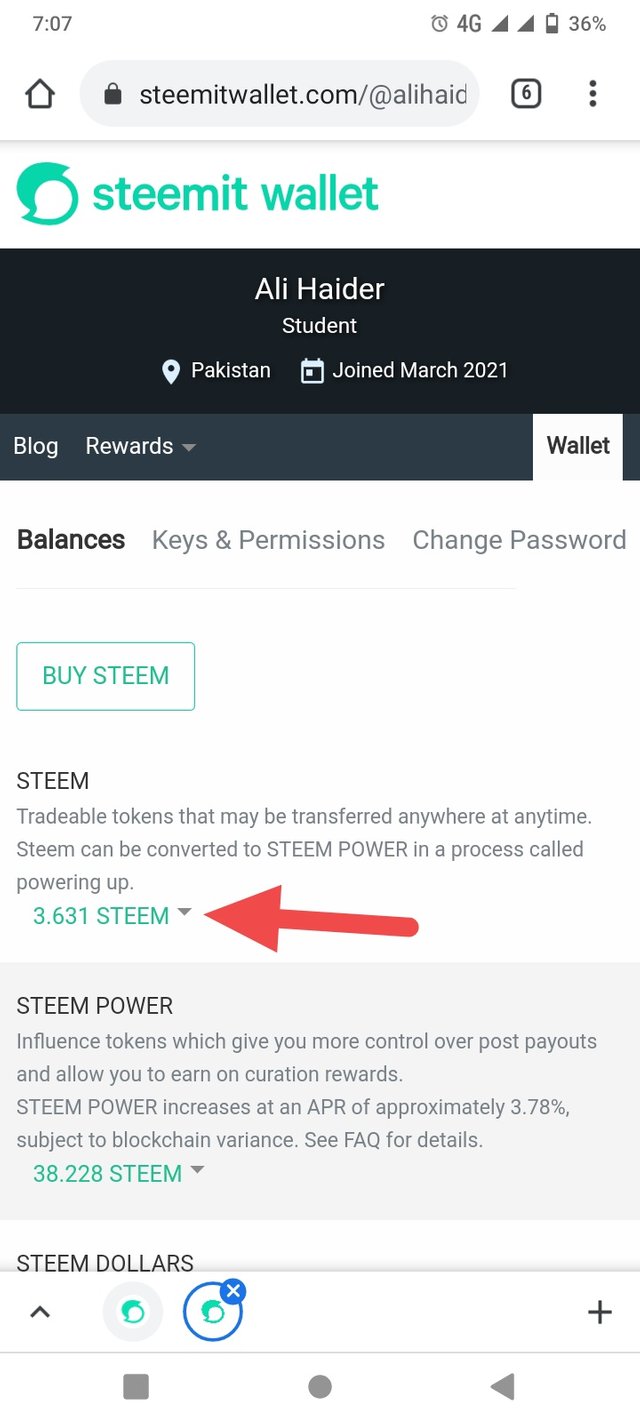
i can show you in screenshot.then click on power up if you are login to wallet your power is up.
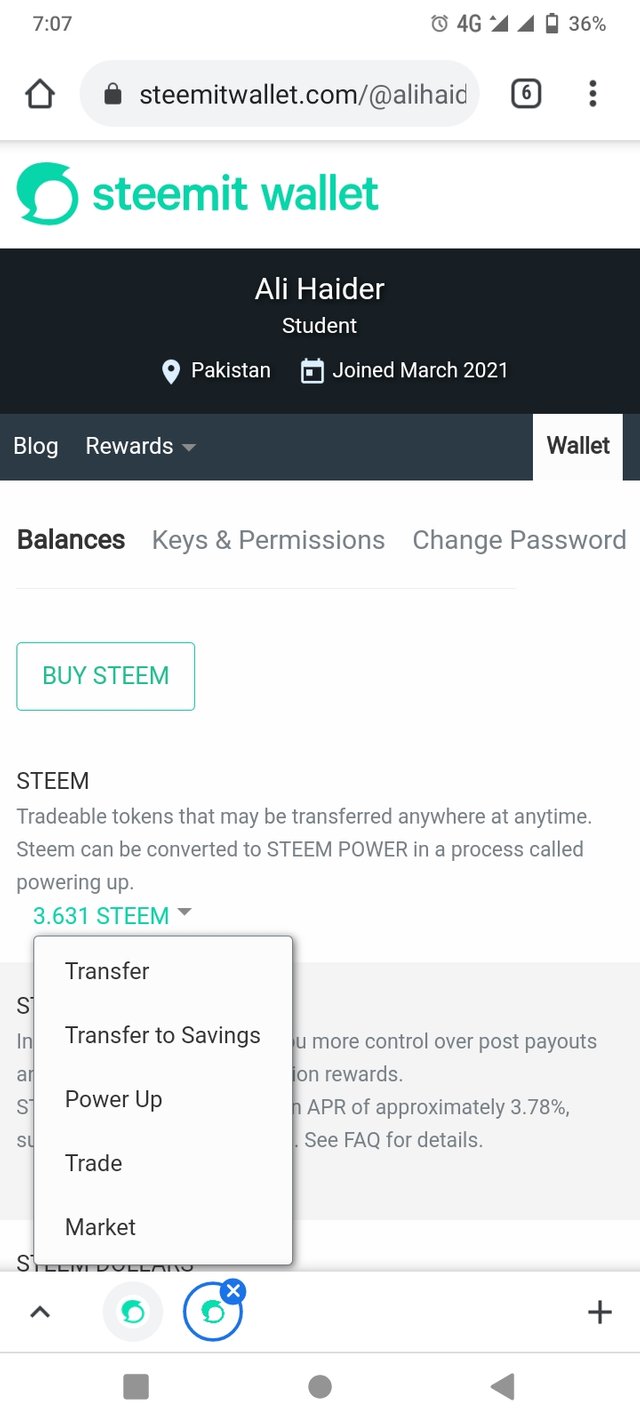
Special thanks
@cryptokannon
Hi @alihaider1, congratulations on your successful completion of your Achievement 2.
It is my pleasure to announce to you that you can proceed with Achievement 3 which is content etiquette
I also want to encourage you to complete all the Achievement posts in the newcomers community by @cyptokannon. Check here. This will place you in a position to take advantage of the helps rendered to all newcommers.
Thank you for completing this Achievement.
Rate: 2
Thanks you.