ACHIEVEMENT02/ TASK: BASIC SECURITY ON STEEMIT by ali08
Source
Hi Friends 😘,
I hope so that are you enjoying your life.My name is Ali Nawaz .My first achievement verifyed by @hassanabid and very thankful for you .Then task by achievement task no 02.now I writing the second tasks.My knowledge increase about the steemit.
@Cryptokannon has five questions for me to about steemit seacrity. Now I write these question....
Question 1:
Have you retrieved all your keys on steemit?
Yes, I've saved all of my steemit keys are saved on my phone and computer. On a mobile phone or a computer, the mobile 📲 phone are saved through my gmail. I fell saved my steemit all keys.
Question 2:
Do you know each of these key functions and restrictions?
Yes. I'm aware that STEEMIT verity a number of different keys and passwords, each of which is linked to a distinct account.
Each key has a distinct function, such as
1:POSTING KEY
You'll need your posting key to log into your steemit account.
To access our steemit accounts, we use the posting key. This key allows users to publish, remark, vote, mute, and follow other people.
2: ACTIVE KEY
When transfers are required, the active is used. It's used for things like token transfers and STEEM powering up and down, as well as other monetary and wallet-related functions.
3:OWNER KEY
Any account key can be converted using the steemit account owner key.
4:MEMO KEY
During financial transfers, the memo key is generally used to encrypt and decrypt memos.
5:PUBLIC KEY
Public keys are associated with messages and are used to encrypt and validate them.
Question 3:
How do you plan to keep your master password?
Yes. To prevent theft, I've written down the master password, along with a few extra digits and letters, in my diary, and I've also saved it in my Google Cloud, which I may reveal.
Question 4:
Do you know how to transfer your steem token to another steem user account?
Yes, I am aware of the situation. Transferring steem tokens to another user is straightforward.
Click on wallet.
Click on transfer on the drop down
Fill in the username of the person you're sending money to and the amount you're sending in the dialogue box that appears.
Question 5:
Do you know how to power up your STEEM?
Yes, I'm aware.
Click on PowerUp
After you've entered the amount you'd like to boost, press the power up button.
The following are some basic STEEM security practises that you should be aware of.
Thank you for taking the time to read post.
Regard by @ali08
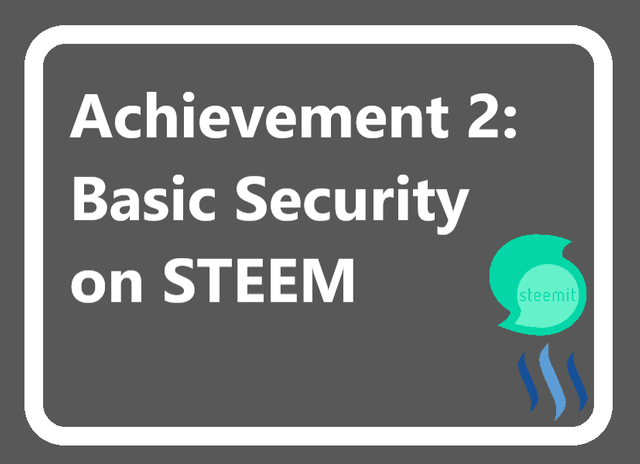.png)
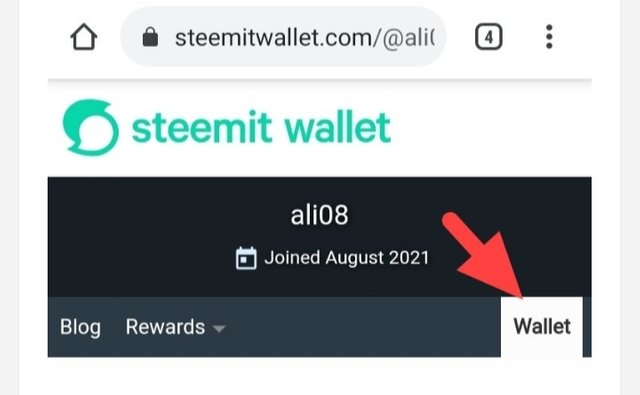
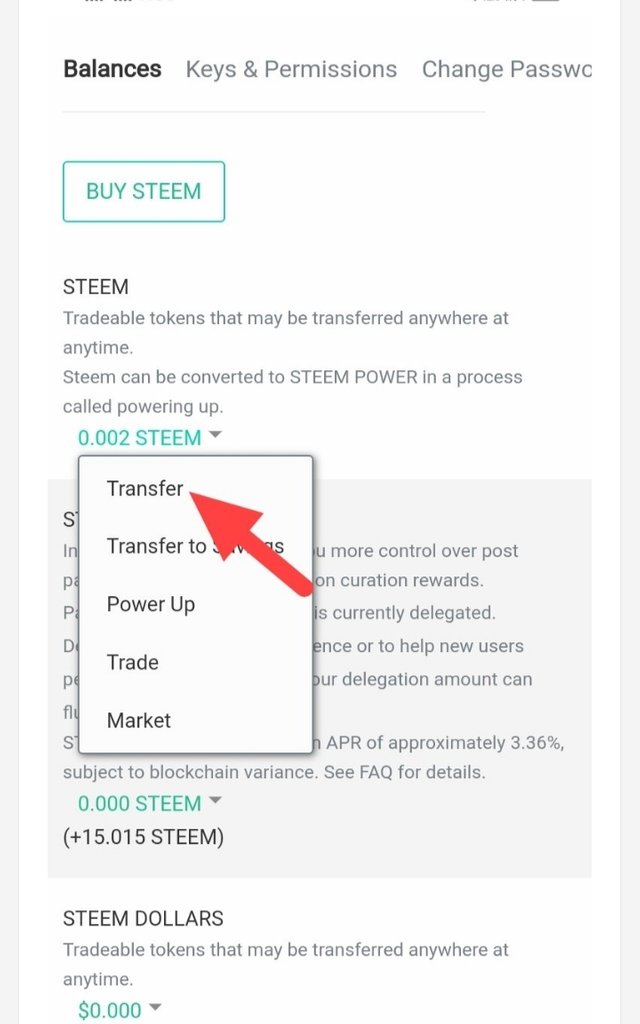
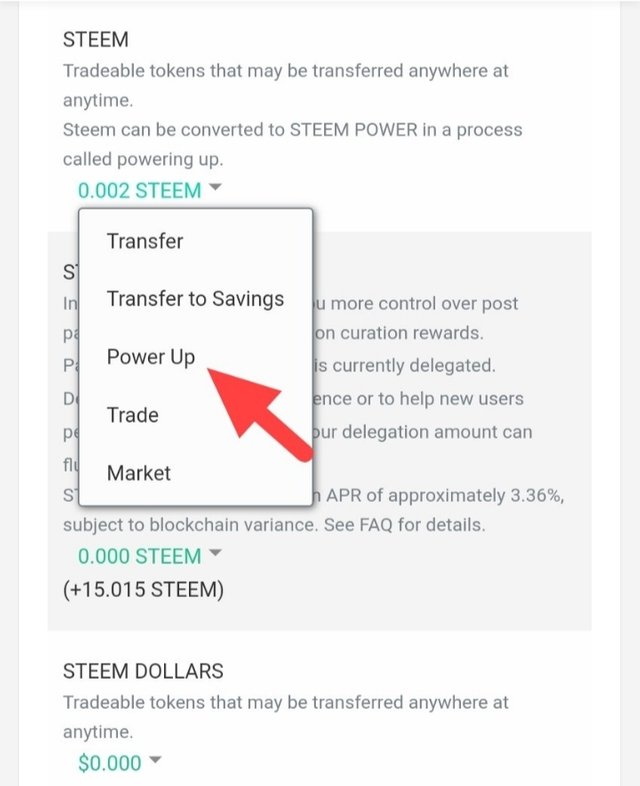
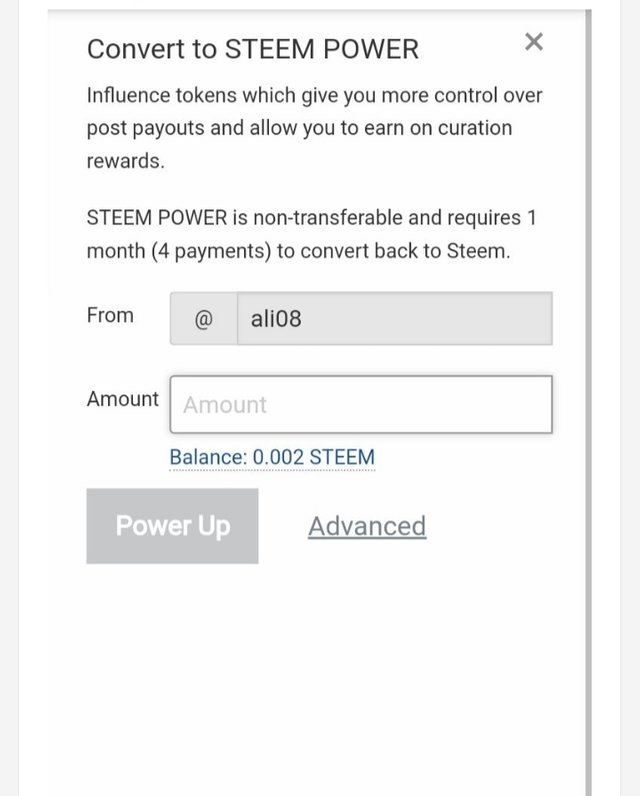
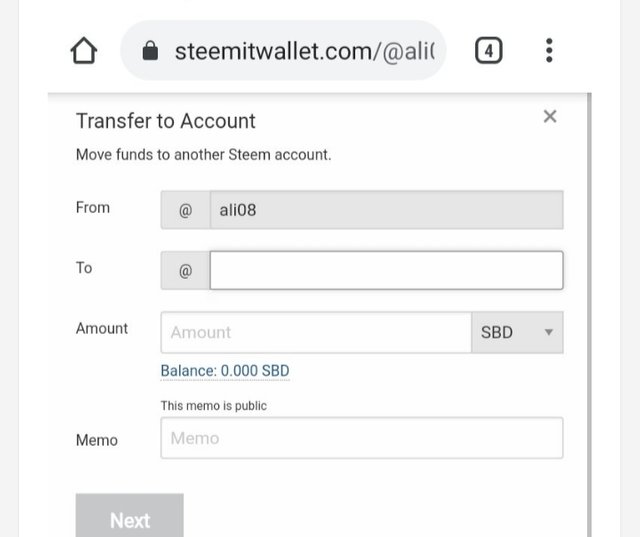
Hi @ali08, congratulations on your successful completion of your Achievement 2.
It is my pleasure to announce to you that you can proceed with Achievement 3 which is content etiquette
I also want to encourage you to complete all the Achievement posts in the newcomers community by @cyptokannon. Check here. This will place you in a position to take advantage of the helps rendered to all newcommers.
Thank you for completing this Achievement!
Hi, @ali08,
Your post has been supported by @adeljose from the Steem Greeter Team.