BASIC SECURITY TASK ON STEEMIT, MY ACHIVEMENT2 TASK BY @AKPAN

Image from @akpan
What Is Security?
Before I proceed on my achivement2 task, let y define what I understood with the word security
Security is a state of keeping what you have safe so that another person will not have access to it. It could be your secret that you don't want someone to know about it, or properties.

Have you retrieve all your keys on Steemit?

Yes, before I was able to login to my account, I make use of the posting key. So, the keys was given to me. Below are the list of the keys.
Master password key
Posting key
Active key
Owner key
Memo key

Do you know each of these key function and restrictions?

Yes I know there function and restrictions. Please follow me as I explain each and the restriction.
Master password: It is used to recover your account if you lost it. To avoid indiscriminate access to your account, this key needs to be saved.
Posting key: This key is used to post, comment, vote, re-steem, edit, follow and mute other accounts. We used posting key to long into our account every day
Active key: We use active key to transfer Steem from one user account to another. It also used for power up and updating profile.
Owner key: This key is not used frequently. The work is to recover a compromised account. This key needs to be stored offline.
Memo key: While transferring funds, memo key is used for encrypting and decrypting memo's.

How do you plan to keep your master password?

I am going to document and store it and keep it safe offline.

Do you know how to transfer your Steem token to another user account?

Yes I know, first, I will login to my steemit wallet, then, I click on that small black arrow close to my Steem token. A page will come out for me to select options. I will click on transfer, once I click on transfer, I dash board will come out for me to put the amount of Steem I want to transfer and the username of the account I want to transfer my Steem token to. After putting the amount and steem username, I will on next to confirm the transaction. Once the transaction is confirmed, I will click OK Once I click OK, the transaction is done. Whatch the screenshot below.
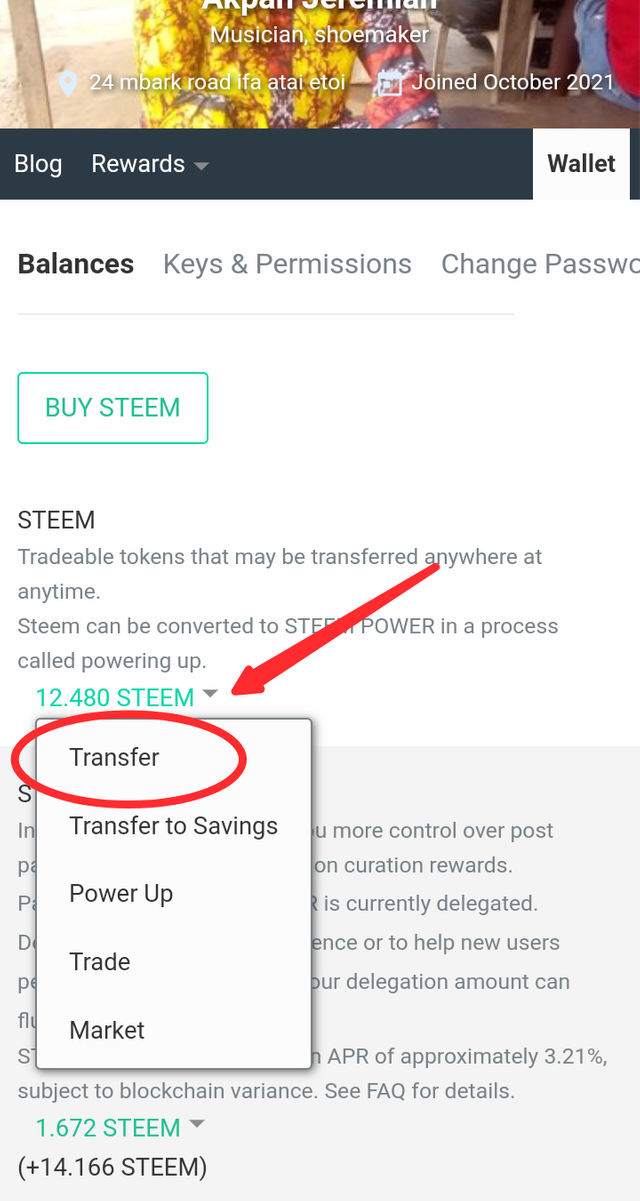
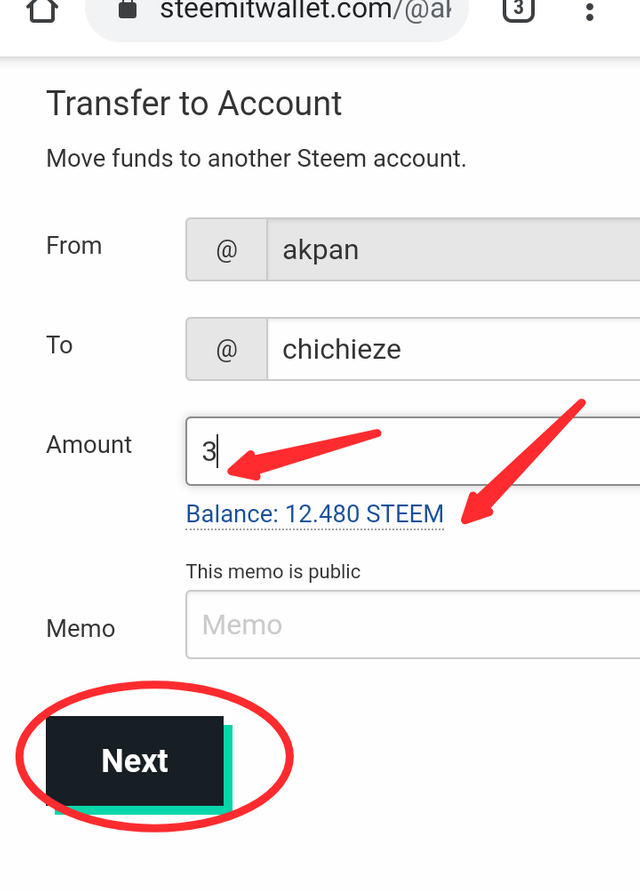
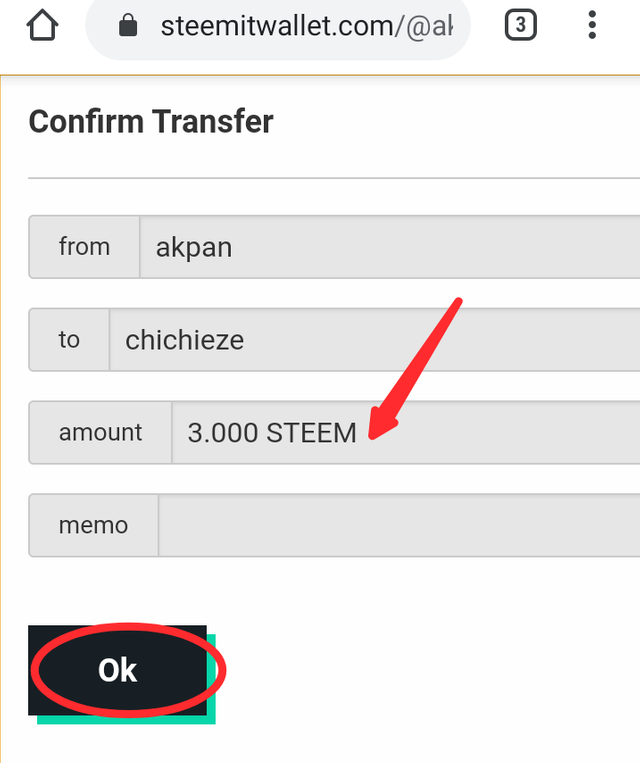

Do you know how to power up your Steem?

Yes, I will still log into my Steemit wallet, click on the black arrow close to my Steem token, this time, I will select power up. Then on dashboard, I will put the amount of Steem I want to power up. After that, I will click on power up. Then I will OK, as soon as I do that, the power up is done. Below is the screenshot of my power up.
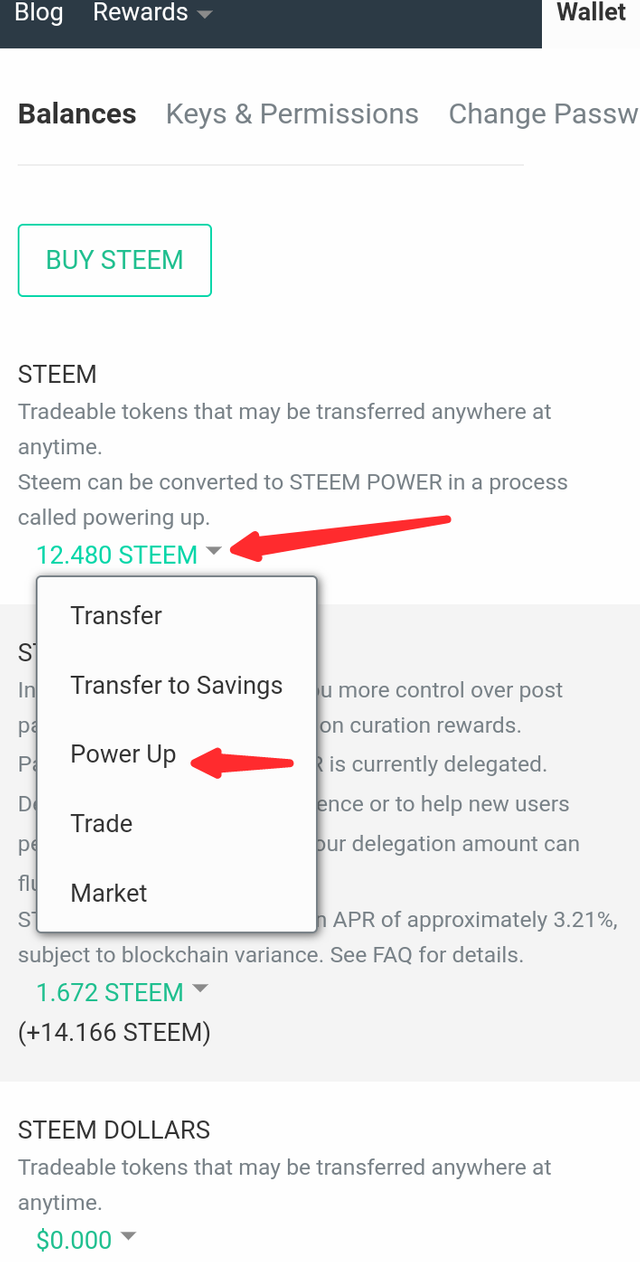
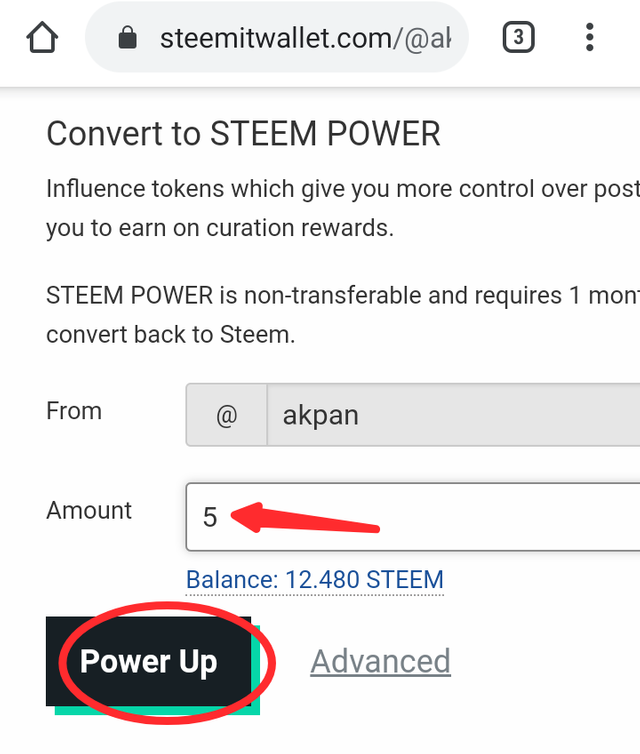
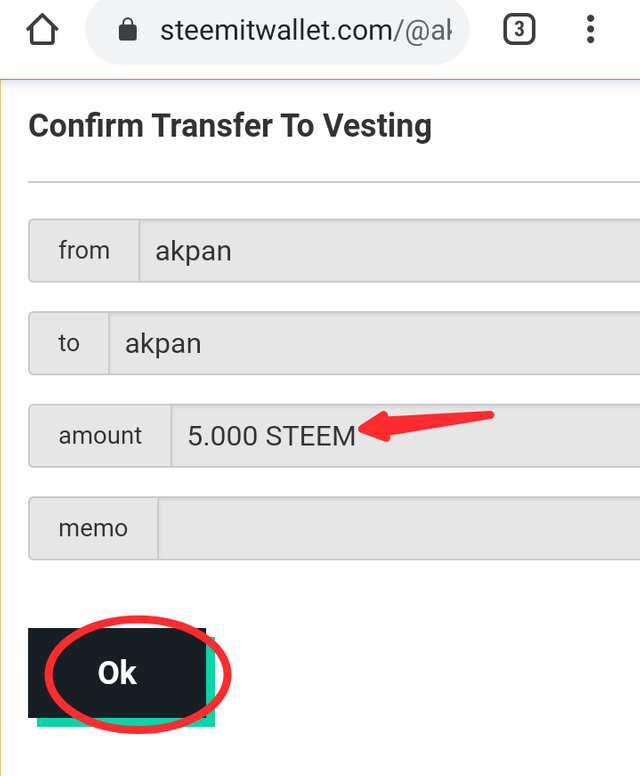
Thanks for reading through, this is my achivement2 task.
My Introduction post link
Best regards to
Hi @akpan, you have made such a great post .
But unfortunately the image you used is not free to be used on steemit.
Please changed it you own image or a free internet source image
Okay ma I will do that
Hi @akpan, congratulations on your successful completion of your Achievement 2.
It is my pleasure to announce to you that you can proceed with Achievement 3 which is content etiquette
I also want to encourage you to complete all the Achievement posts in the newcomers community by @cyptokannon. Check here. This will place you in a position to take advantage of the helps rendered to all newcommers.
Thank you for completing this Achievement!
Hi, @akpan,
Your post has been supported by @dilchamo from the Steem Greeter Team.