Achievement 2 task: Basic security on steem by @aimmy
Hello everyone! Hope you all are doing well. I am really happy to complete my achievement 1 and now post my Achievement 2 task: Basic security on steem.
My achievement 1.
https://steemit.com/hive-172186/@aimmy/achievement-1-aimmy-this-is-my-introduction-post-to-steemit
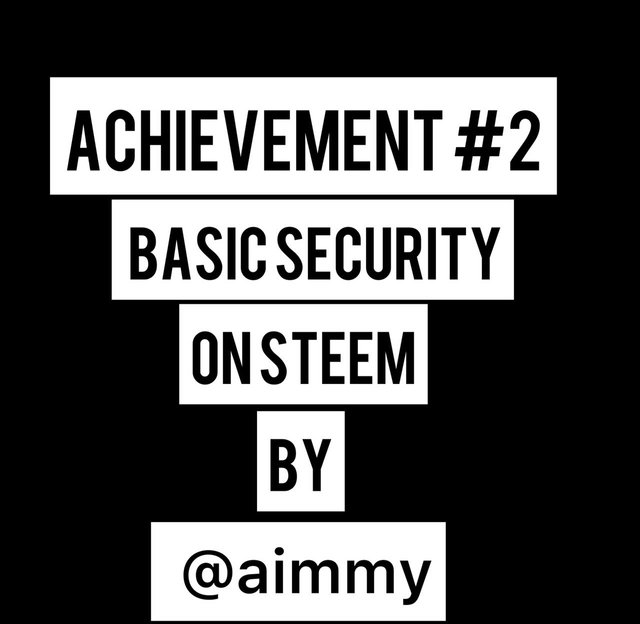
DIFFERENT KEYS AND THEIR FUNCTIONS:
- Posting key
- Active key
- Owner key
- Memo key
- Master key
1.POSTING KEY:
Posting key is uesd to login and perform social activities such as posting, commenting, editing, voting and mute other account.
2.Active key:
Active key is used for profile editing, power up or power down, transferring funds, steem dollar, and for exchange different token, place an order on exchange.
3.Owner key:
Owner key is the important key which is used to recover our account with the hepl of owner key you can reset all other keys if they are stolen.
4.Memo key:
The memo key is mainly used to transfer fund in encrypt and decrypt memos.
5.Master key:
It's name show that it is the master of all keys. With the hepl of master key you can change your account and can change all other key. If your master key got stolen they can make changes in your account and they can also transaction and you can not get your account recover back. So thats why master key is very important. And I have keep my master key very safely and it play a major role in your account safety.
Q1. Do you know each of these function and restrictions?
And. Yes I have 5 keys and I know about their functions and restrictions.
Q2. Have you retrieve all your keys on steemit?
Ans. Yes I have retrieve all my keys on steemit and have I have also written on the page.
Q3) How I plan to keep my master password?
Ans. I had planned to store my master password offline and also written on the pages.
Q4) Do you know how to transfer your steem token to another steem user account?
Ans. Yes, I know how I can transfer my steem token to another steem users account. Steps are below.
Step 1.Go to your wallet.
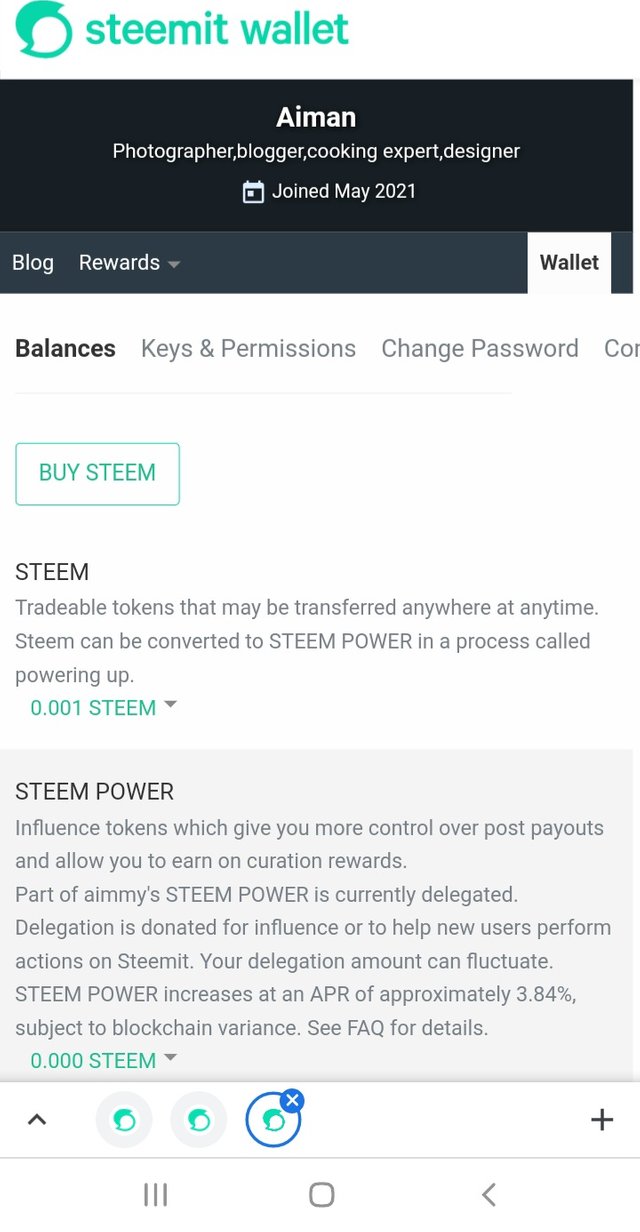
Step 2. Click on your steem token then click on transfer.
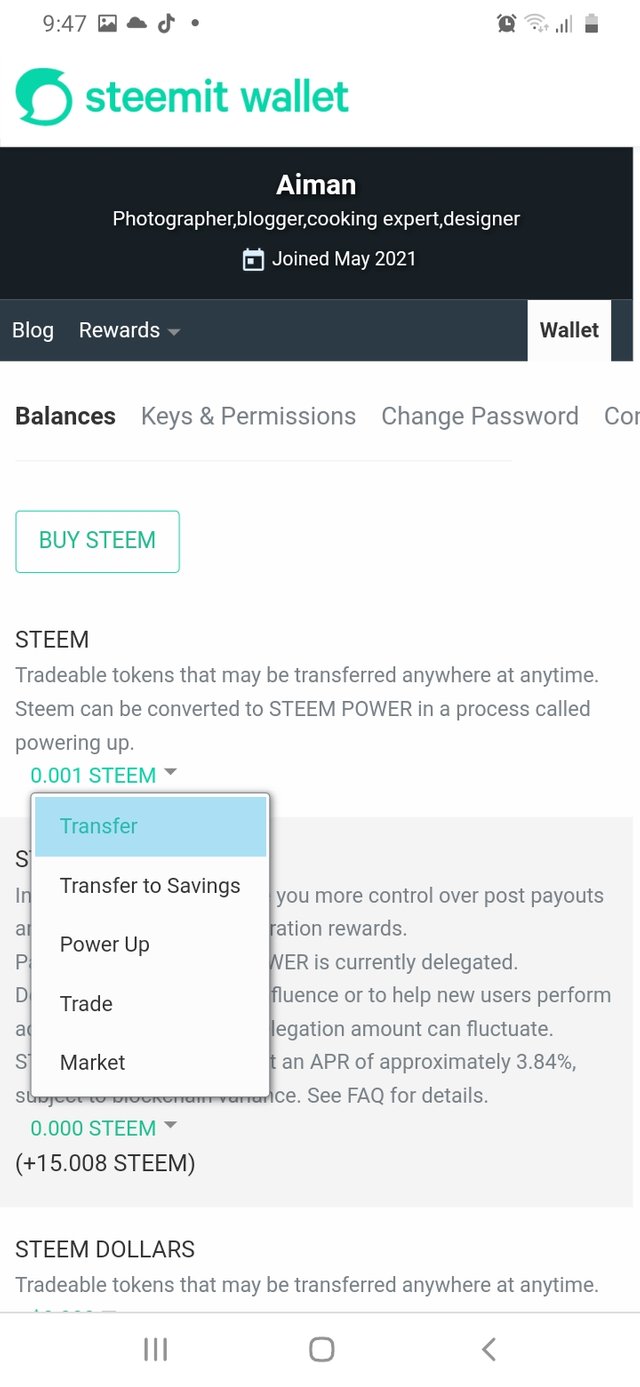
Step 3. Then inter the steem users name and amount to whom you want to snd the steem tokens and then inter the amount of steem and then click next.
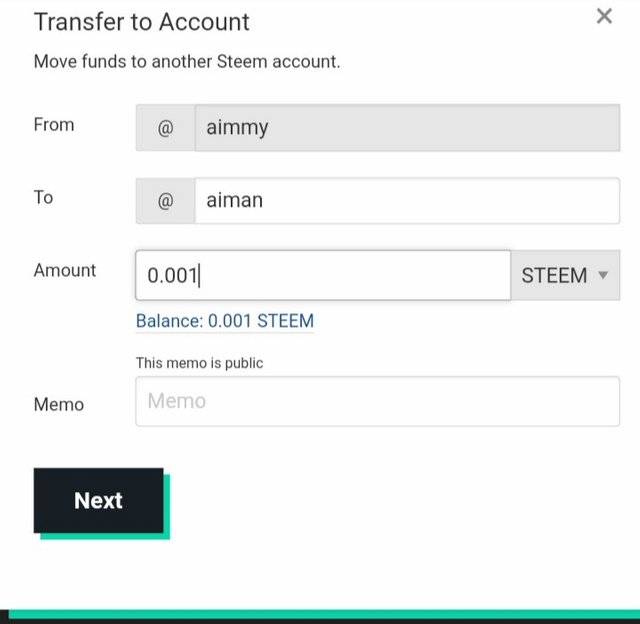
Step 4. Now your steem token have been transferred to another steem user.
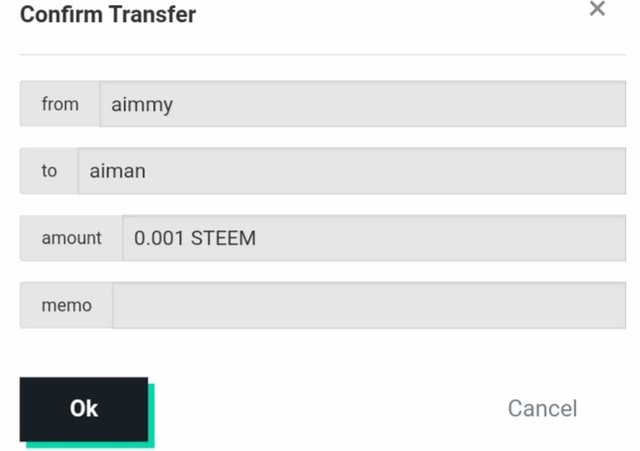
Q5. Do you know how to power up your steem?
Ans. Yes I know how to power steem. Steps are below.
Step 1. First go to your wallet then click on your steem and then click on power up.
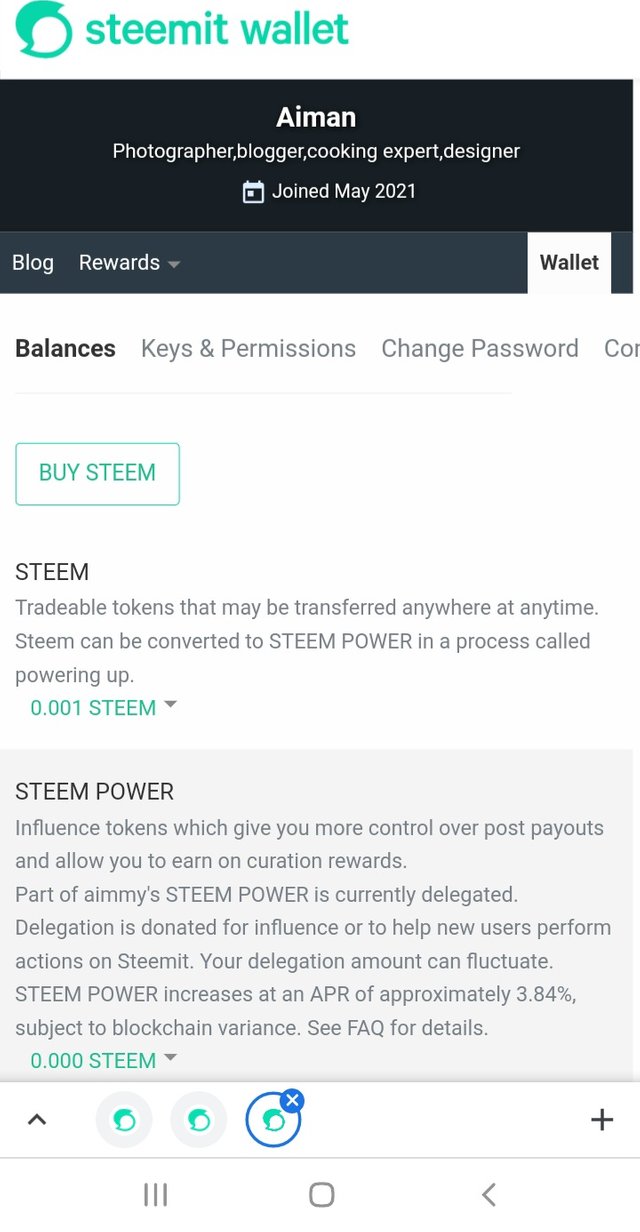
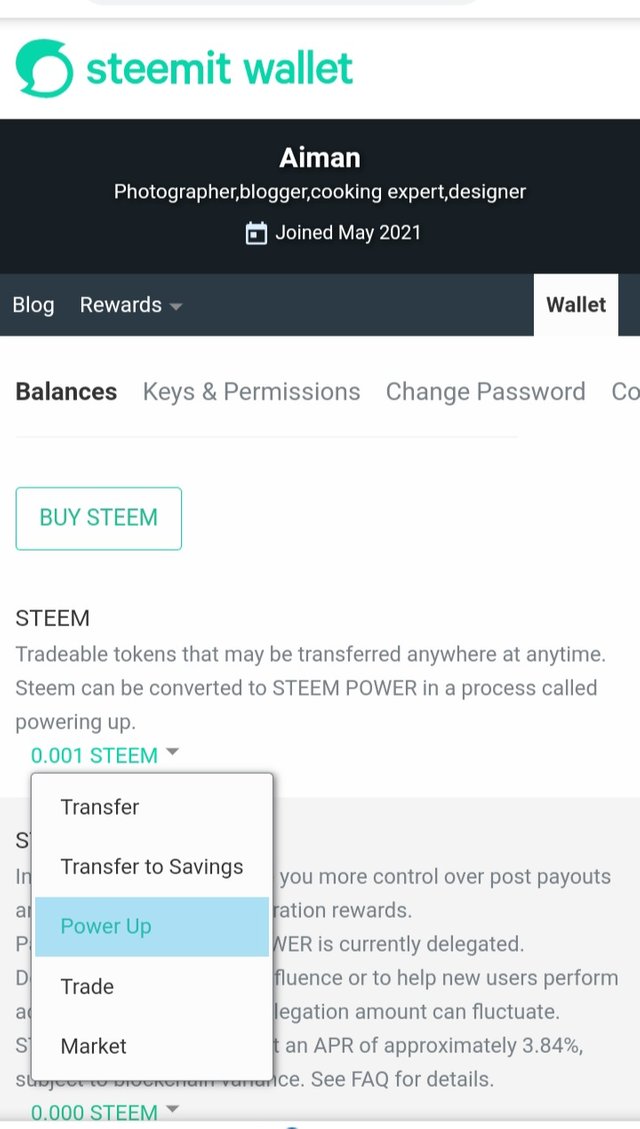
Step 2. Write the amount of steem you want to power up and then click on power up.
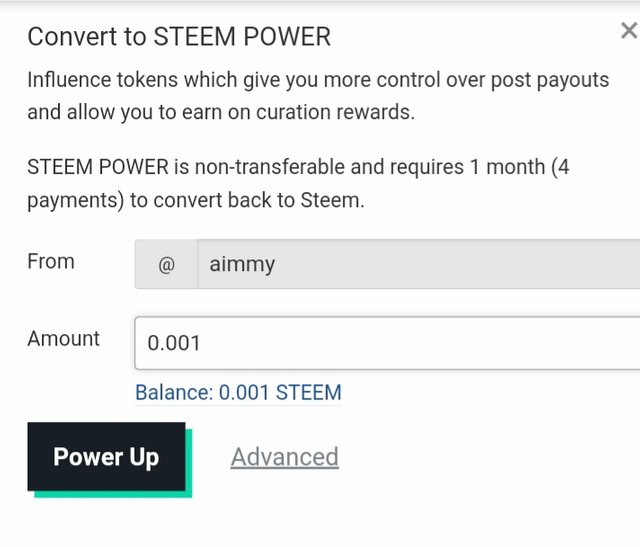
Step 3. Now your steem is power up.
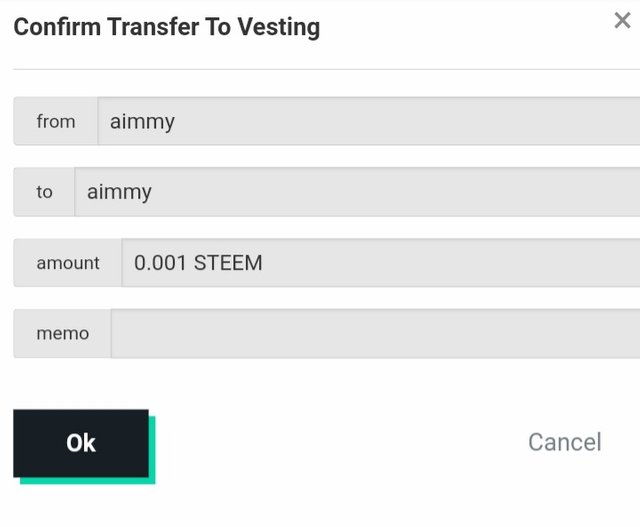
THANK YOU.
Now a day steam is very low
Hey @aimmy, This is Aniqa Mashkoor, a greeter helper.
congratulations! you have successfully completed your achievement 2. Now you can head towards completion of achievement 3. For this I'll recommend you to first read and understand this Achievement 3 : Content Etiquette guideline by cryptokannon
TASK RATE: 3
I encourage you to complete your achievements till 4 to be a part of NEWCOMERS SUPPORT PROGRAM which is 500SP Minnow Support Program in the Newcomers' Community.
Happy steeming :)
Thank u🙂
Hi, @aimmy,
Your post has been supported by @sm-shagor from the Steem Greeter Team.
Thank you