Achievement 2 @ahsansharif Task : Basic Security on Steem | 16-06-2021
Asalam-u-Alikum!
Hi Steemians!
I hope you all are well and enjoy a healthy and happy life. My name is @ahsansharif here I posted achievement 02 task. I hope you all are like my work.
Lets Start:
Introduction :
01
Master Password
02
Private Active key
03
Private Owner key
04
Private Posting key
05
Memo key
06
Tron Private key
MASTER PASSWORD
The master password is the most important password by which all other passwords are created. Do not share this with others.
Private Posting key
The private posting key is used to login to your account so that we can view and comment on other people's posts.
Private Active key
With private active key we can use our account wallet. In this wallet we can send steem to others and power up our steam.
Private Owner key
We use the private owner key to reset other keys or we can recover our account in 30 days if any error or blockage occurs in our account.
Private Memos key
We can deposit money in our account with private memos key. It is very important to deposit money. Save it.
Tron Private Key
The Tron private key has the highest authority on your Tron account, it's also used for signing transactions on Tron such as freezing and voting besides this transferring tokens.
Question 01
Have you retrieve all your keys on steemit?
Answer: Yes I retrieve all my keys.
Question 02
Do you know each of these key functions and restrictions?
Answer: Yes I know very well all these keys functions, restrictions and roles of these keys.
Question 03
How do you plan to keep your master password?
Answer: I have saved this password I have saved it in my laptop in my mobile as a document and also I have written it in my diary.
Question 04
Do you know how to transfer your steem token to another steem user account?
Answer:Yes I know how to transfer your steem to others account as shown below.
First of all login my wallet with the help of private owner key.
Then press the balance key after that we press on the steem value they showed the options, we select the transfer option.
After that first we write our name then next box we write another account name then next box we enter amount and press the Next button.
In this way we transfer steem to the others.
Question 05
Do you know how to power up your STEEM?
Answer:Yes I know how to power up our steem as shown below.
First we login wallet and press the balance key, after pressing balance key we press steem value they showed the option. We select the power up option.
In first box we enter our username then the next box we enter amount and press power up option.
In this way we easily power up our steem.
I also know how to power down as shown below.
First we press the steem power vlue they show the single option Power down. Pressed it easily.
In then next step we enter amount to power down and press the power down option.
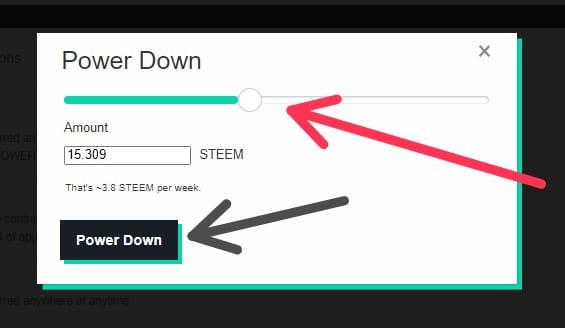
In this way we easily power down.
I hope you all are like my post.
Here is my achievement 01 post link below:
Achievement 01 post Link
Special Thanks:
@hassanabid
@haidermehdi
@vvarishayy
@cryptokraze
@rashid001
@yousafharoonkhan
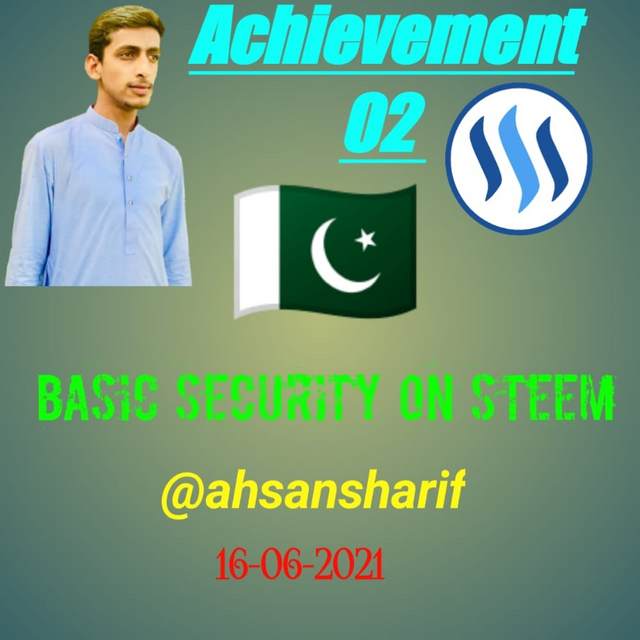
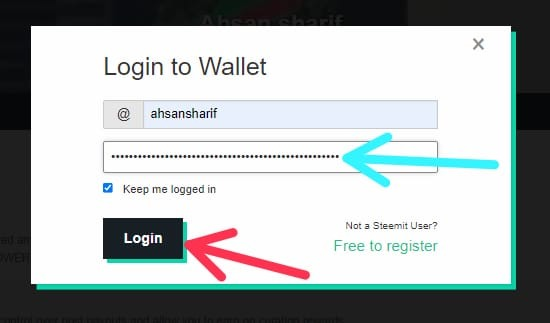
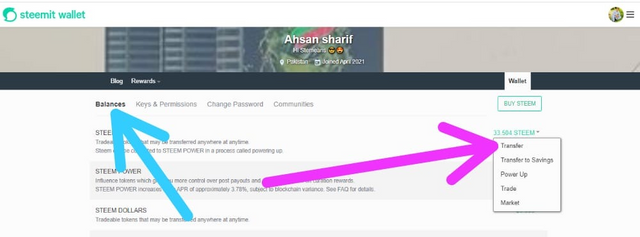
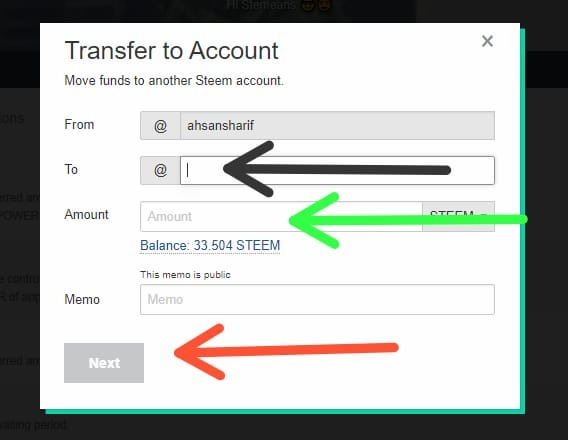
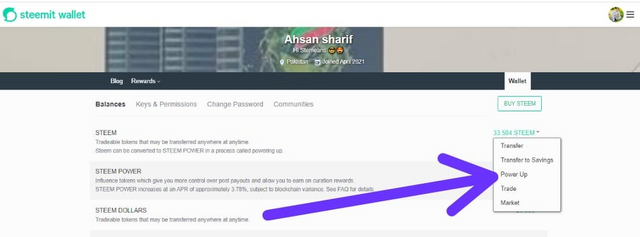
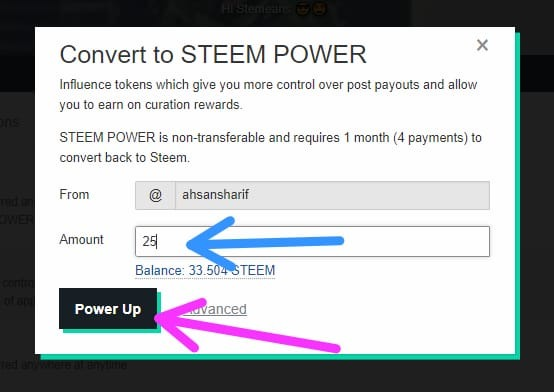
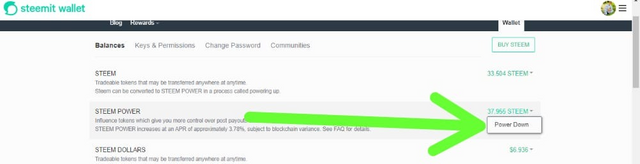
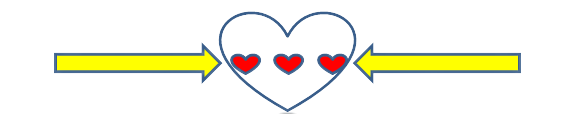
Congratulations you have been verified by vvarishayy. You can proceed with the next Achievement at your convenience.
Rate 3
Thanks a lot for verify my achievement 02 task. I hope you like my post.
I will try to best for next achievement
Mashallah:
congrats bro
Thanks dear
Congratulations your post have been verified.
congrats bro
Thanks ☺️😊
Hi, @ahsansharif,
Your post has been supported by @vvarishayy from the Steem Greeter Team.
Thanks a lot sir
Congratulations for verify your second achievement 02