Achievement2 Task: Basic Security On Steemit By \\ @ahsan775 //
A.0.A
I am fine by the grace of Allah Almighty and i hope all are also fine with the blessings of Allah Almighty.A long time struggle i have done my achievement 1 and verified it. Now i am working on another task basic security on steemit.Please look apon my artical on basic security on steemit.
What is security?
Security means to protect your personal data your mobile phone your loker and protect etc. It is use full for our protection.without security our anything not save. Security is very important for our us . it save our all secret things to save. Let's explain about basic security of steemit .
Question1:
Have you retrieve all your keys on steemit?
Answer:
Yes, i have save my all steemit keys .i have saveed my all key in dextop and save in my phone . And also saved it in my USB and collect it in hardcopy and i took it in my shelf in case of loss USB or dextop.
Question 2
Do you know each of thease functions and restriction?
Answer:
Yes i know about all keys . I searched about it from google and saved it information. I know all abot keys function lets explain about all keys.
Memo key
This key is used to send or receive money . And it is use to send messages.
Owner key
It is use to kep the owner key safe. If you lost it you also lost your steemit account.
Active key
It is used in any type of transaction. it allows to change profile.
Posting key
It is used to vote under daily posting to create this post.it is used yo perform routine task.
Master password
This is the mother key of all keys. It is use to replace onwe key . It save to all key
Question 3
How should you keep your master password?
Answer:
I saved my all keys to my dextop and mobile phon . Now i am don't worried about my account .
Question 4
Do you know how to powe up?
Answer:
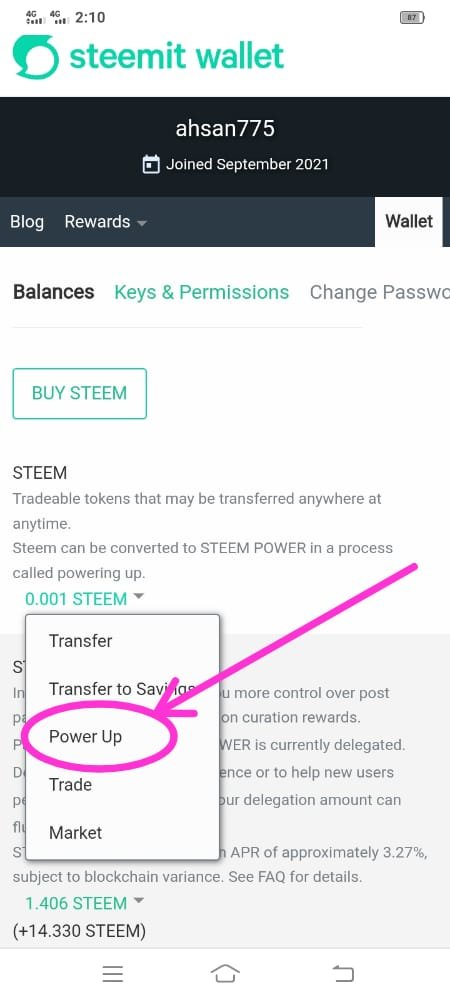
For powering up first you have to open your wellet .Then click on steem. The menu list would be opened as shown in the above picture .After that click on power up and entered the digit how much power up you want.
Question 5
Do you know how to transfer steem from your account to another steem user account?
Answer:
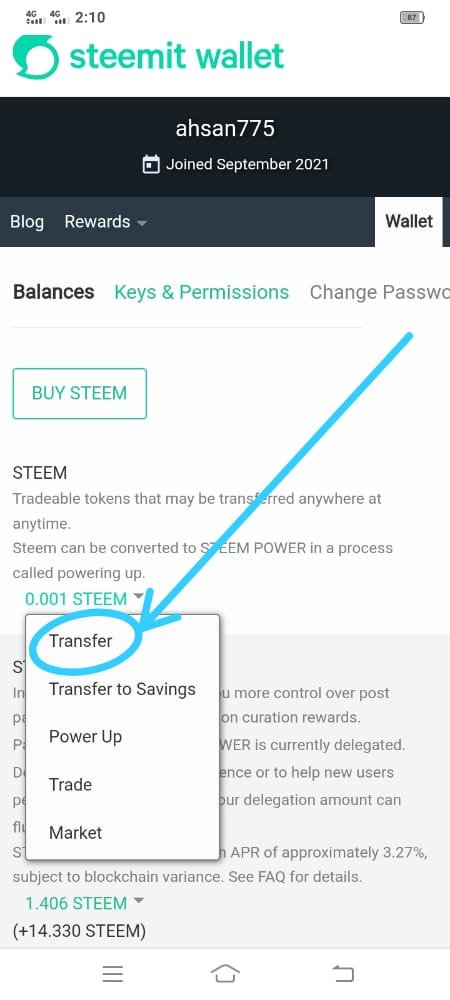
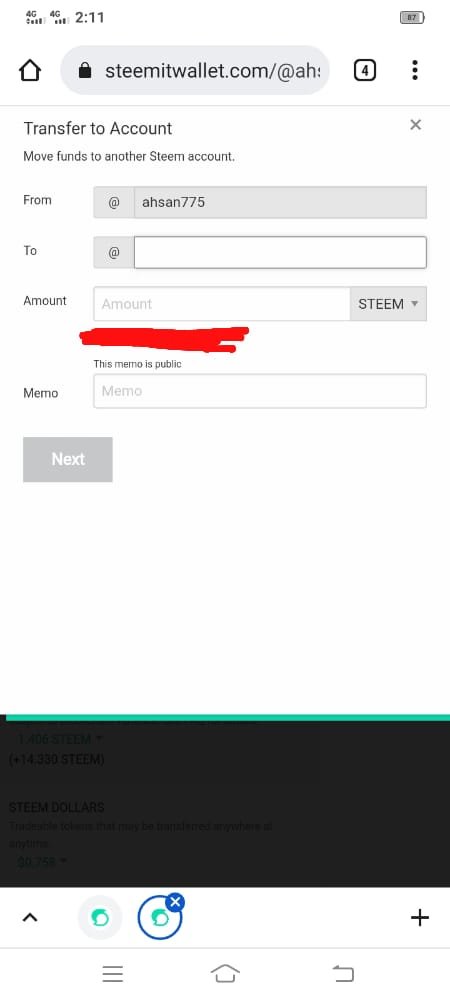
First open your profile to click on the wallet . Your wallet open now then click on steem . Now opet menue . After that you click transfer button. Now open new page to inter the name and mamo key to transfer the money . Follow the following picture.
After this you enter the user name whom you would transfer your steem. Follow picture to processer.
Thanks All For Visiting This Post.
Achievement1 Link
## Achievement 1 " my introduction to steemit" @ahsan775.
Hi, @ahsan775,
Your post has been supported by @sm-shagor from the Steem Greeter Team.