Achievement 2-basic security on steem by @ahmed212
After the success of my Achievement 1 post I gladly proceed to Achievement 2 which is talking about Basic security on steemit....
After reading through all the necessary information about the different keys on steemit and the security measures and other task as ordered by @cryptokannon
I wish to answer the questions on Achievement 2 (Basic security on steemit)as follows
Question 1: have you retrive all your keys on steemit?
Answer: yes I have, because I have come to realize with all the information I have gotten that it is necessary and important that I retrieve all my keys and store it somewhere save either online or offline,for future references, knowing that steemit can not recover lost keys......
#Question 2:Do u know each of this keys function and restrictions?
Answer : yes I do ! With all the necessary information I have gotten I think I have some knowledge about the key,functions and restrictions
I have come to know that steemit is made up of four important and crucial keys
And this keys and their functions are stated as follows:
KEYS:
Private owners key
Private memo key
Private active key
Private posting key
FUNCTIONS:
PRIVATE OWNERS KEY :The private owners key is one special key that is kept with all deligence, this key is used to reset all other keys and this private owners key are kept very secured to avoid unauthorized access
PRIVATE MEMO KEY : this key is used to decode private transfer memos .
PRIVATE ACTIVE KEY: Talking about this key we can say that this key is used in transferring steem token from one steem to the other and also I have come to know that this same key is used for powering up steem in the steem account
PRIVATE POSTING KEY: With the private posting keys you can login your details into your profile page in order for you to perform your daily task or obligation as a steemian which are posting and commenting on the steem website and without this posting keys you can't perform the necessary task on steemit
Question 3 : How do you plan to keep your master password?
Answer:I keep my master password by saving it on my goggle account which is only accessible by me where I can access and retrieve it anytime when necessary.
Question 4 : Do you know how to transfer your steem token to another steem user account?
Answer:yes I can transfer my steem account to another steem account when necessary.
The few steps for transferring steem token to another steem user are stated below:
You first need to login to your steem wallet ,input all your necessary information as required then you login.
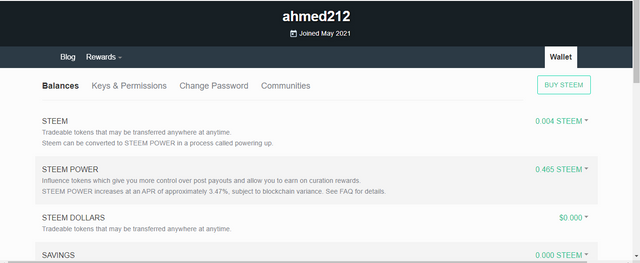
Click on the little black arrow beside your steem number then a list will appear then you can can click on transfer as shown below then the transfer page will appear..
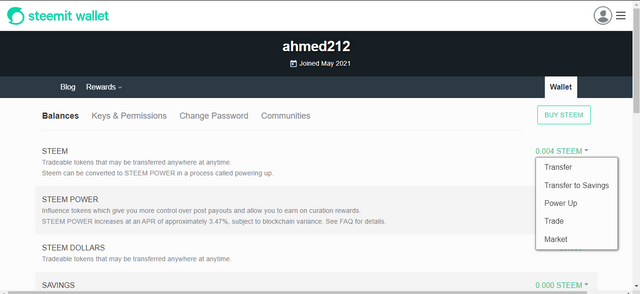
In the page that appears you type In the steem account you want to transfer to, then you also type in the amount you are transferring and the memo key as shown below......
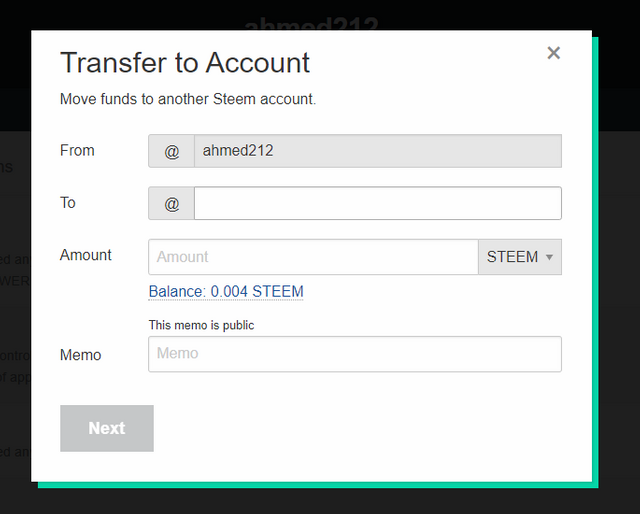
Question 5: Do you know how to power your up steem?
Answer:yes !if I want to convert my steem to steem power which is called powering up I can quickly use process ....
Firstly I login to my steem wallet and type in my username and my posting key as done above (transferring to another steem account)
I click on the black arrow beside your steem amount as seen below then click on the power up shown below....
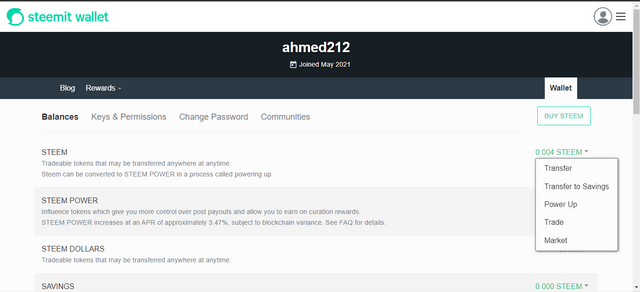
Finally type in the amount you are about powering up then proceed to power up as seen below.....
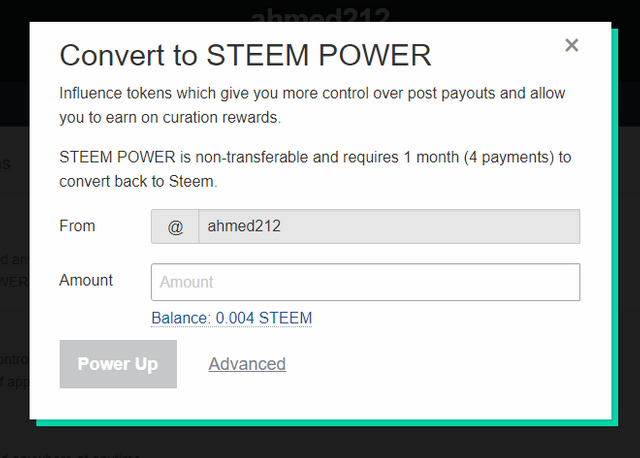
In conclusion,I think have been able to answer the questions in achievement 2(basic security in steem)..
Hi @ahmed212, congratulations on your successful completion of your Achievement 2.
It is my pleasure to announce to you that you can proceed with Achievement 3 which is content etiquette
I also want to encourage you to complete all the Achievement posts in the newcomers community by @cyptokannon. Check here. This will place you in a position to take advantage of the helps rendered to all newcommers.
Thank you for completing this Achievement!
Hi, @ahmed212,
Your post has been supported by @abuahmad from the Steem Greeter Team.