Achievement 5 Task 1: Reviewing Steemworld.org
Hello everyone, I'm @afrimate. Having completed the Task 1A of Achievement 5, I'm super charged to dive right into task 1B. In Task 1A, I explained two of the 6 sub-tasks, which are: Reward Summary and meaning and type of delegation. In this stage, according to the instruction, I will be explaining the underlisted:
Number 3. How to check incoming votes with screenshot of both votes in my account.
Number 4. How to check account operations for the past 7 days, and all what details that can be checked.
Explanation of how To Check Incoming Votes With Screenshot Of Both Votes In My Account
Votes in steemit is a term used to explain readers action after reading a post that is motivated by their feelings.
It shows how a reader or curator feels with the contents of the post he reads. Voting can be upvote, (satisfied) or downvote (dissatisfied).
Image Showing Upvote and Down Vote Tab
The arrow pointing upwards is upvote tab, while the one pointing downwards downvote tab
Every steemit user can vote using steem power or be voted for to receive rewards. This explains incoming and outgoing votes. For instance, I read @cryptokannon post and feel satisfied with it and I vote her. That's an outgoing vote for me, and incoming vote to her.
If you look at the screenshot below, it is showing the incoming vote in my account. At the top of the screen are three tabs horizontally laid. These are: 'In & Out', 'In' and last one is 'Out'. The active one is blue. Then below are the voting data for each of the tabs in tabular form.
Image showing outcoming vote in my account
Image showing outcoming vote in my account.
How To Check Account Operations For The Past 7 Days, And Other Details
Account Operation for the last 7 days is the activities that occurred in user's account for the last 7 days. If you look at the screenshot, it shows the following: Today, yesterday and other days till the last 7days. If you click on any of the tabs, it takes you straight to the operations Presented in excel format.
The image below shows the different tabs to the account operations in my dashboard. The tabs are labelled different dates. If you hit any tab it will redirect you to the tabular representation of the day's activities. For instance, the blue tab labelled 'Yesterday' is active. I means that information displayed below is the operation that happened in my account yesterday.
The image below shows the account operations for the tab 'yesterday'
This image below represent the account operations for 'Today' as you can see the blue tab.
Other Details That Can Be Checked In The Table As It Is Shown In The Screenshot:
- Votes,
- Author Rewards,
- Curation Rewards
4Comments - Reward claim,
- Edit Comments
- Transfer
It also shows the account that performed the operation, steem power, the value of the reward and the incoming votes.

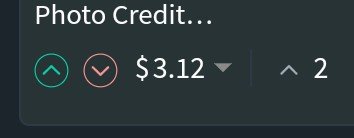
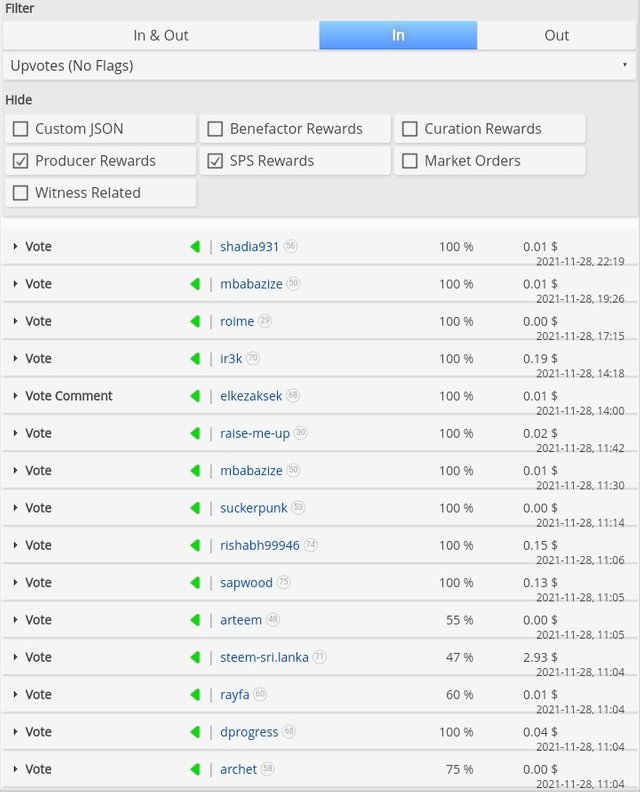
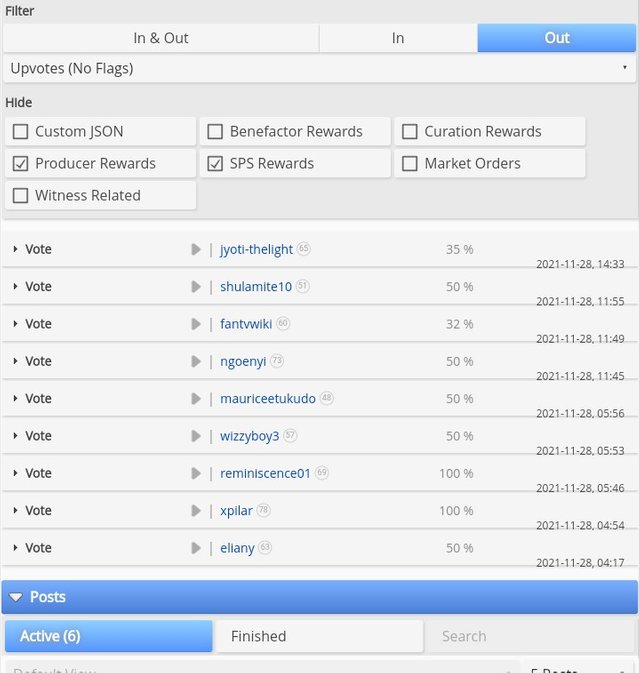
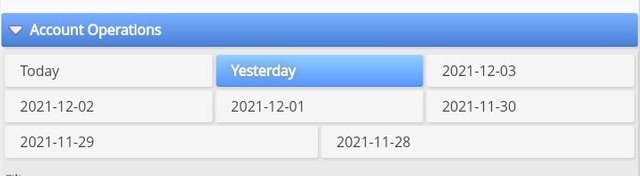
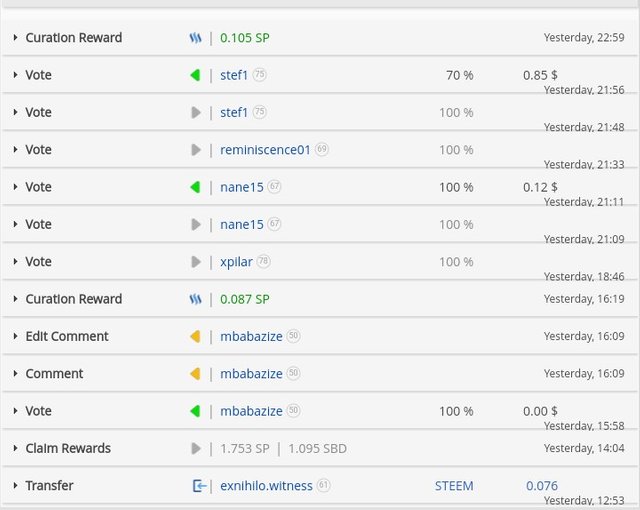
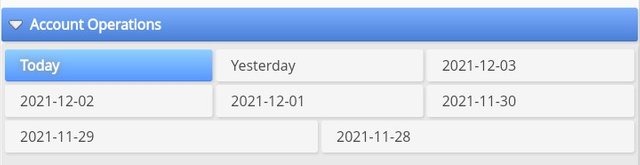
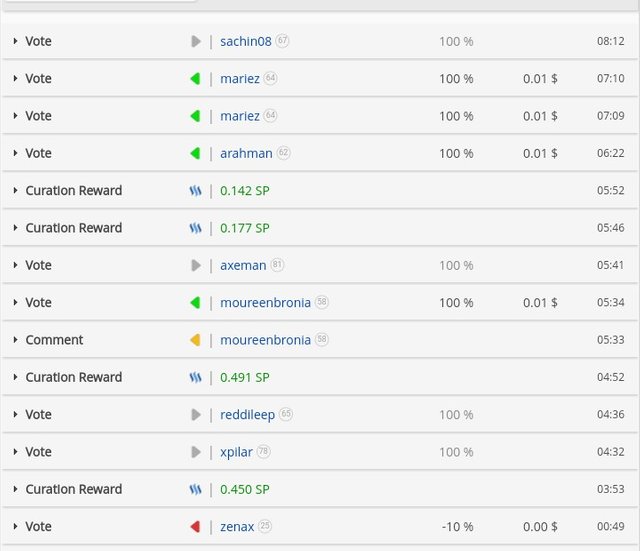
Welcome dear
welcome to steemit continue to post your achievement using this guides
Lists of Achievements by Cryptokannon
You can check out our new community, where quality post must be upvoted before the expire, and give aways will be done monthly
Please Just visit Africa on steemit
Steem Promo Africa
Make posts And subscribe for free
You can join any community you wish using this to link Explore steem communities then you scroll down to community of your choices and subscribe (it's absolutely free)
#krsuccess