Achievement 5 Task 1 by @adorable-diala: Review Steemworld.org
Hi steemians. I am elated to have finished my achievement 1-4 and I feel confident writing my achievement 5 post.
For my achievement 5 Task 1, I will explore and explain the steemworld.org.
The Steemworld.org is a platform that was built by @steemchiller with the aim of reviewing, accessing and managing ones steemit account. With the help of this platform, steemit account management can be done in one page.
The picture below is the very first view you get when you visit the website. Firstly, you need to sign in your steem account by logging in your posting key and then click on Dashboard.
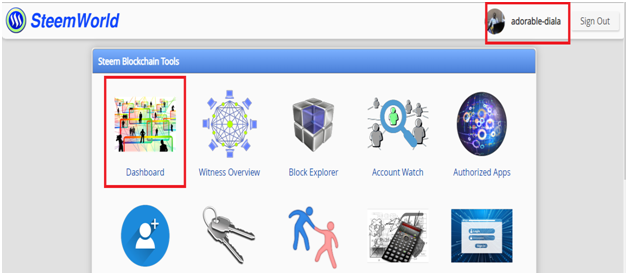
Question1: Explanation on how to check reward summary for all time, last 30 days and last 7 days for your account.
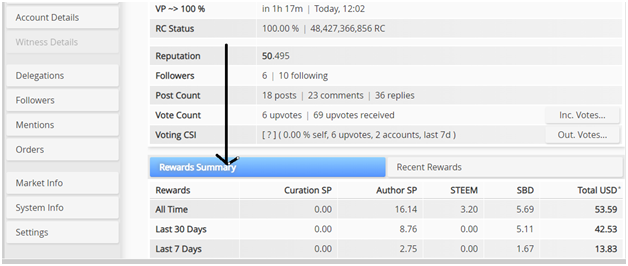
To do this, visit the steemworld platform and simply log in your username to the page and then scroll down to Reward summary then you can view the author's reward summary for the last 30 days, 7 days and all time.
Question2: Explanation on what is delegation, types of delegation and how to delegate SP.
Delegation is to support the communities that supports the people with voting. Delegations can also be made to individuals on the steemit platform. Delegations comes in form of volunteering steem power to users or communities for support which can be withdrawn at any point.
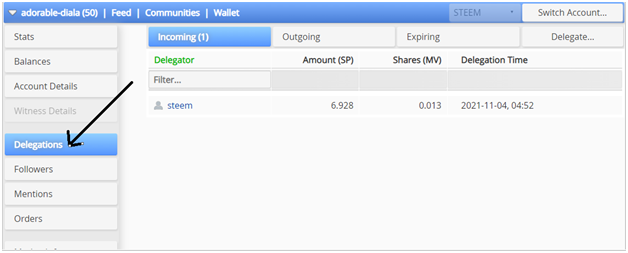
Types of Delegations
• outgoing delegation
• incoming delegation
• exploring delegation.
• outgoing delegation is one that the user volunteers to another user by transferring a certain number of SP to that user.
• incoming delegation is used to explain a support which a user received from another user in form of SP.
• expiring delegation allows the date a giving SP support will be withdrawn.
How to delegate SP to another person’s account?
First of all click on the user's dashboard, scroll down to where you have delegation and click on delegatee which is the green marked arrow. A Mini box will appear from which you will put in the account you wish to delegate to then fill in the necessary details and then click ok and a delegation has been made.
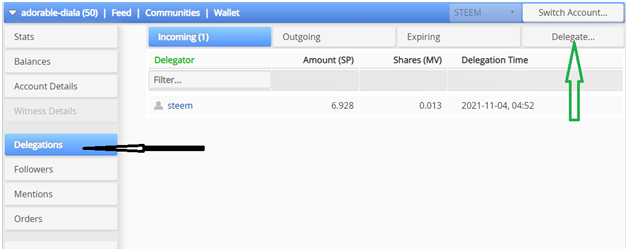
Example on how to delegate is shown below.
From your account to the delegatee’s account then the amount of steemit power to delegate.
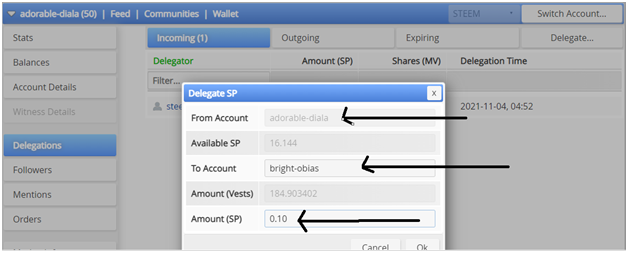
Question3: How to check incoming and outgoing votes, please explain this with screenshot of both votes of your account.
Incoming votes are the ones you give another user and to see this, you click on the dashboard and then on stats and you click on incoming votes.
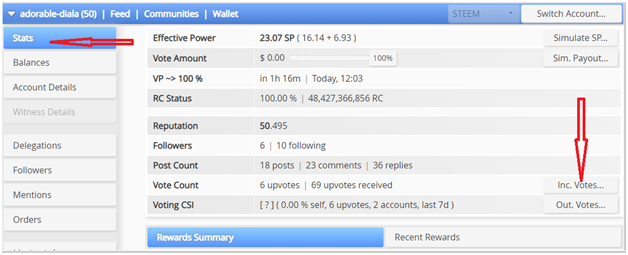
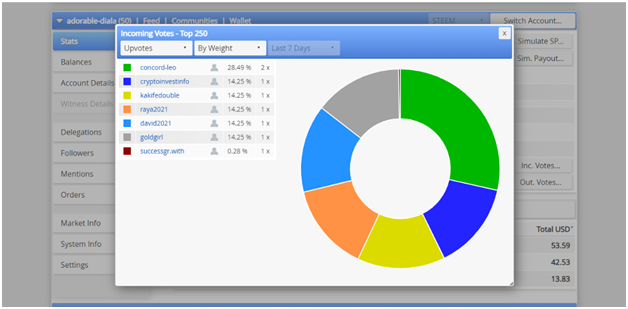
The outgoing votes are the ones you give to other users and it almost the same way as incoming votes just that upon clicking on stats, you click on outgoing votes to look at the accounts that received votes from you.
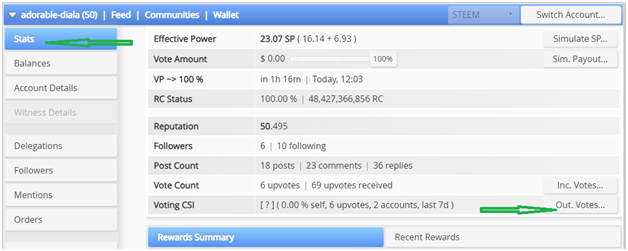
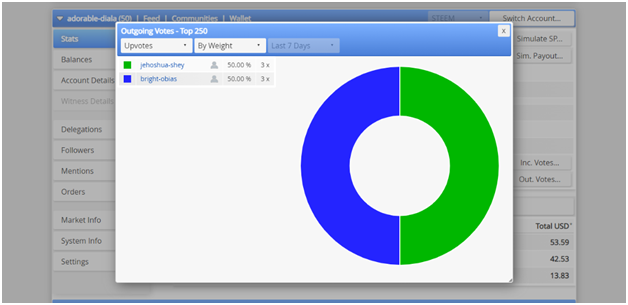
Question4: How to check account operations for part 7 days, and with all informations that can be checked.
To achieve this, you go to steemworld dashboard and scroll down to account operations and click on it. So from what can be viewed I have 1 post made in the last 7 days.
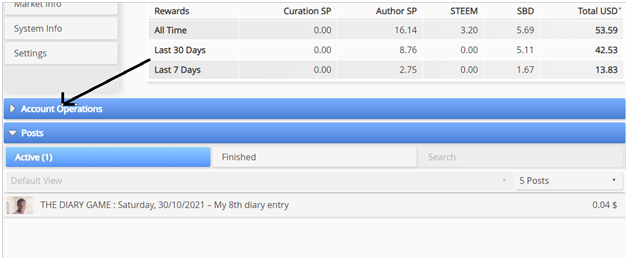
Question5: Explanation on author's reward, curation and beneficiary reward. Also, mention author and curation rewards for your account for the past 7 days.
Every user is an author in steemit. So when you write an article you are being rewarded for writing and this is what we call the author's reward.
Curation reward is the reward you get for voting another users post.
Beneficiary reward is the reward another user get from your post when you put them as your beneficiary.
To check the author's reward, you follow the steps below:
You go to your dashboard, scroll down and click on coming reward the drop down arrow will being up the following options like author's reward, Curation reward and beneficiary reward. Click on any of these to see the details.
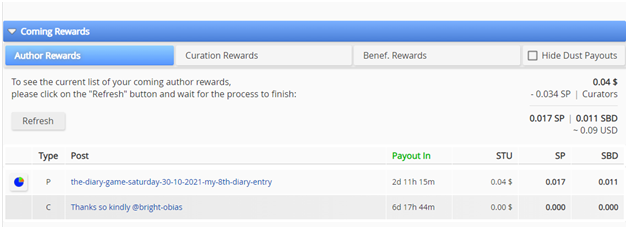
From the picture above, 0.017 SP and 0.011 SDB are my Author Rewards.
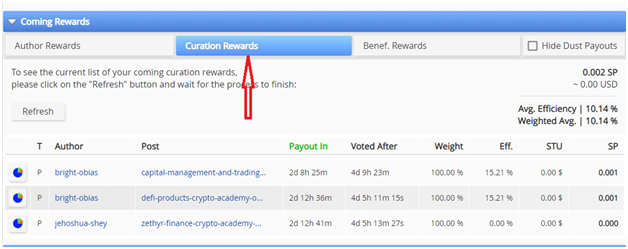
From the picture above, 0.002 SP is my curation Rewards.
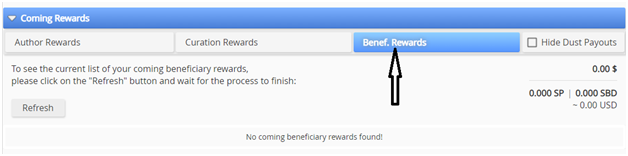
Question6: How to check your upvote value and at different voting weight using this tool.
To check this, once you log in to your dashboard from the first view on the left hand side which is in percentage value that is your upvote value. Here, my upvote value is 98.97%.

Hi @adorable-diala
Congratulations, your achievement 5 is verified.
Remember to use the #Achievement5 and #(your country) tags and post from Newcomers' Community.
I invite you to join the Steemit Crypto Academy Read here to know more
I invite you to follow @steemitblog so that you are aware of the latest updates.
Rate 3
Thanks so kindly @inspiracion for verifying this task and for the invitation to Steemit Crypto Academy
Hi, @adorable-diala,
Your post has been supported by @bright-obias from the Steem Greeter Team.