Achievement 2 by @adnanbin: Basic Security on Steem
Hello, steemians people. How are you? I hope you are well. I began my journey steemit a small number of days ago. I finished my achievement-1. So I can post achievement-2 about Basic Security on Steem. Let's go with the following rules.
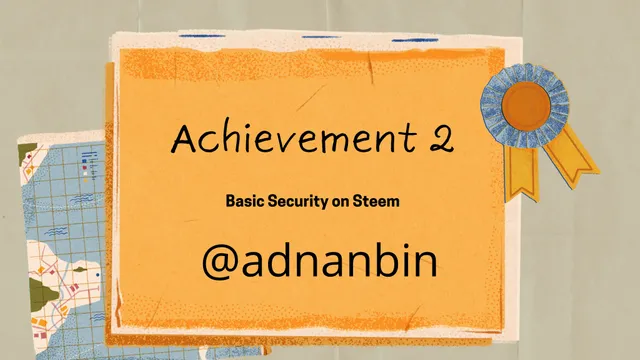
Q1: Have you regained all your keys on steemit? Yes, I regained my all keys. Because the keys are very essential for a user. I confirmed every key on my disk to make sure that is protected and demanded whenever I want them. Q2: Do you learn each of these key functions and restrictions?
Yeah, when I prepared my account I have found a pdf file to download. They are covered by some keys. Primary I didn't feel why these keys for. But I was inquiring to know, so I experimented to search the reason. let me tell you in relation to the keys first.
Posting key: You want your posting key to make posts or redact them, raise comments, up or down votes, for login, follow or mute someone, etc. It's a vital key you should repose safely.
Active key: If you need to create any variety of transactions in steemit, you must require your activation key.
Memo key: A memo key is conducted to encrypt and decrypt notes when you want to transfer savings. It's a secret key that's why you should repose it secret by using the/# sign since it.
Owner key: It is the mass important key for steemians. If you need to switch any of the former key's you must want your owner key. The user should repose it offline.
Q3: How do you scheme to keep your master password?
I've protected them online and offline. I know it is the only key to invent the other keys for the account.
Q4: Do you identify how to transfer your steem token to another steem user account?
Yes, I learn the transfer method. I'll display to you how to transfer them to another account.
➤Step 1
Login to your account by conducting a private active key.
➤Step 2
Click the arrow key next to steem balance. Then click transfer.
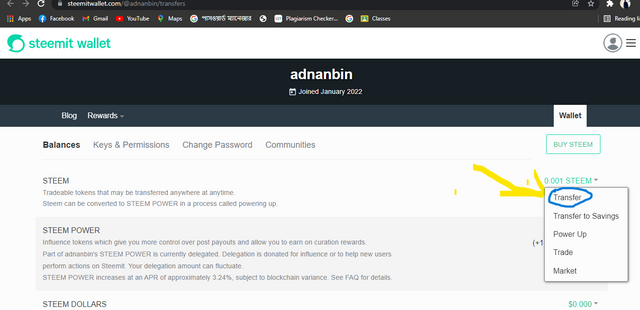
➤Step 3
Now you have to send the required details of the receiver, transferable amount, and memo. Then click the next button to complete the proceeding.
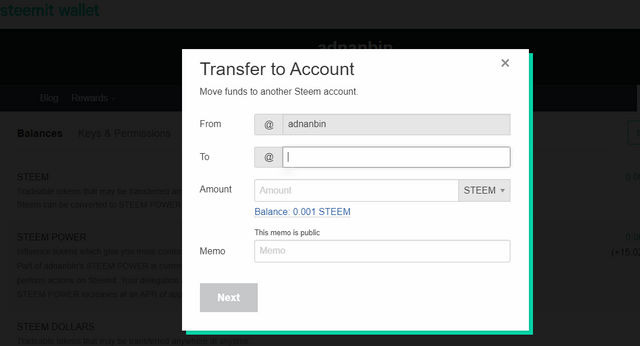
Q5: Do you learn how to power up your STEEM?
Yes, I learn how to power up my steem. Power up means changing steem to sp. the methods are given below.
➤Step 1
Login to steemit by conducting the private active key.
➤Step 2
Now click the arrow key nearer to steem balance. Then select the power-up option.
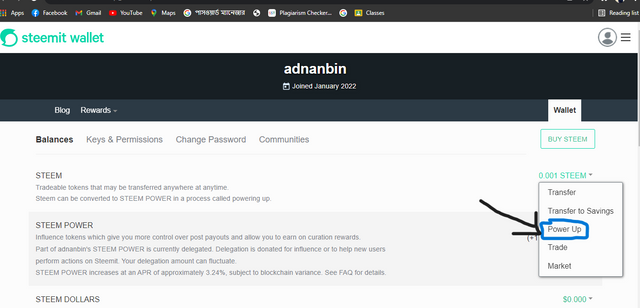
➤Step 3
Now send all the requested info and click Power up. The issue will be complete.
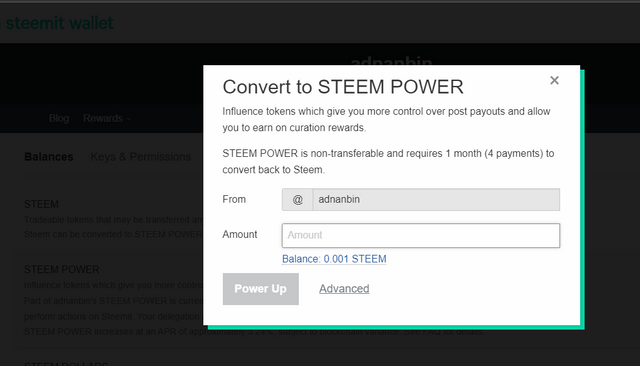
So these are the ensuing question and their answer. I tried to expound on the topic how far I know. Please remind me if I have done anything false. Thanks, everybody.
@cryptokannon, @tarpan, @ngoenyi.
Hi, @adnanbin,
Your post has been supported by @reddileep from the Steem Greeter Team.
Congratulations! You have passed this Achievement You may now proceed to the next achievement task following the article.
For more updates, keep following @steemitblog.
Best Regards!!!
@tarpan