Achievement 2 @abilove Task: Basic Security on Steem
Good day fellow Steemians, I bring you warm greetings from Ghana. I hope my post finds everyone here in good health.
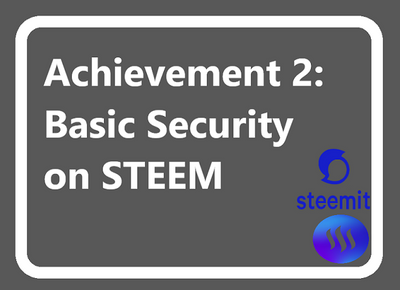
As we all know, understanding the basic security system of steem accounts is a core thing on the steem ecosystem and we all ought to take our time to go through thoroughly to understand before proceeding with any other activity on the steem blockchain.
Due to the advancement in technology, most people become victims to hackers, and this is why the Achievement 2 task is very important for all Steemians to complete.
Having duly completed my achievement 1 task: Introducingmyself, here I am with my achievement 2 task which is Basic security on Steem. After carefully reading the tips and articles provided by @cryptokannon and @kiwiscanfly, I can confidently say I am now ready to write about my Achievement 2 task: Basic Security on Steem.
Security as we all know, is the state of being safe from danger or threat. As humans, one thing we are very conscious about is our security, we always wish to be secure from bad people.
Upon my first day of signing up on steemit, I was having difficulties in retrieving my keys, but upon seeking for help from a steemit friend and also going through the article provided by @cryptokannon on steemit, I have been able to retrieve all my keys successfully and safely.
You want to know how I did that!?
It was very simple. I went to my wallet, located the tab for keys and then clicked on it to reveal keys. I then copied and saved them.
Isn’t that simple!? Of course it is!
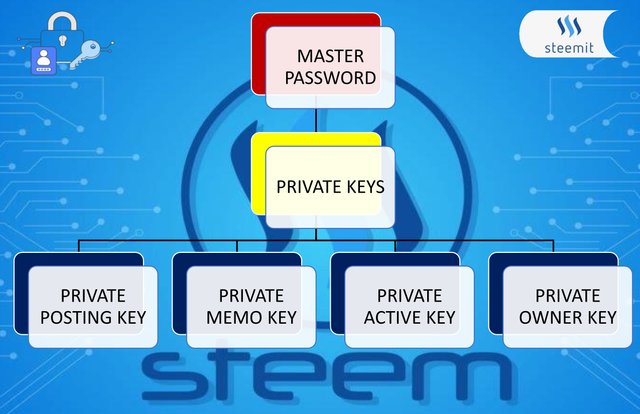
Now, let me tell you about these key functions and restrictions. They are; A Master password and Private keys. The Private keys is grouped into subsections, namely;
•Private Posting key: This key helps you to perform tasks such as voting, posting, commenting, and resteeming.
•Private Memo key: This key is used to decrypt private transfer memos.
•Private Active key: This key is used for monetary activities such as powering up, STEEM Up and Down or transferring tokens.
•Private Owner key: This key is used to reset all other keys.
Why not Master Key but Master Password?
Let me tell you why. Master password because, all the keys are birthed from this single password. The Master Password is also known as the 'seed'. This is because, it is the first password to be created and through which the other keys came forth. This makes it important for every steemain to securely safeguard this password. Let me tell you how I saved mine. I have saved an offline version of it and sent a copy to my elder sister for safe keeping.
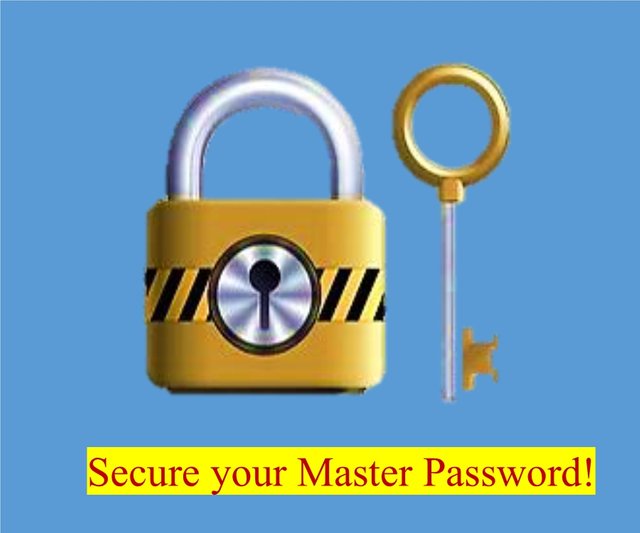
Now! are you wondering how to transfer your steem token to another steem user account, and also how to Power up your Steem!?
No need to worry as I am about taking you through the basic steps involved in accomplishing these tasks of which I acquired from @kiwiscanfly’s article: Understanding your Steemit wallet and Powering up.
Guess you are ready to know how! To begin with;
Steps For Transferring Your Steem Token To Another User Account Are;
▪︎ Go to the wallet page on your profile.
▪︎Under the balances drop down menu, click on steem.
▪︎Select and click on Transfer on the pop up menu.
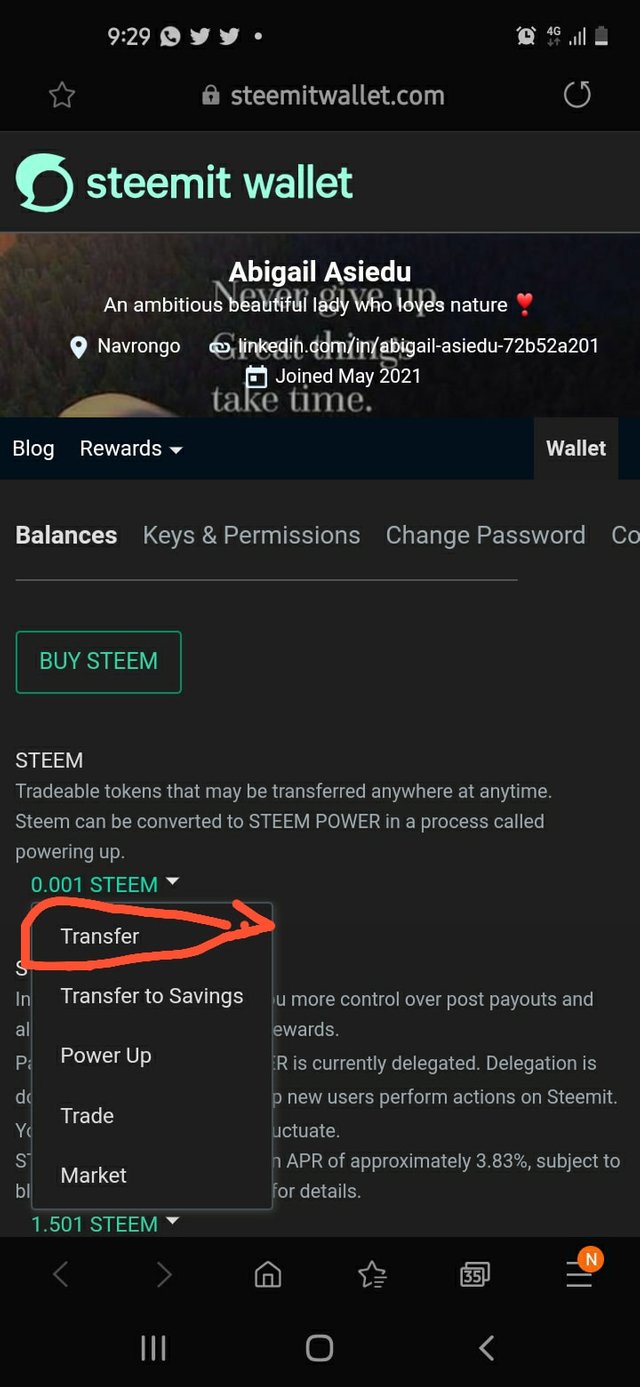
▪︎Enter the username of the person to whom you want to transfer the amount to.
▪︎Key in the amount you want to send at the amount space and click next.
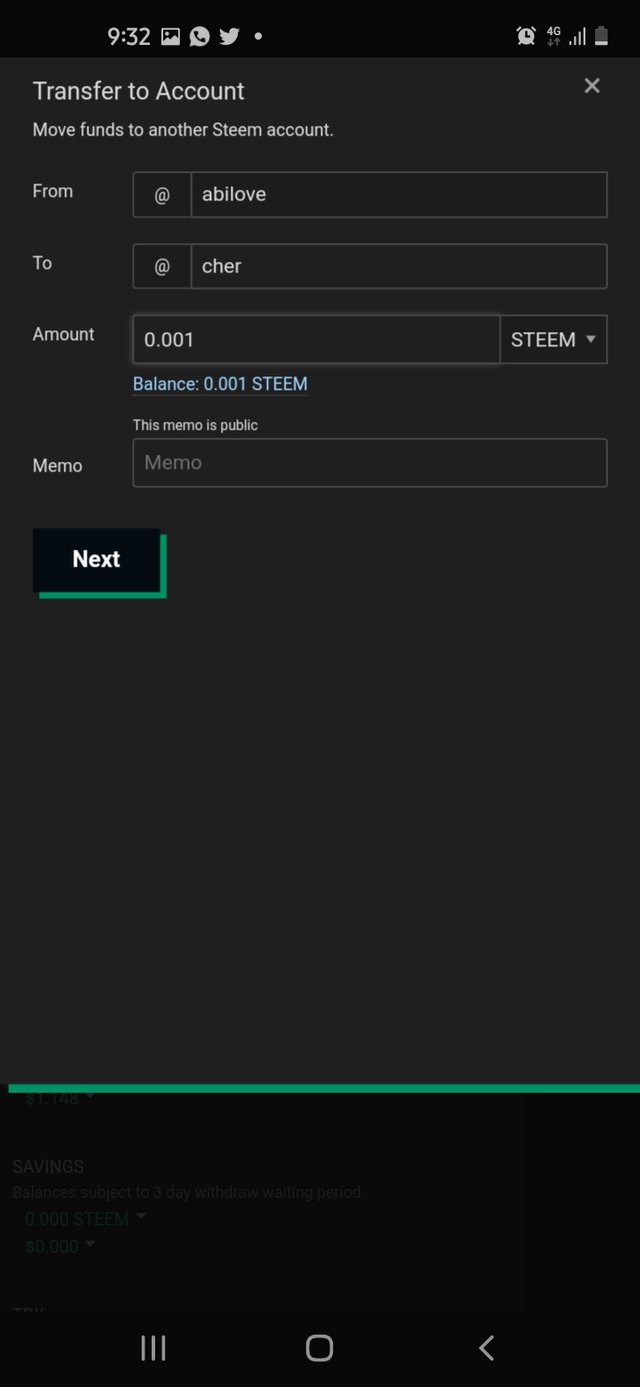
▪︎Confirm the recipients details to ensure you entered the right recipient name.
▪︎Key in your active key, then click on okay to transfer.
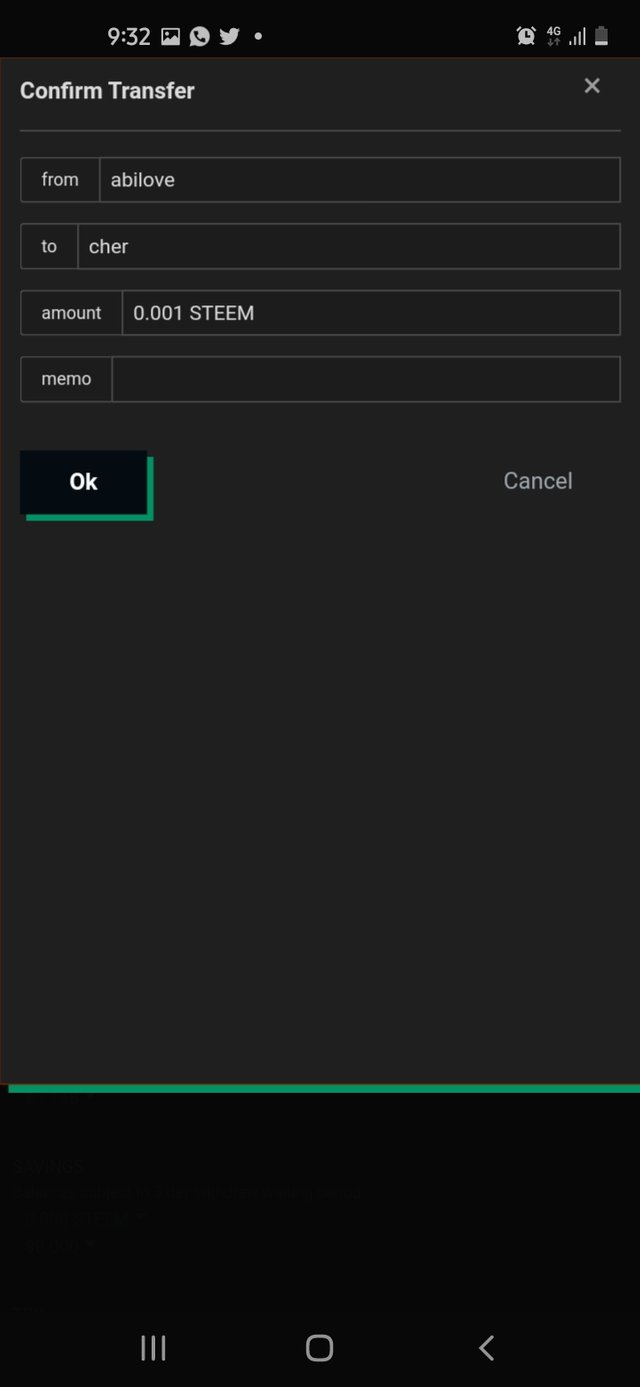
Steps For Powering Up Your STEEM Are;
The procedure to Powering Up your STEEM is quite similar to how to transferring a steem token to another user on steemit.
▪︎Firstly, go to the wallet page on your profile.
▪︎Under the balances drop down menu, click on steem.
▪︎Select and click on Power up on the pop up menu.
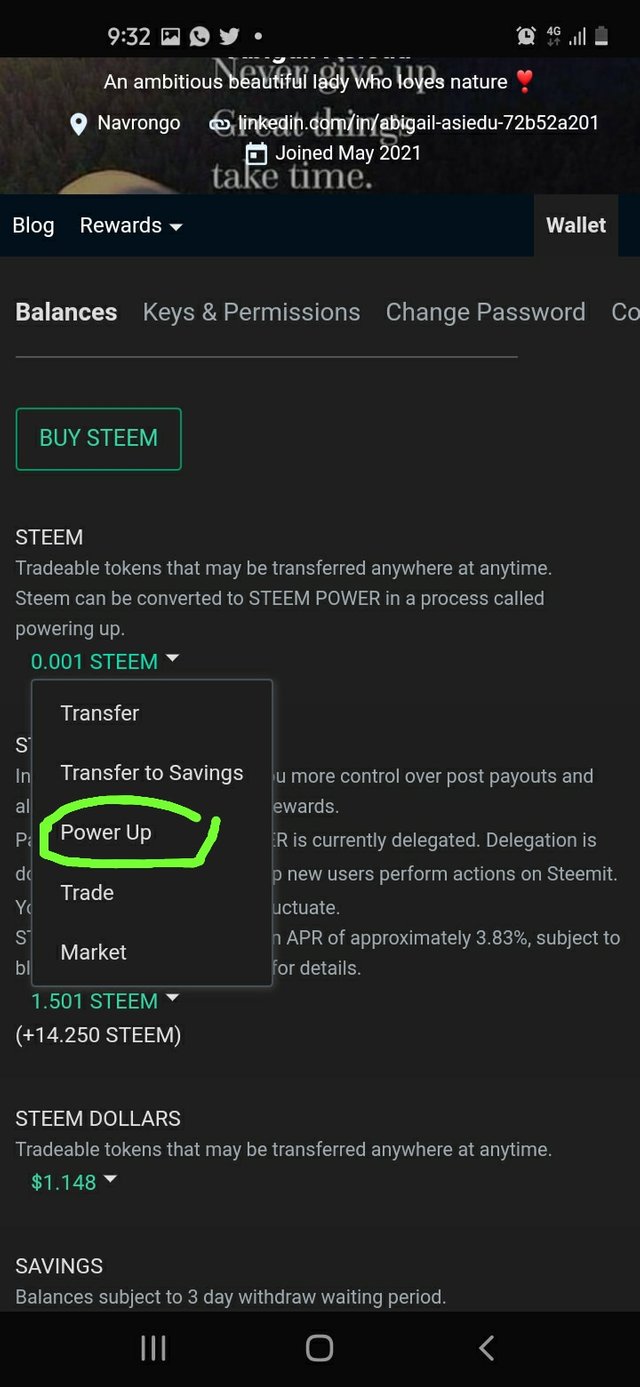
▪︎Key in the amount you want to power up.
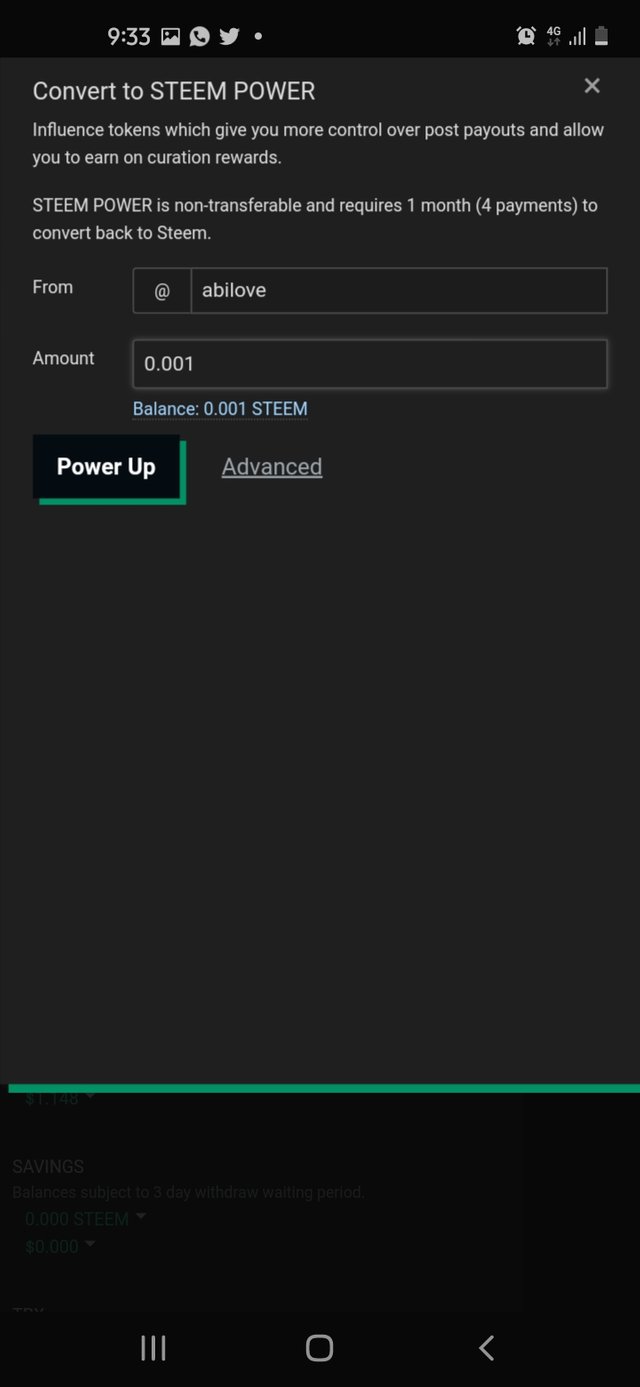
▪︎Enter your active key then click on okay to Power up.
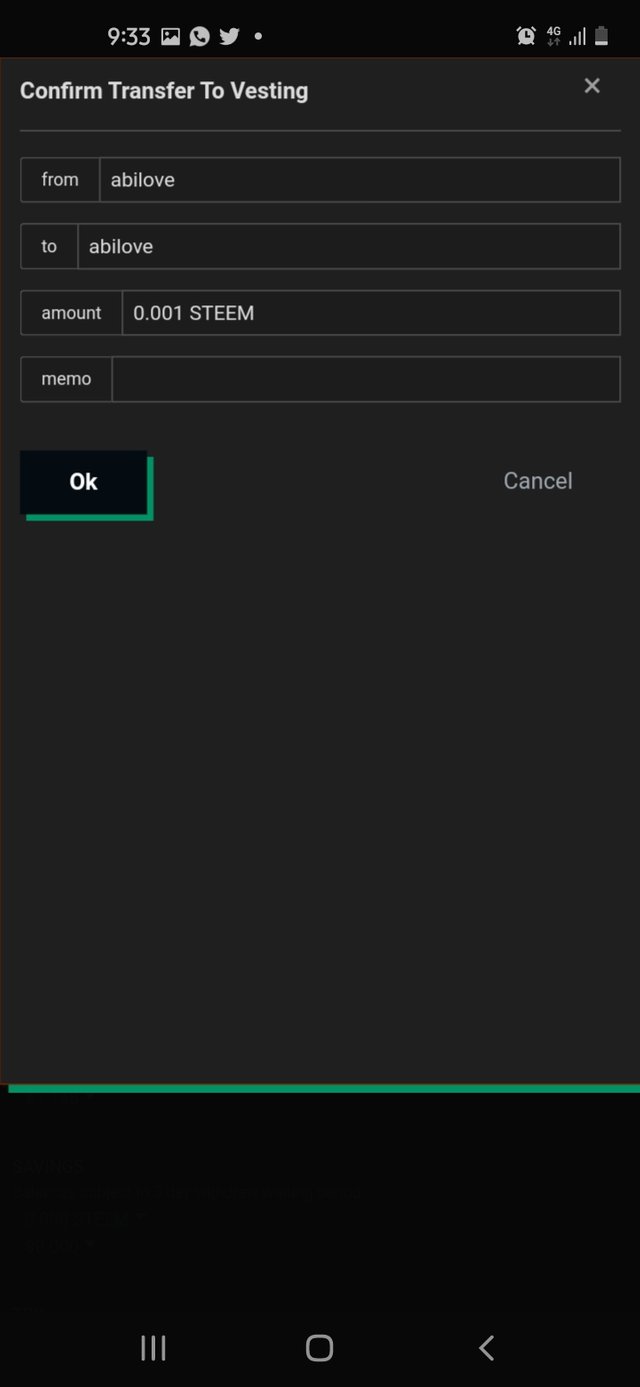
After successfully completing these steps, your steem will be converted to steem power.
Thank you for your attention, and I hope this article will be useful to you.
Special thanks to @cryptokannon, @kiwiscanfly, and @steemblog for their mentorship and tips on this task. To @cherub27, I say I am grateful for your encouragement.
You have been verified for this task and you may proceed to the next achievement task at your convenience.
Note: well done
Curators Rate: 1
Please continue to read and prepare from @cryptokannon Achievement tasks resources
Thank you .
I am so grateful 💃
Hi, @abilove,
Your post has been supported by @nahela from the Steem Greeter Team.
Thank you