Achievement 5 Task 1 by @abief : Review Steemworld.org
Hi guys how are you. May God bless us always in our daily activities. A few days ago I finished Wins 1, Wins 2, Wins 3 and Wins 4, this time I'm going to continue the 5th win in Task 1, Steemworld.org, the 5th win in Task 1. I am also very grateful for the 5 Achievements Guide provided by mr @heriadi.
After I read the guide from mr. @heriadi, I had to answer 5 questions as follows.
01. I first checked the summary that was there at all times, be it the last 30 days and also the last 7 days on my account. Then I also saw this summary by visiting the website.
https://steemworld.org/@username in your browser as shown below:
https://steemworld.orang/@abief.
In the screenshot above that ;
- All the time my SP curation is 0.00, my Author is 1.68, Steem is 0.00, SBD is 0.56, and the total USD is 1.97$
- In the last 30 days my SP curation is 0.00, my Author is 0.00, Steem is 0.00, SBD is 0.00, SBD and total USD is 0.00$
- In the last 7 days my SP curation is 0.00, My author is 0.00, STEEM is 0.00, SBD is 0.00, SBD and total USD is 0.00$.
02. Delegation is a way of lending our OWN SP (Steem Power), then we want to give a loan to someone else.
how to delegate it is the same as before too, namely by visiting the website steemworld.org then we immediately select the delegate menu as follows:
The way to check the Incoming and Outgoing Voices (upvote) is that we can see as below:
first you go to the Account Operations menu.
This green mark is a symbol when others upvote or comment on our posts.
While this slightly brown color mark is a symbol when we make a comment or upvote to someone else's post.
03. Then how to check account activity in the last 7 days, that there are any details that must be checked, the way is to look at the post menu as below:
This Week I made 3 posts
04. Rewards:curation,Author, and Recipient, as for author's gift and curation for our account for the last 7 days we can see in the Coming Rewards menu.
Next select Author Rewards then click refresh to see the rewards from our posts in the last 7 days.
How to see the curation we can do click the curation rewards menu after that click refresh as below:
How to see the recipients we can do click the beneficiary rewards menu after that click refresh as below:
05. If we want to see the upvote value and our voting weight are as follows:
When my voting power is full 100% upvote value 0, because my Steem Power is still very small.
Here is the Achievement 5 Task 1 that I can share, hopefully this can all be useful for myself and want for all friends who are new to steemit.
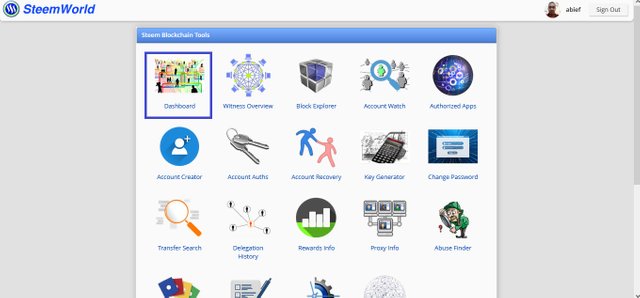
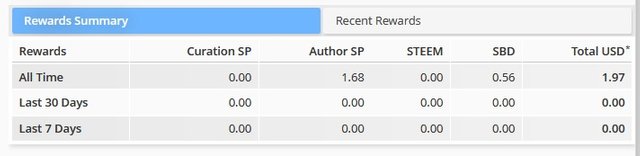
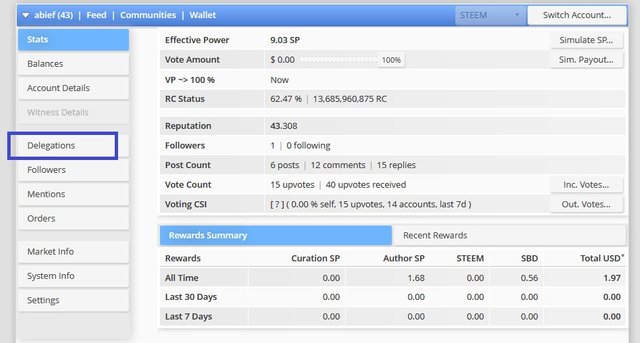
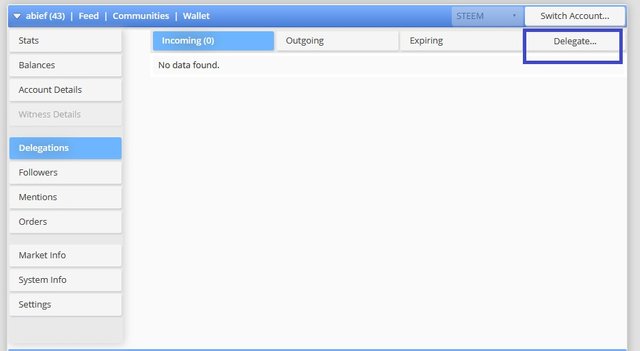
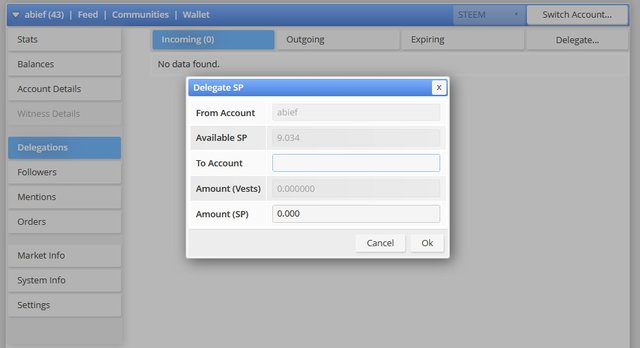
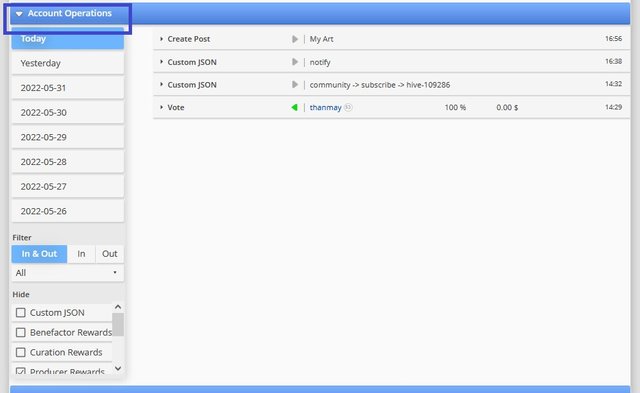

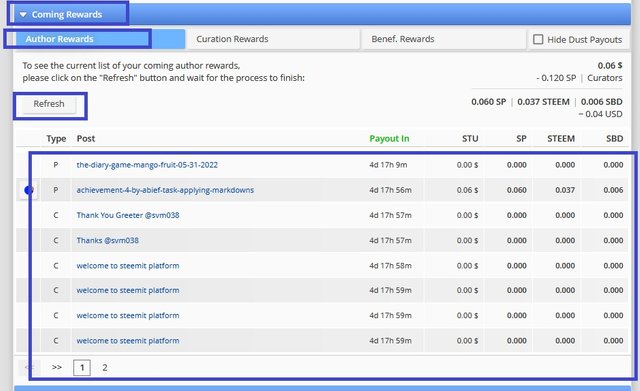
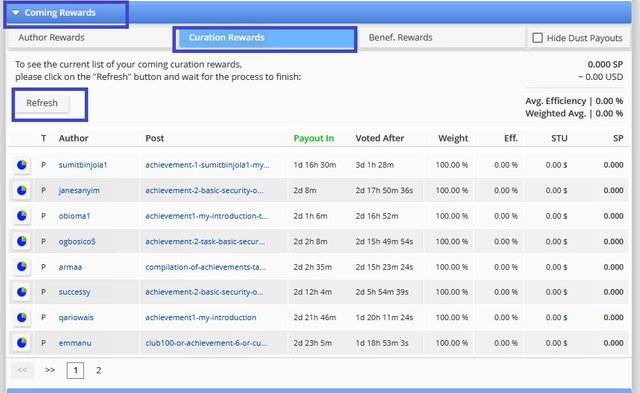
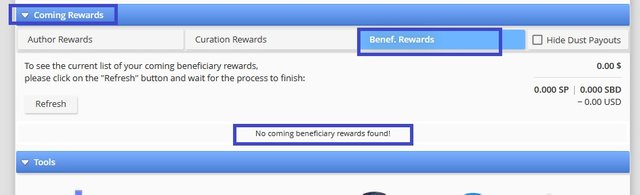

Best regards @abief I am pleased to congratulate you on the correct fulfillment of slogan 1 corresponding to Achievement 5 you can continue your development with the slogan 2 that will allow you to complete this achievement
It is important that you know and be part of the #club5050, for this you must maintain during each month a balance when turning on (POWER UP) no less than 50% of your withdrawals and transfers, in this way you will be contributing to the platform and you can be considered for have the support of the steemit team, learn more here
Greetings 👍
Hi, @abief,
Your post has been supported by @wilmer1988 from the Steem Greeter Team.