Achievement 5 Task 1 by @abenad : Review Steemworld.org
Hello fellow steemians,
It's been a very long and informative road for me on this particular task.
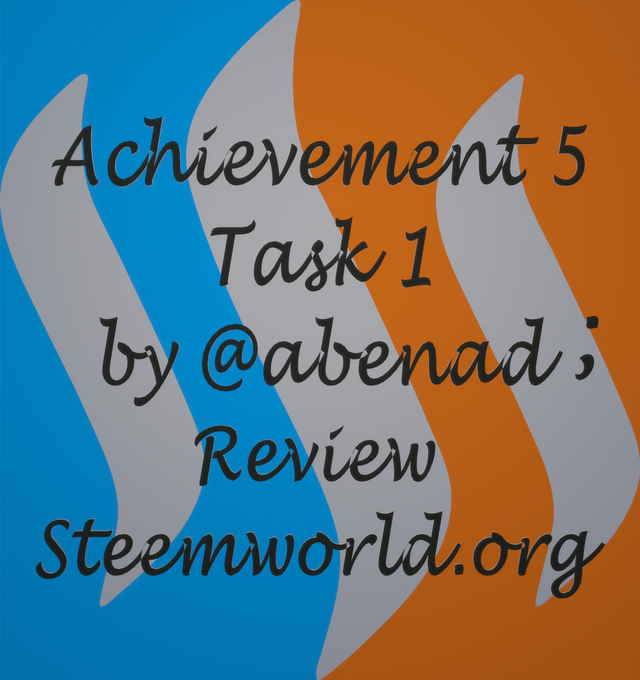
Steemworld as it name says is a place where all our steem account information can be found.
Steemworld.org was built by @steemchiller to ensure proper management of steem accounts.
Steemworld.org as a tool also has so many Steem Blockchain tools which consists of different features and each has its own use.
For the purpose of this task,the focus will be on the dashboard.

To start with, let's talk about Reward Summary.
Reward Summary
To be able to check reward summary,
- Log into Steemworld.org
- Go to your dashboard
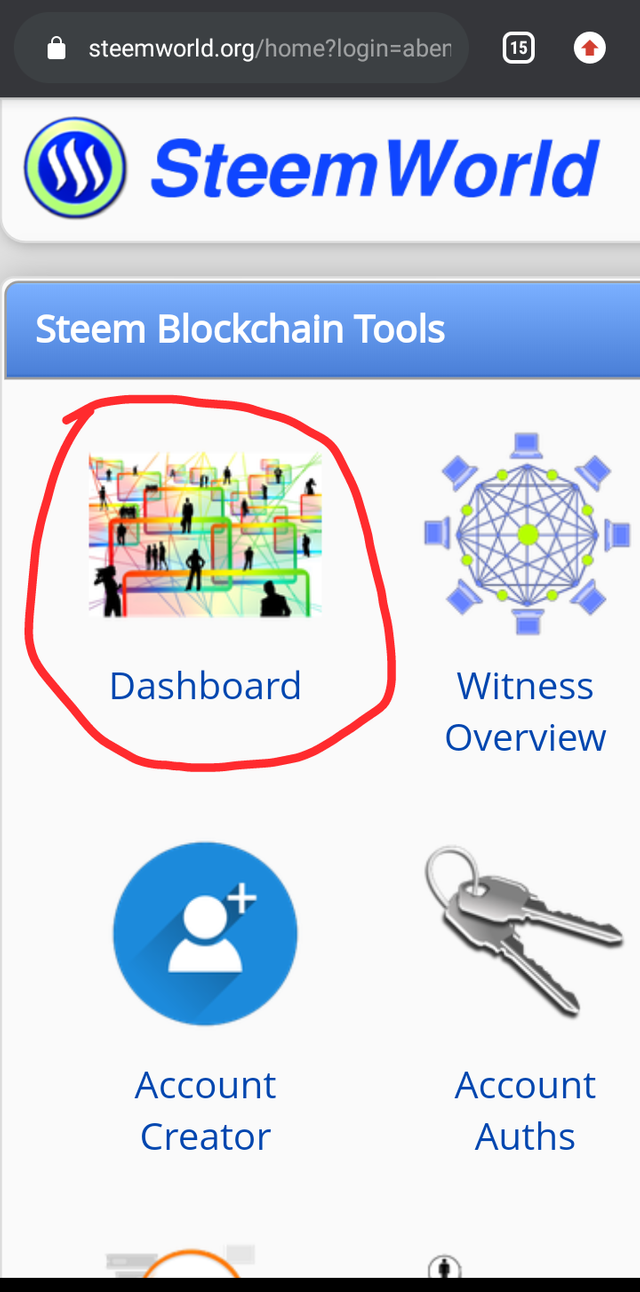
You'll find the reward summary tab which contains information on curation rewards,author rewards,STEEM and SBDs for All time,last 7 days and 30 days for your account.
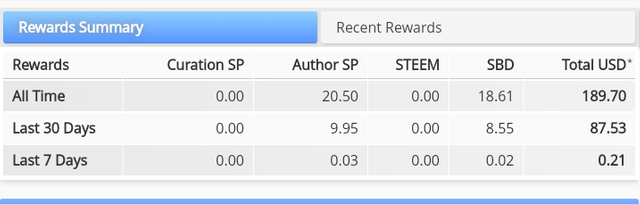
Delegations
Delegation in steemit means transferring steem power from your account to another steemit account.
With delegations,there are incoming,outgoing and expiring.
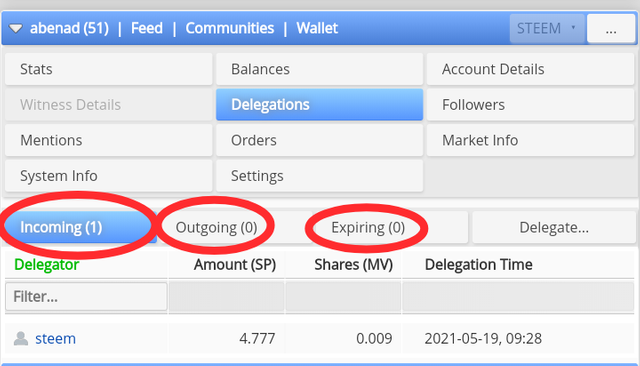
Incoming delegations are steem power that you receive from other steemit accounts.
Outgoing delegations are steem power that you transfer from your steemit account to other steemit accounts.
Expiring delegations are steem power are about to expire.
To delegate SP,
1.Click on the delegations tab.
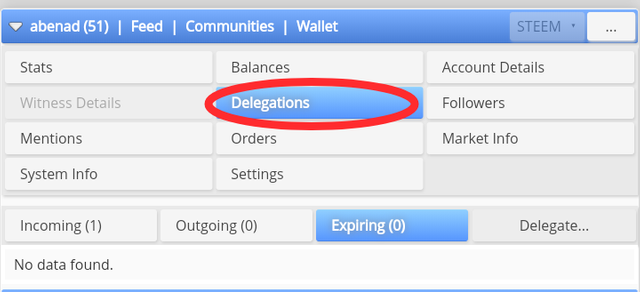
2.Click on delegate.
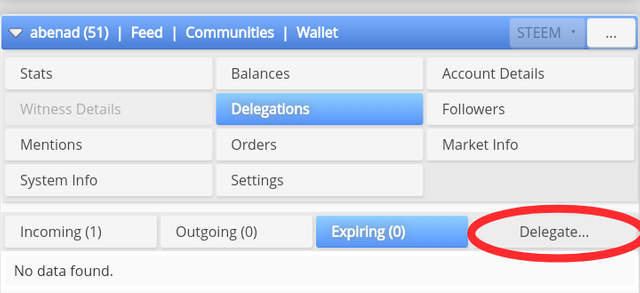
3.Fill the pop up menu with their respective information and click ok.
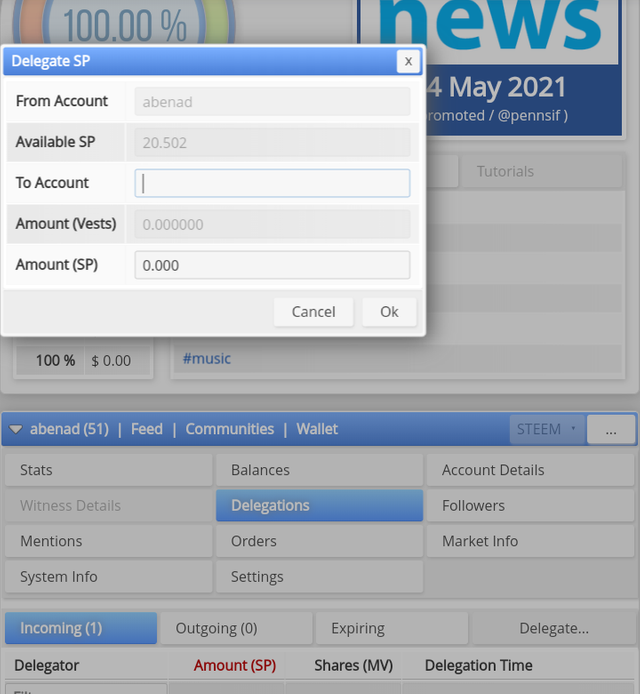
Votes
With votes,we have incoming and outgoing votes.
Incoming votes are the votes you receive from others on your post while outgoing votes are the votes you leave on other people's posts.
Incoming and outgoing votes can be found on the stats tab.
To check your incoming and outgoing votes:
1.click on the stats tab
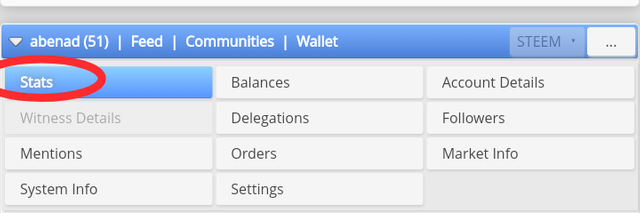
2.You'll find a display of a number of information such as reputation, followers,posts etc.
At the button right corner you will see incoming and outgoing votes.
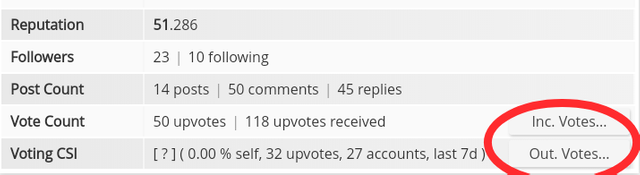
3.Click on inc. votes to check your incoming votes.
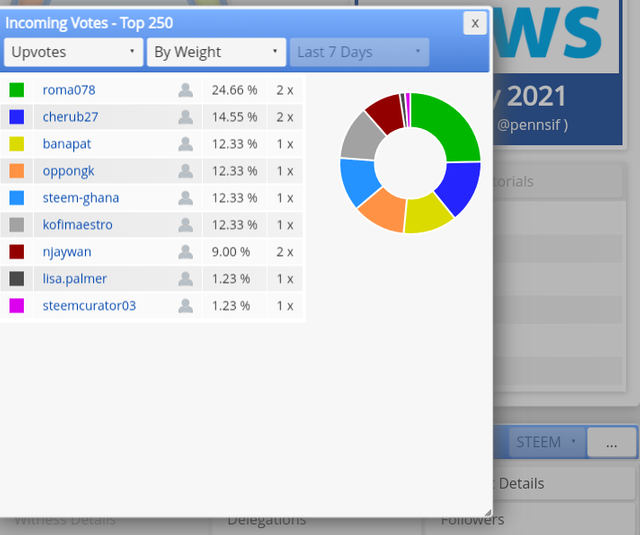
4.Click on out. votes to check your outgoing votes.
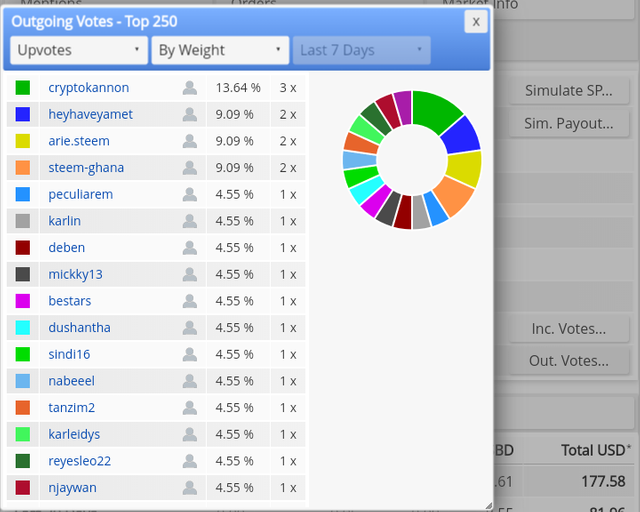
Account Operations
This section displays the operations which have been going on in your account on a daily basis.
In this section,information such as comments,votes, delegations, rewards and other activities are displayed.
To check account operations;
1.Click on the account operations tab
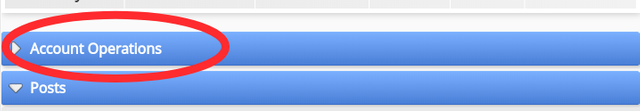
2.It will display all activities that have happened.
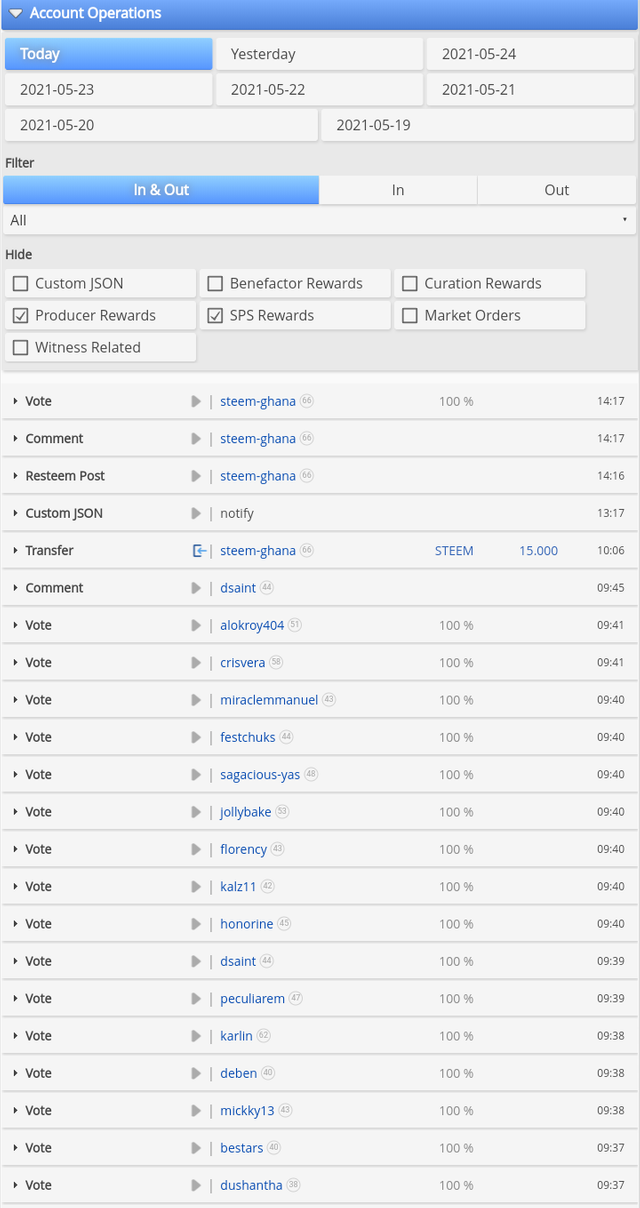
You can also check any operations that have happened in your account for the past 7 days
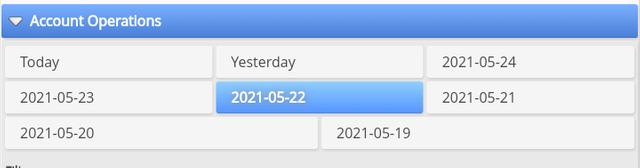
Coming Rewards
With rewards,we have author rewards, curator rewards and beneficiary rewards
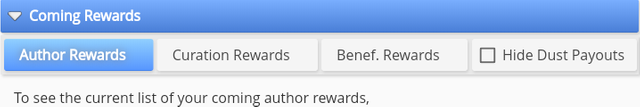
Author rewards simply is what you gain from your own posts.
Curator rewards is what you gain from voting on people's posts.
Beneficiary rewards is what an account gains when it get selected to receive benefits from a post.
To check your author or curator rewards:
- Click on the coming rewards tab
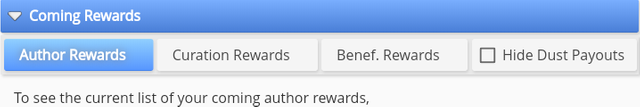
2.Click on author rewards or curator rewards to check your author or curator rewards.

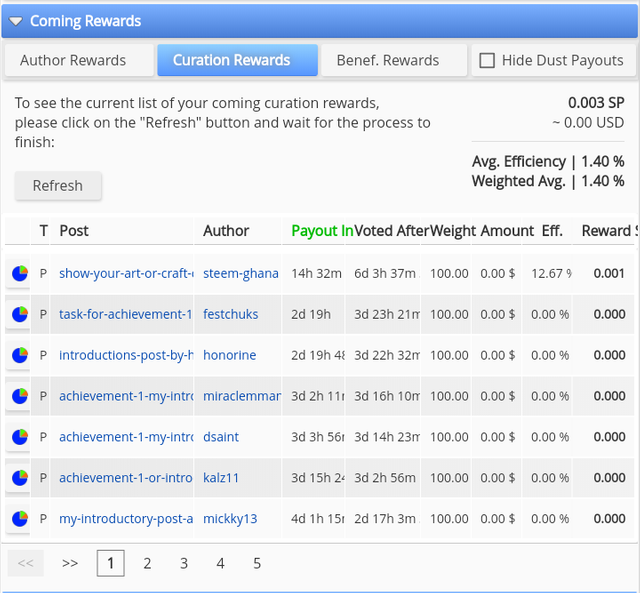
Upvote Value
To check your upvote value:
1.Click on incoming votes from the display of the stats bar.
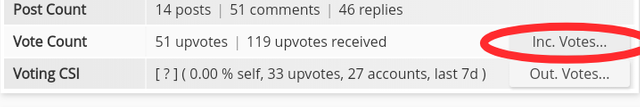
2.Select upvotes from the incoming votes pop up.
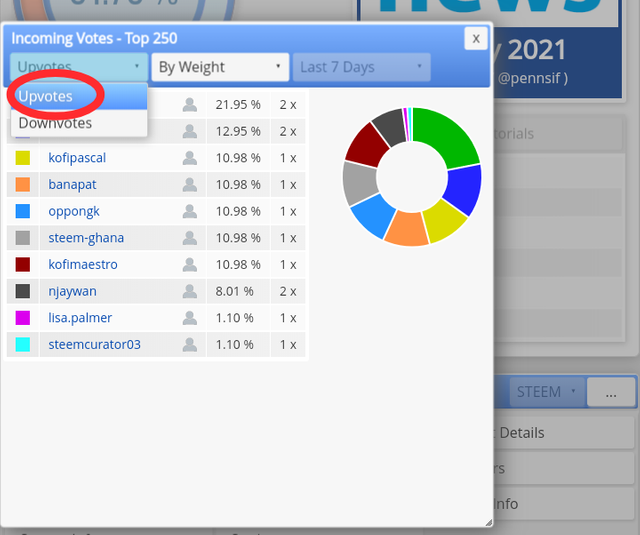
3.Select by weight from the incoming votes pop up.
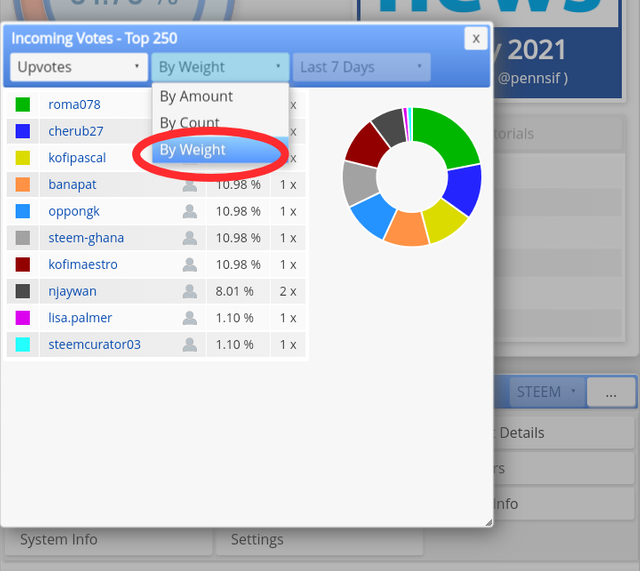
I am grateful for the mentorship of @cryptokannon and the help of @yohan2on. Now,I don't have to always run to @cherub27 with petty confusions about steemworld.org .
Thank you all for your time
You have been verified for this task and you may proceed to the next achievement task at your convenience.
Note: Well done.
Curators Rate: 2
Please continue to read and prepare from @cryptokannon Achievement tasks resources
Thank you
“This post has been rewarded by @oppongk from @steemcurator04 Account with support from the Steem Community Curation Project."
Keep posting good content and follow @steemitblog for more updates!