Fix all grammatical errors in your posts with free spell checker tools || For PC & Mobile Blogger Both.
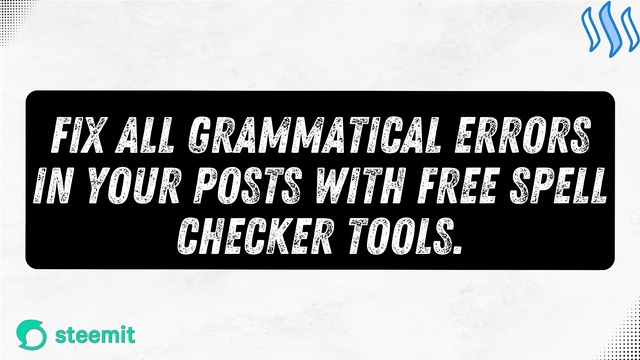.png) Created On Canva
Created On CanvaThere are many people who translate their native language into English when posting. But sometimes the translator can't give us the perfect result, which reduces the readability of our post.
Spelling and grammatical errors can be distracting and confusing for readers and can make our posts unprofessional or careless. So, spell checker tools are extremely important for those writing in other languages and translating them into English.
Many free spell checker tools offer a range of customization options, allowing us to use the tool according to our specific needs and preferences.
Today I will introduce you to two free spell-checking tools. Many people may already be using these tools, but for those who don't know about them, this post will be very useful.
I will share an add-ons for PC users and a separate tool for those who post blogs through mobile. So let's begin.
For Pc User's
Step-1:-
First, add the Grammarly Addons to your browser from this link. The same rule applies to both Chrome and Firefox browsers. For Chrome/For Firefox .
Enter the link and click "Add to Chrome." Then you have to click on "Add extension." I have marked each step in the screenshots for ease of understanding.
Step-2:
After clicking "Add extension" it will take some time to download and automatically install in your browser. If it is not installed automatically, you have to install it manually. Once installed, you will be taken to a page that says Grammarly has been activated in your browser. Then restart your browser.
Step-3:
To be sure, check if the addons are installed from within your browser in the section marked above. If you want, you can customize the tool's settings as per your preference. After installing the addons, it's time to check the spelling and Grammer.
Last Step:
After typing the text in the body of your post, if there are any grammar and spelling mistakes, you will see a red line to pick up those error words or lines. If you place your mouse cursor on the red text, you will see the correct grammar and spelling. Then your last task is to correct all the text by clicking on all the text with red spots.
For Mobile Bloggers
First, you need to go to this link. After entering the link, you will see a blank dialog box. Paste your entire text into the dialog box.
After pasting the text, you will see all your grammatical mistakes in detail. This time, just click on the "Fix Error" button below, and the grammar of your text will be corrected.
By using these tools, you can make your posts more readable and elegant. I hope this post will be useful in correcting the grammar of your posts. Sometimes the tools cannot detect certain words. Since these are free tools, my suggestion would be to check all the texts manually before publishing the post.
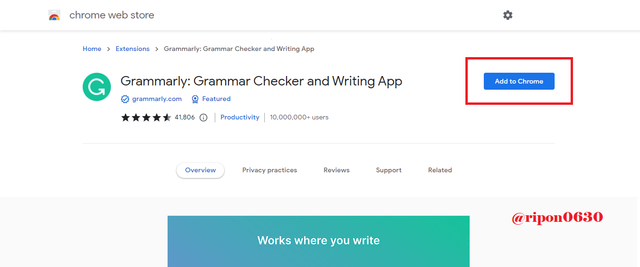
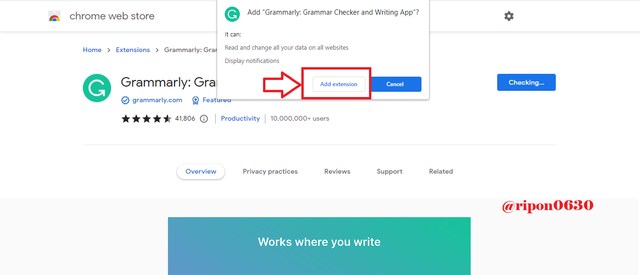
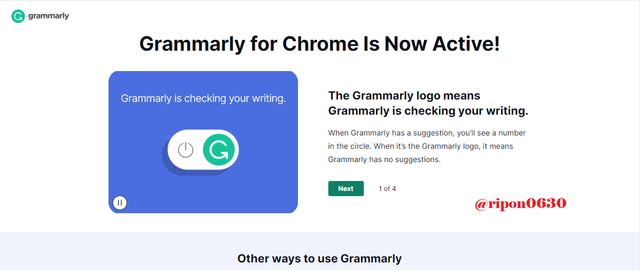
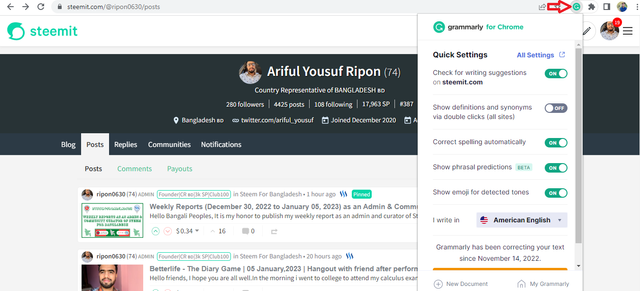
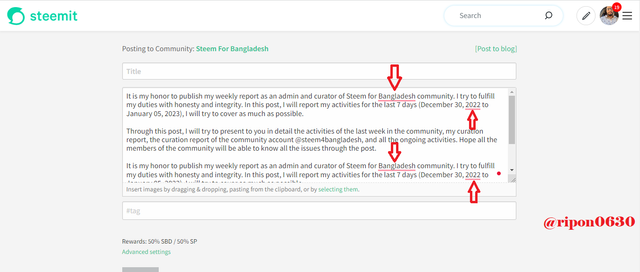
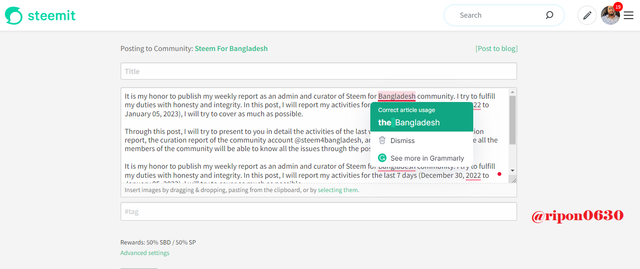
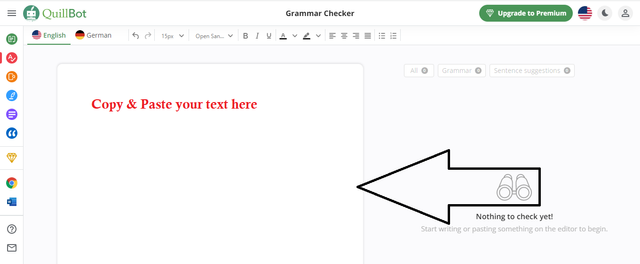
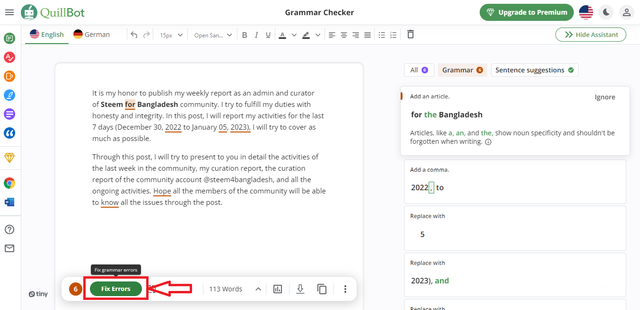
Excelente herramienta, como bloguero me sera muy util
https://twitter.com/ariful_yousuf/status/1611382831040835585?t=sKZCi7TBlg5JrSU7DyOKBucq1yc-ohFjuR8-wvpEOXw&s=19
This is an important and useful post. According to me, those who have problems with grammar should definitely follow this post. Grammerly is very helpful I have been using it for almost 3 years. The premium version offers a wide range of surprises.
It is good to hear that you have been using it for 3 years. Yes, its premium version is very feature-full, but many people cannot afford the premium subscription fee. Although the free version has many limitations, it also provides better error fixing.
This is a very instructive post. From this I can correct my mistakes. I am always learning from you. I hope to learn unknown things from you in the future. You always share such instructive things with us. This is my hope and expectation for you. Thank you and best wishes.
I feel very happy to help you. I will definitely try my best to post any important guide that will solve your problem.thanks for your valuable words
Actually, brother, I don't want to be short by thanking you.. You have come before us with such a wonderful topic. I think now my post will be sweeter. Thanks for sharing the educational post with us
Glad to hear you benefited from this post. I will always try to solve the lackings of our native users by providing proper guidelines.Thanks for your valuable words .
Amigo que amable de tu parte compartir con nosotros estas aplicaciones tan útiles, en espacial para mi, que aún estoy aprendiendo, muchas gracias por esta gran información amigo.
Saludos y bendiciones.
These tools improve our writing skills besides correcting our writing mistakes. Glad to hear you've benefited from the tools.Thank you Friend .
This post has been featured in the latest edition of Steem News...
Very helpful post.
Brother, this is a very helpful post you shared with us. I think it will help me so much. Thank you so much brother. 🥰
Thank you so much.It is my pleasure to help you.
Thank you my brother @ripon0630 for sharing this beautiful tools with alm of us . I am newcomer and mistake occurs some time which give bad impressions for reader so you share a good toll for all of us and other questions after fix the errors Mod of community give the bot free Comment? please answer me thank you in advance