SEC19 W6: "Style through my creations"
Have you ever heard of the magic that comes with creating outstanding photos, from the grass roots to something you can boast of? I'll show you my style as a mobile photographer. I edit and transform photos from real to original. The first picture serves as an impression that portrays this fact. You can see the transformation done there. It's mind blowing.
This is how I create marvellous and outstanding pictures using editing. I'll show you how this is possible using my editing app. Editing pictures has been one of the best things that has ever happened to me since I started this photographing journey. These are a few pictures I created using edits from my mobile device.
| The picture we'll be working with now is of a beautiful bride I caught unaware on her wedding day. |  |
|---|
This picture was captured on a gloomy day. The sun refused to give me its reflection to make the picture stunning and glowy. I had no external light to brighten the picture and give it some touches. I had to create the magic and transform the image from the real display to an original display.
One won't know the picture was like this, as shown above. Let's go deep into creating magic with Light Room, an editing app that sheds light on whatever image I capture using my mobile. Before going through the edit proper, I'll be showing you some of the creations I've done with photos.
 | .jpg) |
|---|---|
 | .jpg) |
 |  |
 |  |
The Creation Process |
|---|
Creating something doesn't necessarily have to be completely new. You use something old; transform it into something new. An example is using plastic waste to create household equipment. Creation also involves transformation and change. I want to create something unique with this picture using editing.
 |  | 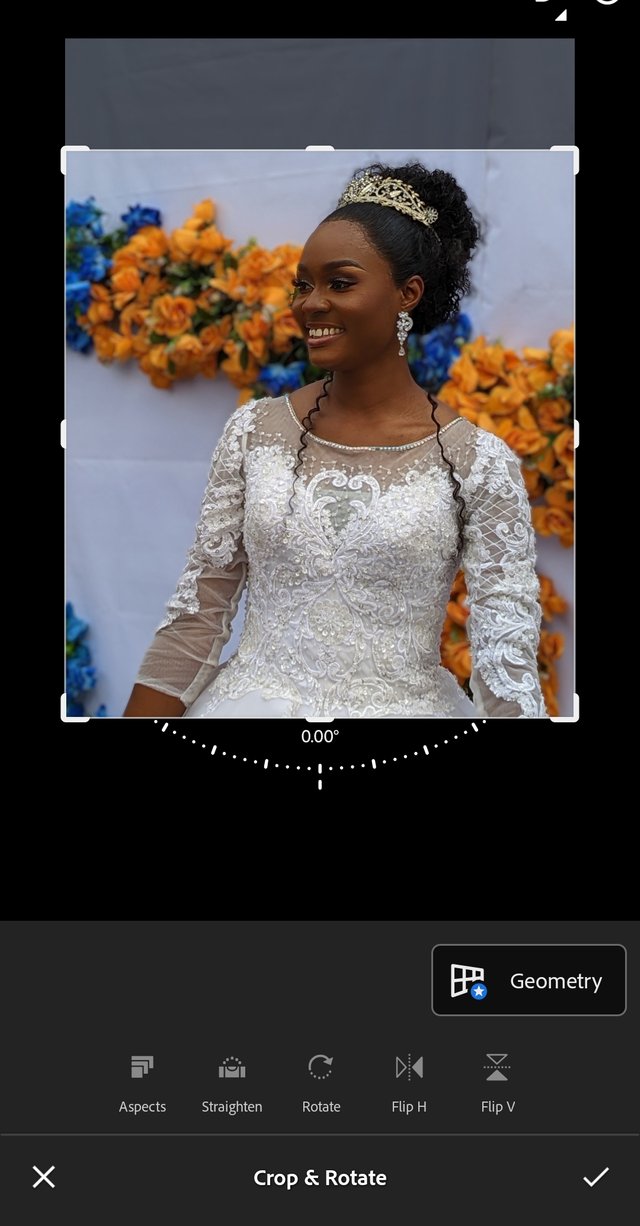 |
|---|
Auto: The auto icon increases and decreases the brightness of a particular picture. You just have to tap on it automatically, and it changes. My first tap gave me this after seeing that the lighting in the picture is very low. This is the before and after of the edits. I just changed the context and contrast of this picture.
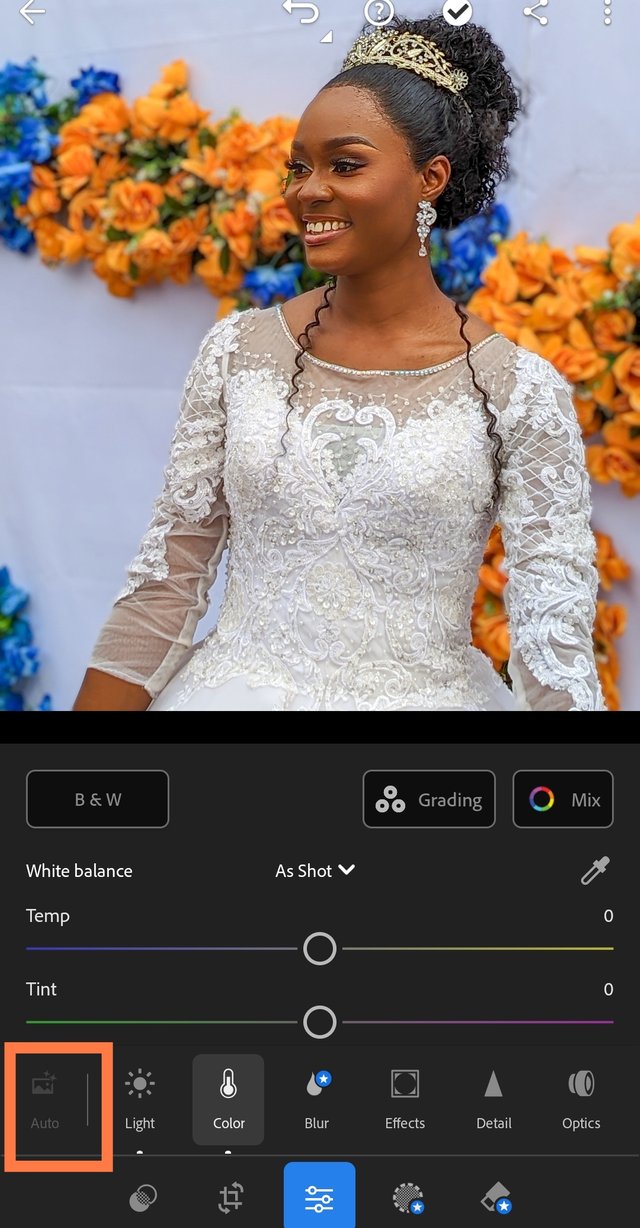 | 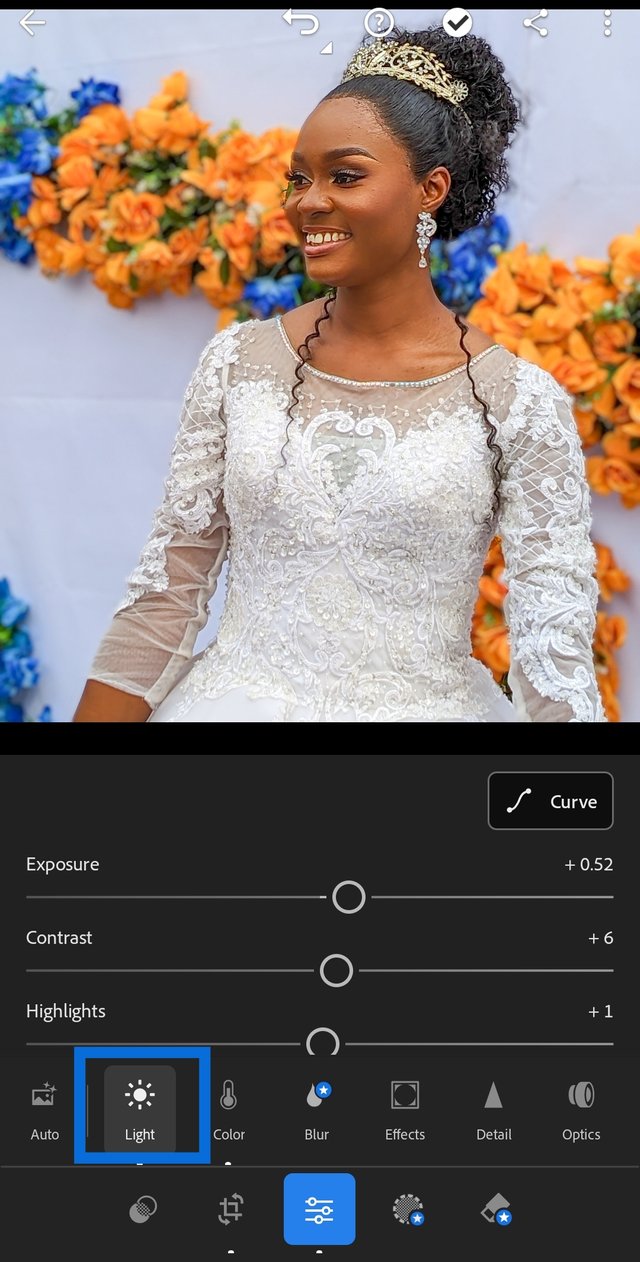 |
|---|
Now to the colour grading, which is where the editing is major, you just have to play with these colours to produce something unique. Let's see how this colour grading works. Colour grading is just like an extinctive light that changes background of a particular image. This colours if not blend properly can lead to repulsive images, making one look like zoombies. This is an exact replica of how bad colour grading can be used in images if applied carelessly.
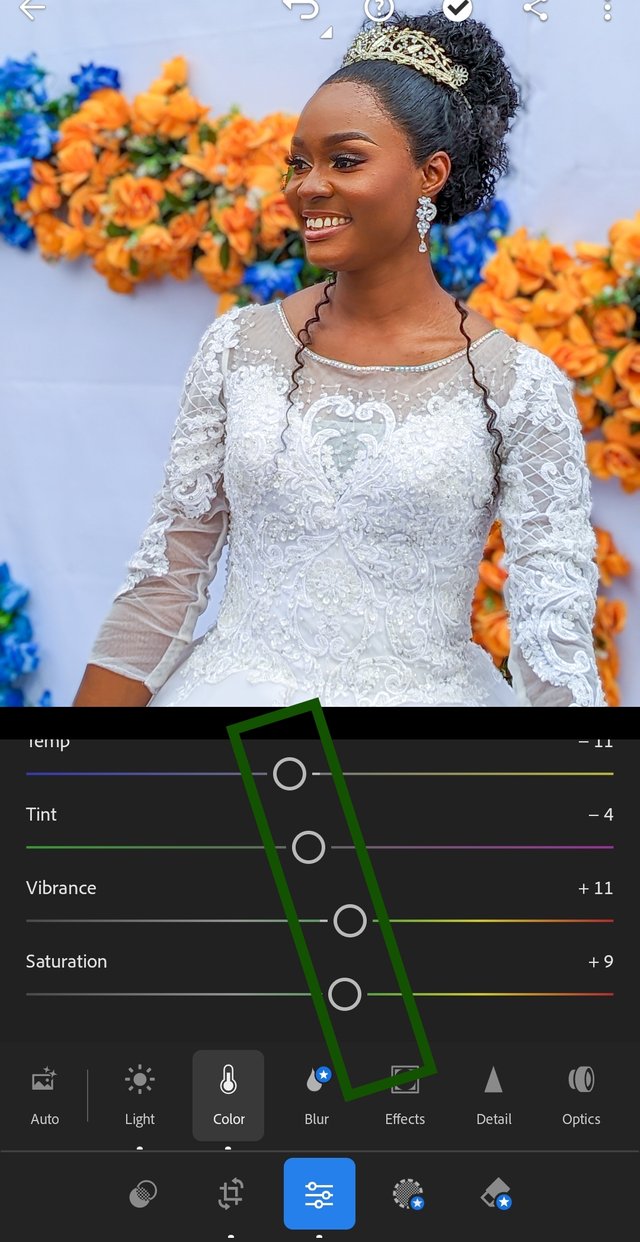 | 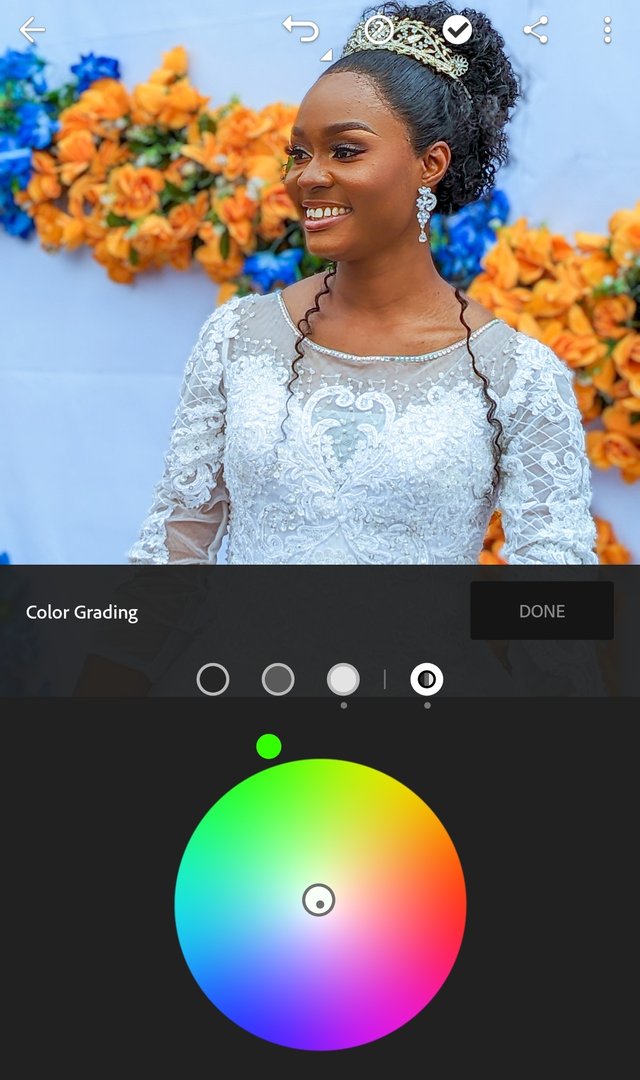 |
|---|---|
 | Side effects of colour grading |
Now let's check out the use of these colours. The yellow colour if placed on a high side can make one look orange. If it's taken on the negative side, it improves the background of the image and that's how it made the picture look mild and tensed a bit.
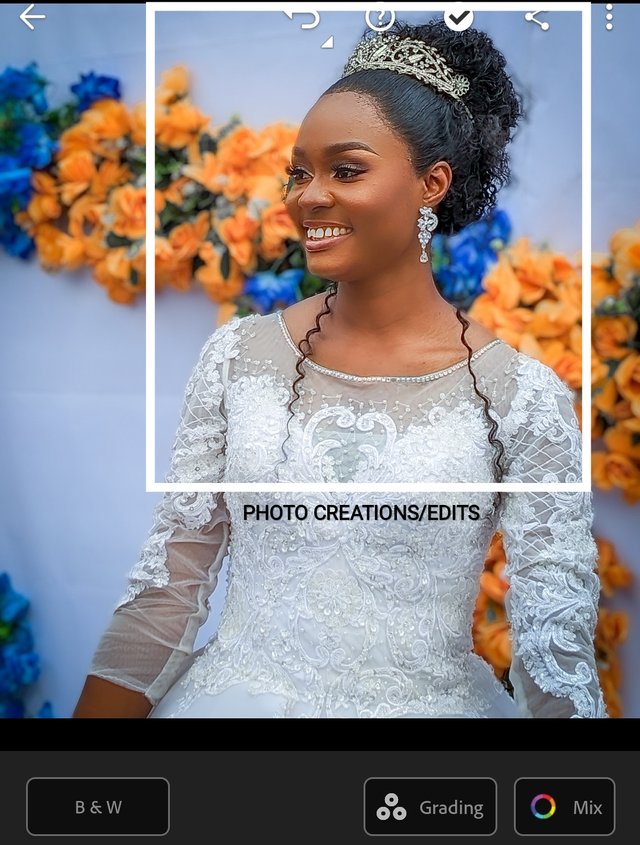 Colour grading Colour grading | 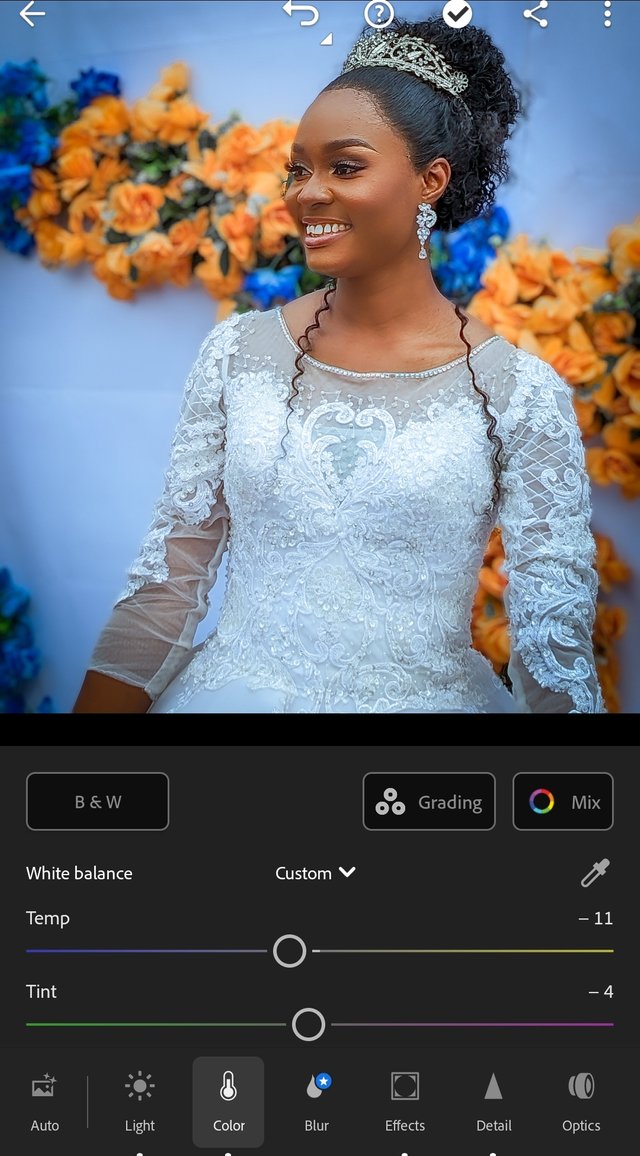 |
|---|
Effects: This icon is used to clear one's skin, removing impurities like pimples and some scars if available. If you check very well, you'll see that the bride has some shallow pimples on her face. Using the Effect icon, features like texture if moved on the negative end will help clear these spots. When using texture, you need to combine it with clarity a bit so it won't be so visible that an edit is done on the picture.
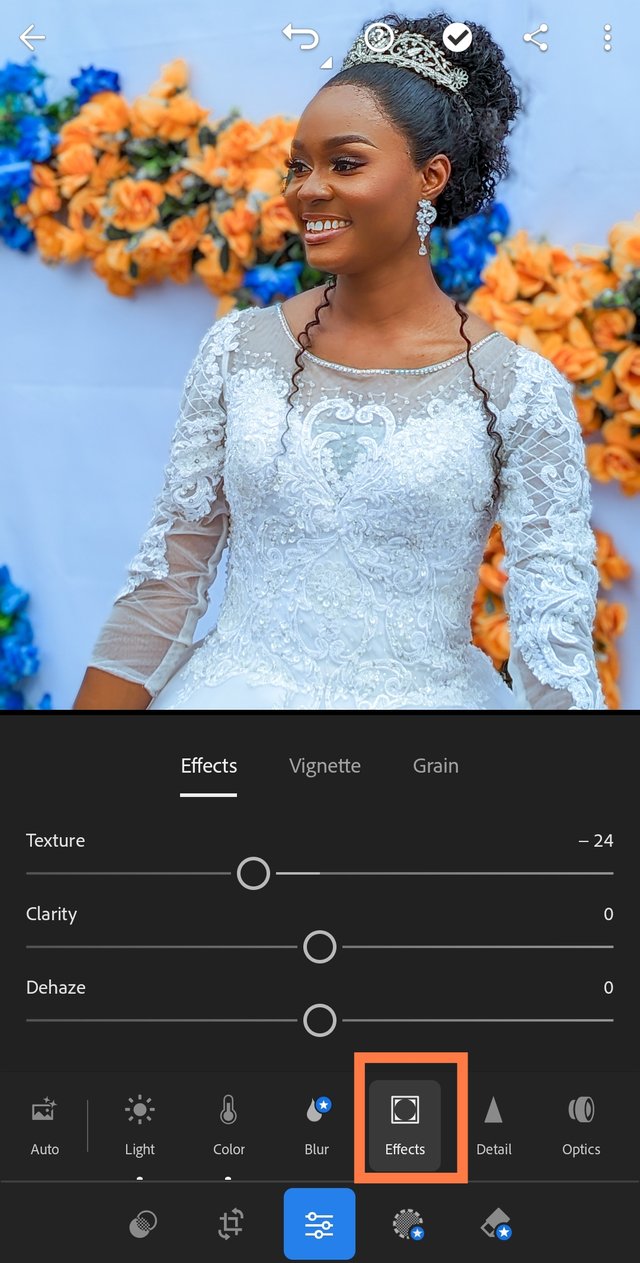 | .jpg) Applying texture Applying texture |
|---|
Dehaze can be used to change the background but I don't usually use the icon as it spoils the person on my images. Vignette can be used to apply some shallow effects in the background. The next icon is the sharpening. This is the before and after effect of using the Effects Icons.
Detail: This is used in combination of the effect icon and colour grading. You add visuals to your image and makes it clear in such a way that if zoomed out, the image can be visible even the pupil of the eyes. This shouldn't be overused to avoid making the texture you made wash off.
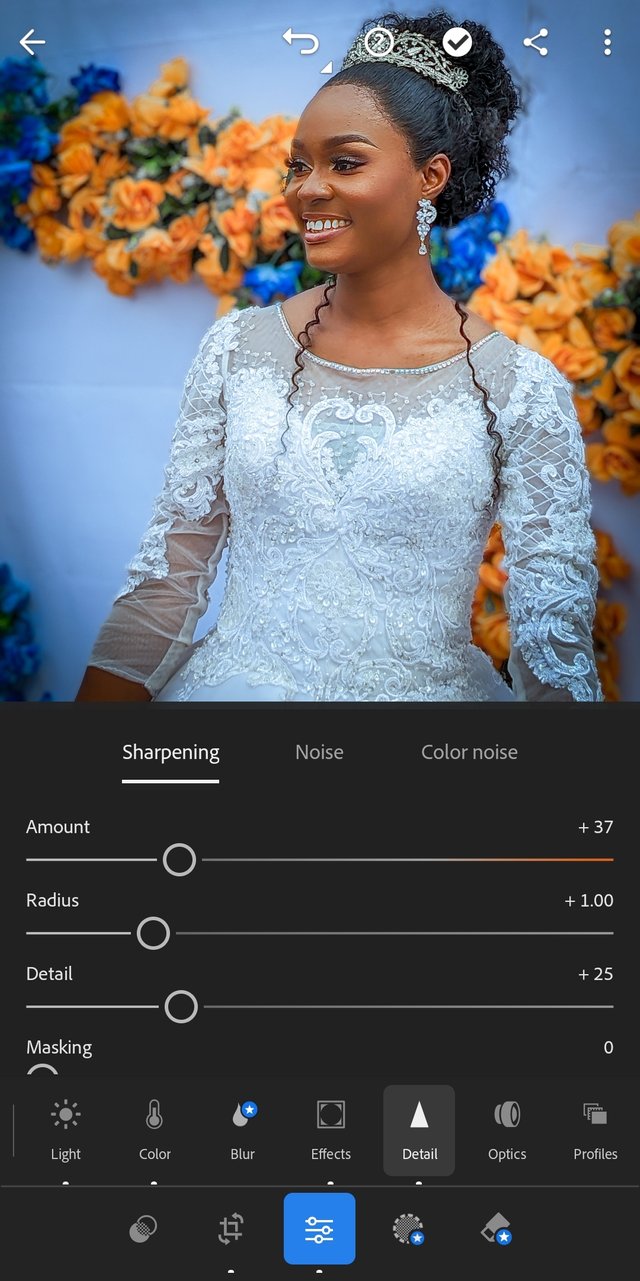 | Using the sharpening icon |
|---|
These are all the effective icons you can use for this transformation. You don't need to use elaborate tools or the use of a laptop in running edits like these. You can use what's readily available to transform your images, making them exclusive. This is the result of the photo creation made. I just created an exclusive picture where light is of particular interest.
 | .jpg) |
|---|
To end my entry in this contest, I'll invite some of my friends like @okere-blessing, @patjewell, @soulfuldreamer to check out these photo creations.
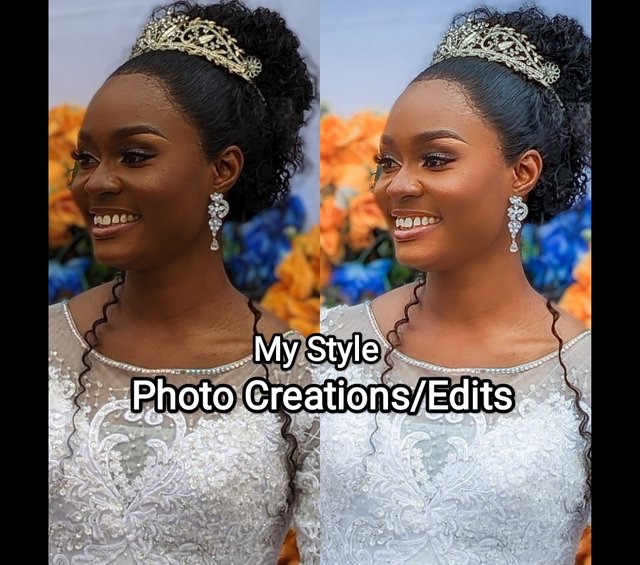
Upvoted. Thank You for sending some of your rewards to @null. It will make Steem stronger.
https://x.com/bossj23Mod/status/1823796735929626916?t=tcwtv32rd-Rh_VRR7_wOng&s=19
@tipu curate
;) Holisss...
--
This is a manual curation from the @tipU Curation Project.
Upvoted 👌 (Mana: 4/7) Get profit votes with @tipU :)
Yes! We received your entry for SEC19: Speak your style!
Your creative style is beautiful. Good luck!
Oh wow! What a difference this makes.
You have found your style with photography. That's for sure.
Best wishes
Thank you so very much ma'am
Pleasure!☕
Congratulations, your post has been successfully curated by Team 7 via @𝐢𝐫𝐚𝐰𝐚𝐧𝐝𝐞𝐝𝐲
Thanks a lot @irawandedy for the upvote
First of all it was nice to see your picture and you looked very beautiful. Also you may have tried to change your face using some editing or you were trying to make it beautiful by removing unnecessary things on your face. Very nice. Explained and you tried to present the picture in a very beautiful way by using different colors and spreading different essentials. It looked very nice and also like to praise the picture from the beginning to the end. see
This is what I love doing. I love recreating moments and changing styles of things from their original form to a much more lovable form. Thanks a lot for sharing your thoughts on my post. It mean a lot to me. If it would be possible to drop a photo for me to recreate, I'll love to create styles that are arousing using my editors. Looking forward to reading more of your posts
Tu creatividad es dar esos toques especiales a las fotografías para darle más realce y belleza sin duda dominas muy bien es arte de la fotografía
Le deseo mucha suerte en su participación
Steemit thought me this for a fact and that's where my gratitude comes from. Without steemit, I barely think I would have had passion for photography, and I wouldn't have gotten to know the best mobile device to use in creating marvelous and wonderful styles. Thanks for sharing. I really appreciate. Looking for to reading your own entry.
Hola
Tiene una gran creatividad yo diría que es un arte, mejorar las fotos y hacer que se vean con más brillo y nítida.
Te deseo éxito en la participación
Thanks for the best wishes. I tried to learn how people create moments using editing and I certainly found out ways this would be possible. Thanks for sharing your thoughts on my post. I really appreciate. Looking forward to reading your own entry on this.
They are many things to learn from your post, your editing technique is awesome, those photos is a tastement to your journey of becoming a good photographer with you mobile, you have utilized your device well. Best of luck here