BETTER LIFE WITH STEEM || BINANCE: HOW TO TRANSFER YOUR STEEM FROM YOUR STEEM WALLET TO YOUR BINANCE WALLET (100% POWER-UP)
INTRODUCTION
Hello guys, how has your day been going. I am back to teach you guys one more new thing today.
In this post, I am going to show you guys how to transfer Steem from your Steem wallet to your Binance wallet. So follow me closely as we ride.
TRANSFERRING STEEM FROM STEEMIT TO BINANCE
BINANCE:
Binance is a crypto-currency exchange that provides a platform for various crypto-currency trading. It operates one of the worlds biggest bitcoin exchange and altcoin crypto exchange by volume.
From your Binance app home page, click on wallet.
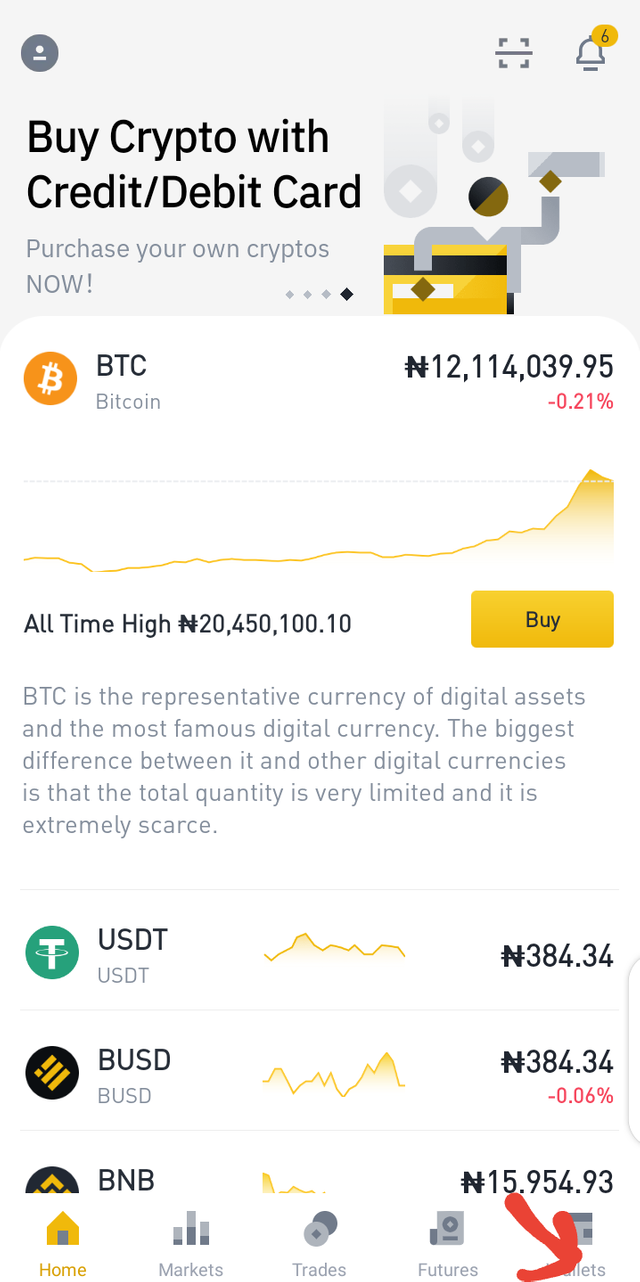
Screenshot of my binance home page
From your wallet, click on withdraw.

My binance wallet page
You will be navigated to a page where you need to search for the coin in question.
Input Steem on the search bar of the new page, then select the popped up Steem.
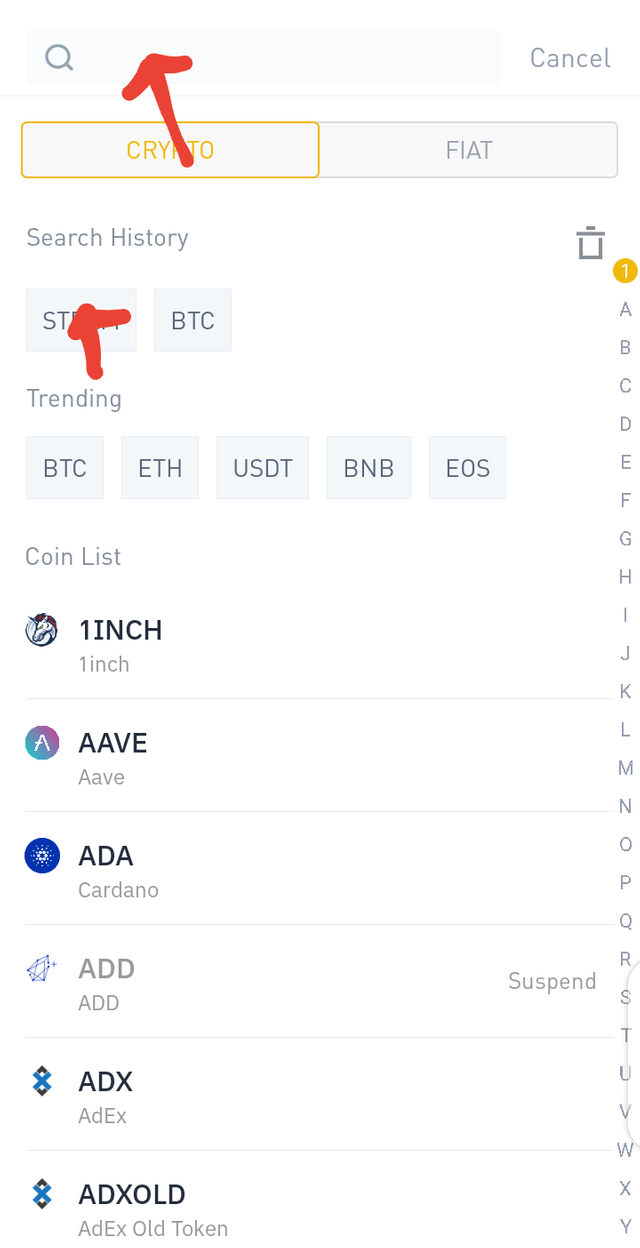
Screenshot of my steem search
A pop up message will come out asking you to copy address and memo.
Click continue on the pop up message.
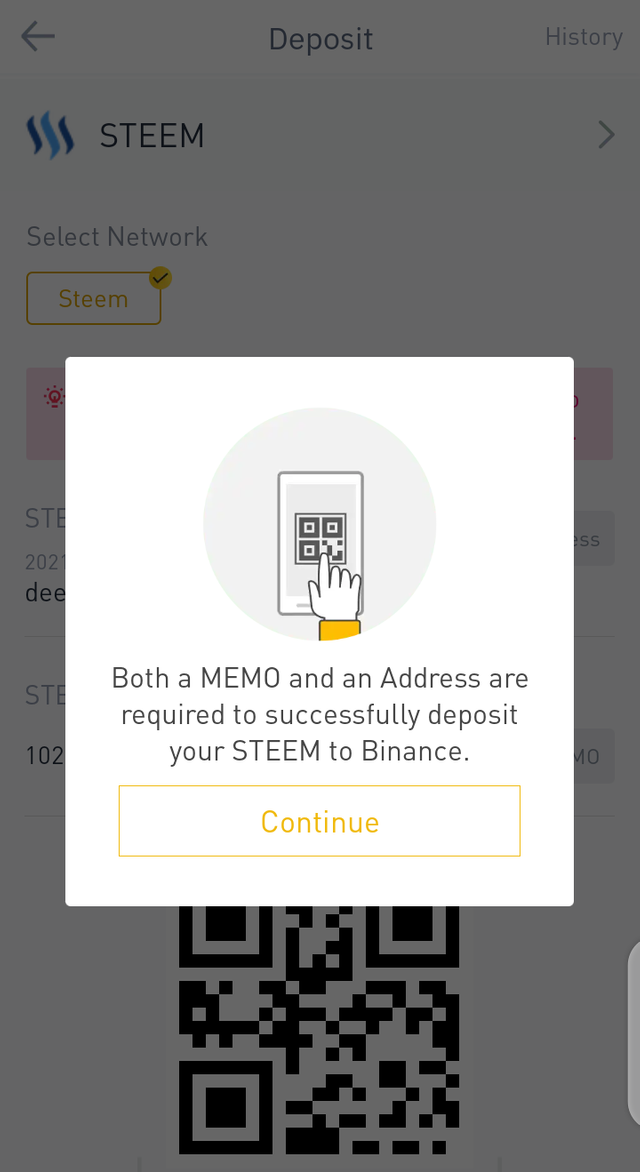
Copy your Steem wallet address and memo.
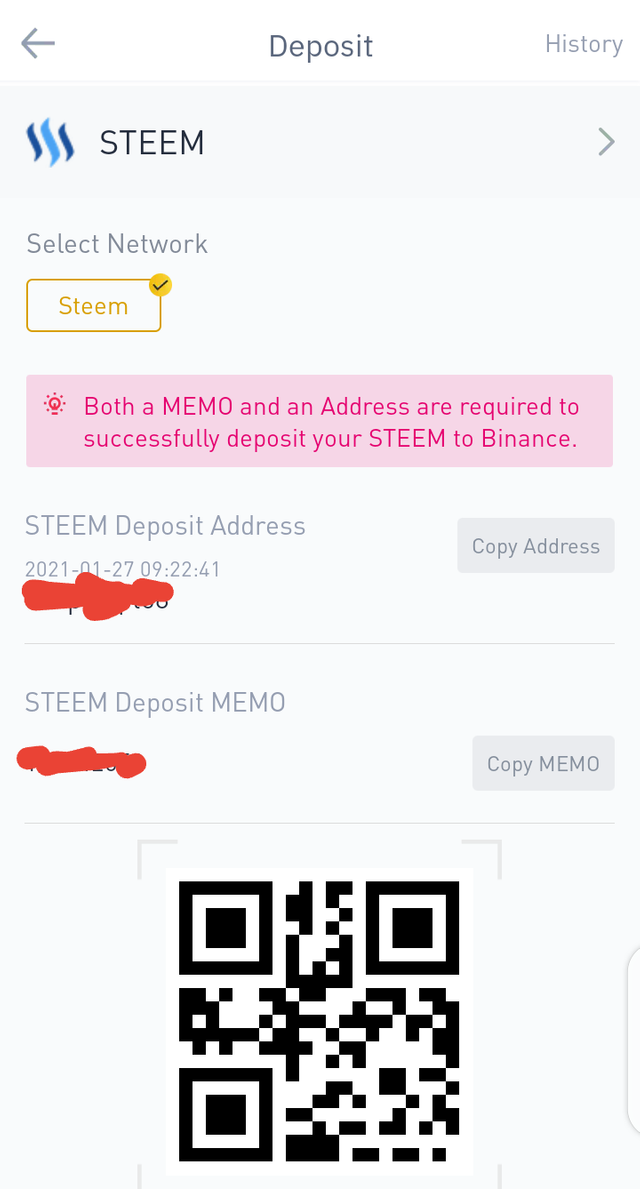
Screenshot of my addresses
Click on the drop down menu beside Steem after signing in with your active key and click transfer.
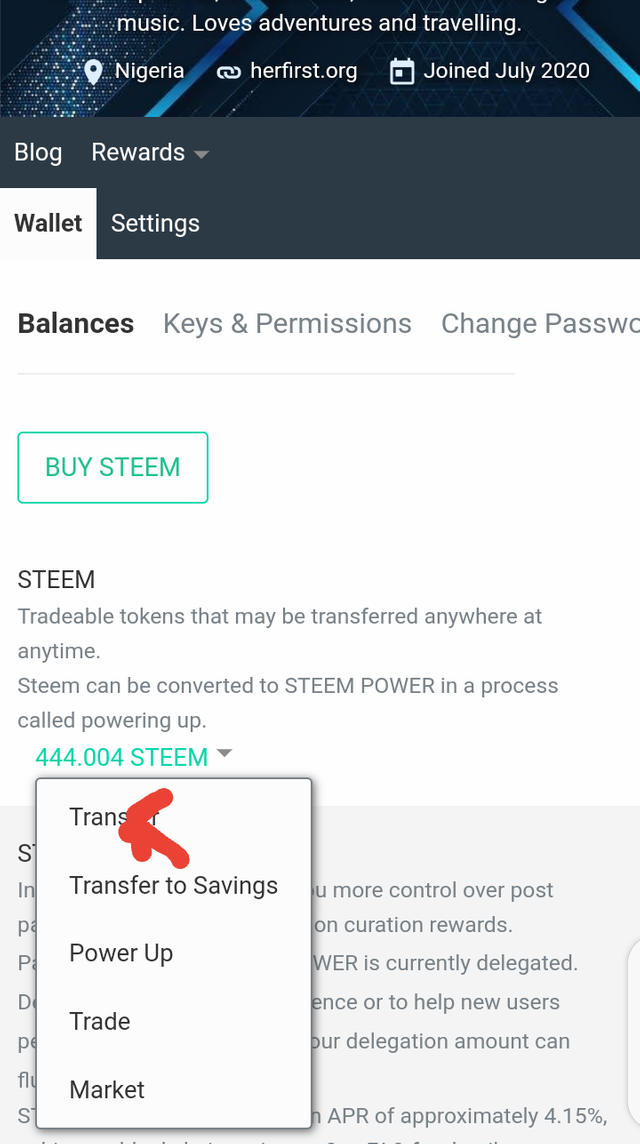
Screenshot of my steem wallet
Input your copied address and memo plus the Steem amount on the form.
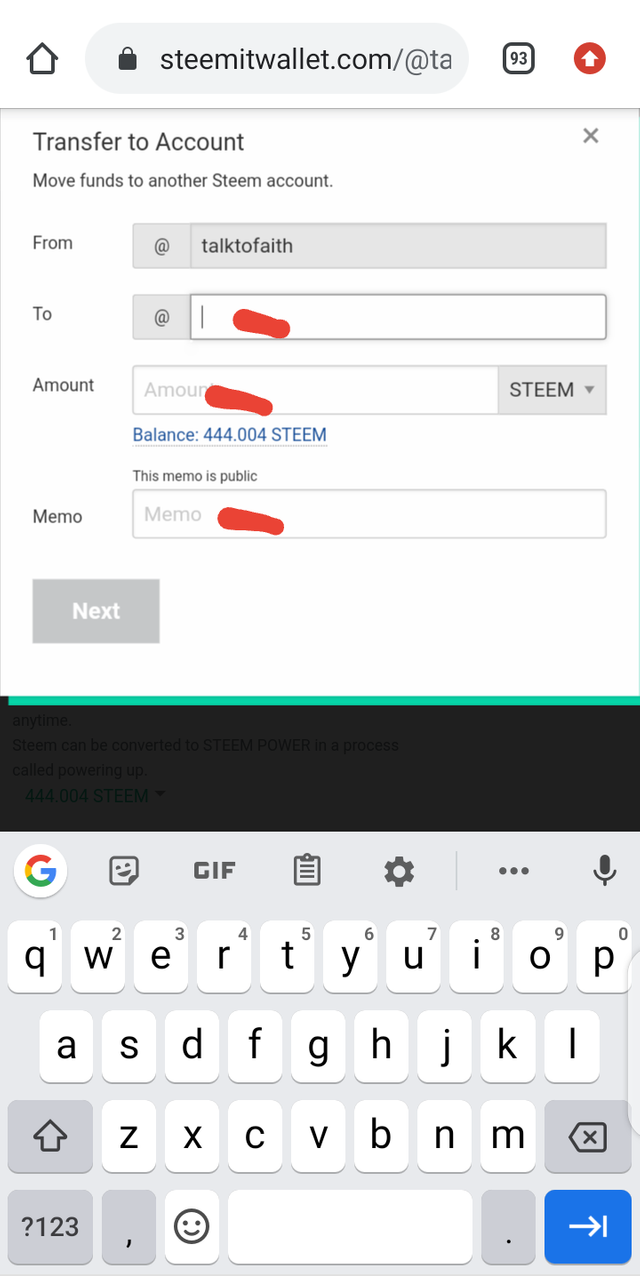
Confirm Your transaction and click ok.
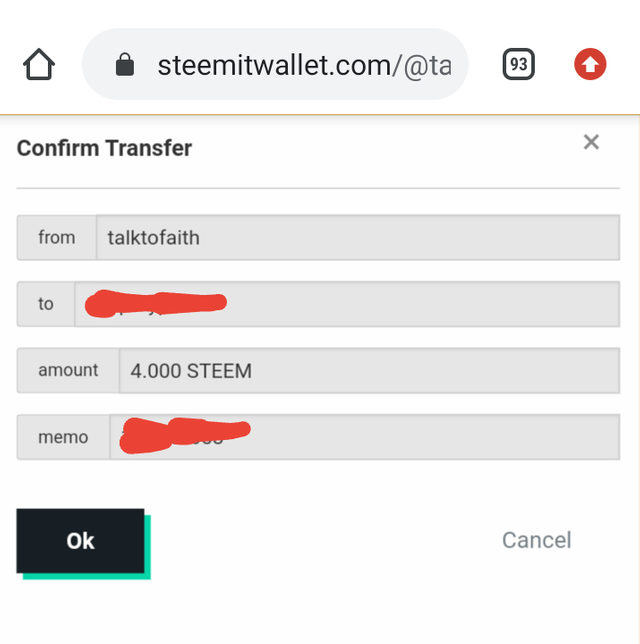
Congratulations, you have successfully sent Steem from your Steemit wallet to your Binance wallet.
To confirm that your transaction went through, go to your Binance wallet and click on Steem.
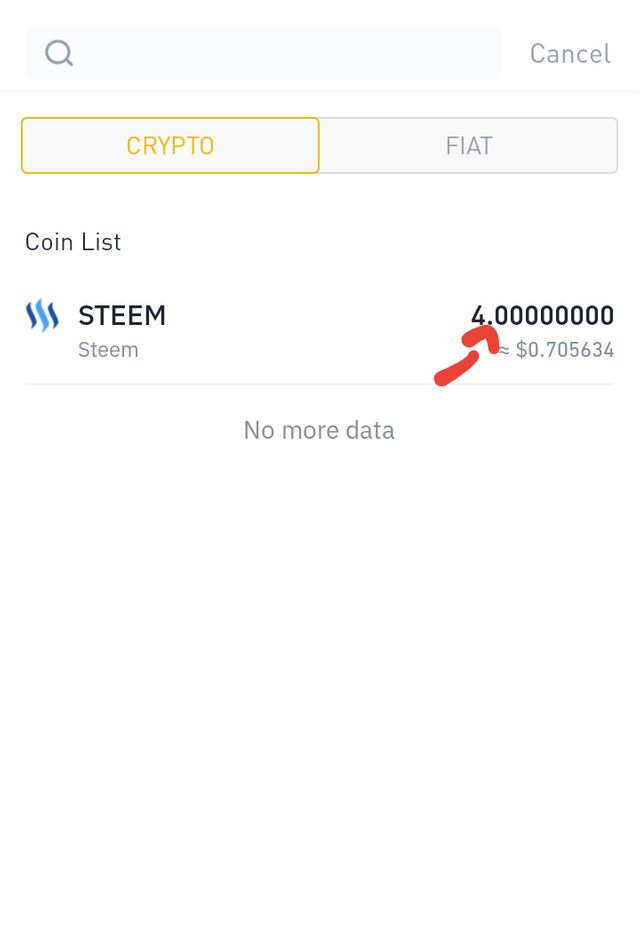
Screenshot of my successful Steem deposit
And we have come to the end of our lecture for today. I hope you enjoyed the class.
Thanks for visiting.
Best regards
cc: @steemcurator01
cc: @steemcurator02
cc: @focusnow

Subscribe:::Discord.
:::Whatsapp :::join trail
@talktofaith, I think this is very clear and simple for any newbies. Thanks, I did pick out something too.
@fombae, thanks for visiting.
I hope they find it educative.
Best regards
Your article is well detailed and unique, both newbies and old users can learn from it. Thanks for sharing @talktofaith, you make a great teacher.
#twopercent #nigeria
@iamlynxie, thanks for visiting.
I am glad you found it interesting and educative.
Best regards
Yes it really is, looking to read more from you @talktofaith.
Great one from you @talktofaith. It's a simple tutorial you have dropped for us. But I think a little modification is needed, Where you started with withdraw on the Binance App, it should be deposit since you are sending Steem into the Binance's Steem wallet from Steemit and not vice versa. I hope to see that take effect, other parts are just perfect. You have put up a great piece. Well done.