WriteInFull Contest: A tutorial on how To Download WhatsApp Status Posts Using The Xender App
Introduction
Greetings to you all. It's another great week filled with this exciting WriteInFull Contest organized by @steemalive
see link
In this post, I would be sharing with us a tutorial on how to download WhatsApp Status posts using Xender App.
Join me.
Before then, let's know what Xender App and WhatsApp Status are.
What is Xender App?
Xender is a transfer app that allows sharing of files on mobile and desktop. It is used to transfer files, movies, pictures, audio recordings, applications, download WhatsApp status posts etc. It doesn't require data to perform any of these functions. This app can be downloaded from IOS and Google Play store.
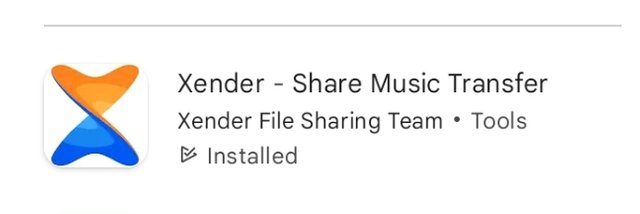
screenshots image from Google Play Store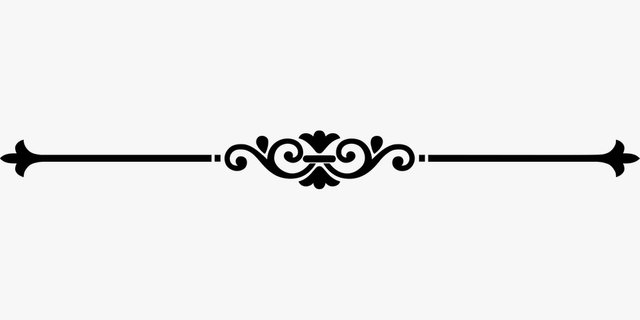
What is WhatsApp Status?
This a section in the WhatsApp that allows one to share texts, photos, videos, and GIF updates that disappear after 24 hours. In order to view one's status post, the person's number will have to be saved in your contact's list, same thing with the other person.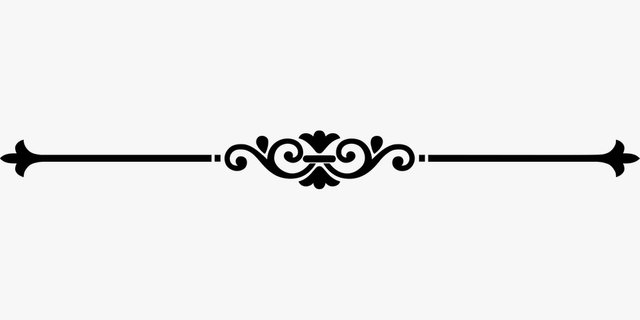
Having established the meanings of the subject matters, let's move on with the steps in downloading whatsapp status using Xender.
Step 1
Launch your WhatsApp, once the page opens, tap on the status icon (marked with purple color circle) to show your contact's status post update as shown in the image below.
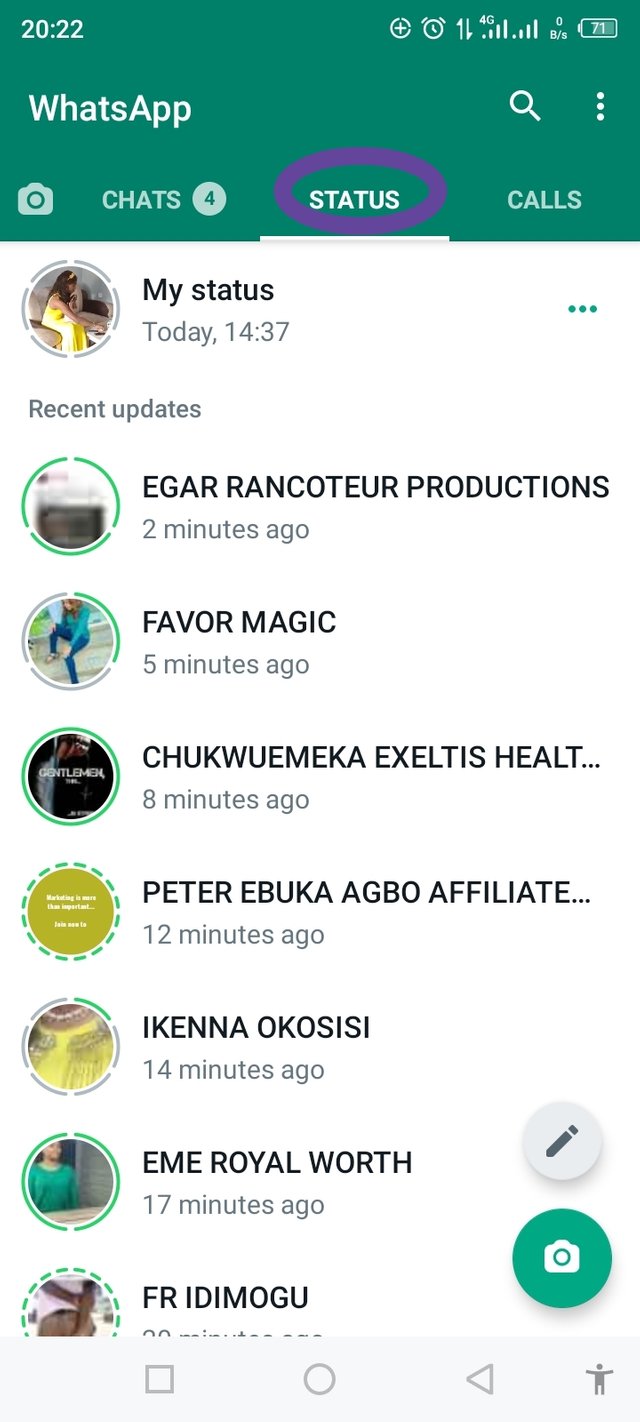
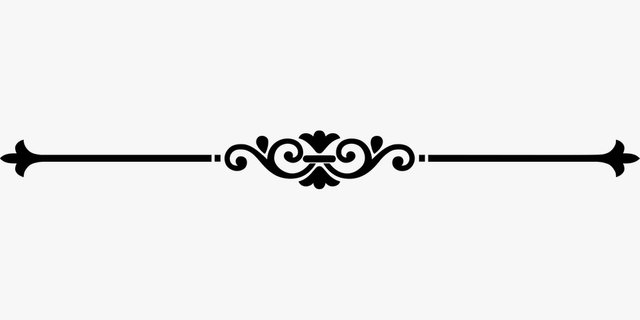
Step 2
Tap on the particular status post you want and view. Once viewed, it will automatically be saved on the Xender App.
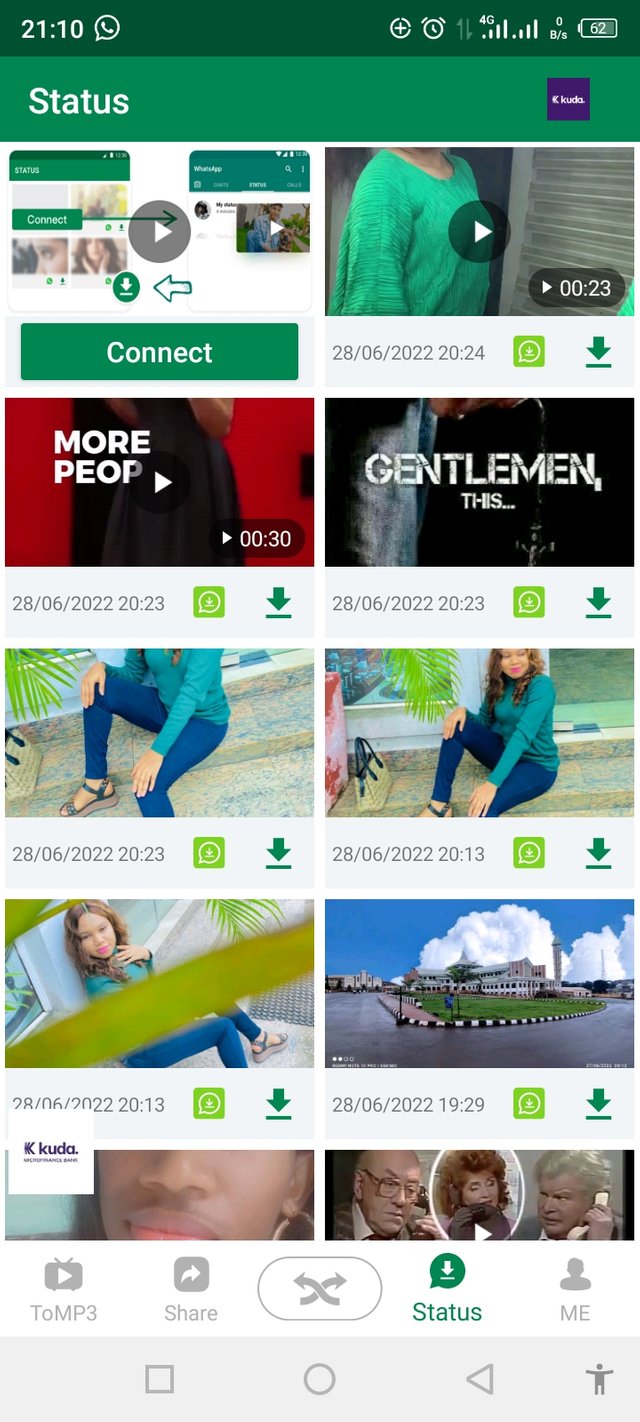
The viewed WhatsApp Status Posts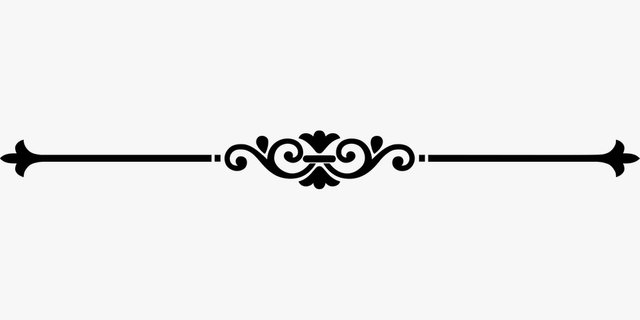
Step 3
After viewing the status, move on to the next step which is to locate the installed Xender App on your phone and tap to launch it.
Once it has lunched, search for where the Status Icon is located then tap on it. See picture below 👇
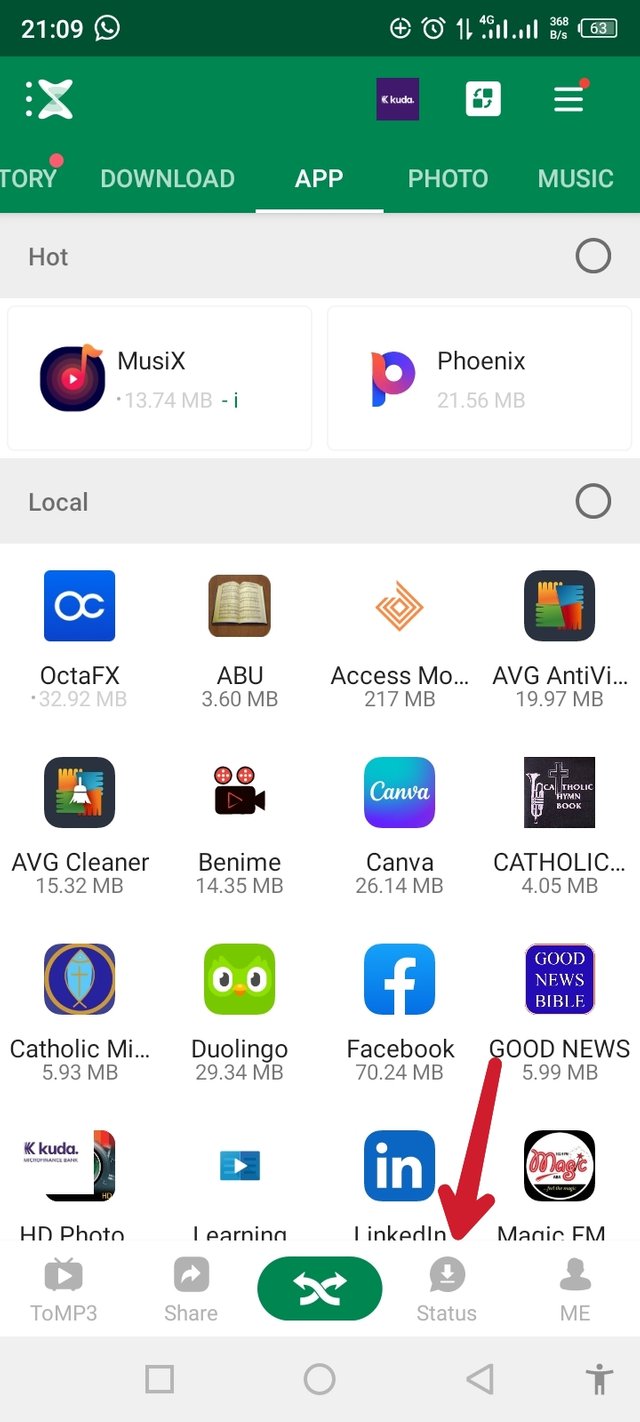
See the downward arrow showing where the status icon is located on the Xender page.
Once you have done that, it will open up another page where all the WhatsApp Status Posts you have viewed are located.
Select the image, video etc you wish to download and tap on the download icon (as shown in the image below).
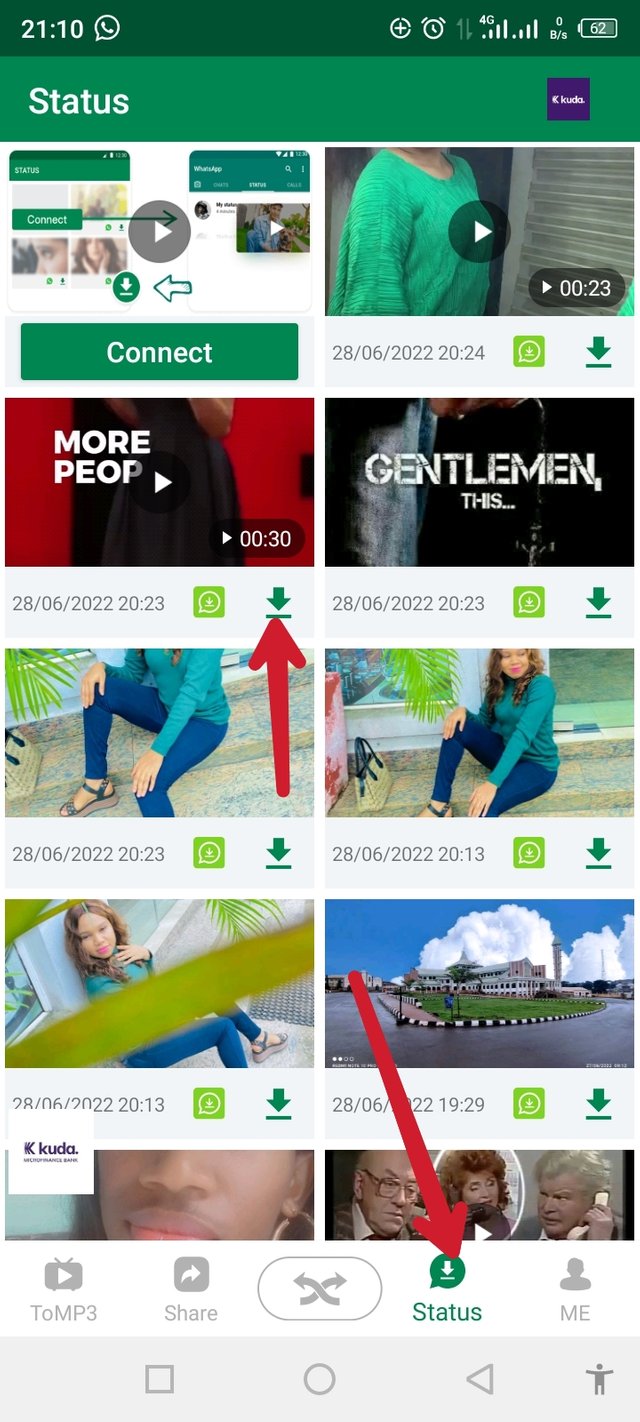
See the upward and downward arrow pointing at the download icon
Within few seconds, you will notice that it has been downloaded and saved in your phone's gallery.
See image below 👇
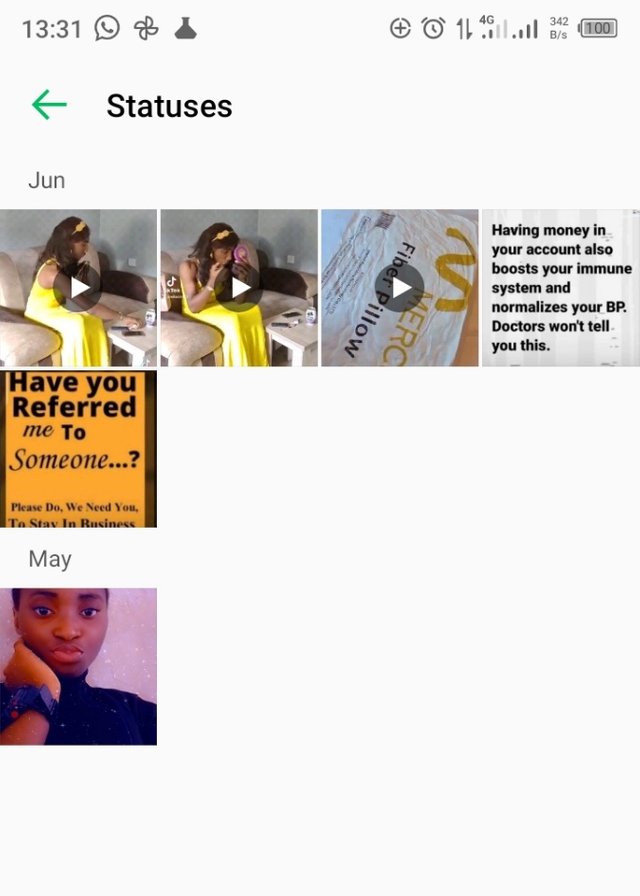
Now you can go ahead to view the saved images, listen to the audios and watch the movie clips from your gallery. You can equally share them on your own status or send to others.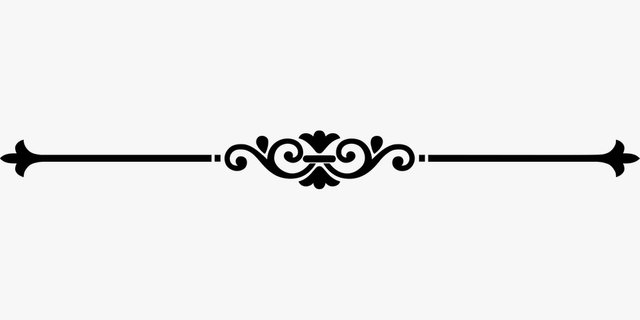
Conclusion
Downloading of WhatsApp media status using Xender is simple and easy.
With Xender app, you do not need to download WhatsApp saver any more thereby leading to more memory space created on your phone.
This tutorial is my own simple way of downloading WhatsApp status posts using Xender, corrections and contributions will be most welcomed, thank you.
All Images are screenshots captured from my Infinix Hot 10i phone
Thank you for contributing to #LearnWithSteem theme (#learnwithsteem , #tutorial, and #lesson). This post has been upvoted by @tucsond using @steemcurator09 account. We encourage you to keep publishing quality and original content in the Steemit ecosystem to earn support for your content.
Regards,
Team #Sevengers
Thank you for the support.
Before, i dont know how to download it, but your tutorial has taught me how to do so, thanks alot.
I'm glad my post was of help. Thanks for engaging.
Thank you for the tutorial on whatsapp, it will be nice if you make it more detailed, i have Learn so much from it.
Checking the rules
Checking Post Quality
I'm glad my post added to your wealth of knowledge.
Permit me to ask how detailed you would like it to be?
@luchyl.
Wow you really taught me a lot I don't know how to do it before but now i have known how to do it thanks for posting quality content in this community
Regards
Wow! This is a brilliant way to download Whatsapp status you have showed. Thank you for sharing this knowledge with us.
You are welcome. Thank you for engaging too. Cheers.
I just found out this can be done. turned out to be easy. I can practice it when I need it
Wow, I'm glad to hear that. Yes, it's pretty easy and fast.
Thanks for reading and engaging my post.
Woow what a beautiful and worth learning tutorials.. thanks so much for producing this quality tutorials that will go a long way to help us all
You are most welcome. I'm glad the post will be of help to you . Thanks for engaging my post.
Such an awesome tutorial, thanks alot. @luchyl
I'm glad to contribute to your wealth of knowledge, thanks @saintkelvin for reading and your compliments.
You are welcome ma. Happy new month
We have supported this post. Keep on making great content in our community. Always check @steemalive for community updates. Thank you being an active member.
Thanks @steemalive for the support.
wow I have now know how to download apps through the help of your post thanks for educating me the more
You are welcome. I'm glad the post was helpful.