These two WhatsApp features will save your data and peace of mind. Take a look.
Introduction
Almost every smart device whether Android or iOS has Whatsapp installed in it. This shows how useful this instant messaging application has become. Whether you are a student, employee or boss, you probably communicate in some way through Whatsapp. Although many users are aware of basic features of whatsapp, there are indeed tons of hidden features that do serve many useful purposes. In my first article, I showed my readers two features that give you more data privacy and security on Whatsapp. Today, I will show you yet another two features that will save your spending too much on data, and having some quiet time too. They are:
- Preventing Whatsapp from automatically downloading media files
- Muting Conversations when you need quiet time
Alright, let me show you how to use the above two features.
Preventing WhatsApp from automatically downloading media files
This use to be a huge headache for me. I belong to some Whatsapp groups just for the information I get from there. However, I soon discovered that all the media files sent to these groups were automatically downloaded to my device. As a result, my data gets exhausted quicker than it should. Besides, it fills my phone memory with lots of stuff I never needed. I decided to find out how to prevent Whatsapp from doing auto-download of files, and that is what I want to share with you now.
Once you make this setting, Whatsapp will no longer download every image, video and audio sent in through those groups or private chats. This is how to do it:
Step 1: You need to open your whatsApp, then go to Settings
Step 2: On the new window, click Chats.
Step 3: Switch off the Media Visibility button. (Check Image below)
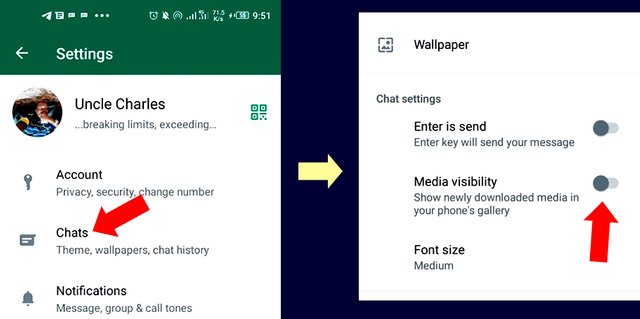
Screenshot from my Infinix S5 Mobile device
With this setting, Whatsapp will no longer automatically download media from chats. You will now choose what to download. This will save you a lot of data in the long run.
Muting Conversations when you need quiet time
There are periods when you need no new notifications from Whatsapp because you need some quiet time. But that particular guy or girl would not let you rest. Even late in the night or while you are attending a business meeting, they keep on sending you messages. It could even be more annoying from very active groups you belong to members there maybe chatting non-stop and you dont want all those notifications. But you do not want to put your phone off or in airplane mode since you will be using it. Then there is a Whatsapp feature that will allow you to mute any conversations, including any group chats.
So below, I will show you how to mute any selected chats. Once you mute them, you will no longer receive incoming chat alerts until you unmute it. Here is how to do it.
Step 1: Click and hold the chat you want to mute, so as to highlight it.
Step 2: Click on the mute Icon on top of the page.
Step 3: Click on how long you want the chat muted.
Step 4: Click OK to finish the setting (Check image below)
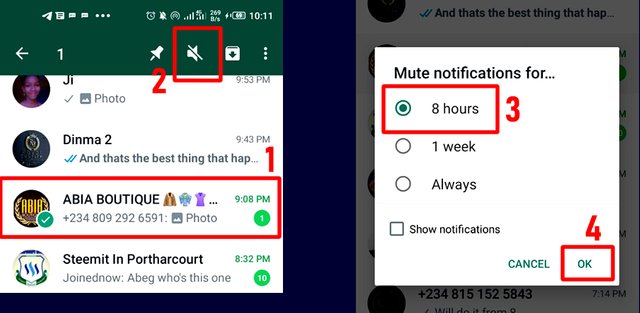
Screenshot from my Infinix S5 Mobile device
So with this setting, the selected chat is muted. You wont receive notifications until you unmute it. Here is how to unmute it:
Step 1: Click and hold the chat you want to mute, so as to highlight it.
Step 2: Click the unmute icon on top. (Check Image below)
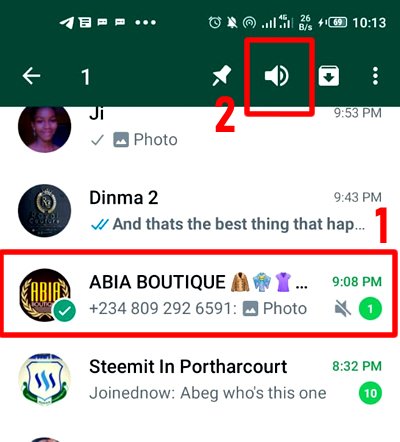
Screenshot from my Infinix S5 Mobile device
Congratulations! the chat has been unmuted. You can now receive notifications once again.
Conclusion
These two features mentioned above has helped a lot of Whatsapp users to be more efficient. Restricting Whatsapp from downloading everything automatically saves you phone memory and reduces your data consumption. IF you need a quiet time and want to stop all those intrusive chats, mute some conversations. I hope you found these features useful.
Maybe I still have one or two other Whatsapp features you want to check out. Then come around my blog and I would be sure to do more in the coming days.


Those features actually helps especially feature one it's very important everyone should try that @focusnow
Thank you so much @jammyroberts. I hope the feature helps to save data and storage space.
It does
Twale to you sir. I appreciate byou for coming up with this..... no wonder my one thousand naira finishes within few days even when I'm not really doing much.
You have catch it for me @focusnow. You remain the boss. Thanks so much.
@nsikakedem. Am happy this article will help you to save more on data consumption. Thanks for checking on this post.
See me technology, everything you want to know is there, what you need is to follow who know road, that's it you are good to go, @focusnow, thank you for making out time to show this more 2 features of whatsapp, now I know who to mute and unmute
@ijelady. Thank you for your kind words. The feature has really helped me a lot save memory space. Sure it will help you too.
Sure am enjoying my whatsapp now, thank you once again
Thank you so much @focusnow for the update, I was once a victim, my phone will be downloading files on his own it was too annoying so one I had to go through my watsapp settings and muted it. Thank you for sharing with us I really appreciate.
@mesola. Thank you so much for coming around. We really need to limit the amount of files downloaded to our device. This feature helps
@focusnow. Thanks a lot for the information, it really helped. More informations please.
This is serious, I don't of this. So, I can save my data now. Thank you very much @focusnow for this information. I never knew all this these things before
Thank you too. You will notice your data will stay more now. @chichieze. Let me know once you try it
Okay sir I will do that
Oh yes!
I think the muting conversation is of more great worth to me and I'll just utilise it with a boring group which I'm a member of.
The fact is that, I can't leave the group yet it's boring. Boring in the sense that bunch of messages keep coming in even when I'm busy with my stuffs. I'll mute it for 1 week and make sure I renew the muting after the one week.
Thank you big for this enlightenment sir @focusnow
@barnebie. Many groups are boring like that, but sometimes you need to stay because its useful for some important updates. So when I dont need the disturbing notifications, I mute them
Actually, WhatsApp groups have filled my phone's memory with very irrelevant pictures, mp3 files and videos.
This you post is very helpful.
I'll follow the tutorial to switch of the automatic downloading.
Thanks for sharing @focusnow.
This is what i've been looking for a way out. WhatsApp always download images and videos for me without seeking my permission over it. Thanks @focusnow. Am going to stop the nonsense now. Its annoying.
This is wonderful, my phone is filled with uneccesary pictures and videos, thanks so much, this post came at the right time.