Contest : Review Tools Transfer Search Steemworld.org Sesion 11th by @weasell
Steemworld is a steemit tool which has many uses. Using the transfer search option, a user can search for any transfer transaction on steemit.
I will be explaining on how you can effectively use the transfer search option below.
- The first step is to visit Steemworld.org.
Step 2: The second step is signing in. Click on sign in my the top right side.
- Step 3: The third step is to login with your account details which are account name and posting key password. Example is shown below.
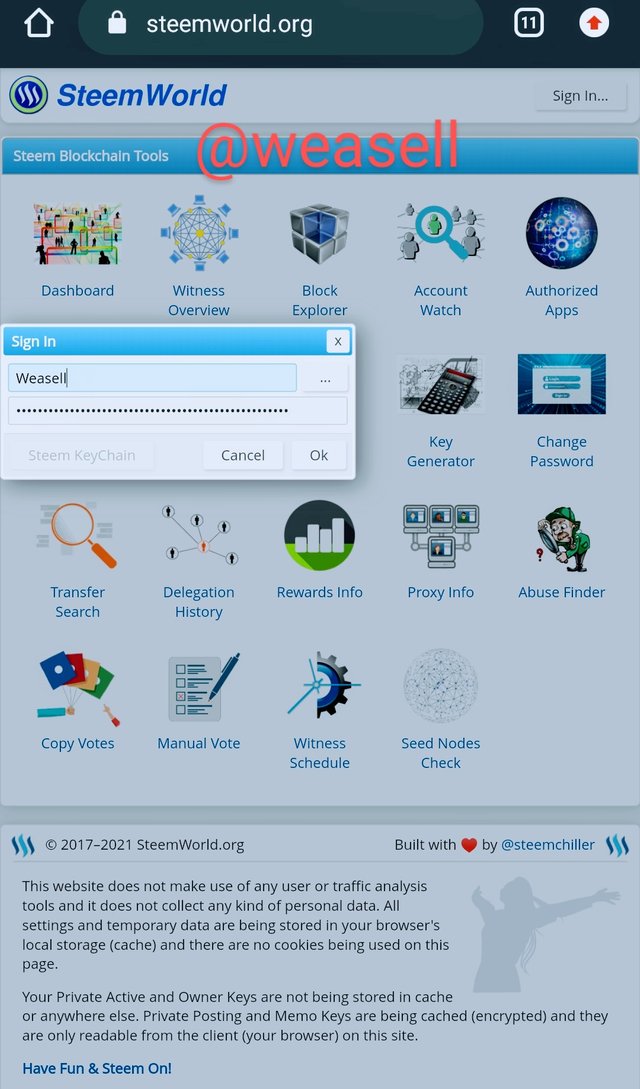
Note : You should make sure your profile picture is shown as a prove you truly logged in.
- Step 4: After logging, now click on Transfer Search.
- Step 5: After you click on Transfer Search, a new page will appear with instructions such as Type, Order By, From, To, Memo Id, Request Id, Date Range and Amount.
- Step 6: To general search for recent Normal Transfer made click on search on the bottom of Date range.
- Step 7: By clicking on search, all the latest transfer been made will appear. Example below.
NOTE: The above picture include Date of transfer, From, which means the sender and To, which means the receiver, The amount of steem, The unit been transferred and lastly the Memo which is the identification of the transfer.
We can also search Transfer to Vesting which shows the latest users who powered up.
If all above procedure are completed you can search for transfer to Vesting in three easy steps:
- Step 1: Click on the bar in Type.
- Step 2: After clicking on Type, a drop down menu will appear and select Transfer to Vesting.
- Step 3: After selecting Transfer to Vesting, click on search and all the latest users who just powered up will appear.
NOTE: The above picture include Date of transfer, From, which means the sender and To, which means the receiver, The amount of steem, The unit been powered up which is of course steem.
We can also search for the latest users who transfer token to savings.
It only takes three two steps.
- Step 1: Click on Type and select Transfer to Savings.
- Step 2: After selecting Transfer to Savings, click on search and all the latest users who just Transferred token (Steem or Steem Dollar) to savings will appear.
Now let search for Transfer from Savings, this means the users who just withdraw form their savings.
- Step 1: Click on Type and select Transfer from Savings.
- Step 2: After selecting Transfer from Savings, click on search and all the latest users who just withdraw they token (Steem or Steem Dollar) will appear.
Now let search for Cancel Transfer Form Savings. This will show all the latest users who just cancel transfer for their savings.
- Step 1: Click on Type and select Cancel Transfer from Savings.
- Step 2: After selecting Cancel Transfer from Savings, click on search and all the latest users who just canceled transfer from their savings will appear.
Now lastly let search for Withdraw Vesting. This means users who just start to power down. Very sad
- Step 1: Click on Type and select Withdraw Vesting.
- Step 2: After selecting Withdraw Vesting.
click on search and all the latest users who just start to power down will appear.
Important Message: If you want to search for any of the above explain transfer of any user, all you have to do is to input the user information and click on search.
For example I will search one of my active friend powered up in the last month steemit platform.
What I did above was just to input the users name and select the dates I want to search on and the total steem powered up appeared with the respective details. And remember you can search any users transfer transaction so far you have the necessary details such as account name and dates.
We have come to the end of this week steemworld tool review. Thank you all for reading and a big thank you to @amryksr for organising this contest to help steemit user mostly newbie the knowledge on how use the transfer search option on steemworld effectively.
Cc. @fredquantum
NOTE: 50% beneficiary to @worldsmile.
Link to my Achievement 1 post.



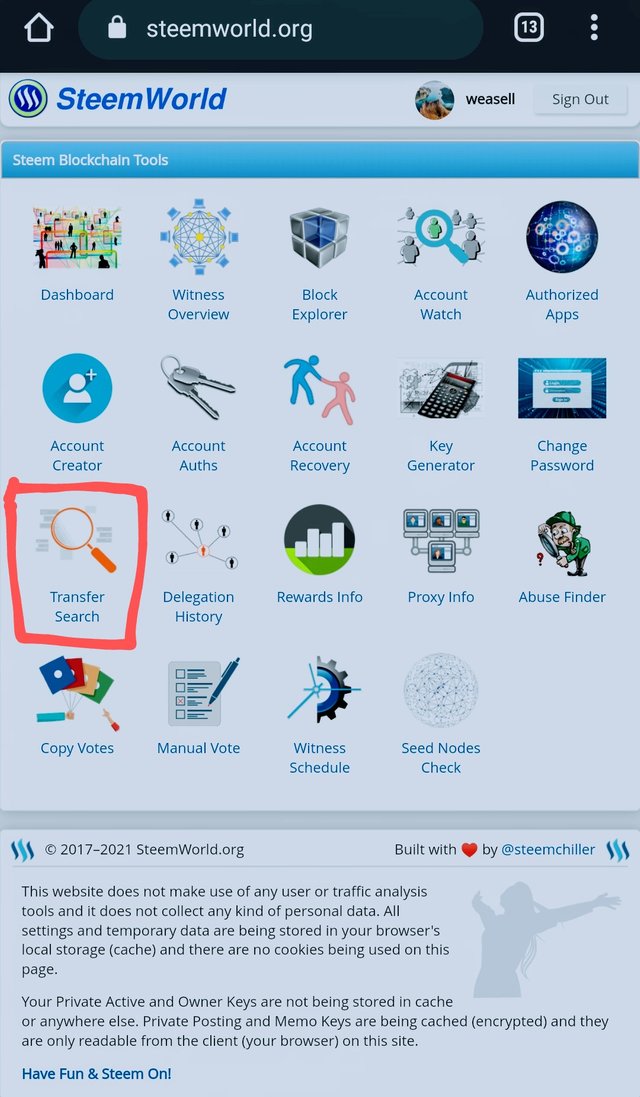
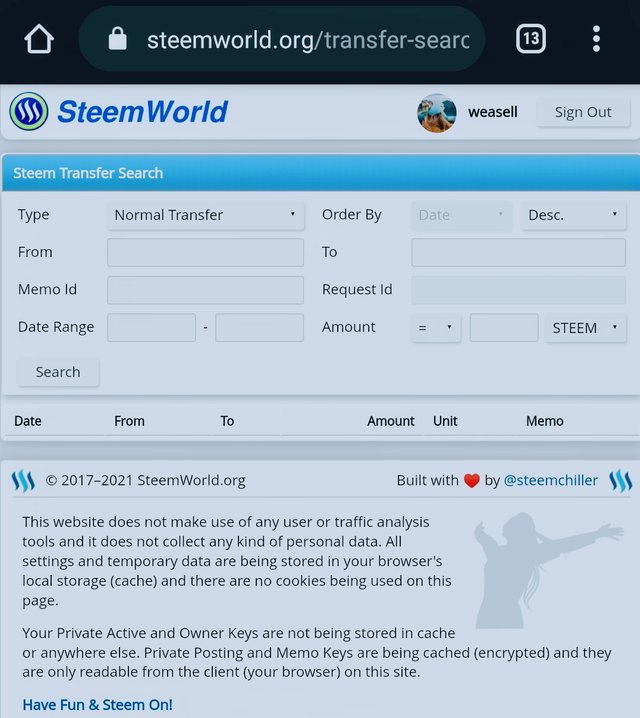
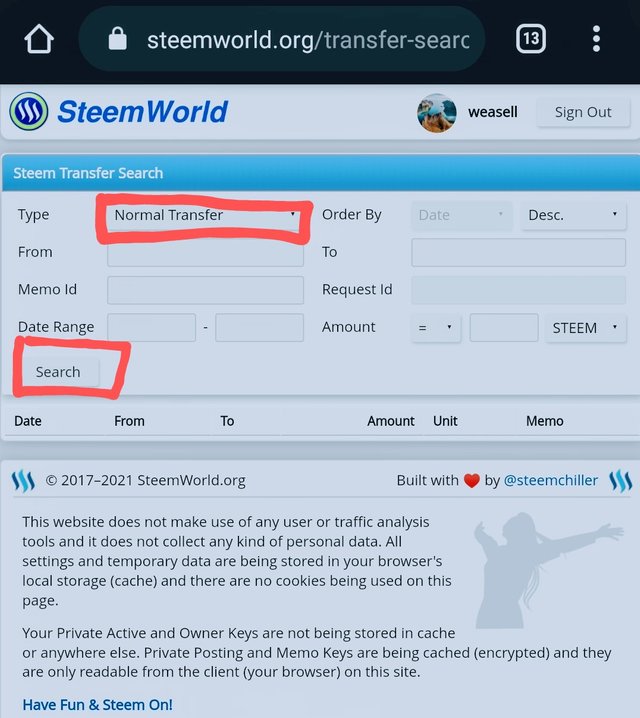
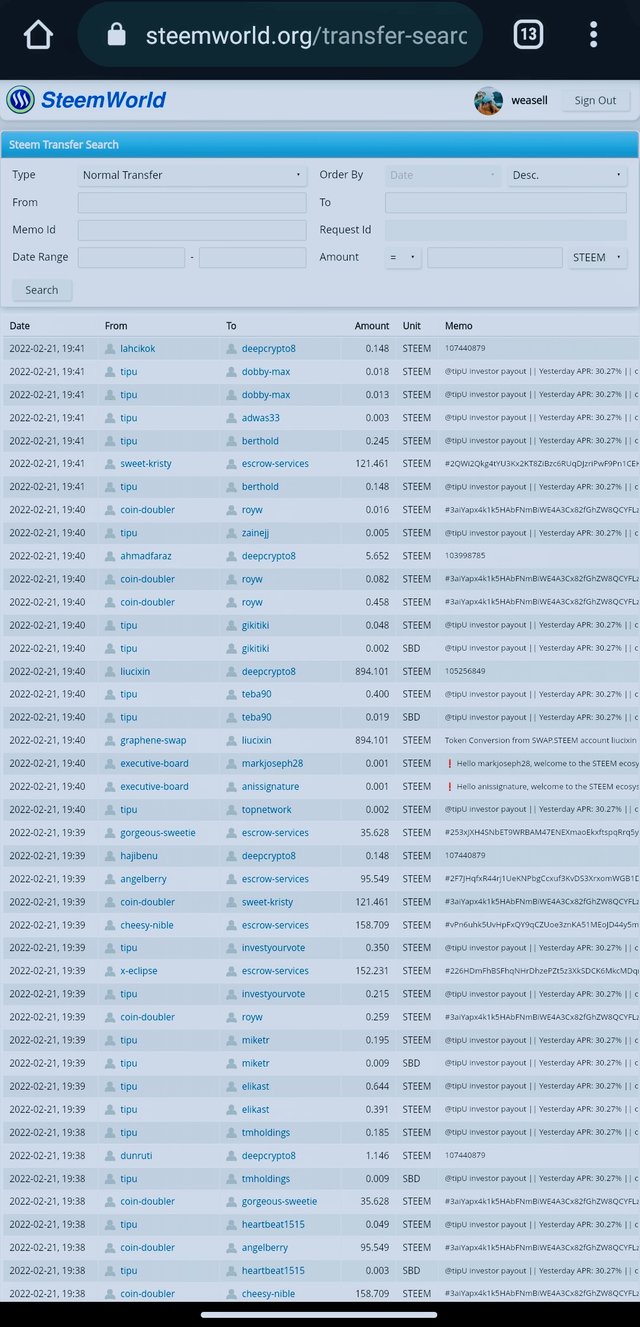
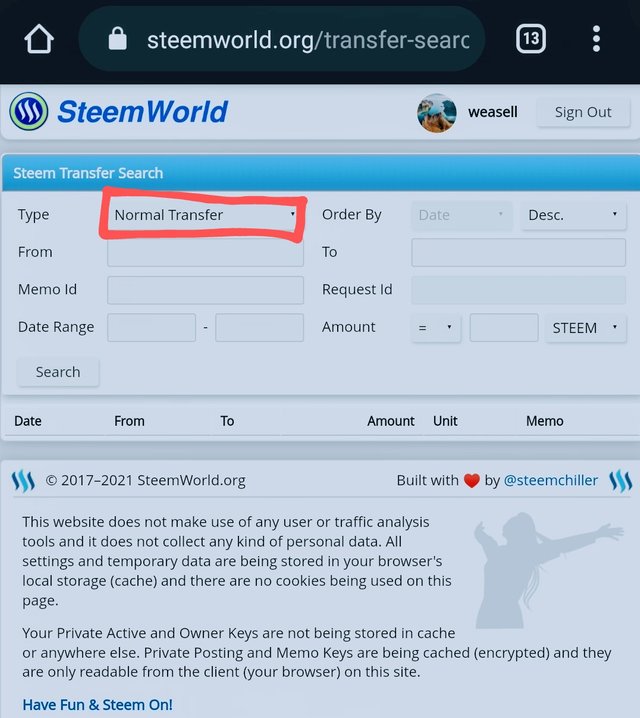
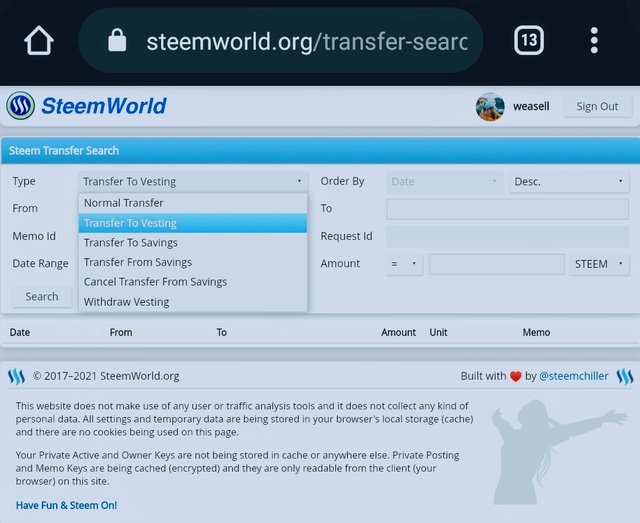
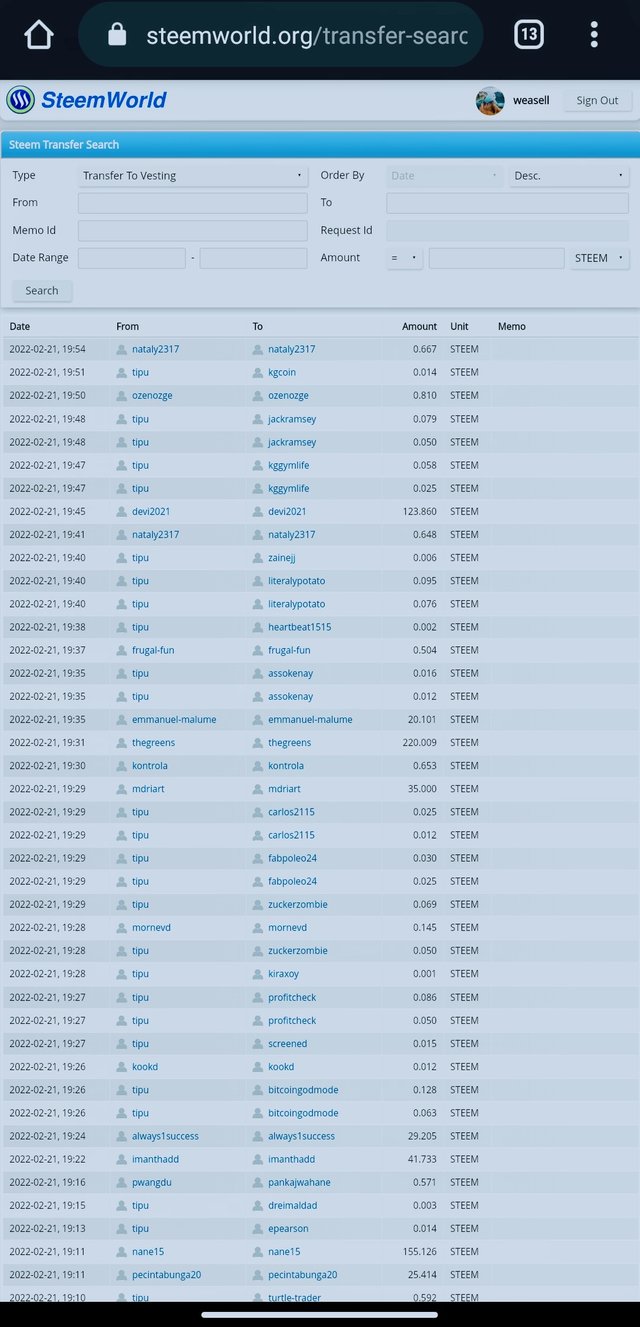
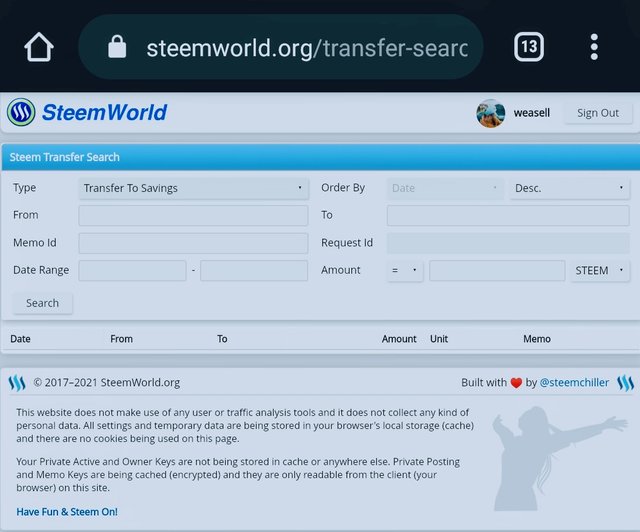
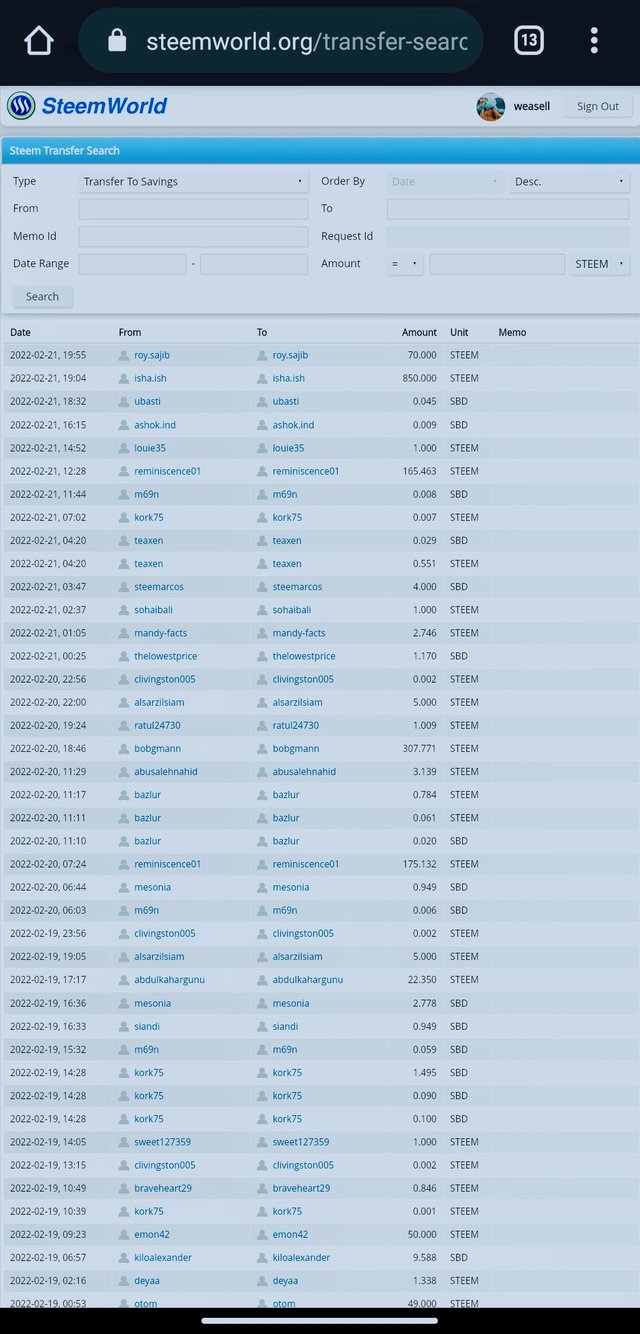
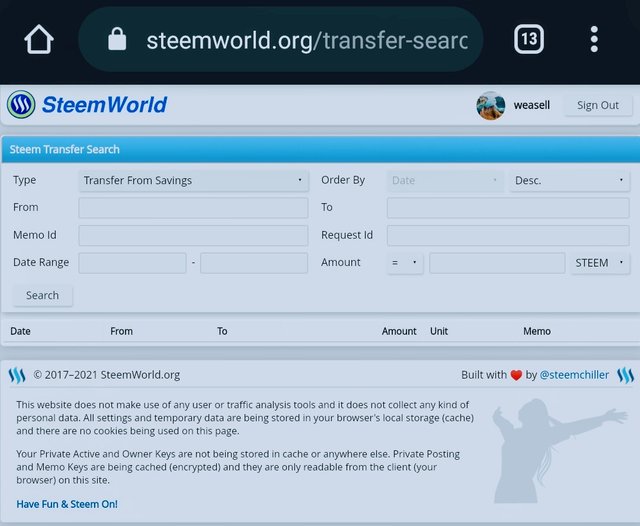
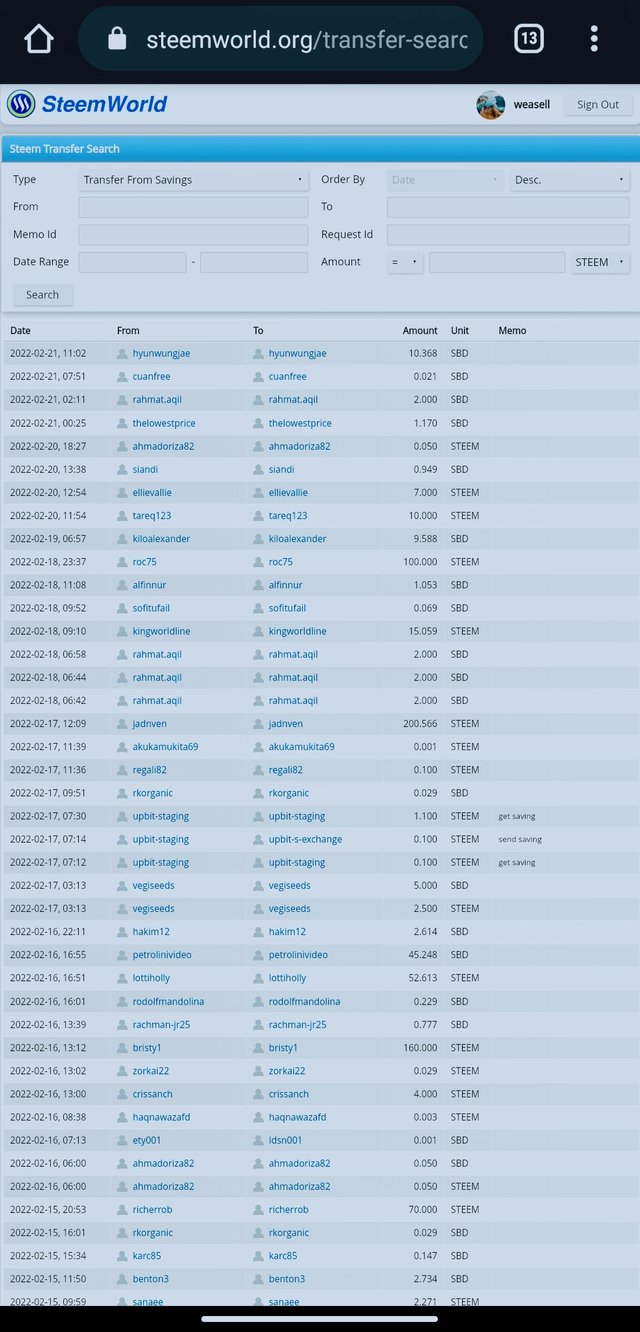
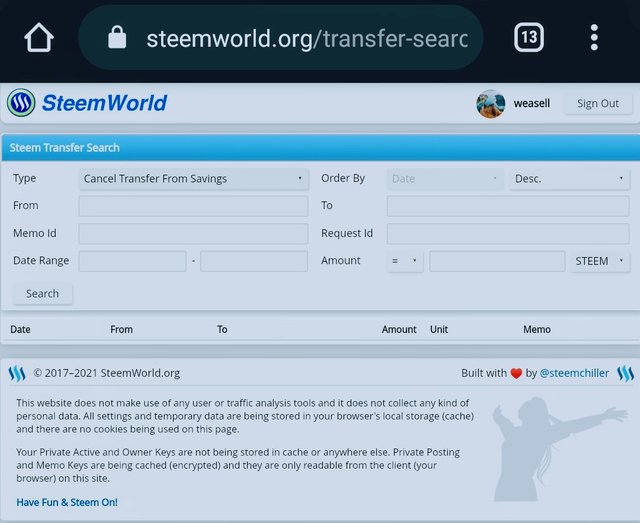
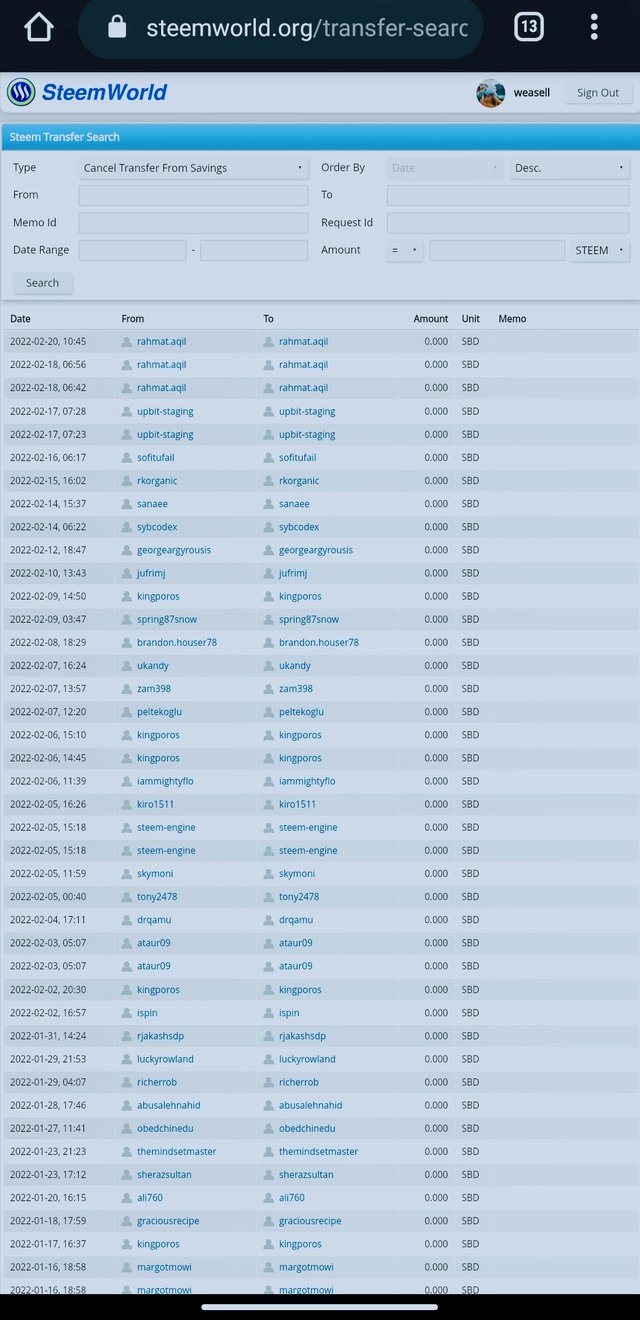
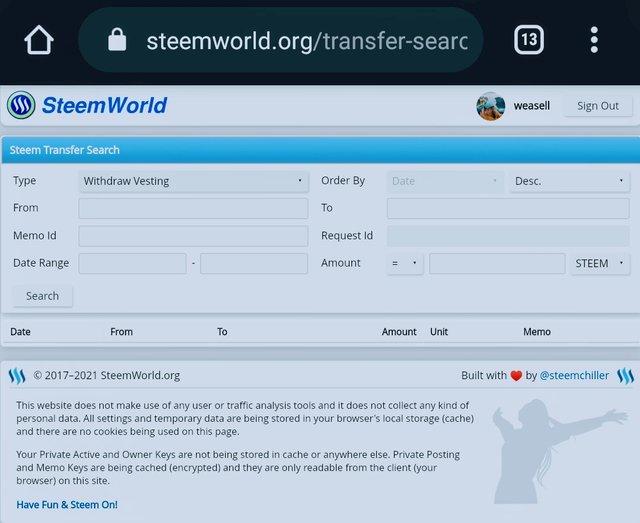
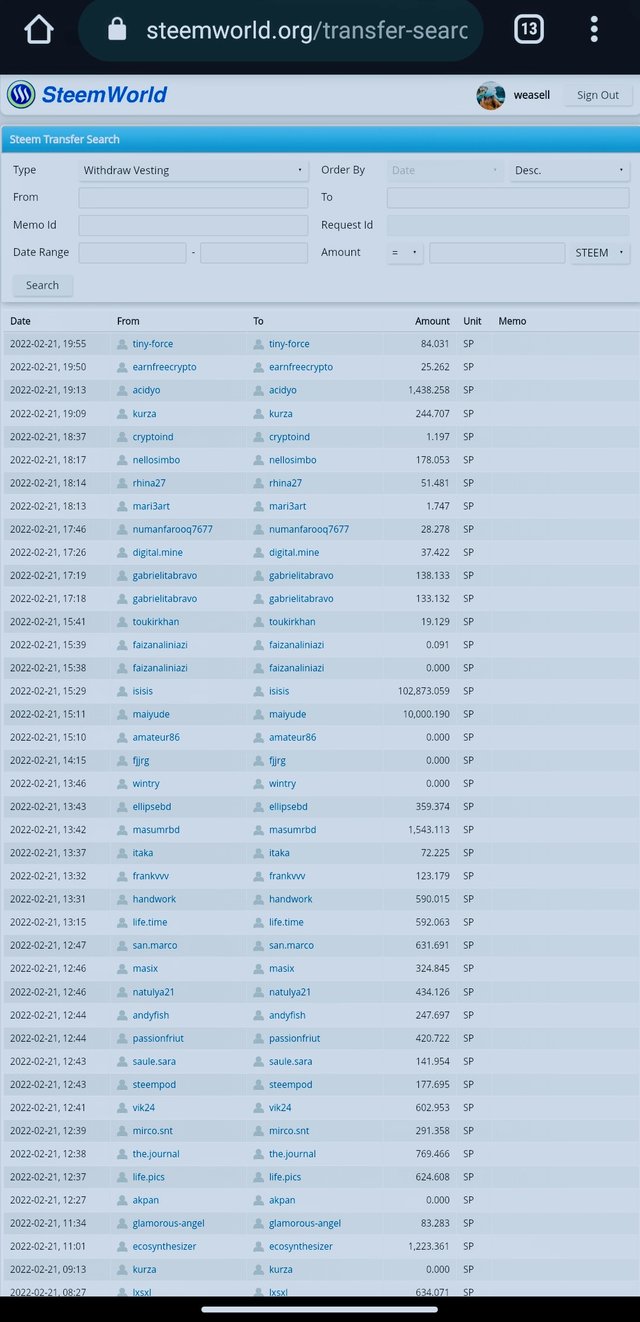
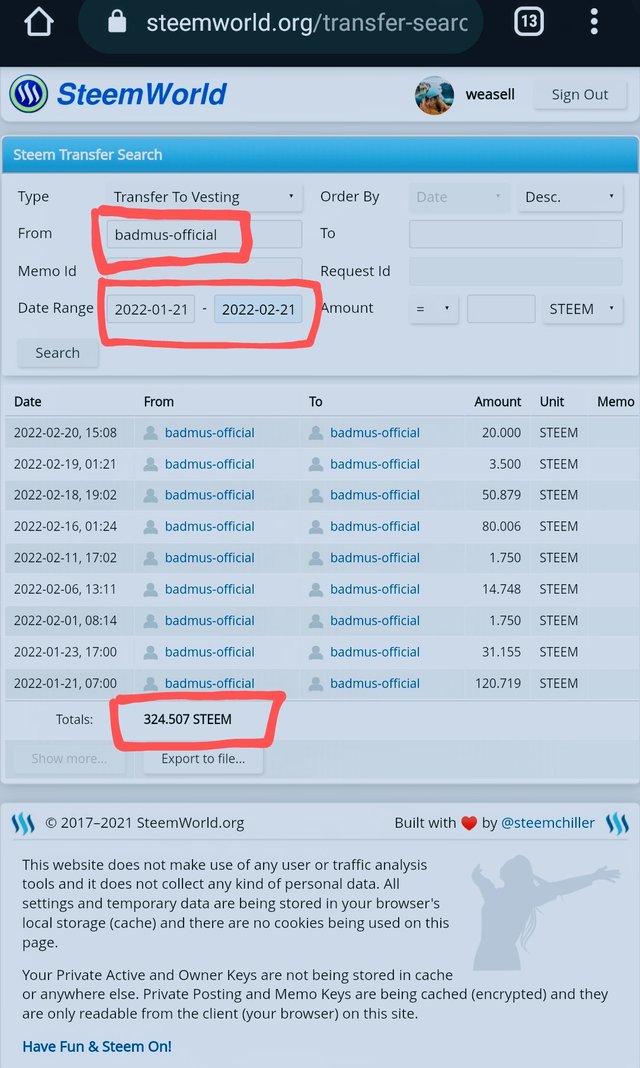
It is very nice to read about your explaination of the transfer search in the steemitworld. This are better ways to educate or remind users how these tools are used. Thank you for sharing.
Thank you for your review sir.
Yes I was aware about @smilenigeria and I will begin to donate to the account. Thank you for the great effort in bringing my worldsmile project to Nigeria.
You are welcome.