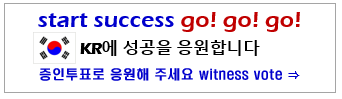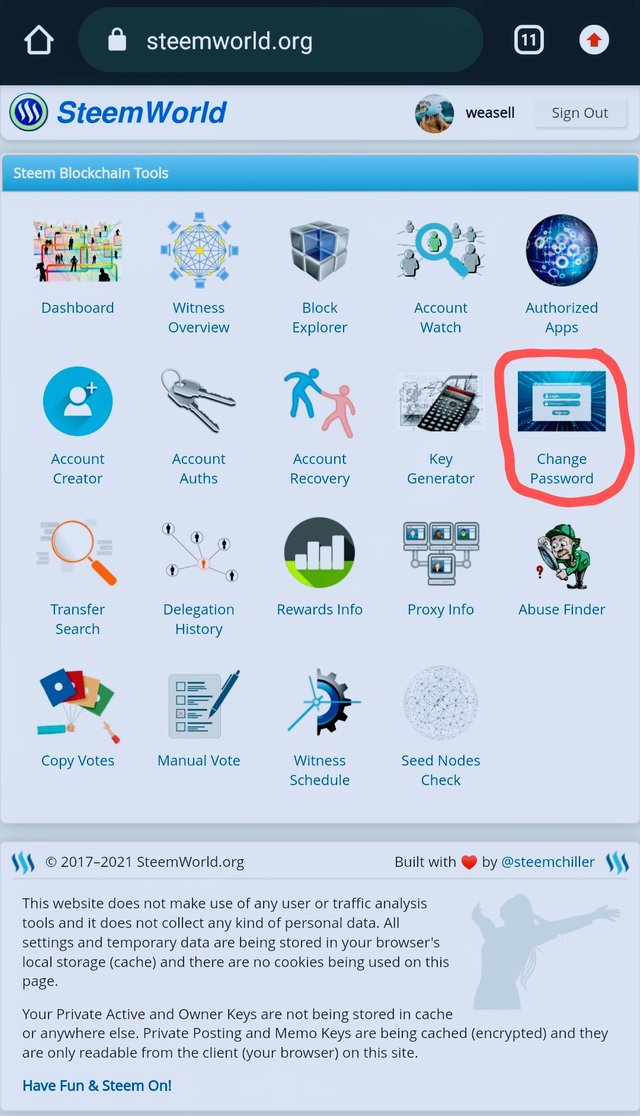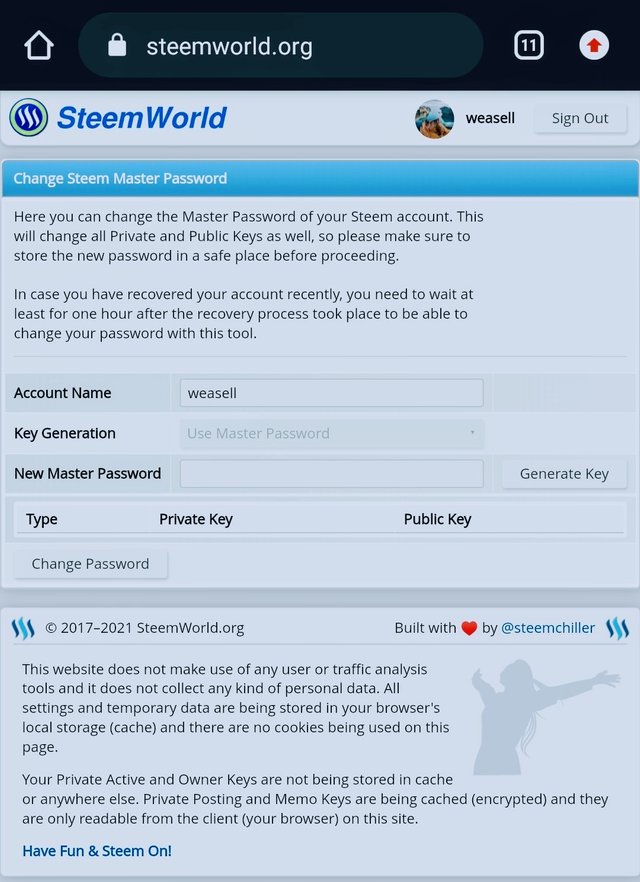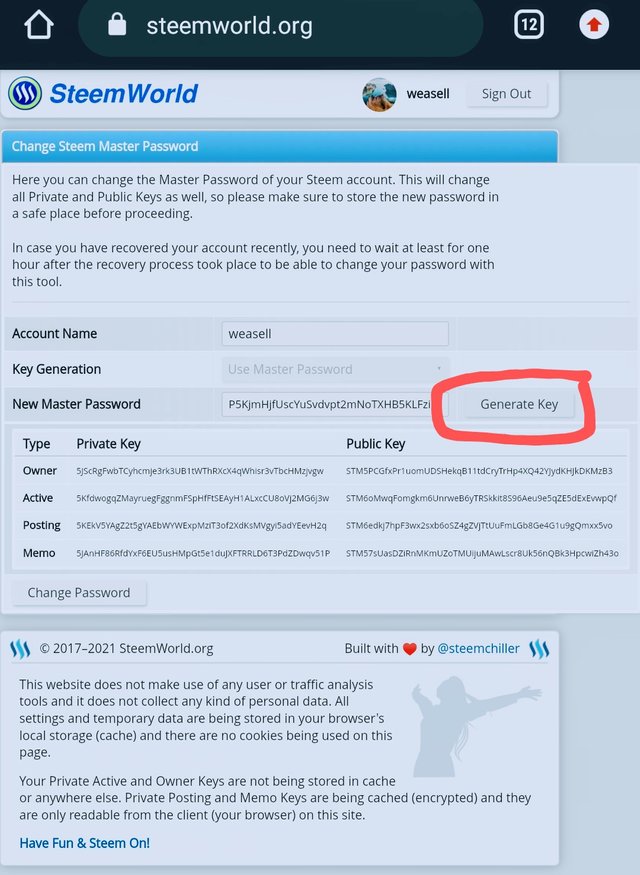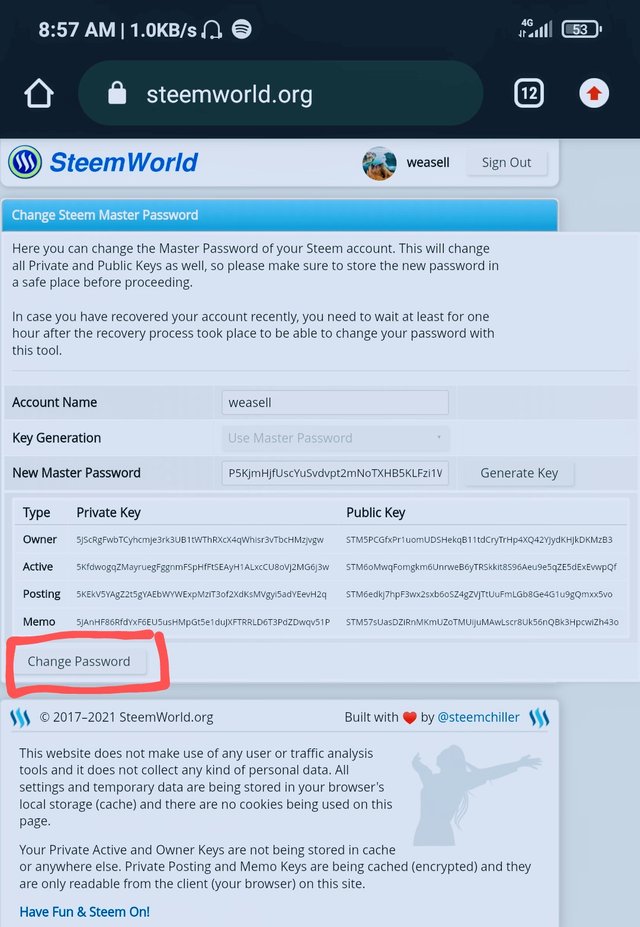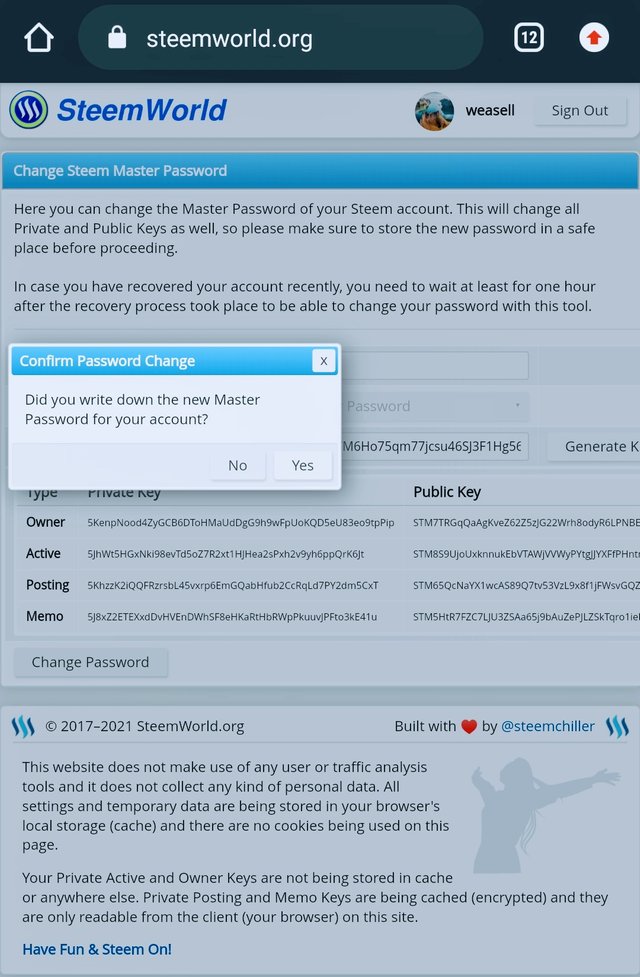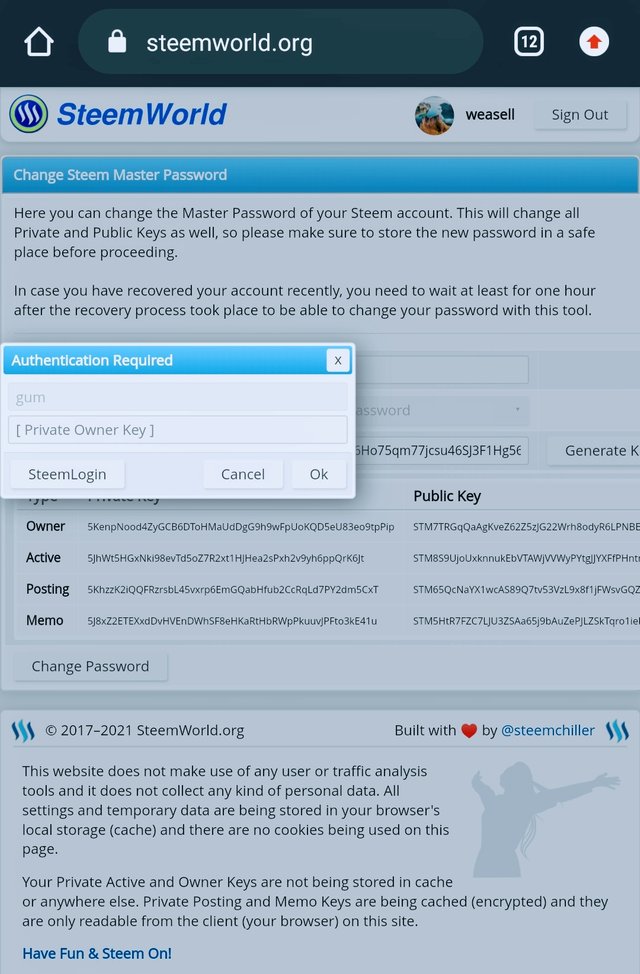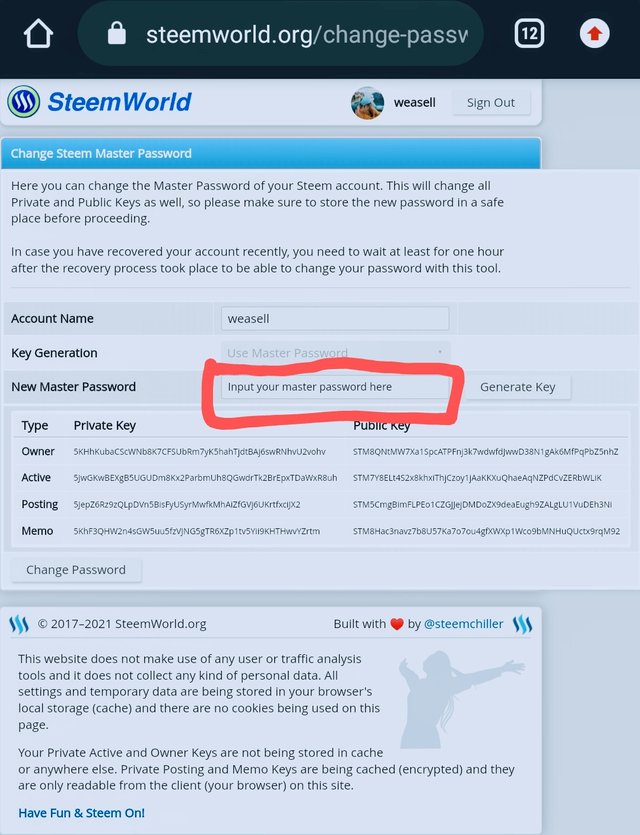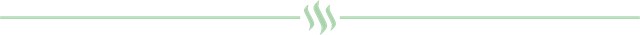Contest Review Tools Change Password Steemworld.org Session 10th by @weasell
Steemworld is one of steemit platform tool. It has many applications one of which allow users to change they password.
Below are the details step by step instructions on how to change your steemit account password using Steemworld.org.
- Step 1: The first step is by visiting Steemworld.org.
- Step 2: You need to sign in. Click on sign in my the top right side.
- Step 3: login with your account details which are account name and posting key password. Example is shown below.
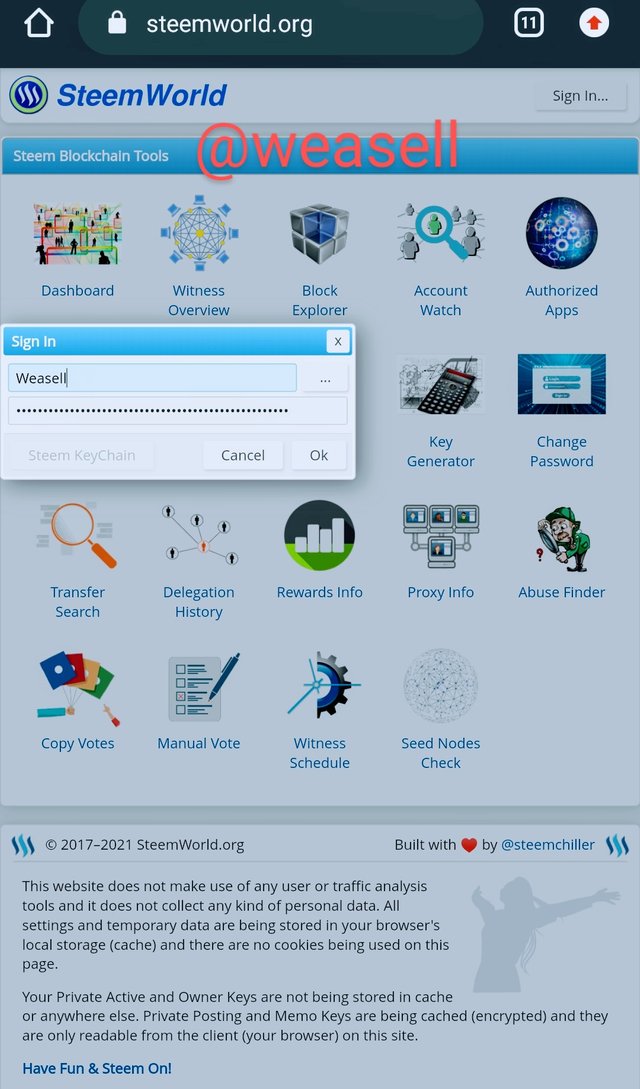
Note :Make sure your profile picture is shown as a prove you truly login
- Step 4: After logging, now click on change password.
- Step 5: After clicking on change password, a new page will appear with details which include:
Account Name
Key Generation
New Master Password.
The next step is to click on generate password and a new set of password will appear. Which includes both Private Key and Public Key.
Step 6: After generating the password, make sure you write or copy all the password down to a secure location.
Step 7: If the all the password are in a secure location, than click on change password to confirm the change.
- Step 8: A new page will appear to confirm if you have copy the new password to a secure location. If step 6 has been successfully performed, than click on ok.
- Step 9: This is the final step where you need to confirm if you really the owner of the steemit account by providing your private owner key.
- After providing your private owner key, click on ok and you have successfully change your password.
NOTE: You need to wait for about an hour to be able to start using the password.
In a situation where you lost your other password but still have the master key or password. You can fill in the master key in the change password homepage
- After inputting your master key, all other key will be generated and please take note to write them down in a secure location.
The main reason to change password is when your password is been compromised which means it no longer secure. Than they is a need to change your password to bring back that confident of your account been safe and assessable only to the owner of the account.
Thank you all for reading and special thanks to @amryksr for organising this contest to help steemit user mostly newbie by given them the knowledge on how to change our password.
NOTE: 50% beneficiary to @worldsmile.
Cc. @steemcurator01 and @steemcurator02
Link to my Achievement 1 post.