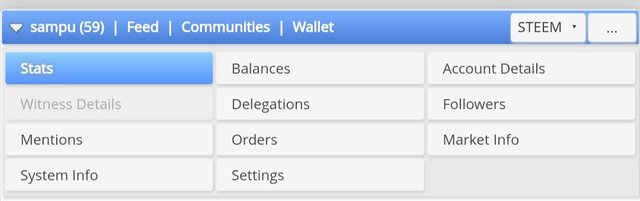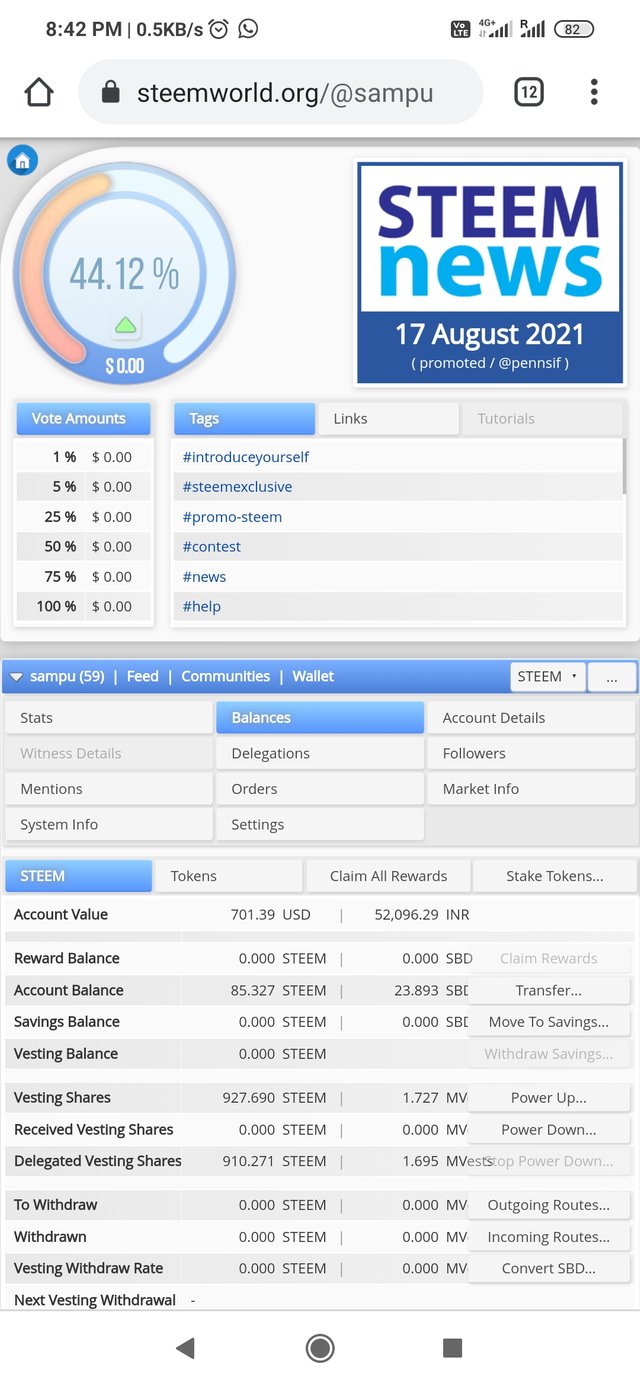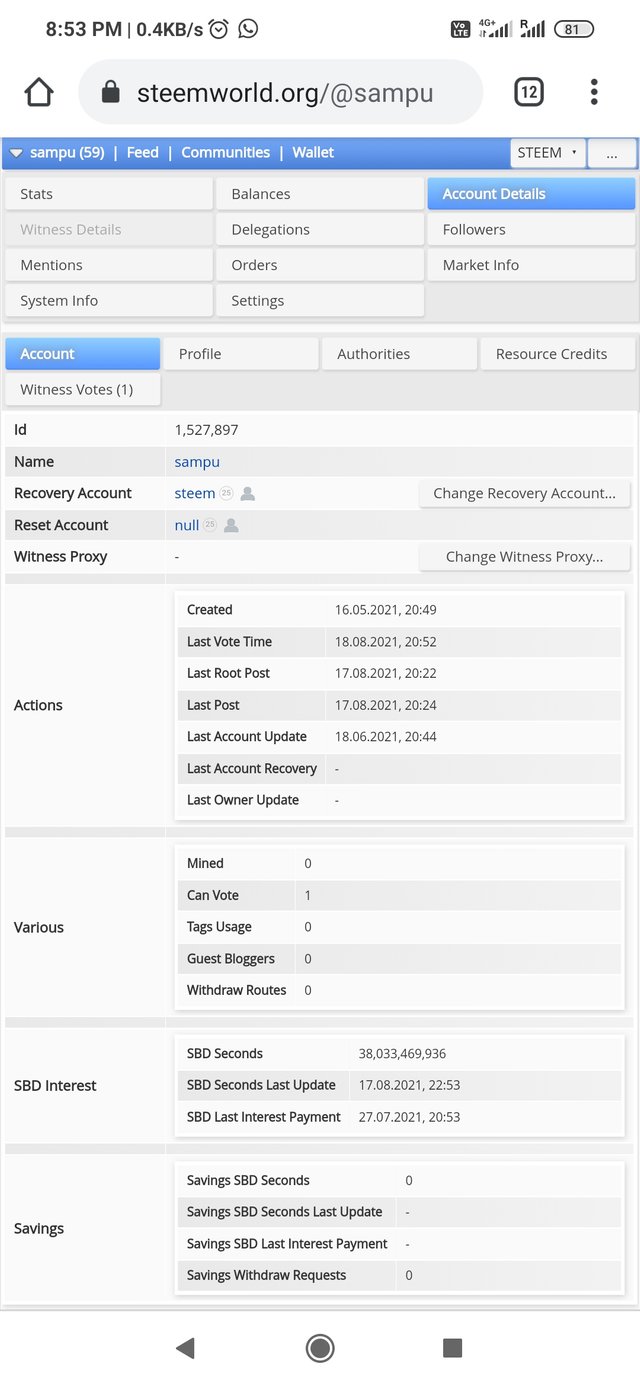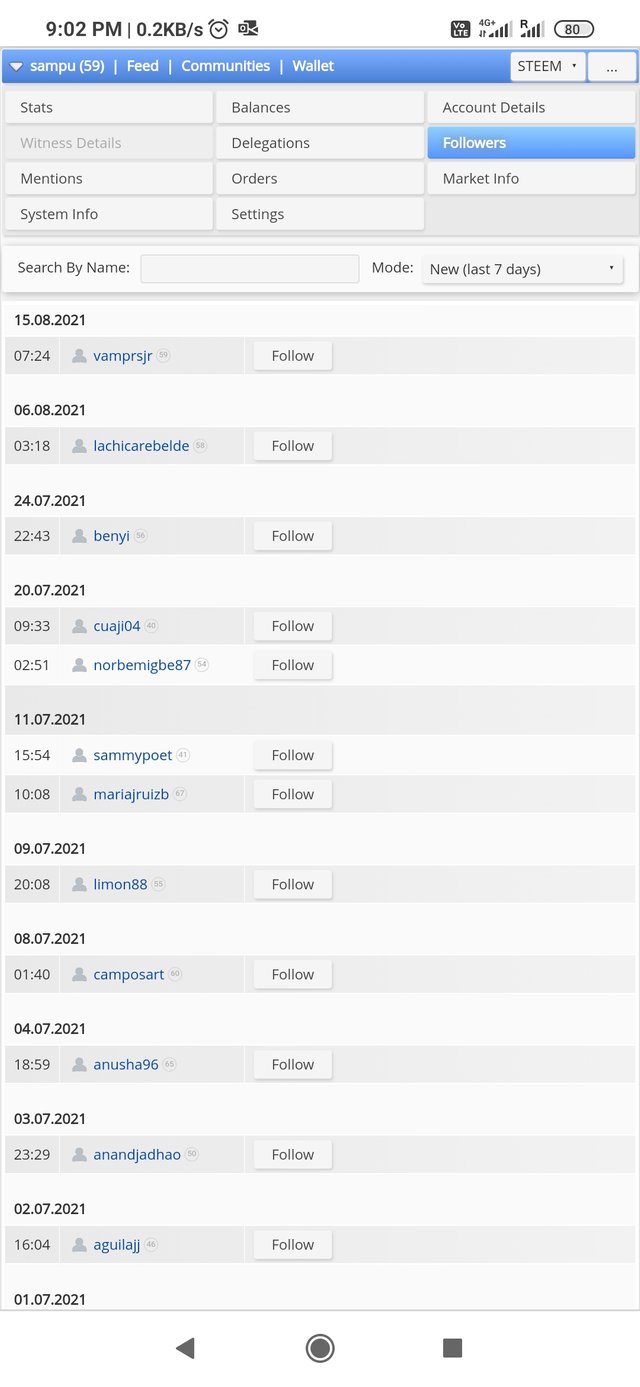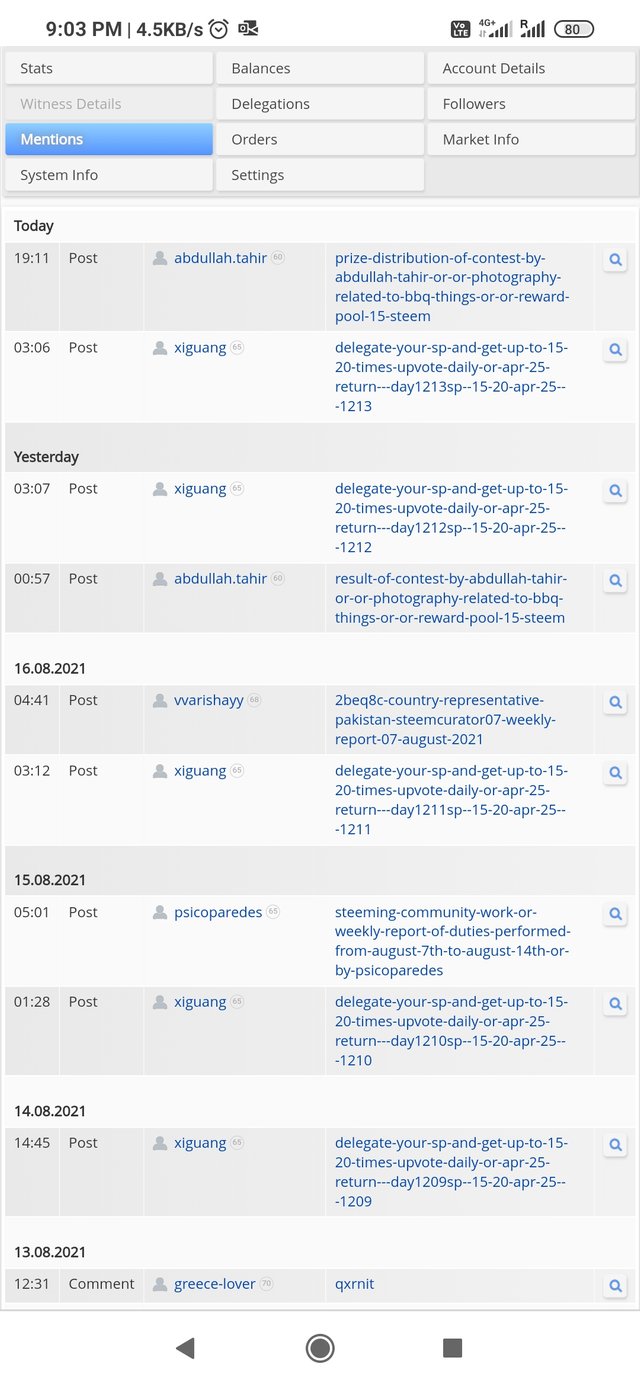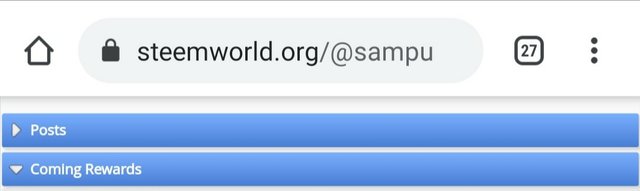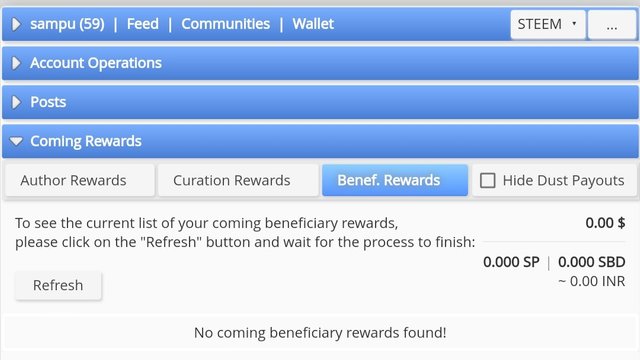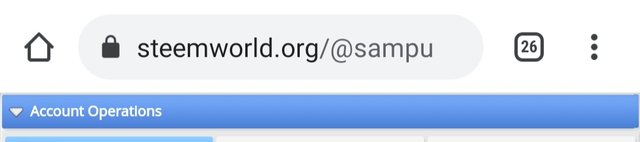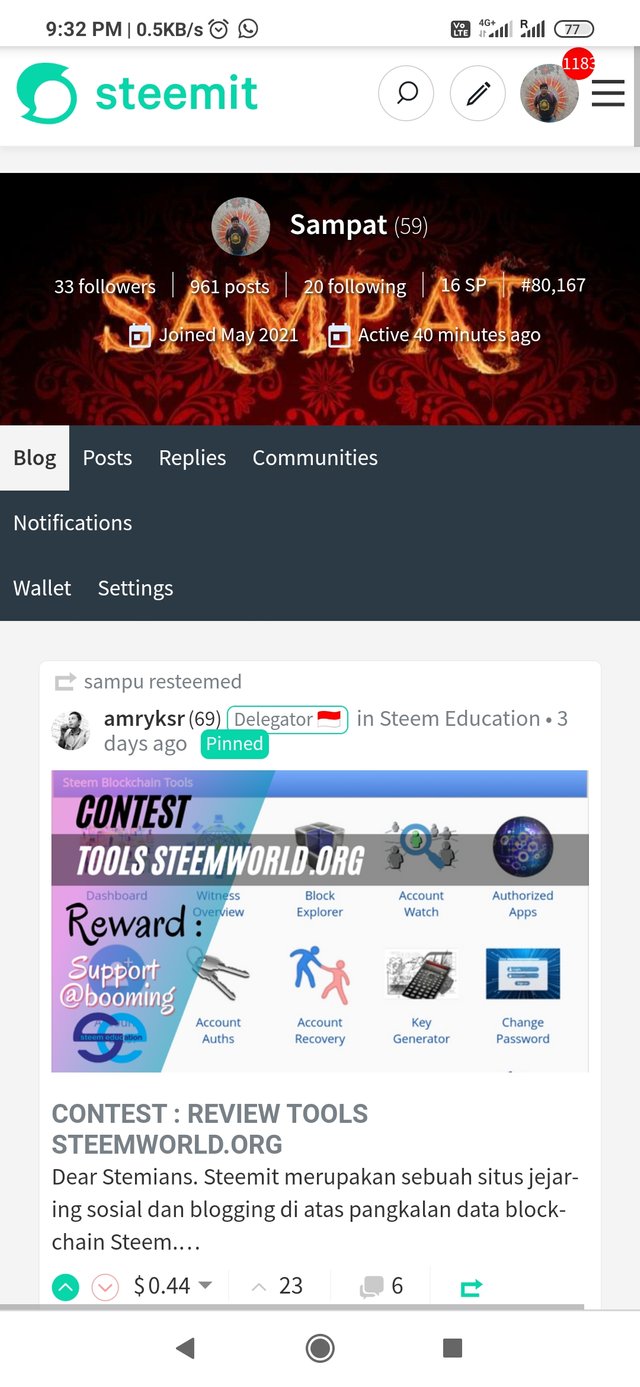CONTEST REVIEW STEEMWORLD.ORG by @sampu - 25% to @steem.amal
25% of this post payout is set to @steem.amal
Steemworld.org is a very helpful tool for Steemit platform and it can be used by everyone.
It can be used as below-
https://steemworld.org/@username
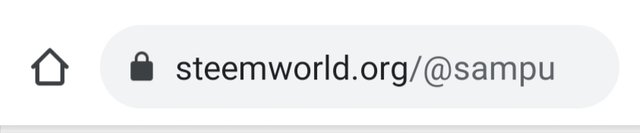
Check upvote value
Upvote Value is the amount of reward to the post for upvote.
We can check the current upvote value. Also we can check the upvote value at any voting power by dragging the yellow circle.
Upvote value at 7.15%Voting Weight

Upvote value at 50%Voting Weight

Upvote value at 73.08%Voting Weight

While we drag, the system show the time remaining to reach that value (provided no voting activity in between)
Stats
This tab shows Effective Power (Own SP + incoming delegation - outgoing delegation), Vote Amount, VP ~> 100 % (time remaining to reach 100% Voting Power), RC Status (both percentage and mana amount), Reputation, Followers count, Following count, Post Count, Comment Count, Reply Count, Outgoing Vote Count, Incoming Vote Count, and, Voting CSI.
Balances
Here we can find Account Value (in chosen currency), Reward Balance, Account Balance, Savings Balance, Vesting Balance, Vesting Shares (we can do power up from here), Received Vesting Shares (we can do power down from here), Delegated Vesting Shares details, To Withdraw details, Withdrawn details, Vesting Withdraw Rate, Next Vesting Withdrawal (if any).
Account details
It shows account details like account creation time, Last Vote Time, Last Root Post, Last Post
Delegations
Delegation is lending Steem power. In Steemit, one Steemit user can temporary lend his/her Steem power to another user. This is known as Delegation.
The delegated Steem power will be substracted from delegator's total Steem power and will be added to the delegatee's total Steem power. The delegatee can use the delegated Steem power to upvote content and will receive the curation reward. However, the delegatee can not transfer the delegated Steem power to another user or power-down and encash in currency.
The delegator can cancel the delegation anytime and the delegated Steem power will then return to the delegator after 5 day waiting period.
Delegations are of two types-
(i) Incoming Delegation - It is the Steem power received from another user. It is added to own Steem power.
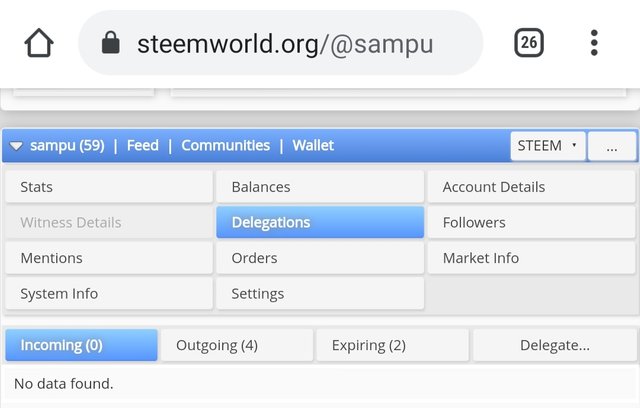
(ii) Outgoing Delegation - It is the Steem power delegated to another user. It is substracted from own Steem power.
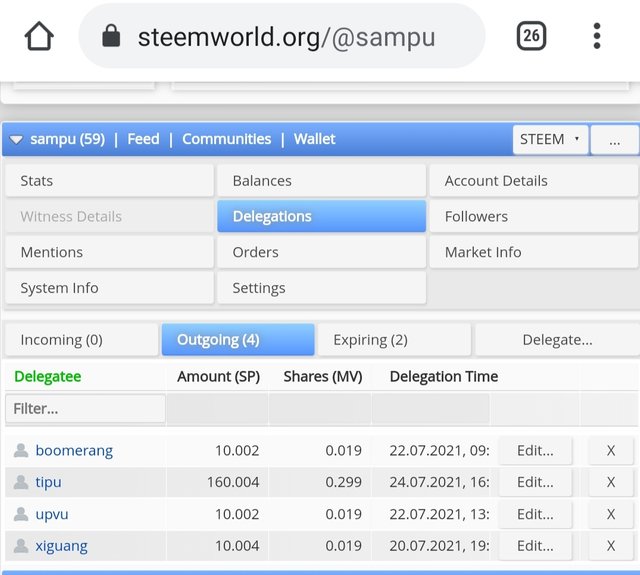
Followers
It shows the details of Steemit users following my account. I can follow them back from here.
Mentions
It shows the places where my id is mentioned. I can navigate to the post / comment by clicking the corresponding magnifying glass icon.
Rewards
Click on Author Rewards
When someone post a blog or comment in Steemit, they become author. If the post or comment is upvoted by Steemit user - the author gets reward for creating the content. The reward is generated 7 days after content creation.
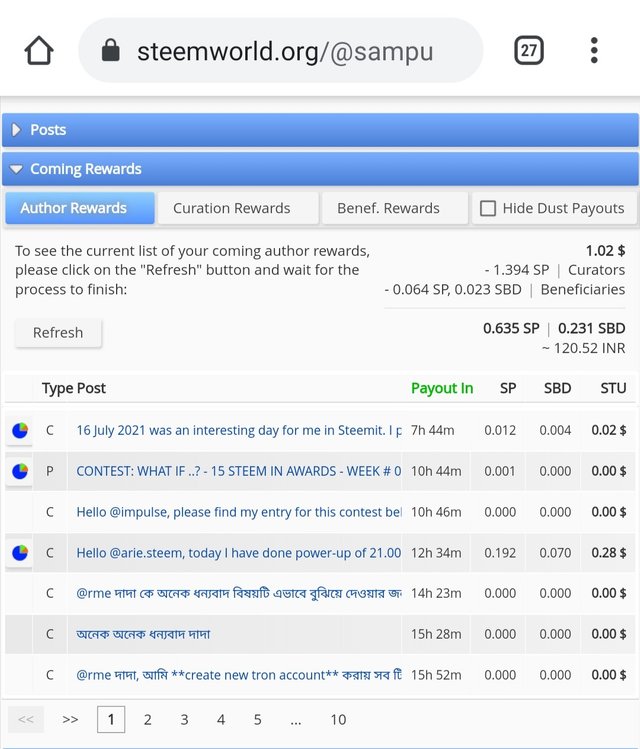
Author Rewards for my account in last 7 days
Click on Curation Rewards
When someone upvote a blog or comment in Steemit, they become a curator. After the payout period of 7 days from the post creation - the author gets 50% reward for creating the content and the remaining 50% reward of the post is divided among the curators depending on their voting weight (more the voting weight, more the share) and time of voting (earlier the vote, more the share).
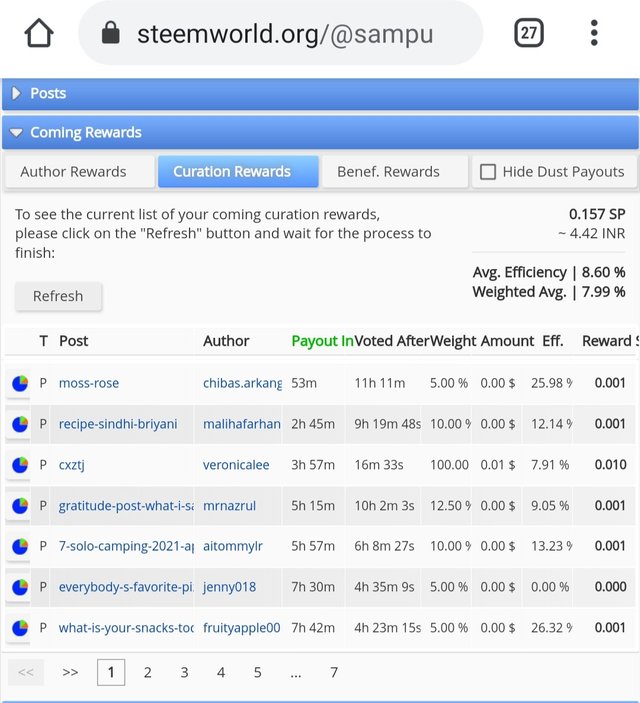
Curation Rewards for my account in last 7 days
Click on the pie-chart displayed at left
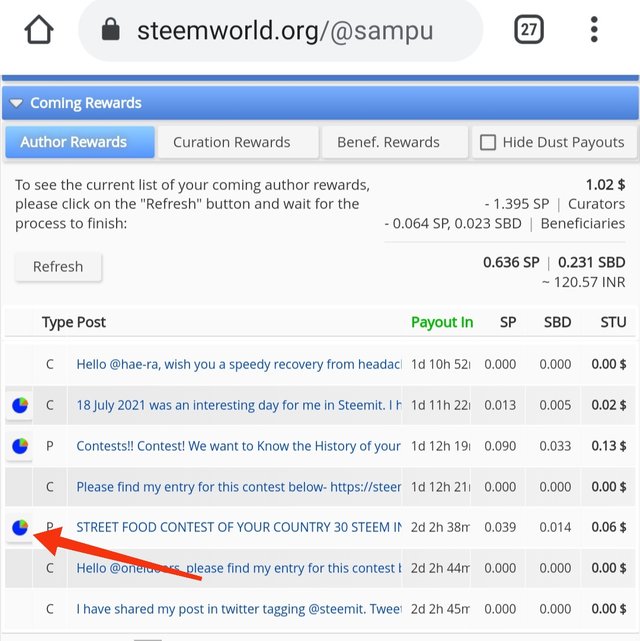
Curation reward distribution is showing here
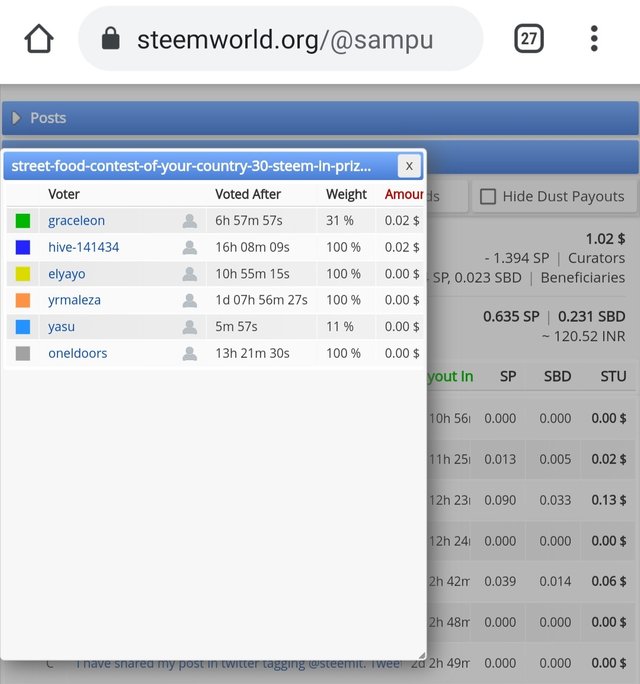
Click on Beneficiary Reward
An author, can dedicate certain percentage of author's reward to another beneficiary account while submitting the post. The beneficiary account will then get that percentage of reward after post payout.
Account operations for past 7 days
By default date is selected as today, both In and Out operations of all activities are displayed.
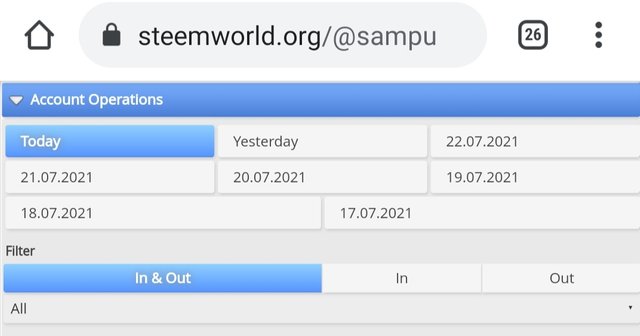
Below details appears here-
(i) Incoming and Outgoing Comments
(ii) Incoming and Outgoing Votes
(iii) Community joining
(iv) Incoming and Outgoing delegations
(v) Downvotes or flags
(vi) Market Orders
(vii) Rewards
(viii) SPS
(ix) Transfers
After the date selection, it will display as below-
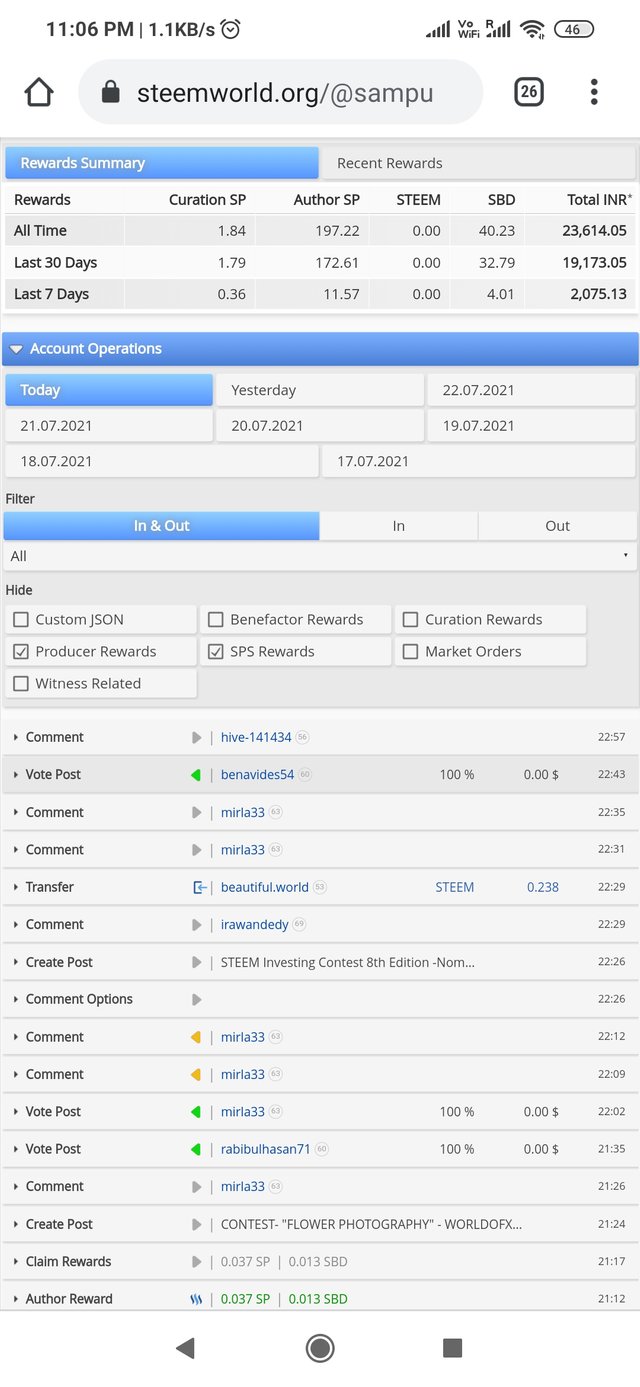
By clicking on the dates appearing, the account operations for past 7 days can be found.
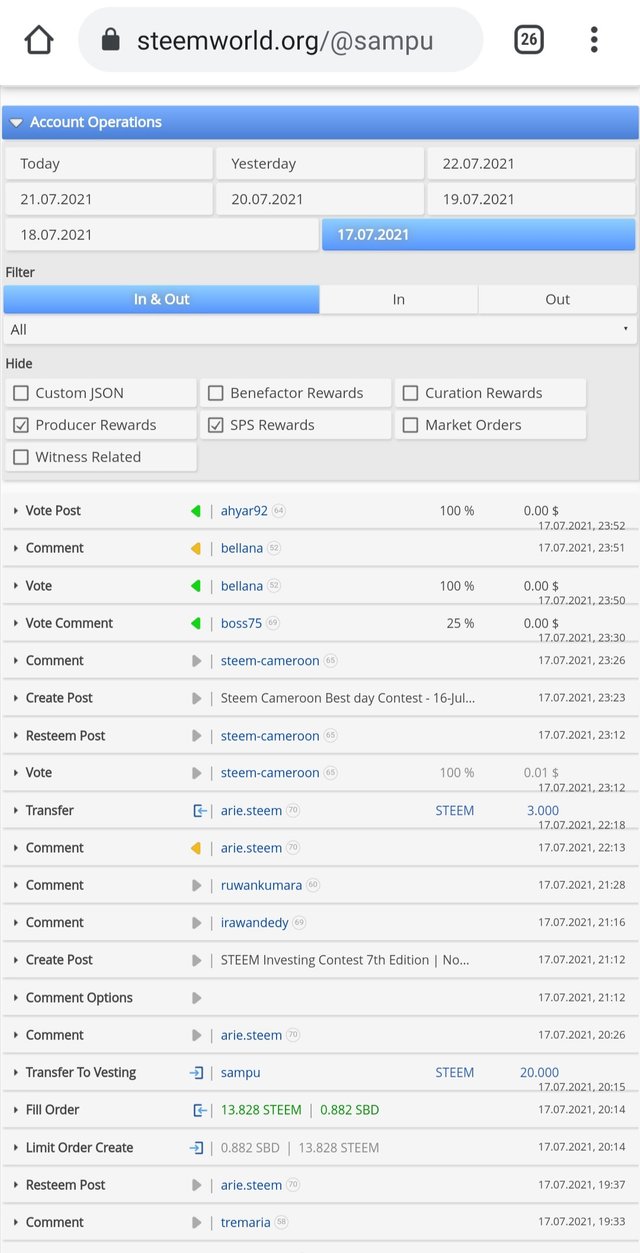
My Achievement-1 post : here
My sincere thanks to @irawandedy, @klen.civil and @sofian88 for reading my post. Thanks to @amryksr for organizing this contest. As a prerequisite to participate in the contest, I have upvoted and re-steemed this announcement.