Contest Review Tools Account Creator Steemworld.org Session 6th by @rhyda

Source
Hello Guys,
I hope you all are having a good day.
Well, I just want to start by saying a big thanks to Steem For Betterlife and @amryksr for giving us a search for a wonderful contest on accounts creator.
In the steemworld, accounts creator is one of the most powerful tools ever steemian should know about.
After doing some research and going through the accounts creator, I got to realize how important it is.
So basically, the Accounts creator helps you to create new accounts which means you can create whole new steam accounts in the Accounts creator.
But in other to be able to create an account, you will first of all be needing a ticket which can be earned either by using your resource credit or by purchasing the ticket with 3 steem.
Below are the importance of some tools in the Accounts creator.
When you sign into the steem world with your username and password, scroll down to the bottom part of the webpage and click on Accounts Creator.
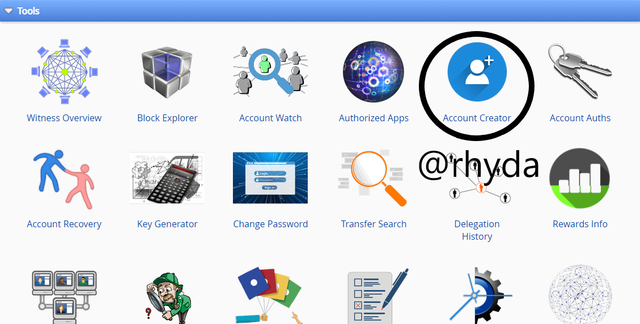.png)
- On the accounts creator page,
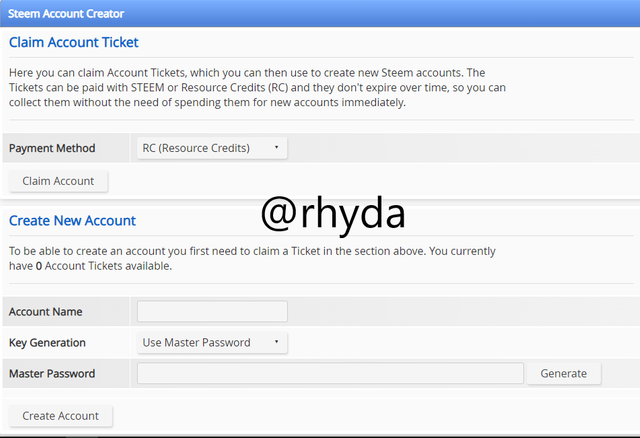.png)
The first thing you see is Claim Accounts Ticket and under it, you see the Payment method written in bold, Where we also have RC (Resource Credit) and claim accounts.
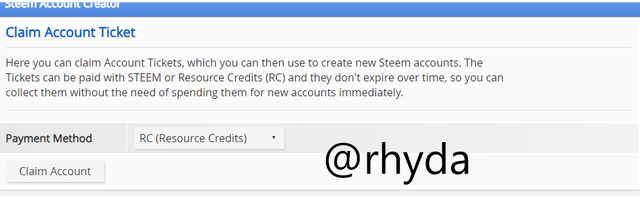.png)
The use of the claim accounts ticket is that you can’t do anything else on the page without claiming your accounts.
If your resources credit is enough, you click on claim accounts to take you to the next step. But in the screenshots below, my resource credit is not enough which means I will have to work on getting more credit.
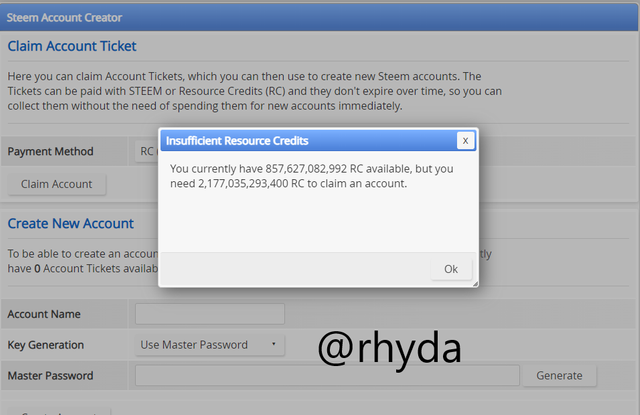.png)
But under the resource credit, there is a drop-down arrow and when you click on it, a drop-down appears with a 3 STEEM. What it means is that if your resource credit isn’t enough, you can choose to claim the accounts you need with just 3 STEEM. Meaning you are paying 3 STEEM for it. All you need to do is to click on the 3 STEEM and click on claim accounts.
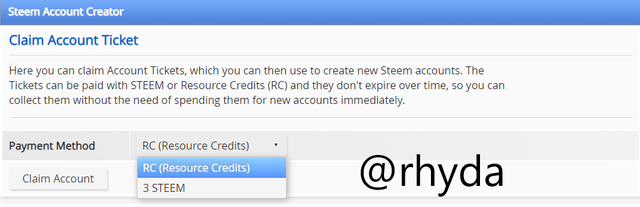.png)
After you are done claiming your accounts ticket, you move on to the next step which is the
CREATE NEW ACCOUNTS.
On this side of the page, you get to create a whole new steemit accounts but it can only be done if you have enough tickets which is why it’s important to claim a ticket before you move to this step.
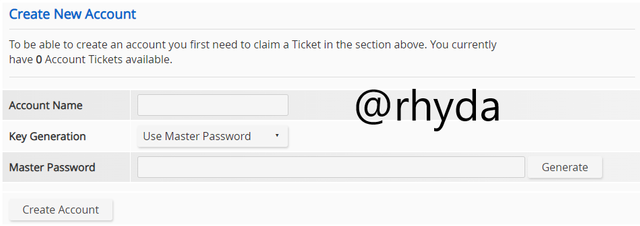.png)
Under the Create new accounts,
You will see
Accounts Name where you enter the name of the accounts you will like to create.
You will also find Key Generation with a Use master password.
Below the Key generation is a Master Password.
All you need to do is is to click on the generate button to generate all your new accounts passwords.
When you are done, you click on create accounts for your new accounts to be finally created.
Knowing the use of the Accounts Creator tool is very important since it's the fast and easier way to create a new steemit accounts, but that can't be done without an enough Resource Credit, but as explained above you can also go ahead to do so with 3 steem.
Screenshots taken from steemworld.org
Special Thanks goes to:
@irawandedy
@klen.civil
@miftahuddin