Contest : Review Tools Transfer Search Steemworld.org Sesion 11th by @graciella
Greeting Steem for BETTERLIFE family, I hope we are well doing great. Today we will be doing a review of the “transfer search” organised by @amryksr. This tool is actually used to get the total amount of steem that you have transferred during any particular period. This is made up of all transfers whether as in power up or transfer to savings or to another account or any transfer at all. So to get to this tool, follow the steps below;
Step 1; First search for steemworld.org on your search bar then sign in to your account by clicking on sign in then enter your username and private posting key and click “OK”.
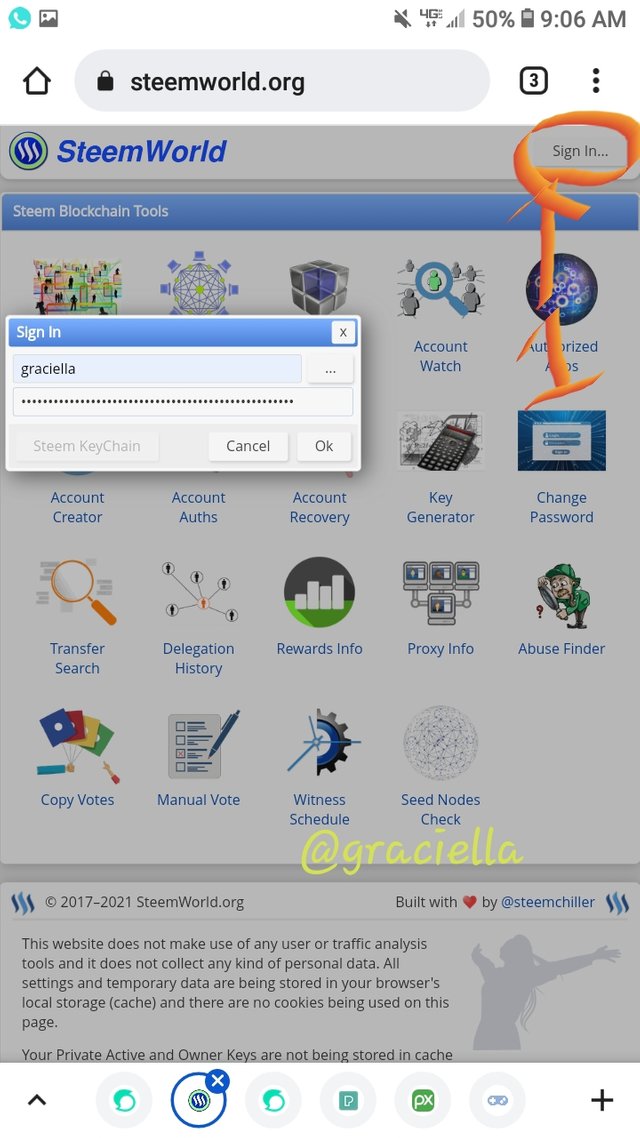
Step 2;When you are in your account, click on the “transfer search” tool on the main page.

Step 3; Now you will be brought to a page titled Steem Transfer Search, there you will see "type" among other things meaning you should pick the type of transfer you want to search. It includes normal transfer, transfer to vesting, transfer to savings, transfer from savings, cancel transfer from savings and withdrawal vesting as seen on the drop down list.
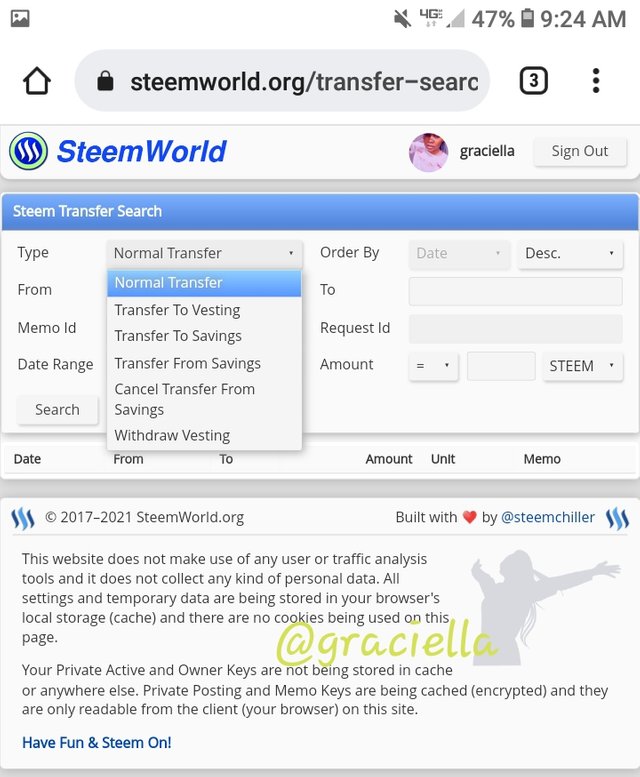
Step 4;There you can pick any type of transfer you want to search then enter your username and the period you want to search like from 21/02/2022 to 21/02/2022
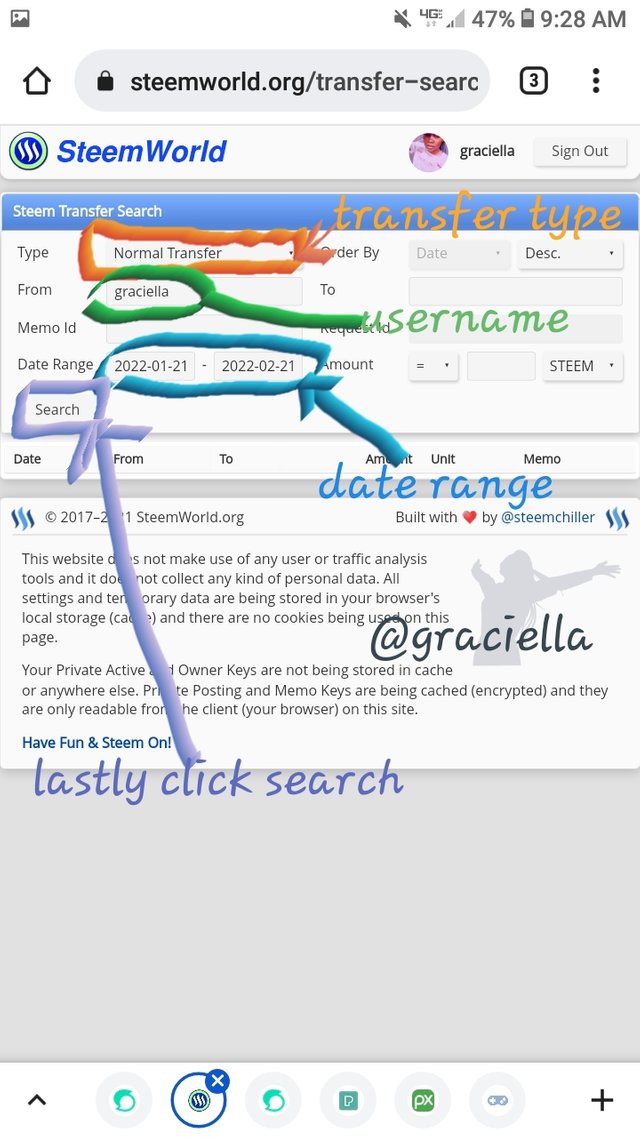
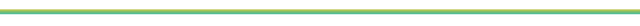
So i did some searches for my account and here is how it went.
Normal transfer; Well this is transfer from on steemit account to another so for the period i checked which is 1 month I've done a total transfer of 1steem to @wase1234.
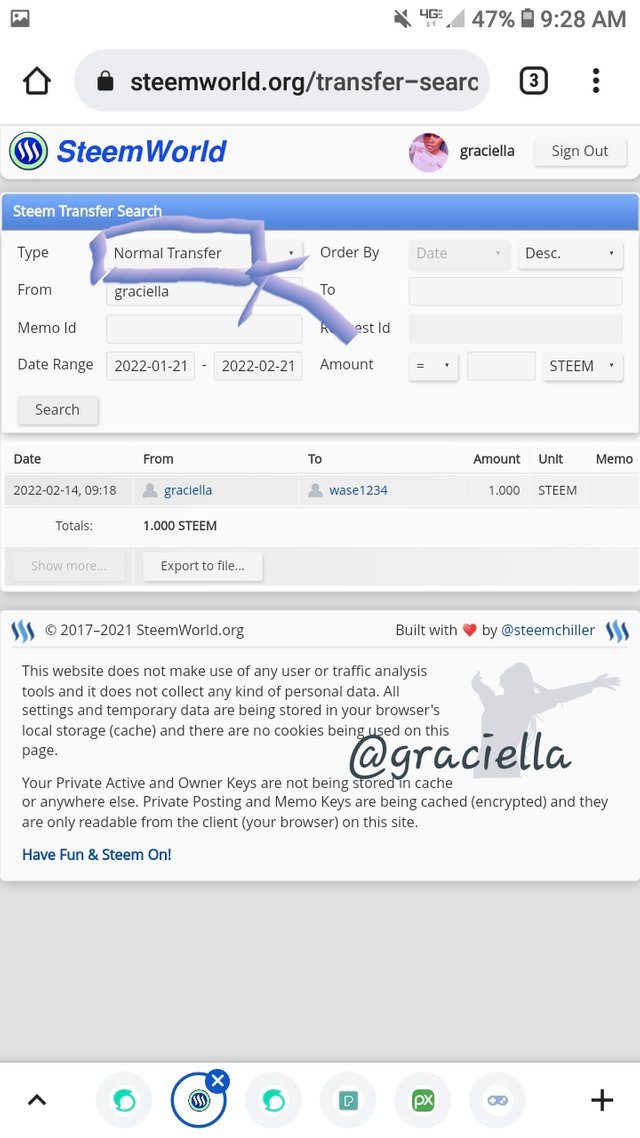
Transfer to vesting; These are transfers of steem to steem power up. That is otherwise known as power ups. So from 21/01/2022 to today, I've done 3 power ups as seen below.

Transfer to savings, transfer from savings, cancel transfer from savings; All these are transfers related to the savings account or sector of your steemit wallet. Since i joined steemit i haven't done any of such transfers so i have no record on these
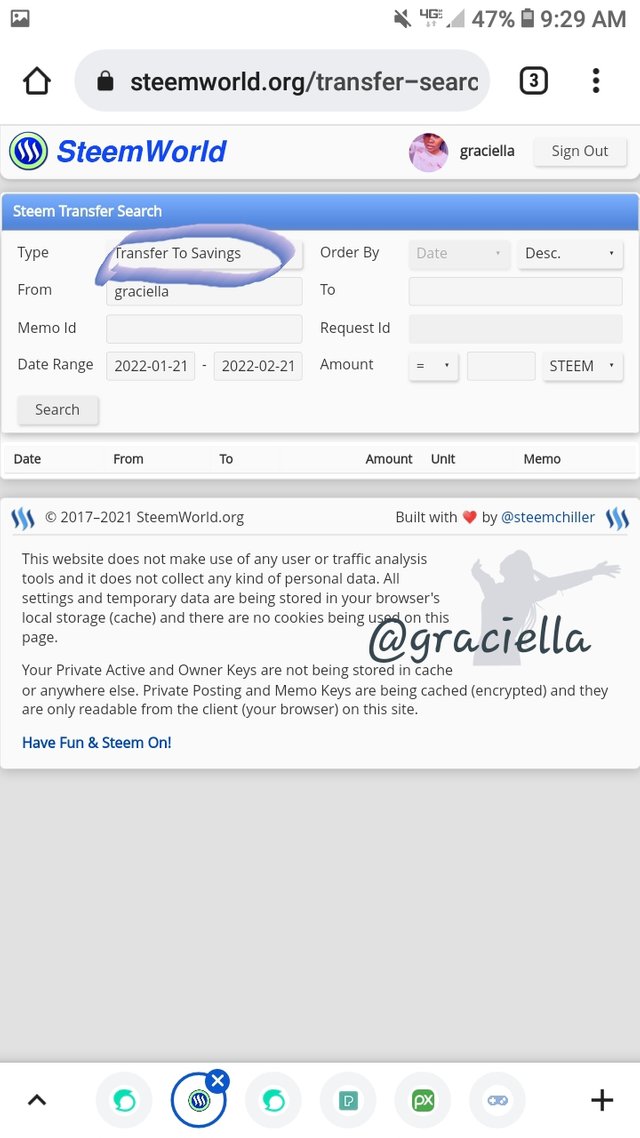
Transfer to savings

Transfer from savings

Cancel transfer from savings
4.Withdraw vesting; i have not done any transfer out of vesting or withdrew steem so i have no record on this.

well guys thats the end of my review. I invite @praiz9, @rockana and @newtonb to take part.
MY ACHIEVEMENT 1 POST
50% POST REWARDS TO @worldsmile

| Description | Yes | No |
|---|---|---|
| Plagiarism | - | ✓ |
| club100 | ✓ | - |
| club75 | ✓ | - |
| club5050 | ✓ | - |
| #steemexlusive | ✓ | - |
| Verified User | ✓ | - |
| Using Bot | - | ✓ |

