Learn How To Use The Facebook Marketplace To Sell Your Items - 10% @steem-database
The Facebook platform has a feature called Marketplace where users may buy, sell, and offer or request services and skills.
By listing their goods and services on the market, many people and businesses have achieved great financial success. You only need a Facebook account, which you can open with a valid email or phone number, to utilize this, and it's absolutely free.
Today I'll talk you how to sell your items and/or services on one of the most widely used centralized social media sites, Facebook. I'll use my mobile phone as a practical example.
Step 1: You can access Facebook via the website or the mobile app, whichever is more comfortable for you. After entering your login and password, click the three horizontal lines on the top right corner of the homepage. Select Marketplace
Step 2: To list items for sale, select Create New Listing from the options available when you click on the icon as shown in the image below.
Step 3: Since I'm selling my phone, navigate to the category Electronics and clicked on Mobile phones under it.
Step 4: Since this is a used phone, the next step is to choose the product's condition. I choose "Used -good," and if you want to sell a brand-new item, choose "New." Next, choose the name of the phone; mine is the "Xaiomi Redmi Note."
Step 5: Enter the complete name of the phone (in my case, it's Redmi note 10S), the selling price, and your location—be sure to pick the one that's closest to you.
Step 6: The next step is to include a brief description of the product. After that, we have Availability, which basically refers to how many of the products you intend to sell, if either one (single) or many (stock)... Given that there is just one, I selected to List as single item; however, if you intend to ship elsewhere, you can enable the Shipping offer. The product can optionally be hidden from your personal facebook friends, you can as well turn on commenting, incase an interested users need more info about the product.
Step 7: The next step is to upload the images of your items. To do this, click Add photos, then Upload photos, and then pick your images.
Note You are free to include as many of the item images as you like; just keep adding them one at a time.
After you have finished, click Publish. From there, you can select the group in which you want your product to be listed and it will then be displayed there. Your advertisements can still be found in the market place's Selling section.
As a result, you can use the Facebook marketplace as a business owner or startup entrepreneur to sell your items and/or brands, as well as to give services. You can also use this marketplace to acquire goods.. I sincerely hope you've enjoyed my article. If you have any questions, please do ask them. Also, don't forget to resteem.
Thank you!
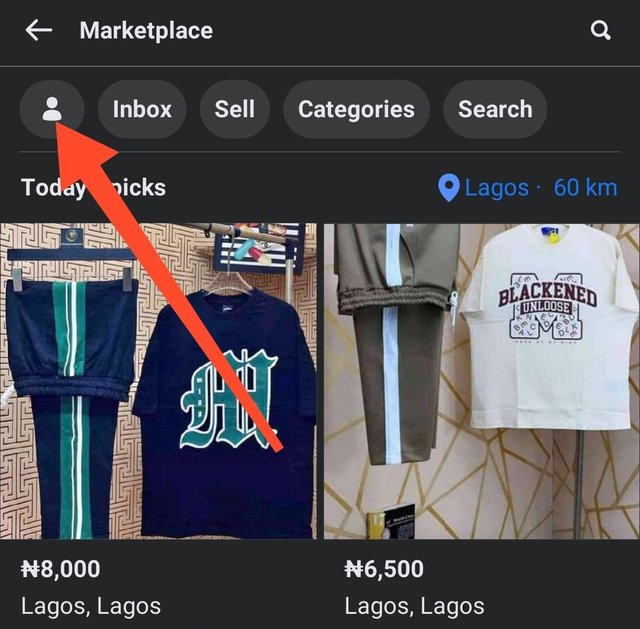
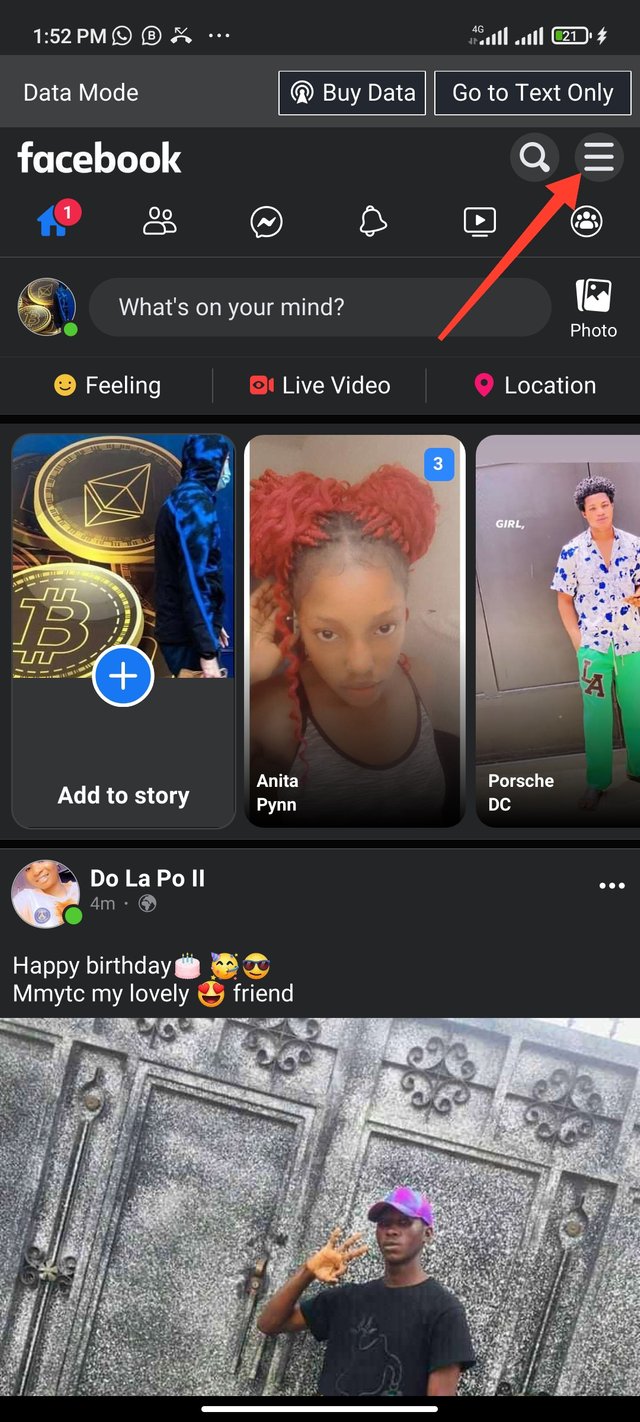
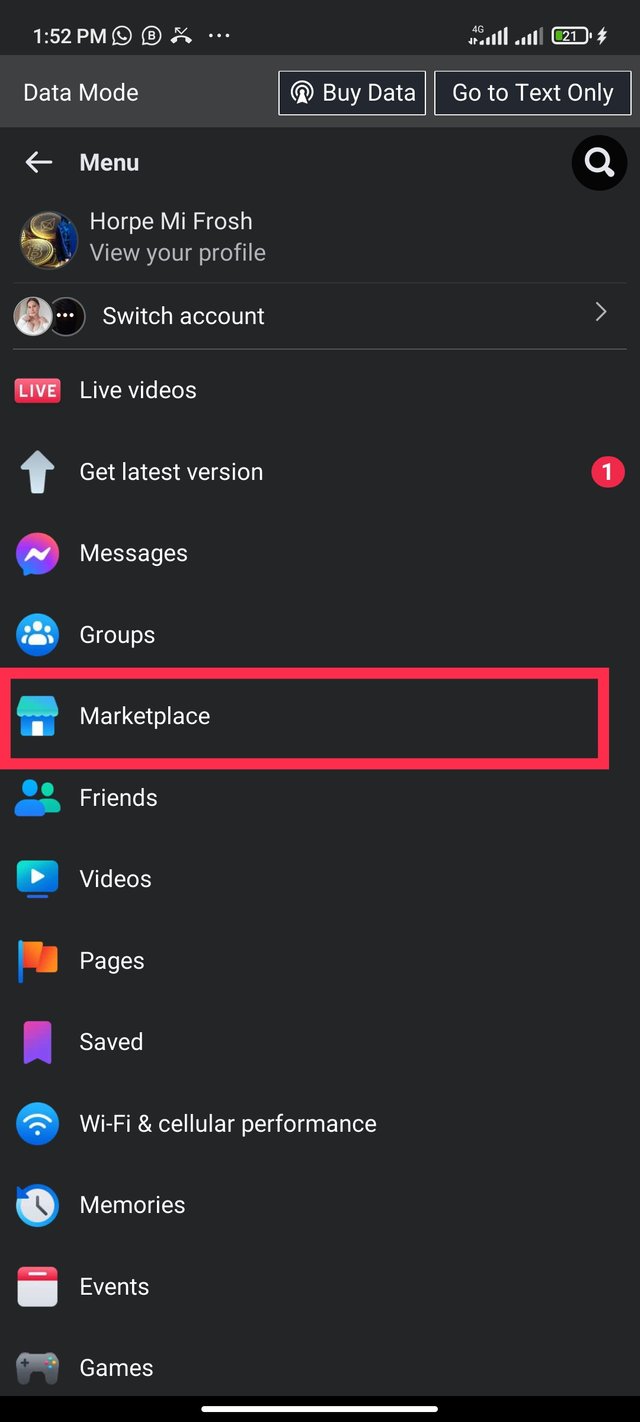
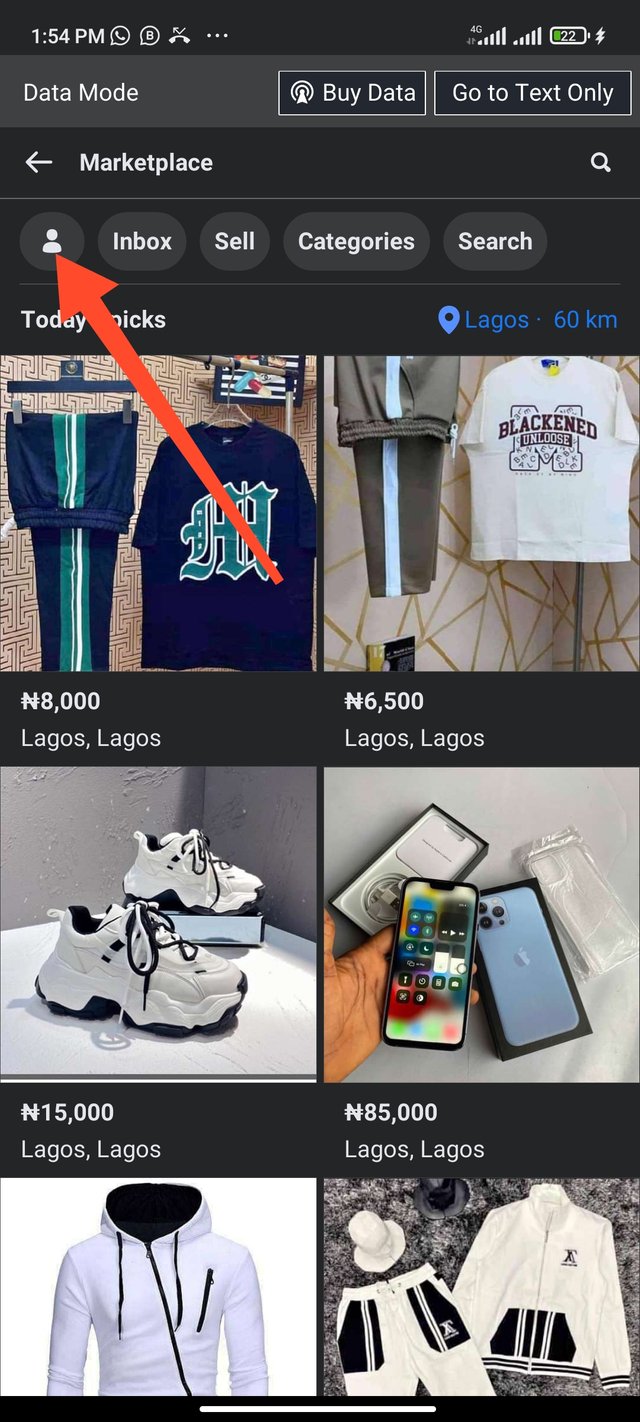
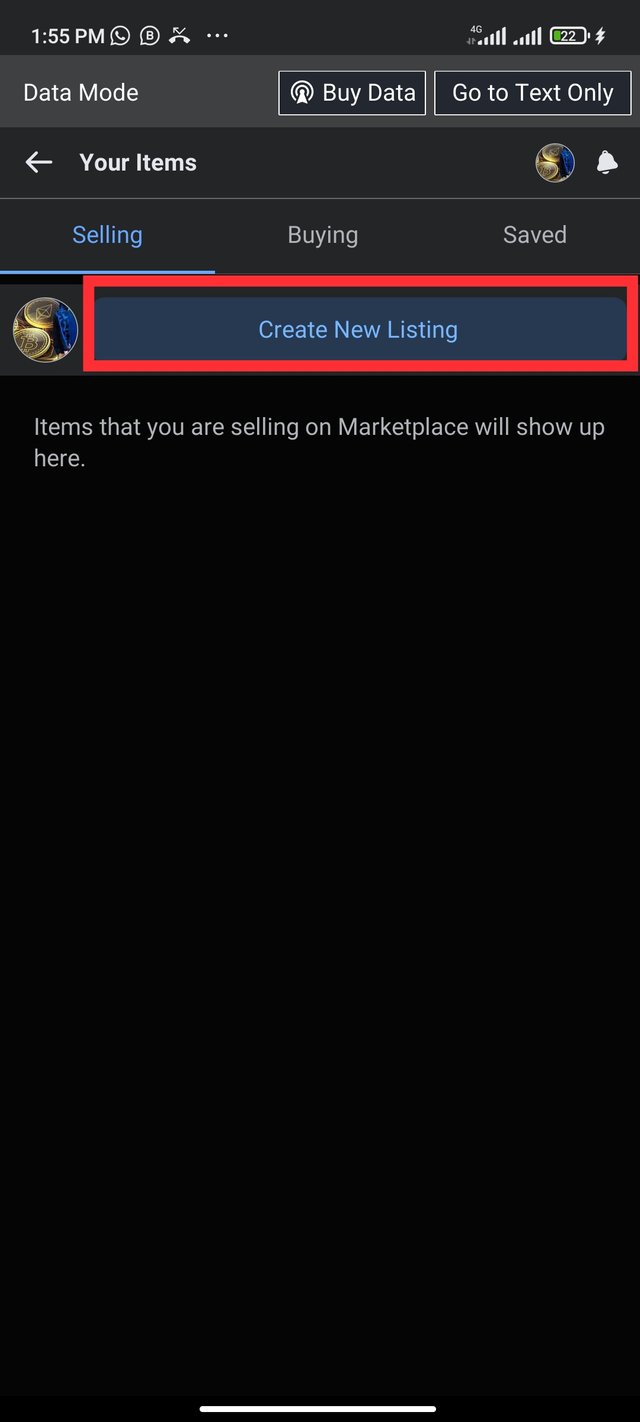
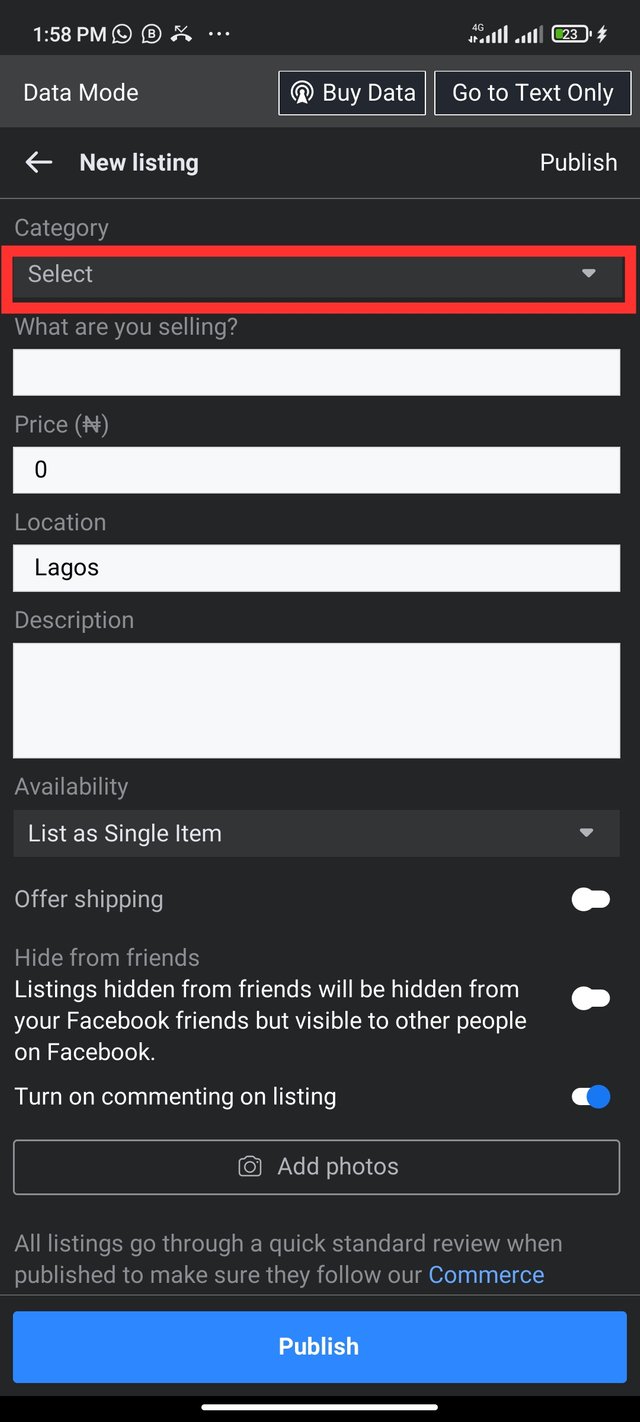
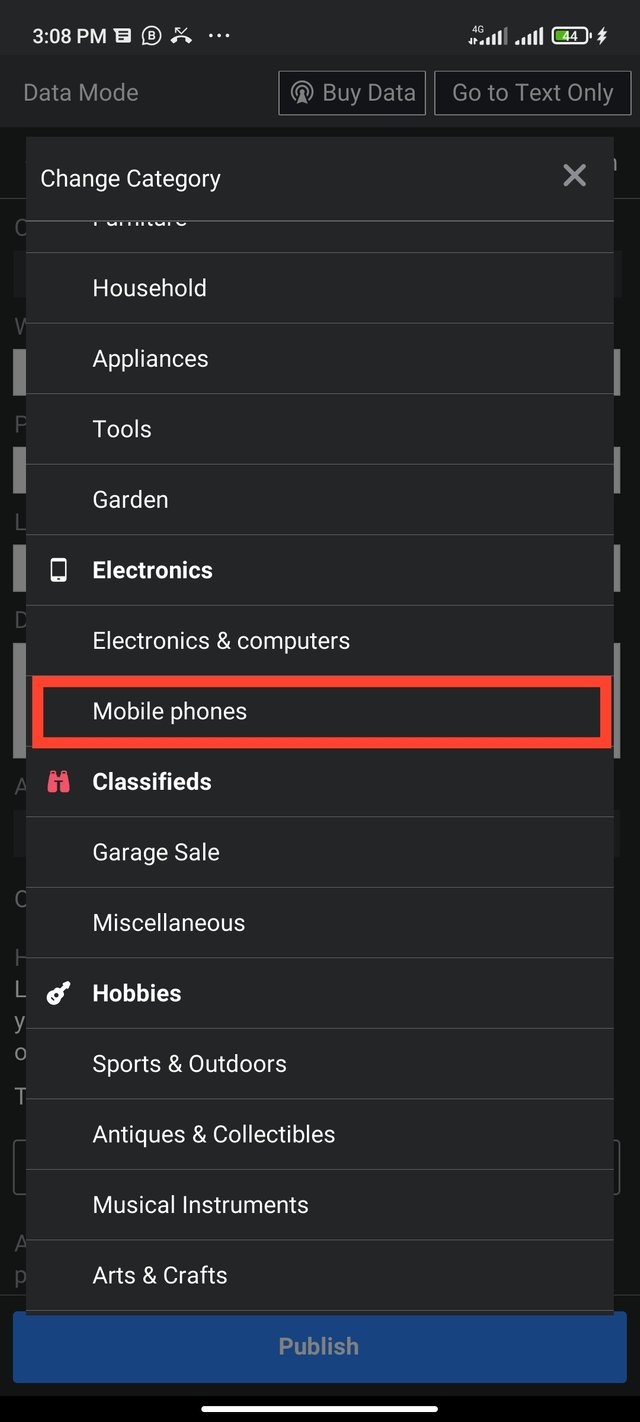
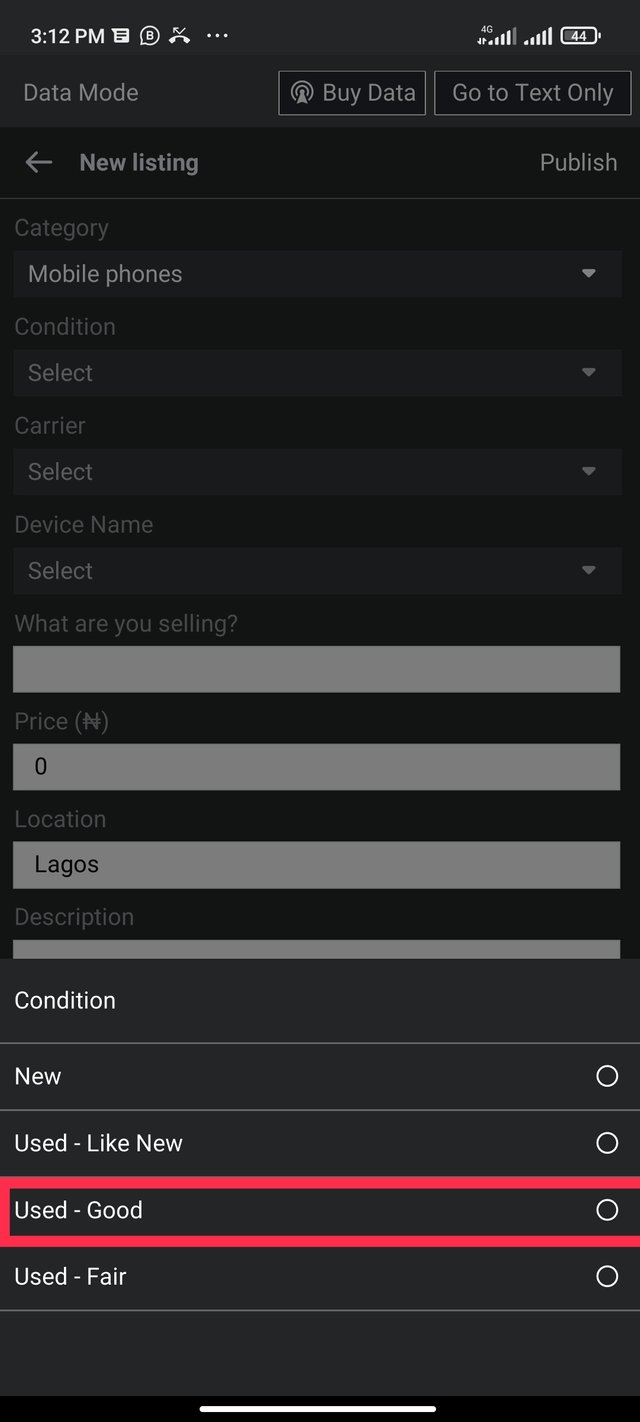

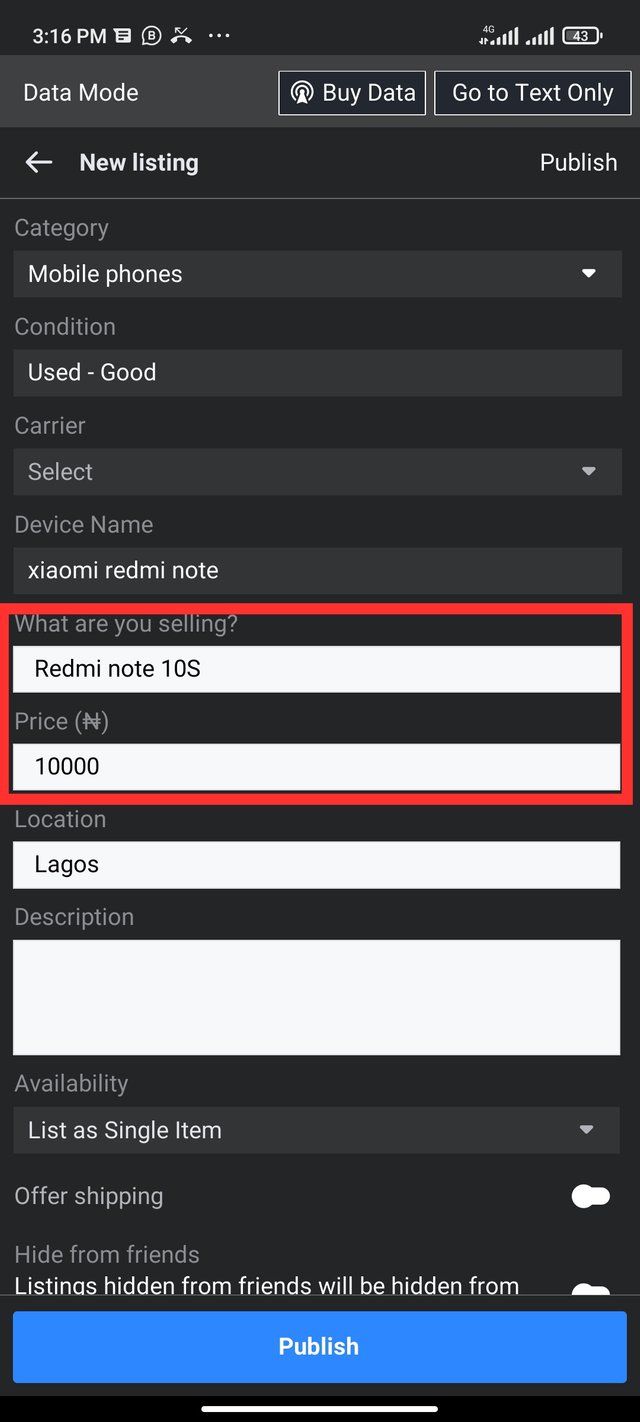
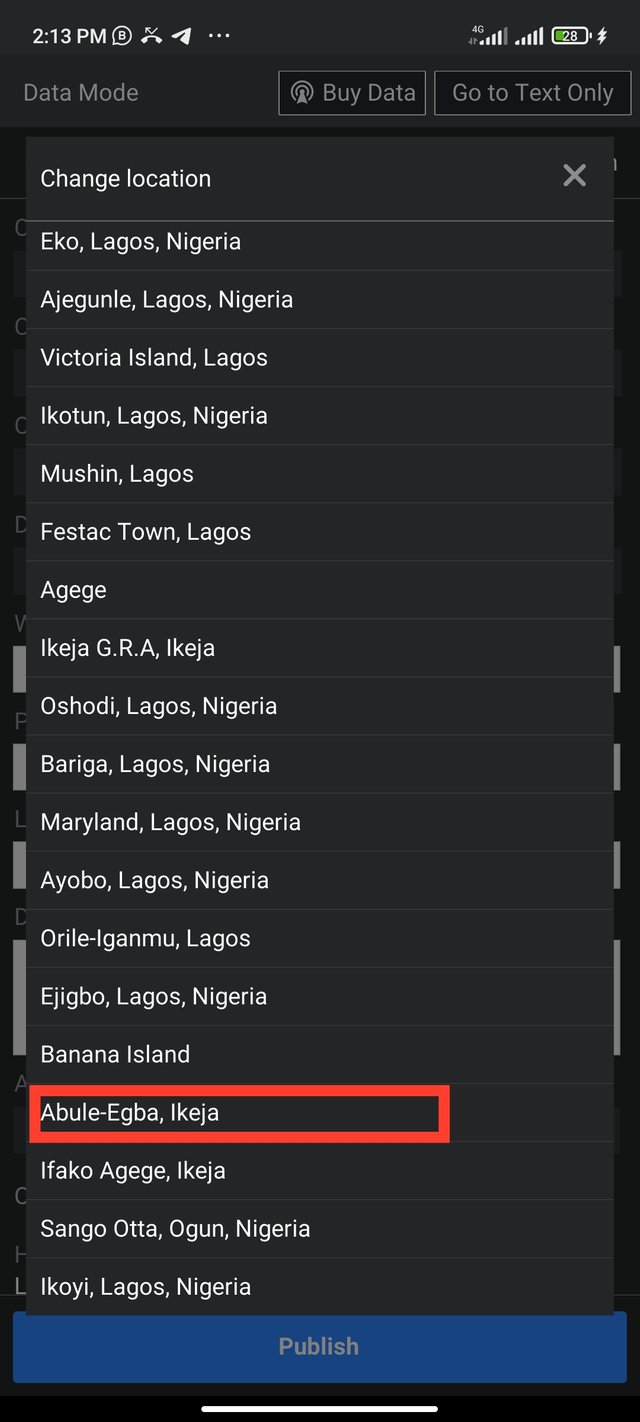
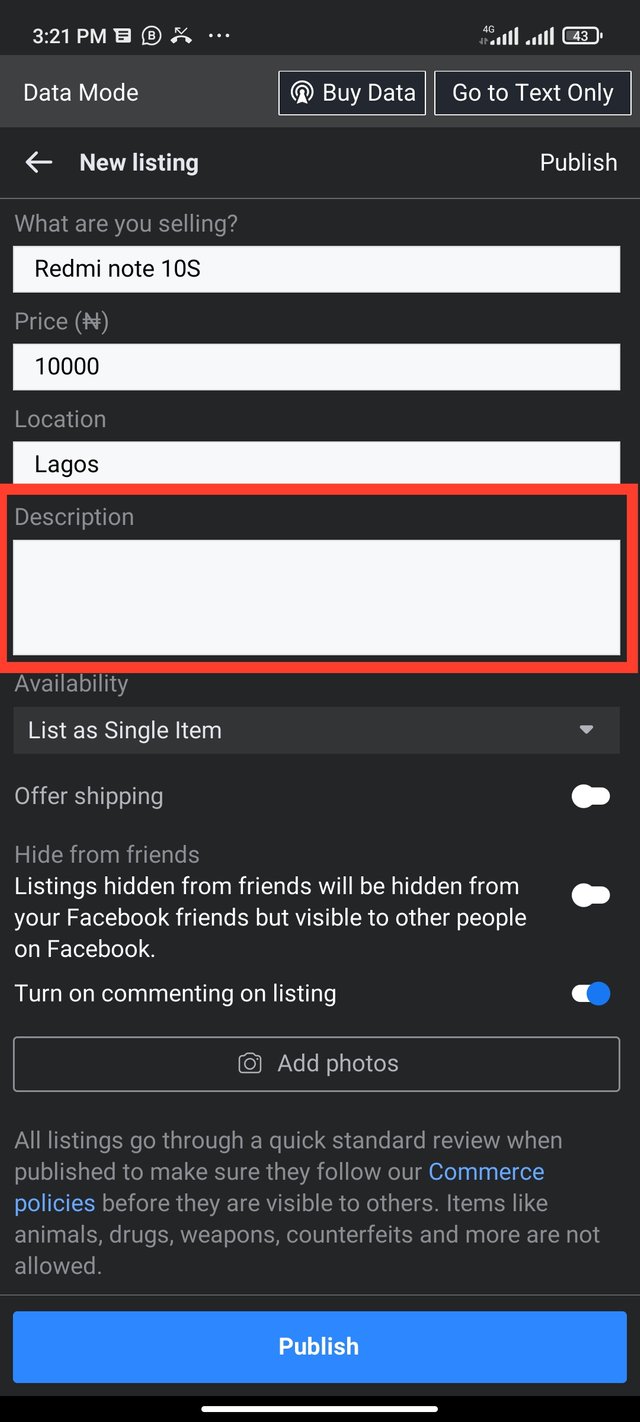
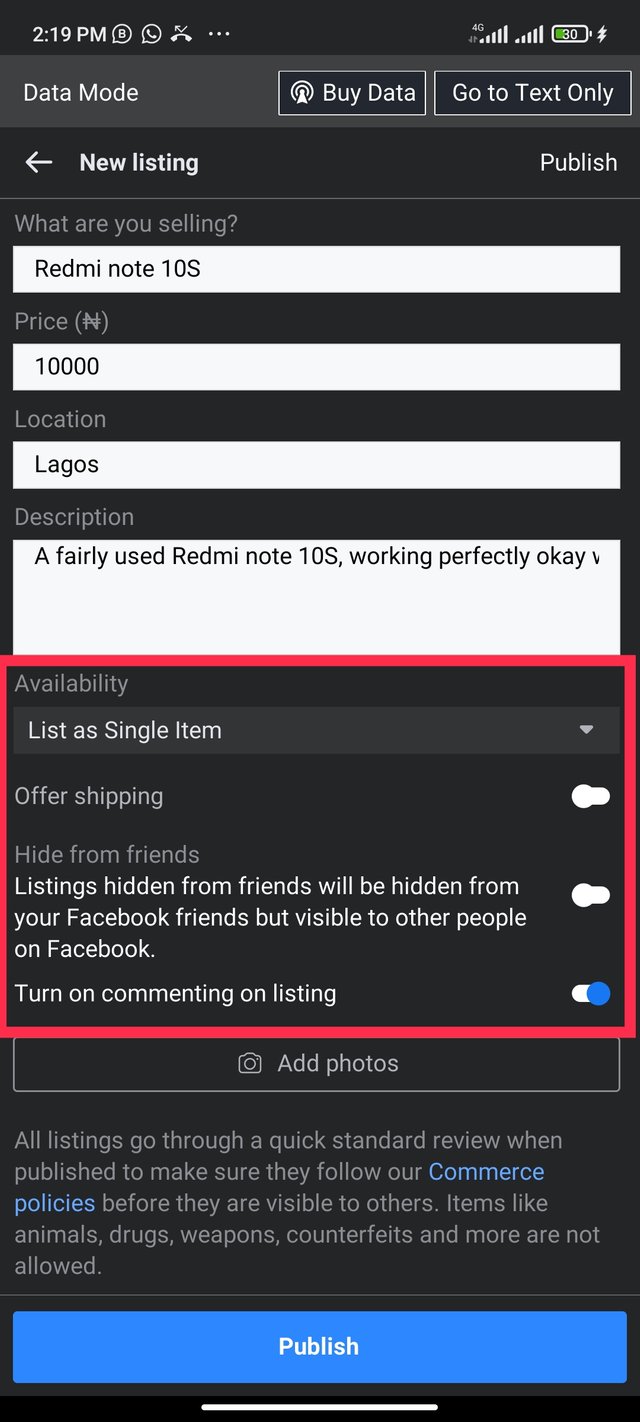
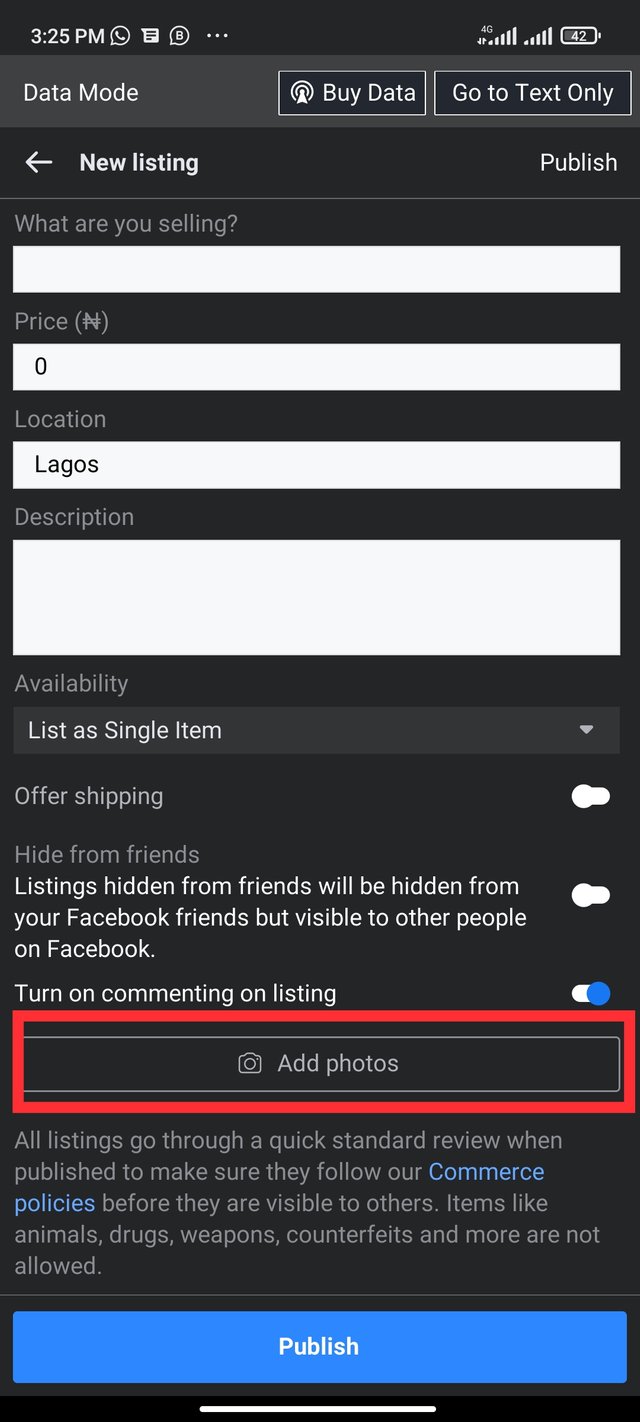
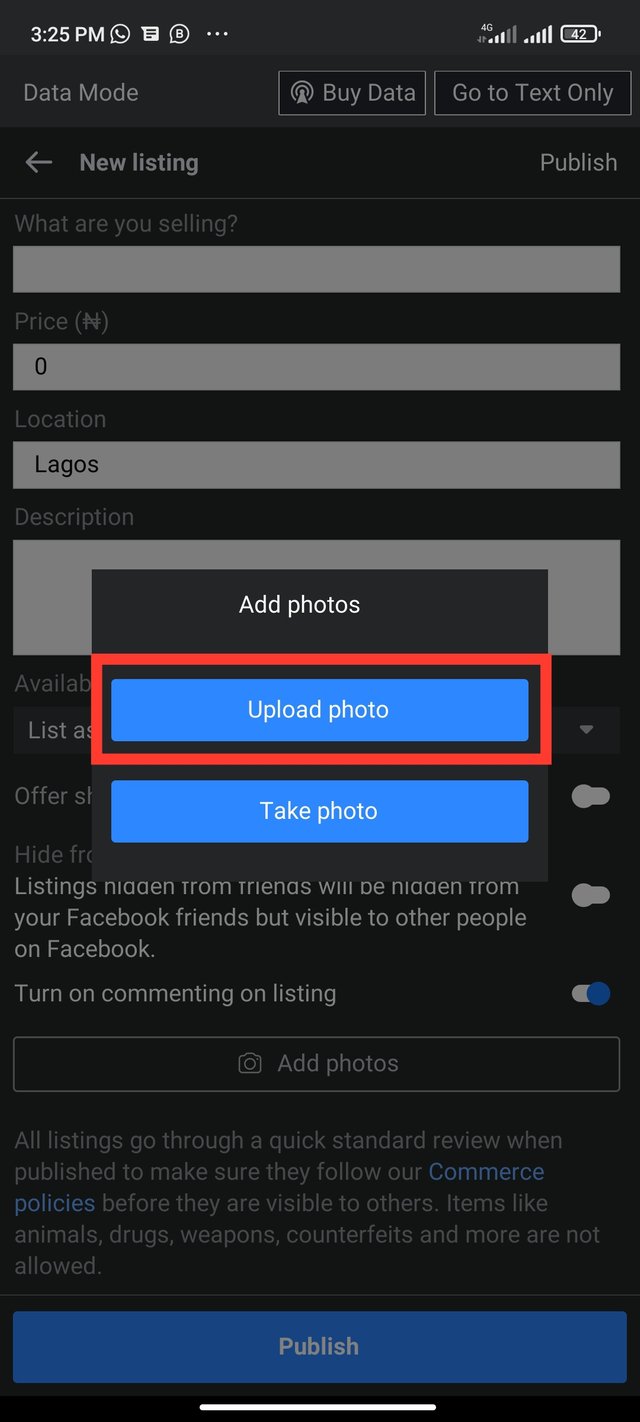
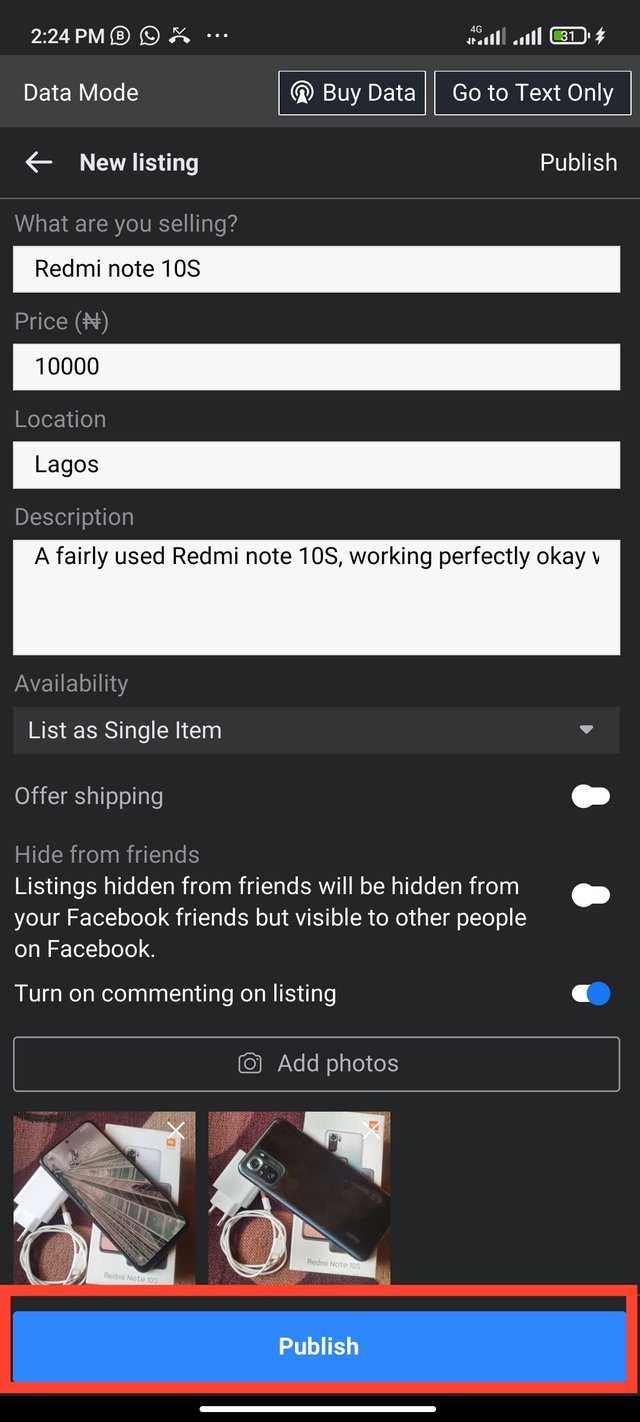
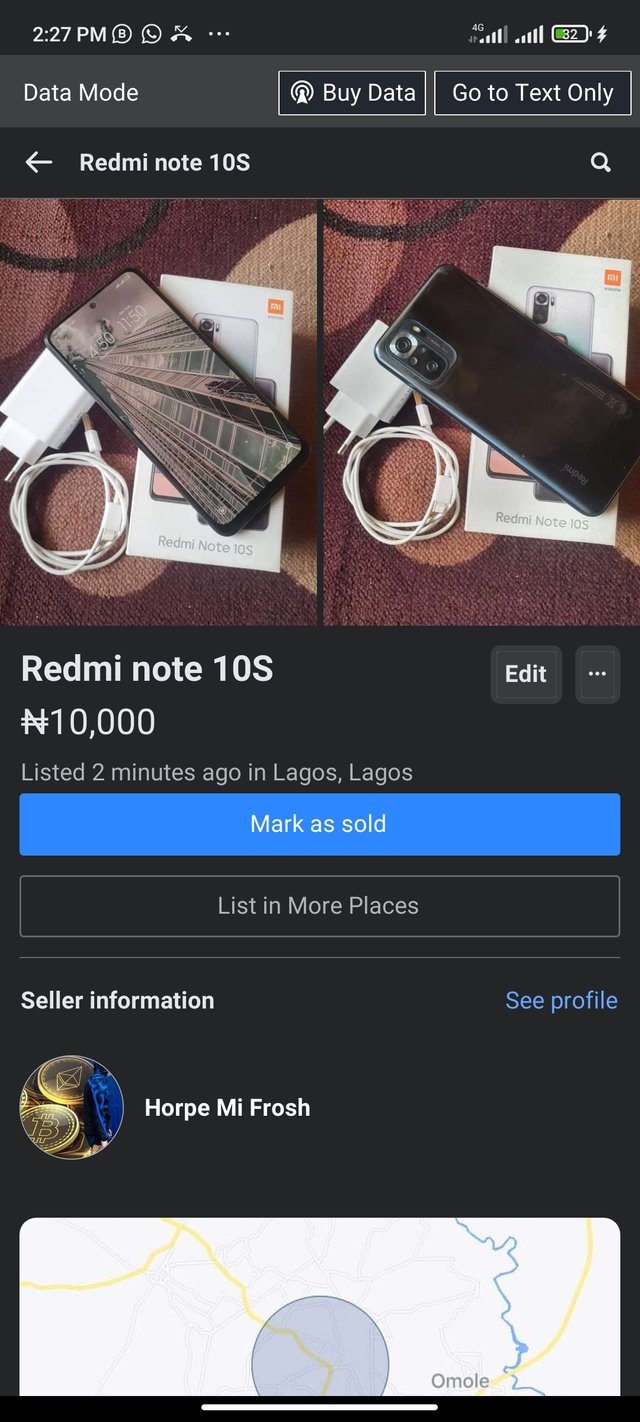
Thank you for sharing posts, improve the quality of your posts and stay original.
Have a nice day !
Thank you for contributing to #LearnWithSteem ( #tutorial, #lesson, #assignment) theme. This post has been supported by @cryptogecko using @steemcurator09 account. We encourage you to keep publishing quality and original content in the Steemit ecosystem to earn support for your content.
Regards,
Team #Sevengers
This a very nice post from you @mato445, you have explained step by step on how to make use of Facebook market place.
Prior to this post, I never knew there was anything like a Facebook market place.
Sometimes I wonder how and where you get all this knowledge from, you must surely be making extensive research daily.
Keep up the good work 💙
🎉🎉🎉Congratulations !!!🎉🎉🎉
Your post being nominated for BOOMING support. Improve the quality of your posts and keep the original work.
Please read the following guide:
Guidlines Booming Support | Steem-Database
Thank you 😊