STEEM CLUB TOOLS | Review SteemWorld & Steemcryptic
 source SteemWorld and Steemcryptic Edited with Adobe Illustrator
source SteemWorld and Steemcryptic Edited with Adobe IllustratorHello Everyone
Back again with me @chairulrizalx in the Steem-Database community, In this post, I will participate in a contest which is to provide a review and education of the tools used by Steemit users to check clubs (club5050, club75, and club100) which is a movement initiated by the Steemit team to maintain this platform and appreciate every reward that we got to Power Up our account. The tools I discussed to do club checking are SteemWorld and Steemcryptic.
Task Link - Tasks #4 - Review & Education About tools for Club Checks (Booming + 20 STEEM)
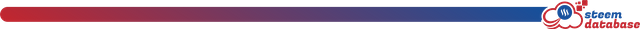
Introduction
Club5050 is a program initiated by Steemit to encourage users to minimize the withdrawal of the rewards they receive to invest in their account by doing a Power Up, as much as 50% of the rewards must be power-up to be able to join club5050. The benefit of this program is to help users increase the reputation and influence of their accounts to be stronger in the Steemit ecosystem, as well as a place for investment in the future. In addition to Club5050, there is also Club75, where users set aside 75% of the rewards earned for power-ups, and Club100, where users must power up all rewards that can and cannot be withdrawn if they want to stay at Club100.
The Steemit team makes it easy for users who want to join this club5050 by providing tools that can be used to check the user's eligibility to join the club, these tools are SteemWorld and Steemcryptic.
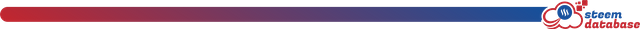
SteemWorld
SteemWorld is a tool built by @steemchiller, who is a Witness on Steemit. He created this tool to make it easier for Steemit users to manage information related to their accounts. SteemWorld.org has features that can meet the information needs needed by Steemit users because the tool is easy to use and also the information provided is real-time, the following are the features available on SteemWorld:
1). Dashboard: A feature that displays information about Steemit user accounts, in which we can view information such as Vote Amounts, Stats, Balances, Delegations, Mentions, Orders, Market Info, to Account Operations.
2). Witness Overview: A feature that displays information about Witness on the Steem Blockchain network, we can see information from the Witness rating, name, Vote, Produced, Version, and URL of the Witness.
3). Block Explorer: In it, users can view information about blocks and transactions made on the Steem Blockchain.
4). Account Watch: A feature that displays information about steemit user accounts, can be sorted like the newest account, the most SP, the most Delegates, to the user with the most power down.
5). Account Recovery: A feature that can be used for steemit account recovery, this feature can be used if the user's account is deemed hacked or unsafe.
6). Transfer Search: This is the most important feature for checking club5050, where users can view transfer activities by categories such as Normal Transfer, Transfer to Vesting, Transfer from Savings, and Withdrawn Vesting.
7). Delegation History: Can be used to view SP Delegation activities on Steemit as the name of the delegating account, the number of delegates, and the account that received the delegation.
- and several other tools to support steemit user activities
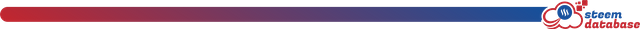
How to Use SteemWorld
To use this tool, users need to log in by: Go to https://steemworld.org/, then at the top right select Login, enter the steemit account name, and Private Posting Key, then select Ok. Users can use the tool provided by SteemWorld according to their needs, to check club5050 users can use the Transfer Search feature, this tool serves to display a list of transactions made on Steemit.
To use Transfer Search is as follows:
1). Go to https://steemworld.org/, then at the top right select Login, enter the steemit account name, and Private Posting Key, then select Ok. Select Menu Transfer Search.
 source
source2). After entering the Transfer Search, we can choose to see a list of transfers based on several categories, here I choose to see Transfer to Vesting.
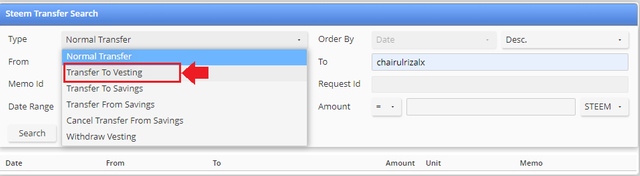 source
source3). Enter the username that you want to see Transfer to Vesting, From I fill in my account name, namely @chairulrizalx, and to @chairulrizalx, because I want to see how many Steem Transfers I made. Then enter the date, here I checked club5050 which is the last one month. When finished, select Search.
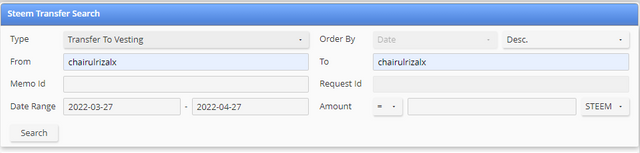 source @chairulrizalx
source @chairulrizalx4). Then the Transfer to Vesting data for the @chairulrizalx account appears for the last one month.
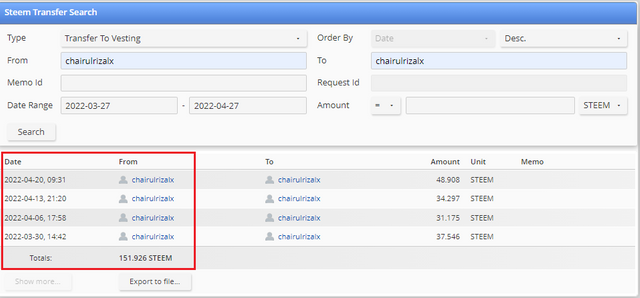 source @chairulrizalx
source @chairulrizalx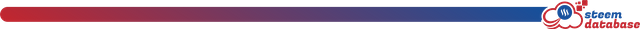
Steemcryptic
Steemcryptic.me is a tool that uses Scribe built for the Steem community and Steemit to track users who don't follow the rules on Steemit, Steemcryptic is used to find out users who edited their posts how many times, track users who do plagiarism, and users who use bot voting. This tool was used by Professors at Steemit Crypto Academy to track participants whether they followed the rules as applied or not.
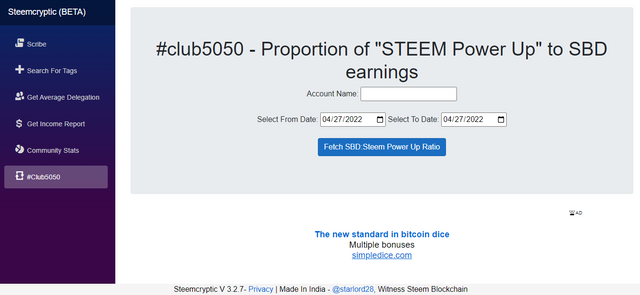 source
sourceSome of the features in Steemcryptic are:
Scribe/Check Edit History
Search for Tags
Get Average Delegation
Get Income Report
Community Stats
Club5050
Some of these features can be used to check club5050 more simply and the results that come out in the form of graphs and information regarding withdrawals and power-ups are carried out over a certain period. Here are the steps to check club5050 on Steemcryptic:
1). Go to https://www.steemcryptic.me/club5050
 source
source2). Enter the Steemit account name, then fill in Select from Date, and Select to Date. I want to check from 27 March to 27 April 2022.
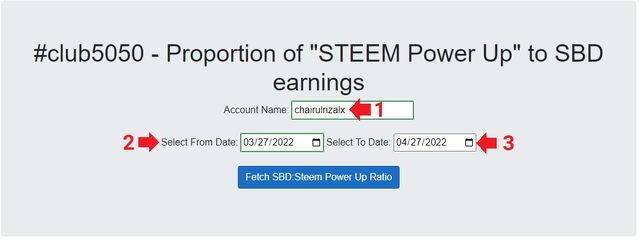 source
source3). Then select Fetch SBD: Steem Power Up Ratio, then a pie graph appears containing information on Reward Spread Between Assets in USD, Reward Spread Between Steem Powered Up in Steem Transfer, Reward Spread Between Steem Powered Up in USD Transfer, and SBD earned and Steem Powered Up.
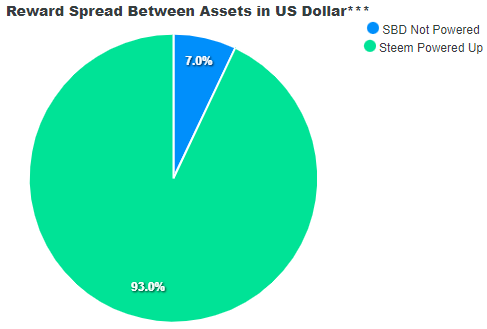

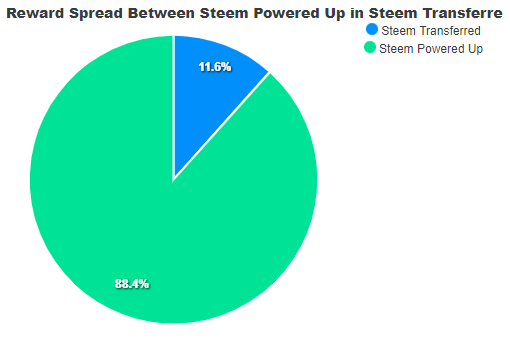

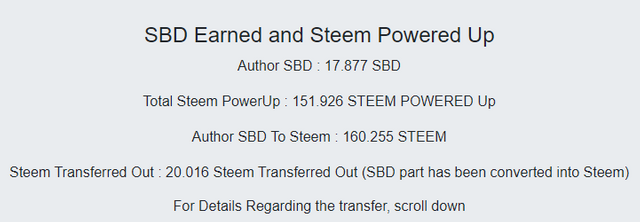 source @chairulrizalx
source @chairulrizalx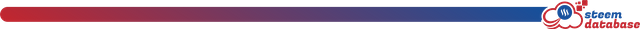
Advantages and disadvantages
Each tool made must have its advantages and disadvantages, especially if the tool is still in the development stage, of the two tools that I discussed, SteemWorld and Steemcryptic, both have their advantages.
SteemWorld has many tools and different functions, but if we talk about checking club5050, I think SteemWorld is still not very helpful for users who want to know which club they are in. In the Transfer Search menu, users can only see Transfer data, while in Steemcryptic the results are given in more detail, steemit users can find out the percentage of Power-Ups performed because the results are in the form of a pie graph.
One of the disadvantages of Steemcryptic is the frequent errors when I open it, a few times when I try to reload and still error, sometimes things like that can annoy us. Then the User Interface on Steemcryptic is not very interesting for me; hopefully, in the future will be updated to make it more interesting.
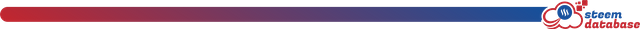
Conclusion
After reading and using the two tools, I concluded that every Steemit user who wants to check club status (50, 75, or 100) can use SteemWorld and Steemcryptic, both tools can provide information regarding transfers that occur on our account and provide data that needed.
In SteemWorld, we can see a list of Transfers of various types such as Normal Transfer, Transfer to Vesting, Transfer from Savings, and Withdrawn Vesting. In Steemcryptic users can see information about club status in full with a percentage display in the form of a pie graph, and we can find out which club we are in (club5050, club75, or club100).
With these two tools, it can make it easier for users to find information about their accounts, by using these tools we help Witness Steemit to continue to provide benefits to all users in the Steem community.
I would like to thank @steem-database and @ponpase for organizing these informative contests to all member Steem-Database community. I hope contests like this will continue to be held in the future, so that members of this community may learn more about Steem, Blockchain, DApps, Cryptocurrency, and other related information for a better life in the future.
10% Payout to @steem-database
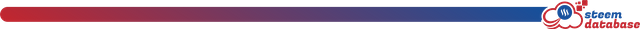
Reference
https://steemworld.org/transfer-search
https://steemworld.org/home
https://www.steemcryptic.me/club5050
https://www.steemcryptic.me/
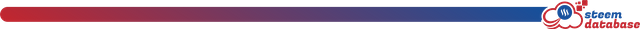
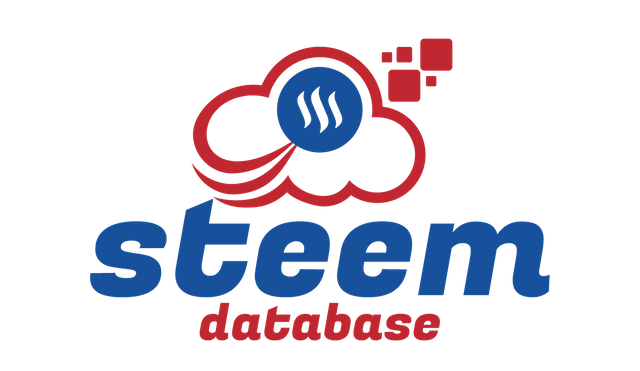
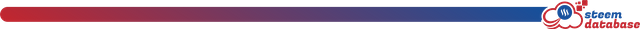


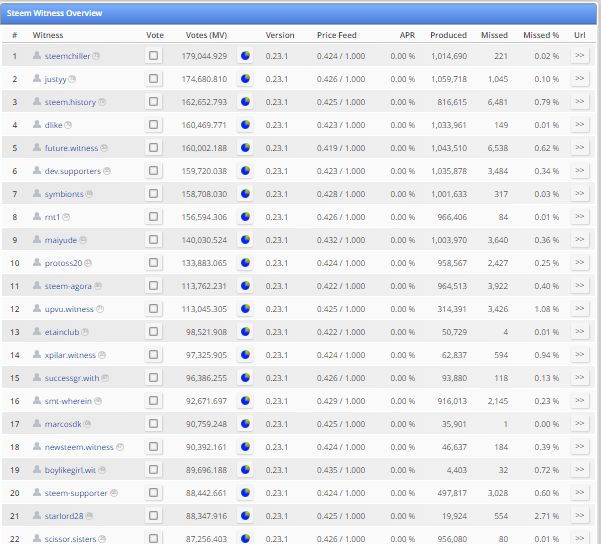


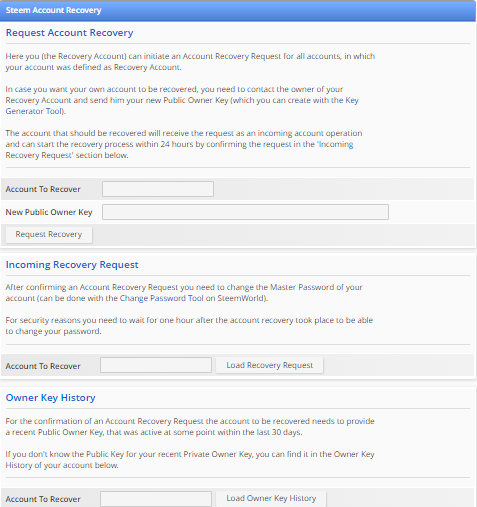
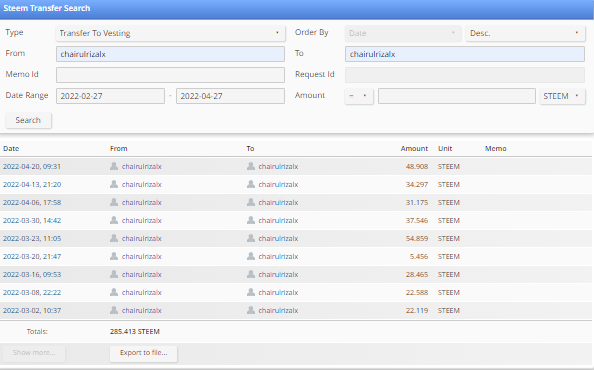

Shared on Twitter:
https://twitter.com/chairulrizalx/status/1519192661126938624
You have successfully reviewed SteemWorld & Steemcryptic, a wonderful tools that is very useful for all steemians, users can easily track their transfer and vesting using this tools. I'll also be making my entry soon
Thank you for read my article, best of luck