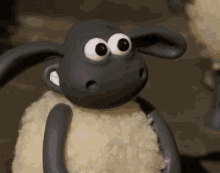|| How to Apply Markdown || For the new users ||
Use of Markdown
What is markdown?
The code used to format a post in a nice, easy-to-read, beautiful way is called Markdown.
Steemit supports Markdown and you can create an interesting post using basic syntax and easy-to-remember commands.
Below is a collection of basic Markdown and some advanced Markdown codes / templates that you can use to make slight changes to the presentation of your posts. Support taken from this post here
Headline
Headings and subheadings are important elements as they show the structure of your post and guide the reader's eye.
There are two methods of creating headlines.
If you use the hashtag # code before a word or sentence, the sentence will be bigger and darker than normal. As you increase the number of hashtag # codes, the word or sentence size becomes smaller.
For example:
Headline 1
Headline 2
Headline 3
Headline 4
Headline 5
Headline 6
The above headlines are created as follows:
# Headline 1
## Headline 2
### Headline 3
#### Headline 4
###### Headline 5
<code###### Headline 6
Another way to create headlines (H1 and H2 only)
Instead of using the hashtag # code, you can use three dashes or any three symbols below your headline or title. Let's say your headline is "Movie Review" then
Movie Review
---
Movie Review
===
Tip: You can strike the headline center, italic, if you want. For example:
- Centered Headline
# <center>Movie Review</center> - Italic Headline
#Movie Review` - Strike Headlines
#Movie Reviews& Movie Review
Text
You can do many things with text. When writing articles about Steemit you can justify your text.
Justify Text
<div class="text-justify">
My golden bangla, I love you.
Forever your sky, your wind, flute plays in my soul.
O mother, Fagune is maddened by the scent of your mango forest,
Die, alas, alas
Oh mother, what a sweet smile I saw in your fragrant fields.
What beauty, what shade, what affection, what illusion
What anchal has been laid at the root of the banyan tree, at the river bank.
Mother, the words of your mouth are sweet to my ears,
Die, alas, alas
Mother, if your mouth is dirty, oh mother, I float in the water.
</div>
The output will be:
My golden bangla, I love you.
Forever your sky, your wind, flute plays in my soul.
O mother, Fagune is maddened by the scent of your mango forest,
Die, alas, alas
Oh mother, what a sweet smile I saw in your fragrant fields.
What beauty, what shade, what affection, what illusion
What anchal has been laid at the root of the banyan tree, at the river bank.
Mother, the words of your mouth are sweet to my ears,
Die, alas, alas
Mother, if your mouth is dirty, oh mother, I float in the water.(except text justify command: > )
My golden bangla, I love you. Forever your sky, your wind, flute plays in my soul. O mother, Fagune is maddened by the scent of your mango forest, Die, alas, alas Oh mother, what a sweet smile I saw in your fragrant fields. What beauty, what shade, what affection, what illusion What anchal has been laid at the root of the banyan tree, at the river bank. Mother, the words of your mouth are sweet to my ears, Die, alas, alas Mother, if your badankhani is dirty, and mother, I float in the water.
Command for aligning text in two cells:
Sometimes you may need to write something in two languages or in two cells. In that case, use the following method:
<div class="pull-left">
My golden bangla, I love you.
Forever your sky, your wind, flute plays in my soul.
O mother, Fagune is maddened by the scent of your mango forest,
Die, alas, alas
Oh mother, what a sweet smile I saw in your fragrant fields.
What beauty, what shade, what affection, what illusion
What anchal has been laid at the root of the banyan tree, at the river bank.
Mother, the words of your mouth are sweet to my ears,
Die, alas, alas
Mother, if your mouth is dirty, oh mother, I float in the water.
</div>
<div class="pull-right">My golden bangla, I love you.
Forever your sky, your wind, flute plays in my soul.
O mother, Fagune is maddened by the scent of your mango forest,
Die, alas, alas
Oh mother, what a sweet smile I saw in your fragrant fields.
What beauty, what shade, what affection, what illusion
What anchal has been laid at the root of the banyan tree, at the river bank.
Mother, the words of your mouth are sweet to my ears,
Die, alas, alas
Mother, if your mouth is dirty, oh mother, I float in the water.
</div>
Results:
How to insert text in the middle:
You need to add this command
<center>Enter text here</center>
How to add links
You can add clickable links if you want. This will increase the beauty of your post and make the post informative.
- When we add a name to Steemit, we use
@before that name. As a result we can visit that account only if we click on the name. (to enter nahidhasan23's steemit page) @nahidhasan23 - When we add a link it is automatically recognized and clickable
https://steemit.com/@nahidhasan23> > https://steemit.com/@nahidhasan23 - We can hide links behind words or sentences
[One Word Link](https://steemit.com/@nahidhasan23)Results >>
one word link
Table
You can create tables in two ways. I'll show you the easy way
Easy Ways to Create Tables
Copy and paste the command given below and insert headers and cells as needed.
Header 1 | Header 2
--------- | ----------
Cell 1 | Cell 2
Results >>
| Header 1 | Header 2 |
|---|---|
| Cell 1 | Cell 2 |
line break
There are times when we need an extra line break between sentences.
We can use <br> this code for extra line breaks.
How to add video:
Sometimes we need to add post videos or gifs
YouTube
You don't need to do much in the case of YouTube videos. Adding a YouTube video link to a post makes it full on its own.For example:
https://youtu.be/mWRsgZuwf_8
Results:
Gifs
Do the same for gifs. Use the<center> command to center gifs in posts.
Tips: You need to find the url of your gifs with link.gif
How to align images:
You can center, right and left align your images.
In case of left alignment:
<div class="pull-left">

</div> ;
text below
If you display the image on the left, the text will go to the right.
This will reduce the image size by 1/2
More text can be found here
And more
And more...
In case of aligning the image to the right:
<div class="pull-right">

</div>
text below
If you display the image on the right, the text will go to the left
This will reduce the image size by 1/2
More text can be found here
And more
And more... ----
In case of image center alignment:

Latest Tips
Sometimes we see some markdown in a post and the question arises in our mind.. How did he do that!
It is possible to see the code in every steemit post, all we need to do is enter the link by replacing (it) with steemit from the post link.
For example: https://steemit.com/ hive-138339/@nahidhasan23/or-game-review-or-marvel-spider-man-or
After changing <href=https://steemd.com/hive-138339/@nahidhasan23/or-game-review-or-marvel-spider-man-or