Best Tool for Curators And Moderators | Steemit Tool #4
Assalamualaikum,
I hope all of you will be fine and doing well with the great blessing of Allah almighty. My name isAli Hassan and today I'm going to discuss Steemit Tool No 3 which is based on the account inspection and can be used my Curators and Community Mods.

Created on Canva
This tool will help the Moderators and Curators to assess and verify the details of account and to check whether the account is following the requirements of the contests or not. I hope all of you will get good results through this tool.
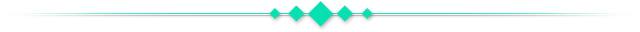
I tried my best to find out the Developer of this website. But I think he want to dedicate his work to steemit platform. Actually the developer and Founder of this tool is unknown to me so, if anyone of you know the developer than please leave his username below, because I really want to Thanks for his work for Steemit platform. This tool is really helpful and I see that many big Community Moderators use this tool.
This tool has many different features like you can check the history of the account by using monthly filters, you can check the amount of transfer out and transfer in and can also check the delegations going out.
Main Page:
At main page you will able to see the recent transactions history or the actions taken through account. You can also see power up data compare to transfer out data.
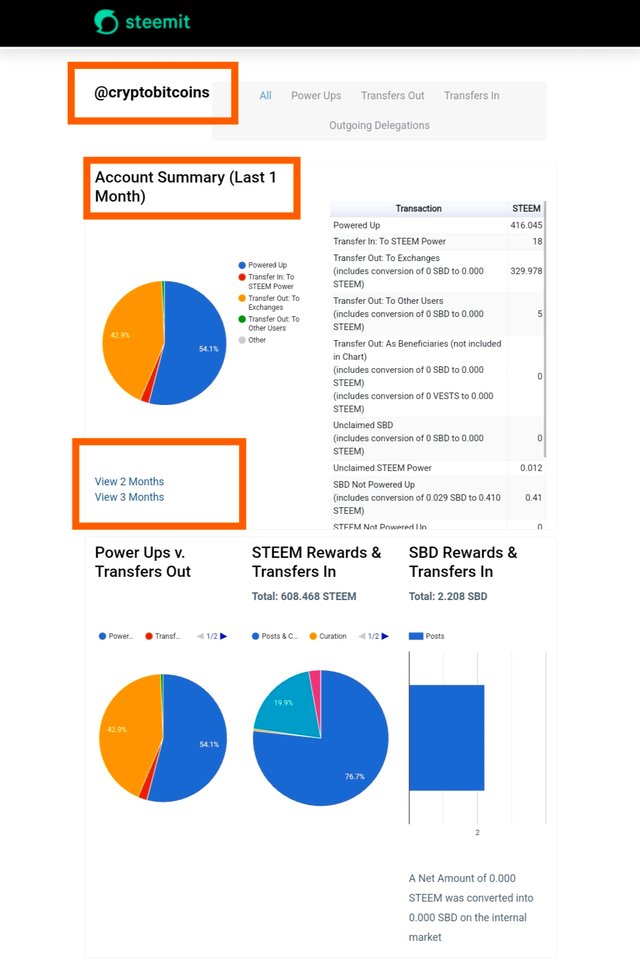
The Power up data is compared to transfer out data at the main page to asses the club status of the account. Here some other transfers are also mentioned with the graphical data.
SBD rewards and the SBD converted to Steem are also mentioned here. So, at the main page you can view a quick summary of account.
Power Up Data:
Here you can see the power data by clicking on the power button at the main page. Here you can find all the Power ups along with date.
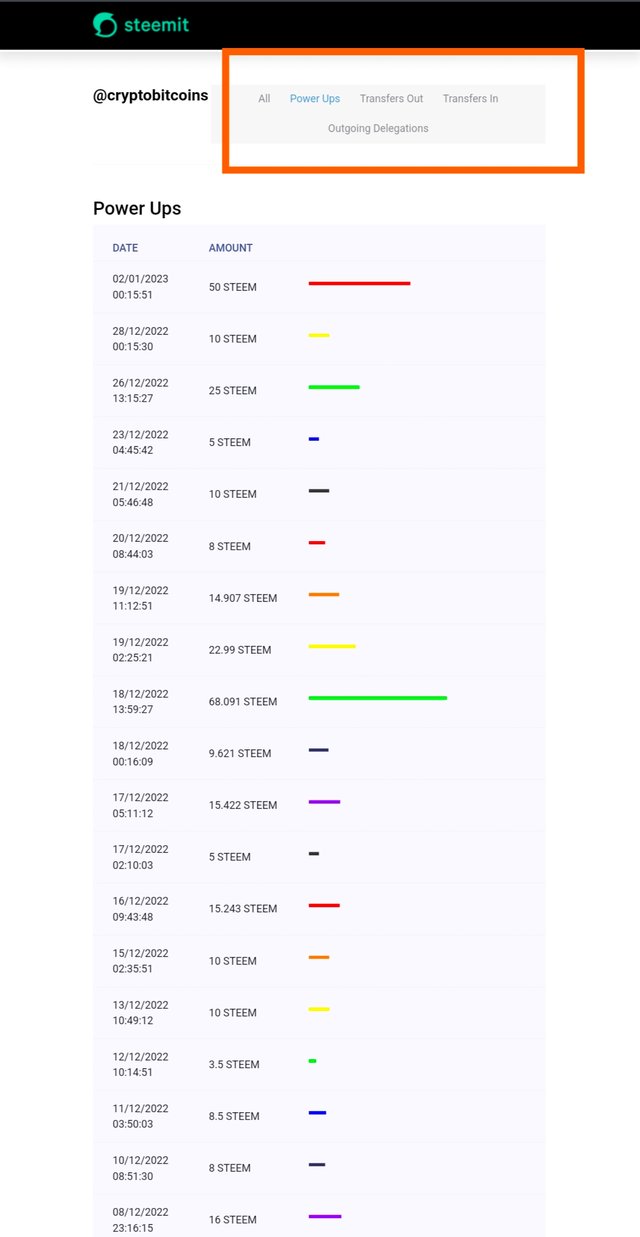
Transfer Out Data:
At the next button, you can find out the transfer out through the mentioned account. You can see where the Steem coin transferred along with memo and date. So, it will help to moderators to check out the history of account.

Delegation Record:
You can view the delegations record of the account as you can see below in screenshot.
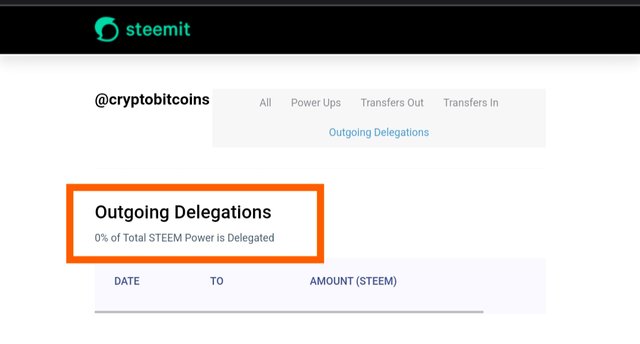
Transfer In:
You can also check that how many steem are coming to this account and through which account are Coming so it is easy to check the bot voting or any abuse.
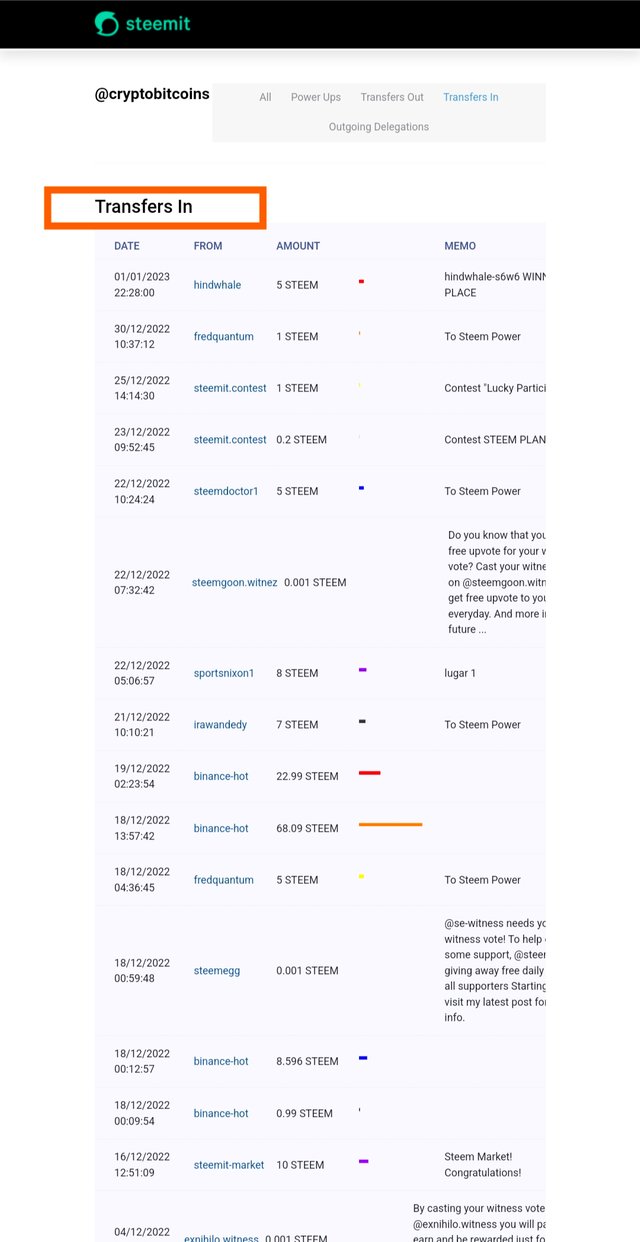
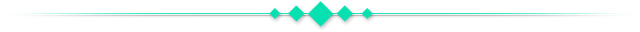
| Written By | @cryptobitcoins |
|---|---|
| Website Link | link |
@tipu curate
Upvoted 👌 (Mana: 7/9) Get profit votes with @tipU :)
Your post has been supported by @josepha from team 2 of the Community Curation Program, at 30%. We invite you to continue sharing quality content on the platform, and continue to enjoy support, and also a likely spot in our weekly top 7.
Voting date:
Thanks @josepha for support.