HOW TO TAG YOUR POST CORRECTLY TO ATTRACT VIEWERS AND UPVOTES
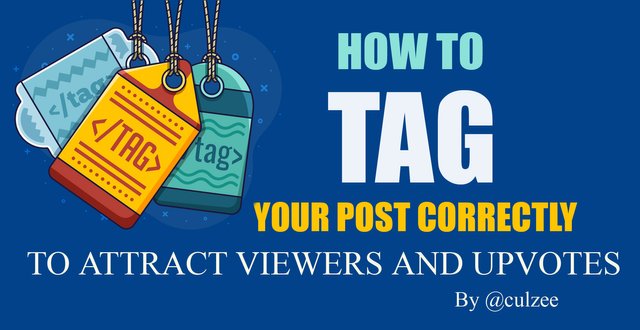
Dear Fellow Steemian,
I wish to share with you very important information you need to know about adding tags to your post.
Many people, especially newcomers ignorantly make a lot of mistakes in the way they tag their posts and they wonder why they are not getting views and up-votes.

In this post, I will show you how to correctly tag your post on Steemit to attract viewers and up-votes.
Before I go on, let us examine the meaning of Tag.

WHAT IS TAG?
TAG in this context is the label you attach to your post for the purpose of identification.
It is an identifying marker you add to your post that will help other people to easily locate your post.
When you use the right tag for your content, it will help the right people to find it with ease. The reason is because people browse content by tags. But when you make mistake of using the wrong or incorrect tags, knowingly or unknowingly people might not be able to locate your post and the possibility of that post getting up-vote or reward will be lost.
Therefore, It is very important that you learn how to tag you post correctly to attract right people and rewards.

GUIDELINES FOR TAGGING YOUR POST
Before tagging your post, please pay attention to these guidelines:
Make sure your tag is related to the content of your post. This is the way people who are interested in those topics can easily find your post. For instance, if your content is about your favorite mode of transport, your tag should be something like "#transport". Do not use hashtag, #introduceyourself when your content is about favorite mode of transport. This is completely irrelevant and does not related to the content of your post.
The first tag will be the main category of your post. It should be a key-word or phrase that summarises your content. Other tags can be edited later but this first tag remains the primary tag for your post and cannot be edited.
Use already established tags, or tags that are widely used on Steemit. For example #introduceyourself is already established tags for newcomer's introduction post. “thediarygame" is another widely used tags for diary post in Steemit.
These are some other widely used tags in Steemit: #betterlife, #photography, #art, #portrait, #steemitnursery, #contest, #newcomers, #steemit, #newbie, #steemexclusive, #steemitblog, #food, #writing, #travel, #news, #steem, #cryptocurrency, #story, #nature, #bitcoin, #blog, #lifestyle, #geography etc.
Separate each tag with space. Enter one tag, press the "space-bar" , and then add the next tag.
Do not leave a space between two words, otherwise you create two tags. Eg," diary game" will mean “diary” and “game”. It is wrong. Always ensure you do not leave a space between two words, but you can use hyphens in-between two words. Eg. "diary-game”.
write your tags in small letters. Do not use capital letters when writing your tags.
Eg. achievement1, not ACHIEVEMENT1. “thediarygame" and not THEDIARYGAME. Please note that, it is very important.You can use the maximum number of eight tags available in Steemit. If your eight tags are too long and there is an instruction "Please use only 8 tags ", reduce the tag to seven or six.

WHERE TO ADD YOUR TAGS?
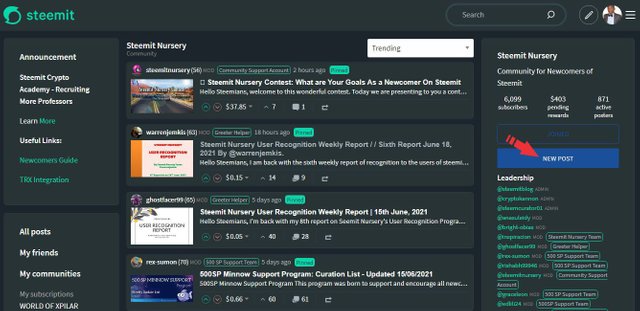
When you click on NEW POST in the community where you want to post your content, for example Steemit Nursery, you will be taken to a page where you will either write or paste (in case you have already typed it somewhere else) your write up. That page is divided into four segments: Title Segment, Content segment, Tag Segment and Preview Markdown Segment.
The Title Segment
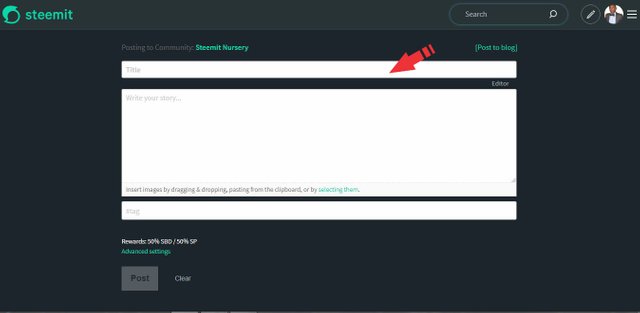
This is is the first rectangular text box on top where you write the title of your article.
Content segment:
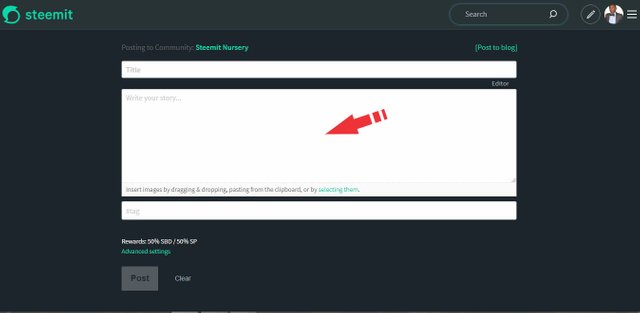
This is the second bigger rectangular text box below the Title segment. Here is where you are meant to write or paste your main article or your content (in case you have already typed it somewhere else).
Tag Segment:
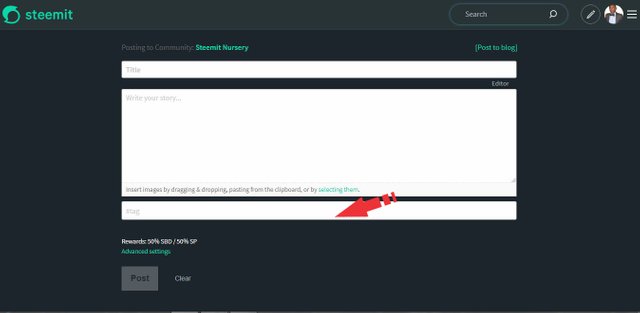
This is the third small rectangular text box below Content segment. This is where you enter the tags for your post. I have noticed some people who write their tags on Content segment. It is very wrong. Please avoid that mistake.
Preview Markdown Segment:
This is the fourth and last segment. This segment shows the preview of your contents, how your post will look like when you post it.
Please note that Preview Markdown Segment will not show your Tags. It will only show the contents. You will only see your title and your tags when you are done with your posting.

HOW TO TAG YOUR POST
- Click the Tag text-box on the Tag Segment
- Type your hashtag or you copy and paste it (if you have already typed it somewhere else) in the Tag segment.
- Then, follow the above guideline.
When you are done, click "Post"
You just posted your article with your tags added for anyone to locate in the ecosystem.
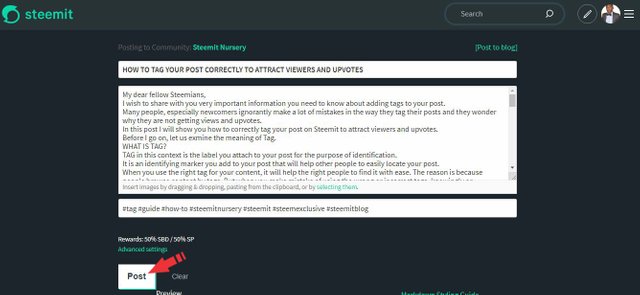

In case you notice some mistakes, don't worry! Just click on "Edit button" and make your corrections. You can make corrections only in the Title, Content and Tag segments.
Please note that if you continue to make mistakes of using incorrect or wrong tags all the time, you may be down-voted by Steemit Community members.
I recommend cryptokannon post on How to put TAGs on your Steemit Post

Conclusion
Any time you are tagging your post, bear in mind that your tag is an identifying marker that will help other people to easily locate your post. It has so much impact on the success of that posts, so take your time to do it right.
Thank you for reading my post. Keep succeeding....
Special Thanks to:
@bright-obias
@yohan2on
@sapwood
@cryptokannon
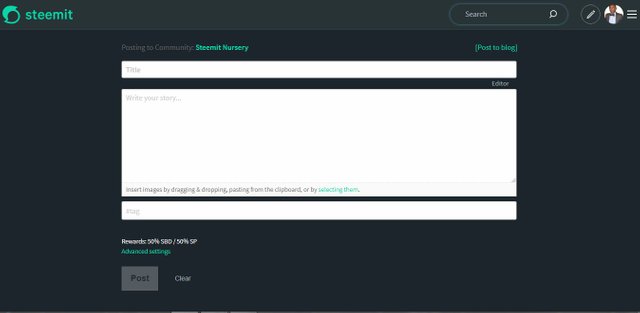

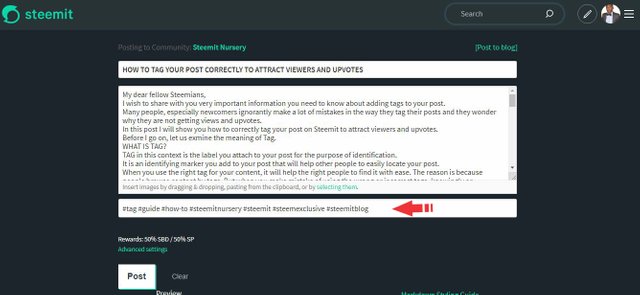
You've got a free upvote from witness fuli.
Peace & Love!
Thank you @fuli, I am gratful.