Understanding your wallet and the three tokens on steemit(STEEM,STEEM DOLLAR and TRX) as a newbie
Hello everyone, I hope you all are having a good time with your day? I will be directing this post mostly to newcomers so they can understand the choices of coin they get to trade with on steem..without further ado I will be explaining each token with details here on.
Firstly as a new user, I had a similar problem understanding what my wallet is all about or how to engage with it, not until have made some errors and mistakenly transfer 2 steem power to a friend...
Right here I will be giving steps and a detailed explanation on the wallet and how to locate it and what exactly to do on it..at first I had warned you to keep your sign-in key safe as possible as you can to avoid hacking from others...
To get to your steem wallet you click on your profile and tap on the wallet button as circled below
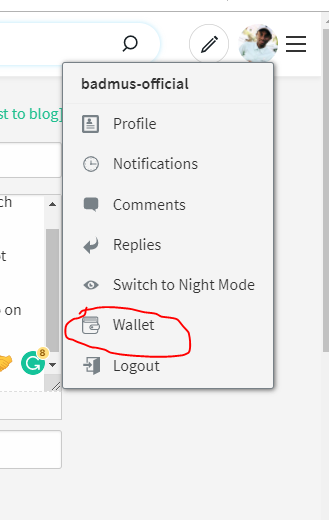
clicking that will take you to a new tab with the URL:(https://steemitwallet.com/@yourusername/transfer) which will take you to a page that looks exactly like the image below.
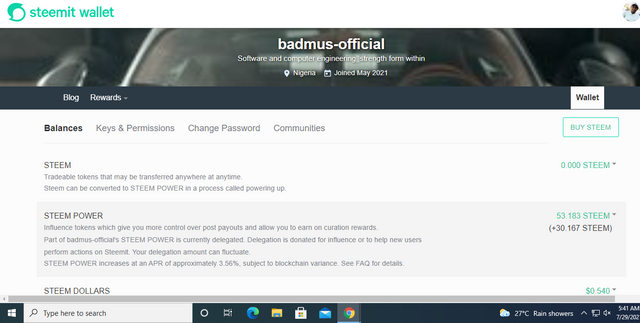
by default, the page is showing your Balance i.e the exact amount you've earned the whole time
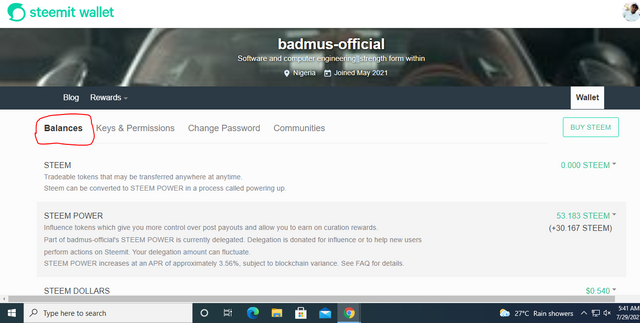
the following circled is where you get to see your account estimate and the worth of your account currently.
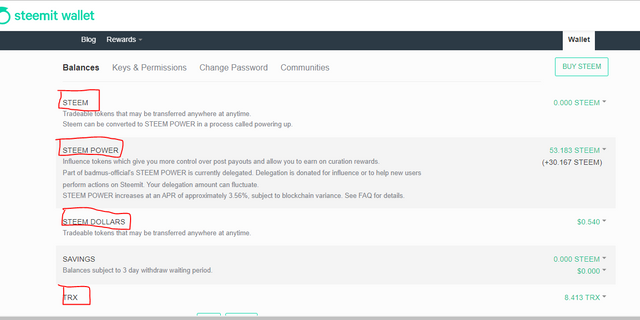
This leads to the part where I will be explaining each token you found below and how much it is worth it and what exactly it means for your influence...
TOKENS ON STEEMIT
The first token I will be mentioning is STEEM: which is a Tradeable token that can be traded at any place. steem is generally accepted as a tradable token on all blockchain and as well steem is a blockchain stage for remunerations that permits distributors to bring in cash by giving significant substance in the steem community. Steem can be changed over to STEEM POWER in an interaction called powering up.
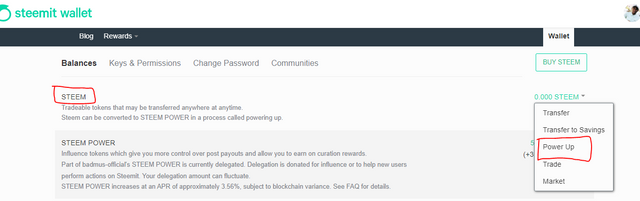
what does powering up mean? powering up simply means converting your available steem to steem power (SP) which determines your influence on steem.
steps in powering up
After clicking power up as shown before...
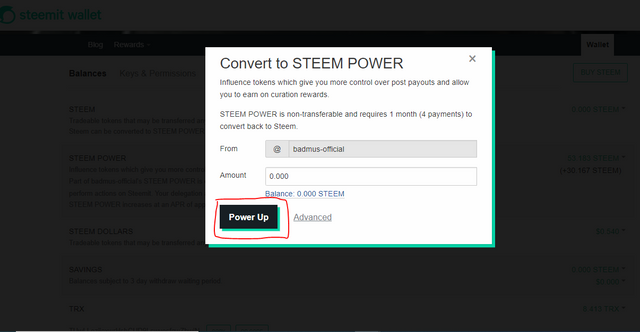
you put in your available steem balance which takes you to the page where you get to confirm your transaction
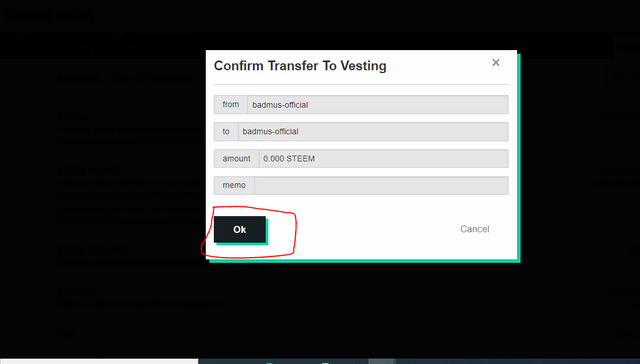
clicking the okay button takes you to your sign-in page where you are required to sign in with your active or owner key and make sure to keep those keys safe from anyone apart from you.
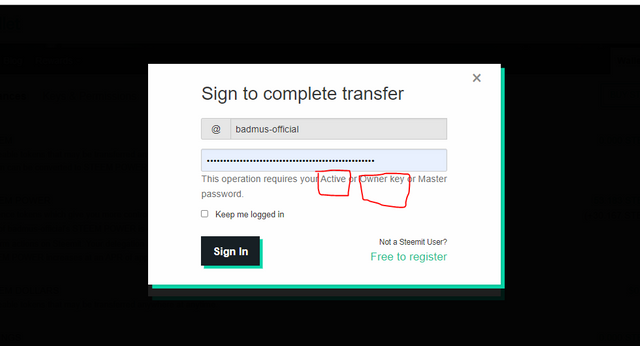
after a successful powering up i.e converting your steem to steem power, you get to see the added value on the steem power balance below the steem tab.
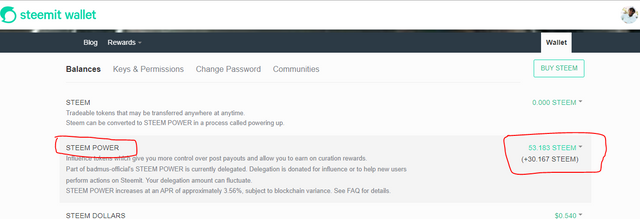
This leads to explain to you what steem power is. Steem power is Influence tokens which give you more control over post payouts and allow you to earn on curation rewards.

steem power is also required to perform actions on steemit, that's why at some point some communities delegate Steem power(SP) to their members in other to perform the activity on steemit...
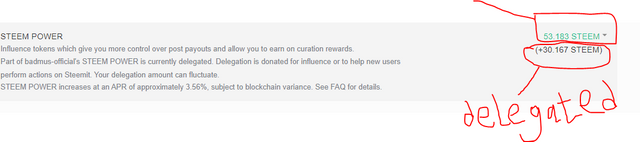
the steem in bracket are the ones been delegated to you from the community or those you delegate to the community...Delegated SP will be retrieved after expiry might be in 30days or more depends on the community action

steem dollar is a fundamental cryptocurrency. Steem Dollars has a current stockpile of 8,300,686.282. The last known cost of Steem Dollars is 6.79637481 USD and is up 4.43 in the course of the most recent 24 hours. It is at present exchanging on 5 dynamic market(s) with $32,425,946.85 exchanged in the course of the most recent 24 hours. More data can be found at https://steem.io/.
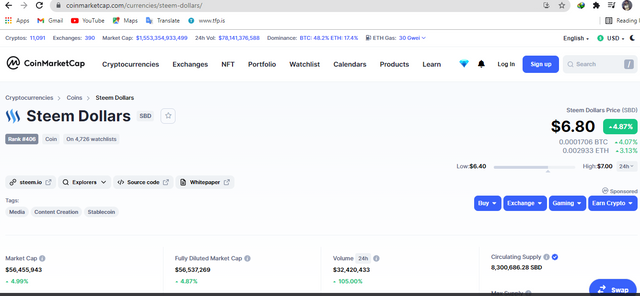
[Screenshot from https://coinmarketcap.com/currencies/steem-dollars/]
Trading with steem dollar on steemit
steemit has made it pretty easier for anyone without crypto experience to trade their sbd on steemit by following the following process am about to show
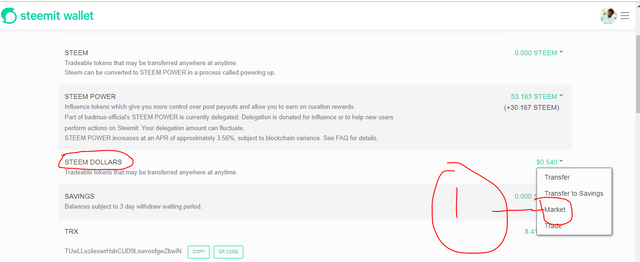
clicking the market then takes you to the market page where you get to decide whether you are buying or selling your steem..in the image below are steps to buying steem.

clicking that will take you to the page where you get to confirm the transaction you are about to make
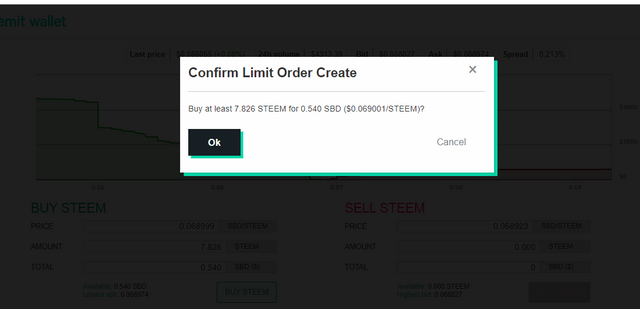
After confirmation, you will be required to sign in with your account active key or owner's key to confirm your transaction..after a little time your transaction will pend successful and you get to see the added sp on your balance...
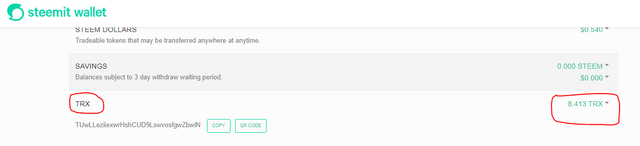
Wallet History
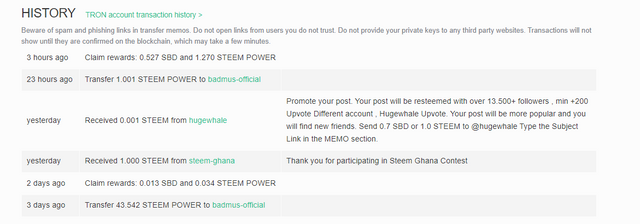
wallet history is where you get to see all activities on each transition you've made with your steemit account with narrations and you have to be careful of spam and links ..
Conclusion: i hope with my little explanation base on my experience so far have been able to share with you some knowledge on what transactions to make and how to transact and understanding of each token on your wallet..if you have any questions please feel free to put on the comment section as i will try my best to provide you with guidance..
Thank you for taking your time to follow up!! i intend to write more soonest..
my achievement 1 link https://steemit.com/hive-172186/@badmus-official/achievement-1-introduction

Hello @badmus-official,
Welcome to the Steemit Nursery family! We are pleased to onboard you as a #Alumni in our community.
Have a pleasant stay in Steemit Nursery Community, Thank you! 💐
Best regards,
Steemit Nursery Team
#affable
Thank you!!
This post has been selected for 500SP Minnow Support Program and will be support by Booming Curation Support. For more details about this program please check this post 500SP Minnow Support Program for Newcomers(Revised Edition) updated on 24/5/2021
Thank you, its a privilege to have your support