Weekly Drawing Contest 09: "Drawing Your Calculator"
An image of My Calculator.
Hi
everyone Greetings from me to you all. Hope you all had a great day. On this cool contest, I decided to try my skill on these week's "Drawing Contest". So form the image above us "CASIO" calculator, which is own by me. In my country, from a data analysis 65% of Nigerian students are owners of "CASIO" calculators. While 35% of students of students across the country (Nigeria) are owners of "SCIENTIFIC"calculators.
In drawing a calculator, especially my own calculator, I used the following drawing materials; a Blue Avanti pen and a jotter.
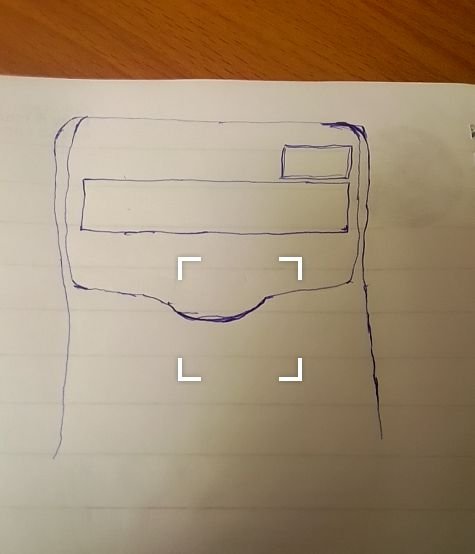
From the image above, I first of all drew an incomplete rectangle, and I inscribed the second semi-rectangle, with a potruding belle. Inside the second semi-rectangle, I drew a small rectangle, which is meant for displaying time . The second long or bigger rectangle is meant for the display of mathematical expression, formulas, equations, and many other functions.
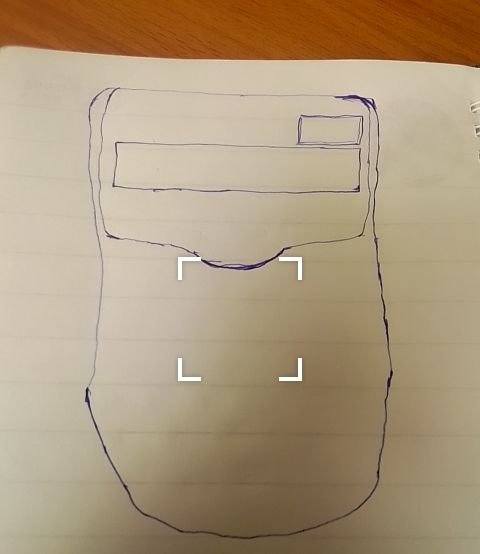
From the image above, I then drew a a semi-circle from the left hand side of the semi-rectangle to the right hand side of the semi-rectangle, portraying an incomplete calculator.
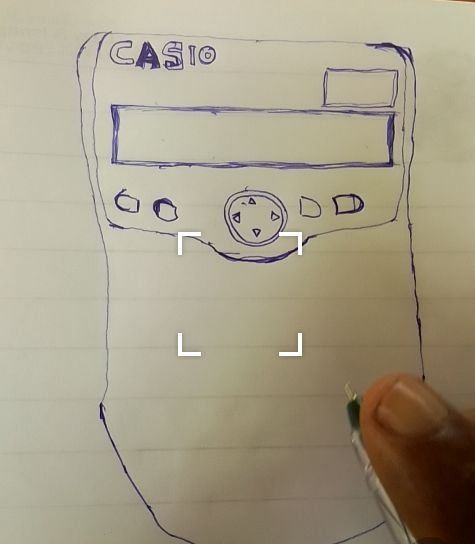
I then added a control keep to enable easy movement up, down and side-wards. In addition to that I included four (4) function keys, two each on both sides. Those or these keys are one of the most basic keys of which without that key, the calculator will not function any longer and key is the "Power On" button. Apart from that key the remaining three buttons are the"alphabetical button, shift button, setup/mode button."
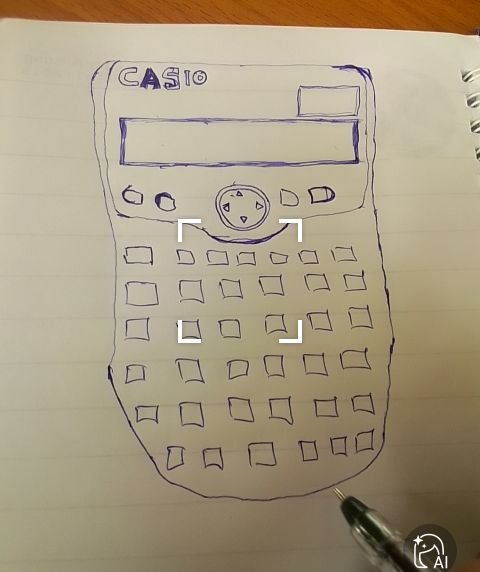
From the image above I then went further in adding more keys to the calculator as it is shown in the original picture. I also added to the top-left corner of the calculator the label "CASIO".
And here is the finished product were I shaded the first half of the outer part of the calculator, and I shaded some keys and I left some. The deeply shaded keys are the numerical keys(1,2,3,4,5,6,7,8,9,0, decimal point, equal sign), and the lightly shaded keys are; the plus sign(+), the minus sign(-), the multiplication sign(*), and the division key (/). Other keys include; the delete key and the shutting down key. From the image above, the unshaded or non-shaded keys are the function keys such as the; square root symbol, the alphabetical keys, log button, SIN button, Cos button, Standard deviation (SD), the Tan button, the Hypotenuse button, the Permutation button and the Integral symbol button, and many others.
Thanks for your time till next week. Bye
#drawingcalculator #steemkidsandparents #club5050 #steemexclusive #nigeria
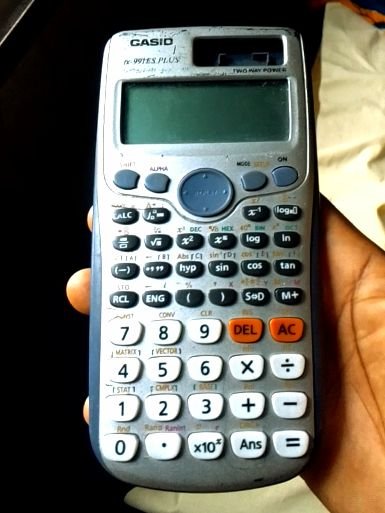
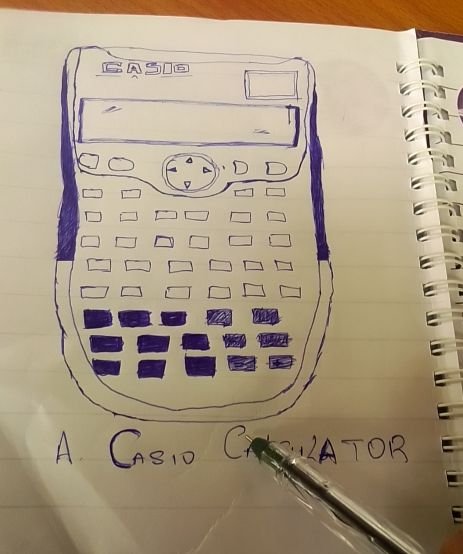
Thank you, friend!


I'm @steem.history, who is steem witness.
Thank you for witnessvoting for me.
please click it!
(Go to https://steemit.com/~witnesses and type fbslo at the bottom of the page)
The weight is reduced because of the lack of Voting Power. If you vote for me as a witness, you can get my little vote.
Well done.
All the best.