Nine things to consider before getting a laptop. (Part 2)
Introduction |
|---|
It’s been two days now, and Brian has been trying to get in touch with @michelangelo3, but it hasn’t been easy because of how busy he has been recently at the office. Brian decided to check on him again to see if he’s less occupied.
(knocks on Michelangelo’s office door)

Brian:Good day, sir!
Michelangelo: Hello, Brian. Come inside.
Brian: Thank you, sir!
Michelangelo: How are you?
Brian: I’m fine, sir.
Michelangelo: I know you came for the conversation we had some days ago. I’m sorry that I haven’t had a chance to respond. Now that I’m free, I’ll make it up to you at the close of work. We will meet at Kitty’s Bar. Drinks are on me.
Brian: Thank you, sir!!
(It’s closing hour, and Brian had gone to Kitty’s Bar to wait for Michelangelo. He decided to take a bottle of chilled beer while he waited).
Michelangelo: Brian, sorry for arriving a little bit late. I can see you are already helping yourself with a bottle of beer.
Brian: (smiling) Welcome, sir.
Bar man!! Bring another bottle of beer for my boss!!
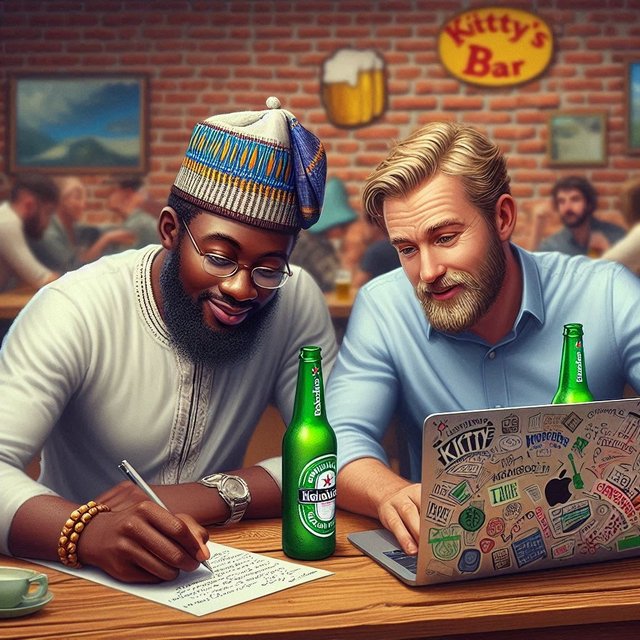
Michelangelo: So, where did we stop in our last conversation?
Brian: We only talked about the ”processor” last time.
Michelangelo: I will try to be a little bit faster this time so we can go home on time.
The next thing we’ll need to consider when getting a laptop is the “RAM” (Random Access Memory).
This particular component determines how fast your laptop will process the information. Brian, I noticed the current laptop you’re using has 4GB of RAM. For someone like you that is a heavy user, you can’t do much with that. You’re supposed to go for mid-range and high-end laptops that come with 8GB or 16GB of RAM to handle heavy tasks like gaming, video editing, coding, etc.
Brian: Ok, sir.
Michelangelo: Another thing to consider is the “Storage capacity.”

We have the “Hard disk drive” (HDD) and the “Solid state drive” (SSD). I really don’t know the best advice to give you for the storage; it all depends on your choice. For instance, the HDD is far cheaper and has a large space compared to SSD but is more prone to failure. It can disappoint at any time. But the SSD is more reliable but far more expensive and has little storage space. So, make your choice!
Brian: Ok, sir. It seems in this case, I’ll also have to consider my budget when choosing?
Michelangelo: Exactly!!
Let’s move to the next one, which will be “Display.”
The same way you go to an electronic store and tell them you need a TV with high resolution and a large screen size, that’s the same thing you need to consider when getting a laptop as well. Check for a display with high resolution in order to make your image or text sharp and not blurry! For your colleagues in the game department, advise them to go for a display with a high refresh rate because it will make the picture look smoother.
Brian: Okay, sir, I’ll tell them.
Michelangelo: Remember that the bigger the size of the screen, the heavier it is to walk around with it. Don’t say I didn’t tell you.
Brian: Ok, sir! I’ll jot that down.
Michelangelo: Moving on, it’s the “Battery.”
For countries like Nigeria, where you have to do fasting and prayers before they bring the light, it’s very vital you look out for the manufacturer’s estimated battery life before buying the laptop or else you are on your own! Make sure it has a long battery life that can last you for an hour whenever they cease power.
Brian: Okay, sir.
Michelangelo: The next in line is “Ports and Connectivity.”

A lot of people always ignore this part. Always make sure that whatever laptop you are going for has the ports you need, such as USB, HDMI, and Ethernet, and check to see if it has wireless connectivity options such as Wi-Fi and Bluetooth.
Brian: Ok, sir. The laptop I’m using now doesn’t have Bluetooth, and transferring files from phones has been challenging. I won’t fail to get a laptop with Bluetooth this time around.
Michelangelo: Very good!
What number am I on now?
Brian: Number 7!
Michelangelo: Ok! The seventh one is the “Build Quality.”
You know we always carry our laptops everywhere we go, and in some cases, they accidentally fall to the ground. So, it’s important we consider the build quality, and I’d advise getting a metal build laptop compared to one made of plastic because it’s more durable but unfortunately, it’s far more expensive. Also, look for laptops with sturdy hinges and solid construction, and make sure that the keyboard and touchpad are comfortable to use.
Brian: Ok, sir!
Michelangelo: The next is the “Operating System.”

Many of the laptops I’ve used either come with pre-installed Windows or MacOS, but there are still other models that run on Chrome OS or Linux. Many people like going for the OS they can manipulate and navigate easily. That’s why they go for “Windows” rather than “Mac OS.”
Brian: That is what I use as well. Windows. Mac OS is a bit complicated.
Michelangelo: Same challenge I also encounter while navigating Mac OS.
Let’s move on from that topic; time is no longer on our side. The place is getting darker!
Brian: Ok, sir… you’re on the last one!
Michelangelo: Okay. The last but not least is the price of the laptop. From what I’ve said, I know you will be eager to choose the perfect laptop. Be rest assured it comes with a high price. Try and stay within your budget. Also, consider post-purchase costs because if you damage any of those accessories I mentioned above, replacing it with a new one or repairing it might be very costly. So put that into consideration as well.
Brian: Ok, sir!! Thank you so much for your help.
Michelangelo: You’re welcome.

But on your own, you can do your own personal research to check out reviews from people, on the laptops that have the best features, performance and price
Brian: I will do that, sir!
Michelangelo: It’s time for us to leave. Finish that bottle of beer, so we won’t get home very late.
I'm curious to see what Michelagelo recommends :-)
0.00 SBD,
1.10 STEEM,
1.10 SP,
0.00 TRX
Hahaha… 😊😊
You are the tech expert here… whatever you recommend, we follow 😊😊
0.00 SBD,
0.30 STEEM,
0.30 SP,
0.00 TRX
At last we know what Michelangelo looks like ;-)))
Now it should work with the matching new laptop, right? By the way, I'm in favour of Linux for several reasons...
0.00 SBD,
0.07 STEEM,
0.07 SP,
0.00 TRX
You just sparked my curiosity… a lot of us is yet to see Michelangelo face!! We only see his tech gadgets and new discoveries 😊😊
Linux have its own advantages in terms of security because it is much more secure from virus, malware and the rest of them.
But for me, I’ve gotten so use to “windows”, that I find it a bit difficult operating other OS.
0.00 SBD,
0.24 STEEM,
0.24 SP,
0.00 TRX
Oh, there are user interfaces like Tessa, very similiar to Windows. You can try it out in a virtual machine. And: you can run both on one device, Linux and Windows, parallel. Or you can use a kind of "translator": Wine for Linux (with it run Windows Apps under Linux...) So many possibilities... ;-))
0.00 SBD,
0.02 STEEM,
0.02 SP,
0.00 TRX
That's a creative way to discuss electronics
Thank you so much @soulfuldreamer