Homework task on Microsoft PowerPoint by @imohmitch||club5050
working with Microsoft PowerPoint
Another lesson about PowerPoint,Mr @ubongudofot, you have really embedded good lessons in us, you have a great work there.
•Use PowerPoint to Create a Memory of your Primary / Secondary School good time with a photo slide.
•Explain the Steps you took to Create that With full details.
•Upload the output in your post [ScreenShots are okay].
•Summarise What you have learned So far under PowerPoint Presentation.
As I said earlier PowerPoint has many importance, it can be used to make photo slides which I will be doing today and also show you the steps I got to reach the point.
Click on PowerPoint/click on Microsoft office,then all the Microsoft packages will show, click on PowerPoint.
It opens with a page like this.
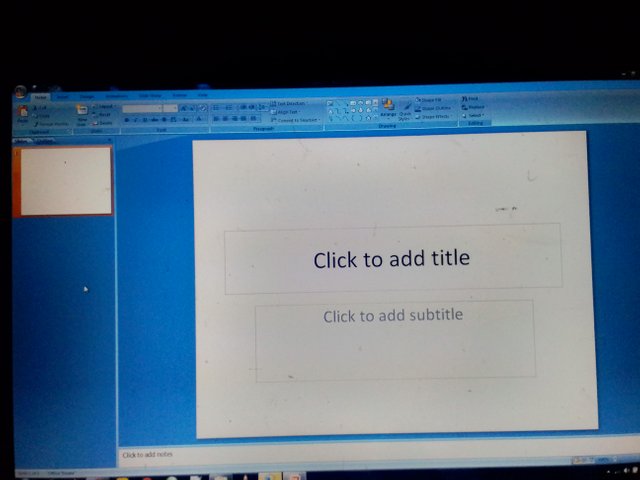
This is how it will appear, the click to add title and subtitles,since we want to make a photo slide
•okay on the title I will write "my photo slide", then subtitle will be by@imohmitch
•click on designs, you can change to any design you want
•click on the layout of the slide, if you want a blank slide, which means you don't want to add a text to the slide,if you want to add text you can select the layout, text and photo.
•to create a new slide using a keyboard shortcut is Ctrl+M
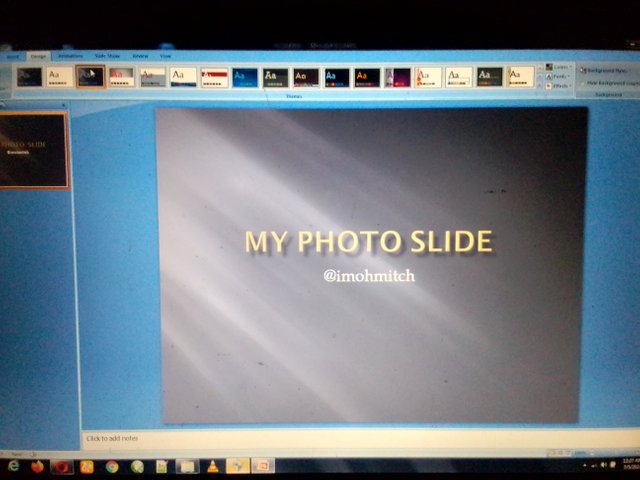
Here is the outcome of these steps, I selected a dim design not too bright so that my photos can appear bright
Adding animations
•click the animation tab,select any anime of your choice
You can click the down arrow path for more animations
Note : for every slide you make,you have to set the transition either by mouse click or using time
For photo slide, I prefer you use time, then watch as your photos are being displayed
I had good times with my friends and loved ones, in school we were not allowed to bring in our cell phones, I don't have much photos of our secondary school,but I have photos of friends from school too.i made a great slide with .
Okay, onto how to add pictures to your slide
•click on insert
•click on pictures,select the picture of your choice then click insert
•you can add your preferred animation and set your time
You can click here on slideshow to see how your slide will look like
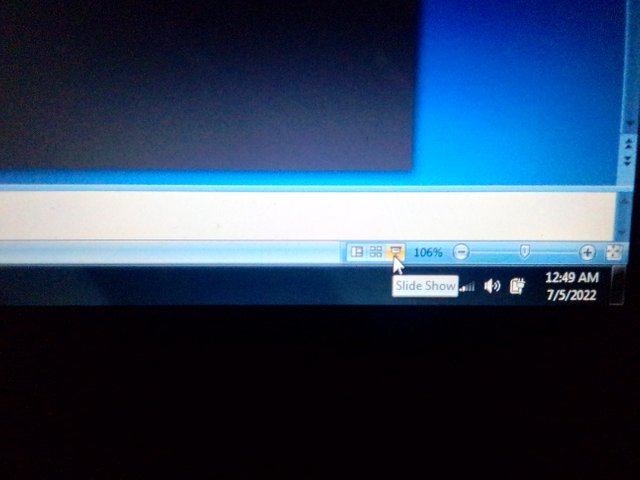
Here is the output of my photo slide
what I have learnt so far in PowerPoint
I have learnt how to make a good presentation, how to make photo slides, what a PowerPoint is, a package which helps us to carry basic function like presenting , it has been of help to many firms,schools as they use PowerPoint to carry out tasks.
Achievement 1 post
Cc,
@ubongudofot
@ngoenyi
@steemkidss
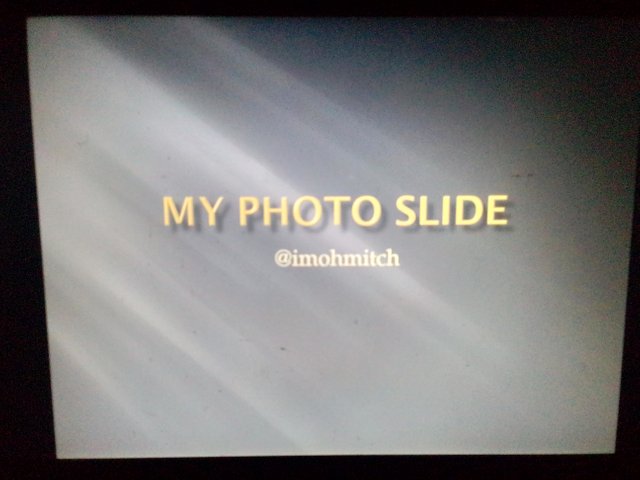

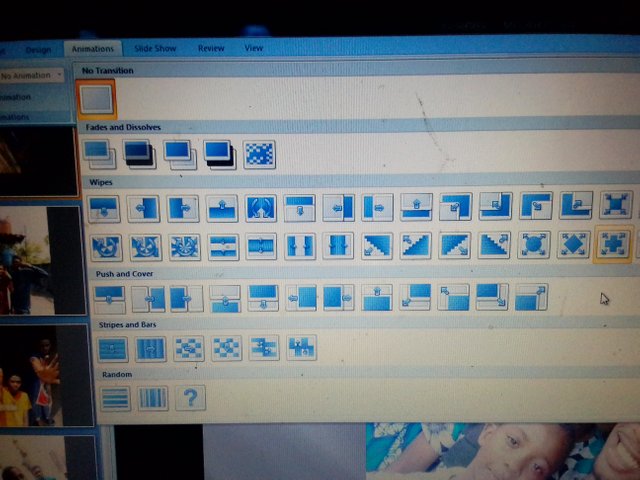


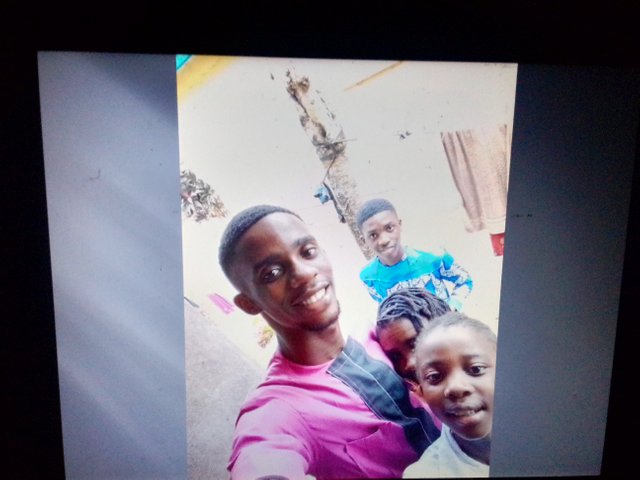


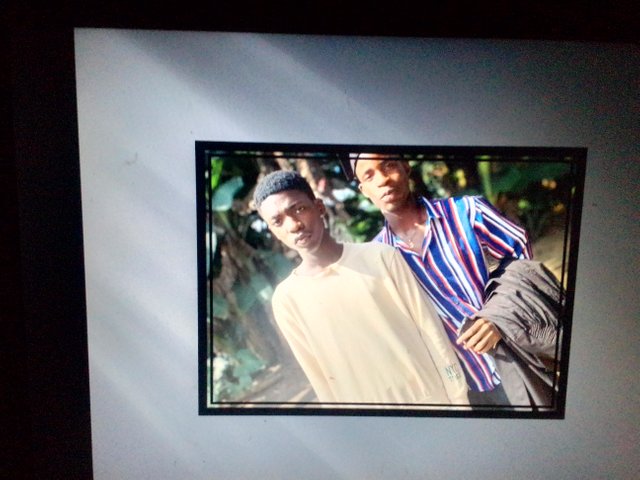
Note: You must enter the tag #fintech among the first 4 tags for your post to be reviewed.
Hello @imohmitch, thank you for doing your Computer Homework, however, it is not relevant to repeat the questions again.
You should have just answer the questions or do the instructions.
Note: Repeating these questions have taken half of your write up here in this post.
Try to Capitalize your first words, especially when you are outlining Some points.
I wouldn't need this Cc, unless you are inviting your friends to participate in the Homework.
Okay sir , noted