Blinkit is back | Blink your devices on blockchain actions!
Introduction
Blinkit is a smart home notification software that notifies you with (colored) light, and sound about blockchain activities. It was released around 2 years ago, and duiring it lifespan the 3rd party API's disappeared and situations changed. but at this moment things are very dynamic again with the creations of Hive, and Steem going its own path i wanted to make Blinkit work again and add in support for multiple blockchains.
Blinkit is compatible with already widely available and inexpensive devices. There is a big chance you even already have the required and supported devices at home!
Blinkit works with any USB flash drive that have a status LED, independent of brand or model!
Most preferable will be a USB stick with a bright LED and a small form factor.
History
Around 2 years ago i started the Blinkit project, but after some time the 3rd party API's it was using to connect to the Steem blockchain stopped and no new Steem API's where available at the time, to get things up and running again.
The latest version was v2.8 and had support for over 20+ different products such as USB Sticks, Philips hue lights, Sonnof wifi switches, Arduino's and Logitech products.
Blinkit is back!
Project goals are mostly the same as before: Open source software, make (cheap) devices compatible, ease of use is important, as well as it is made easy to start with coding by keeping the programs script easy to edit with a text editor.
The previous project had the same goals but the interface was made with Microsoft Visual Studio, with this new version the new interface will most likely be made as a HTA* (An HTML Application, a Microsoft Windows program whose source code consists of HTML, Dynamic HTML, and one or more scripting languages) which will result in the Blinkit interface being editable with a text editor and there will be no need to compile anything or install any software. A few quick and early first test with this kind of interface approach where promising.
Blinkit is open source, and only uses publicly availible blockchain data and therefore to work it only needs a Steem/Hive username, no password is required.
This new release of Blinkit connects directly to the official blockchain api's, (https://api.steemit.com/ and https://api.hive.blog) instead of using the 3rd party web api's.
It will take some time to implement the previous features and devices, and to update the website, but it's a start, Blinkit is back!
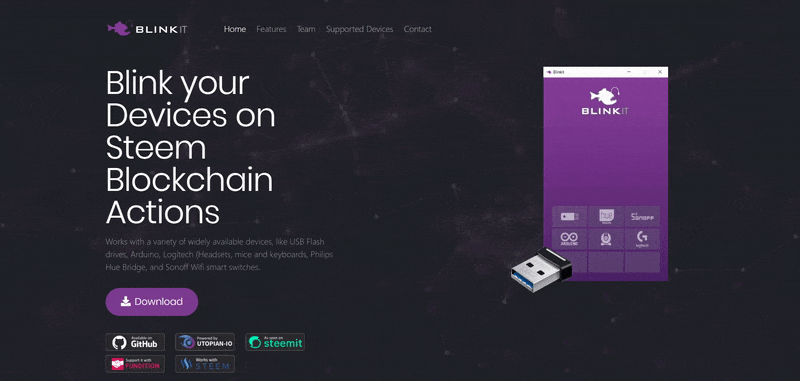 Blinkit website from 2 years ago
Blinkit website from 2 years ago
How to use
The previous version had a graphical user interface like in the above screenshot of the Blinkit website, but this new version will start basicly from zero, with some borrowed code from the previeus versions.
At the moment the only releasable working version, is available without a GUI interface and has more of a CLI feeling, and it will work and look like the below screenshot.
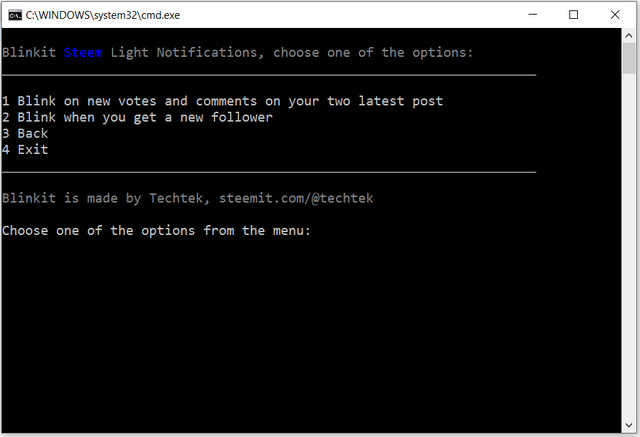
Select the blockchain action that will trigger the light blink.
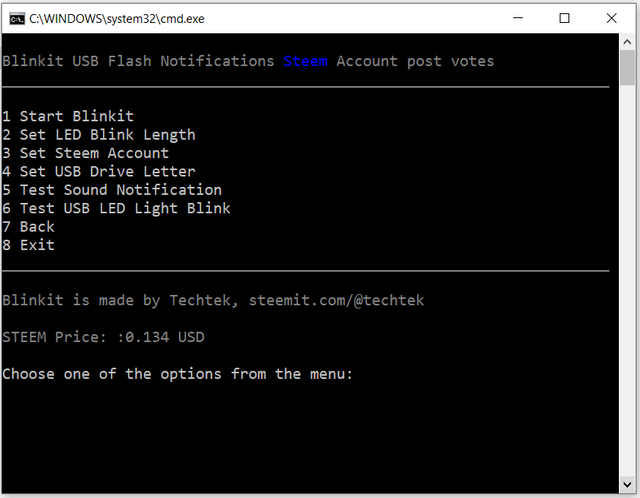
In this menu Blinkit can be started, and it can be used to change device related settings and blockchain specific data.
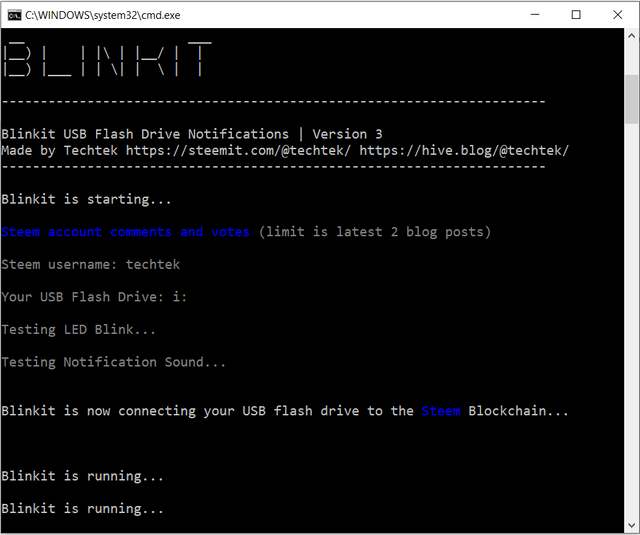
Blinkit is running and looking for new upvotes and comments for user @techtek
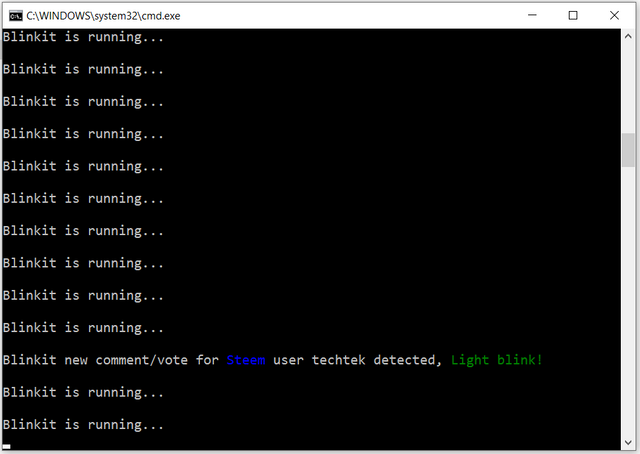
When a new action is detected this notification is shown and the light will blink and a notifications sounds is played.
- To use Blinkit you dont need to install anything
- All code can be opened and edited, even with a simple text editor.
- No passwords are needed because it makes use of public blockchain data.
- No programming required, but things are made and kept as easy to understand as possible and the code is commented to make it simple and easy to understand what each code segment is doing.
To get started, download the files from the Blinkit Github repository.
- Download the Blinkit program from Github and extract the ZIP file. (make sure the path does not include spaces or special characters)
- Open the extracted Blinkit folder.
- Start the Blinkit CLI interface with Blinkit.bat
- Use the menu's to set your device and blockchain specific settings.
(Besides using the menu you can also edit the settings in the txt config files manualy.)
(The path of the Blinkit folder cant have spaces or special characters in it.)
To make the light Blink longer you can change the Light Blink length from the menu. For small capacity USB sticks enter 3, for larger size / faster usb sticks you will need to set a larger number for a longer blink length.
Blinkit Requirements
At this moment in time, to use Blinkit you will need to have:
- Windows 10
- USB stick with a status light
- (optional) USB extension cable or USB hub
(If you dont have a USB Flash Drive with status light, a alternative can be to use a USB connected flash card reader that has a status light, or any other USB connected external drive with a status light.)
Look into a few drawers and you probably can find several USB sticks that can be given a crypto purpose with Blinkit!
(Optional) USB Flash Drive Modifications
You maybe would want to make some DIY modifications, below are two previous posts to get inspiration from to get you started:
- Diffuse your USB Flash drives LED light in a transparant enclosure to make the available light more visable. / or remove the USB Flash drives housing. (Easy modification) (Link)
- Or, it is also possible to replace the LED light of your USB Flash Drive. (Soldering required) (Link)
Whats next
- Improve CLI version of Blinkit.
- Start with new GUI version of Blinkit.
- Add more functions and make more devices compatible (Tuya: light bulps / power switches, Sonnof power switches and more.)
- Refresh of the project, website and GUI interface.
Thanks for your time to read about Blinkit, Please support Blinkit, if you like the project and want to see it expand.



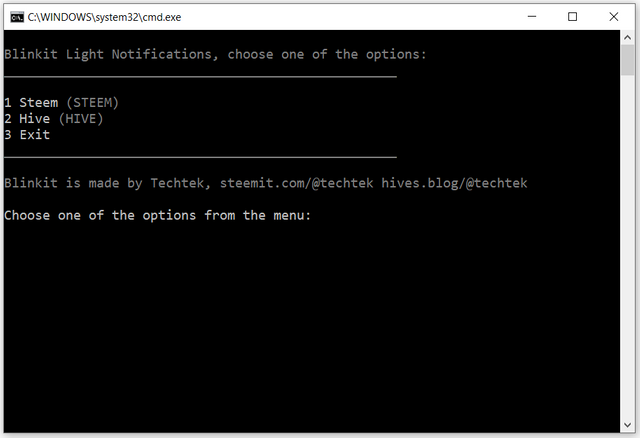
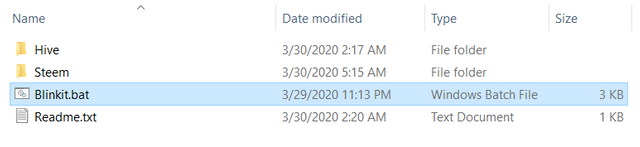
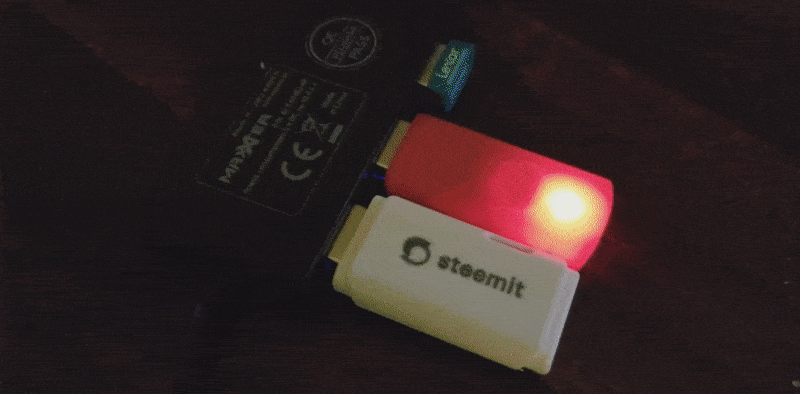.gif)
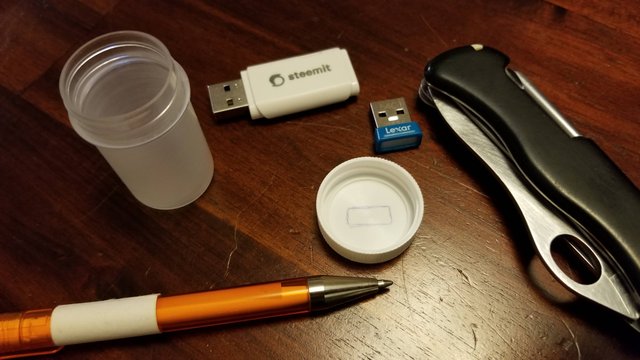

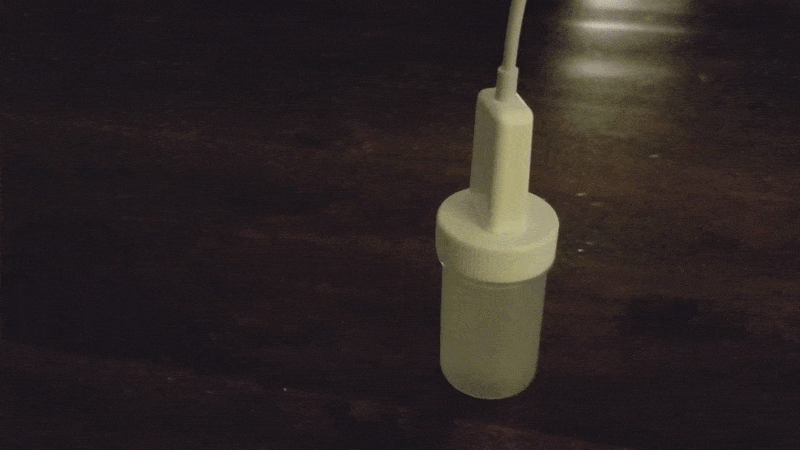.gif)