Microsoft Excel Tutorial - Part 2
Today I will share some of my basic knowledge about Microsoft Excel. Those who are beginning to learn Microsoft Excel, hope this tutorial will helpful for them. In the first tutorial, I have shared my knowledge about Quick Access Toolbar, Name Box, Scroll Bar, Formula Bar, zoom bar, Tabs and how to save worksheets. In my second tutorial, I will share more basic topics on Microsoft Excel.
My First tutorial on Microsoft Excel link
Today's Topics- 1. Create And Close Files
- Create and Close Files
Create workbook
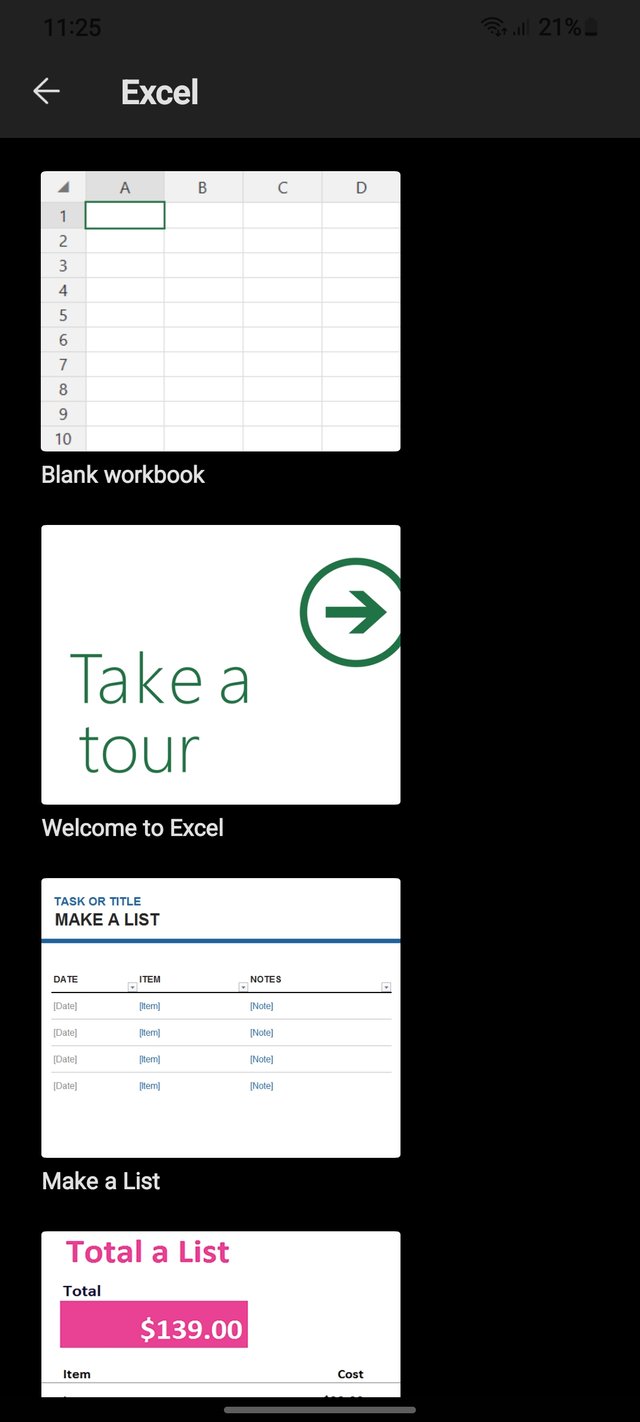

You will get some options when you will open Ms Excel. You will also get many workbooks. When you will click on the blank workbook you will get the regular workbook and this is a well-known workbook for us. But there are also different kinds of templates you will get when you will open Excel.
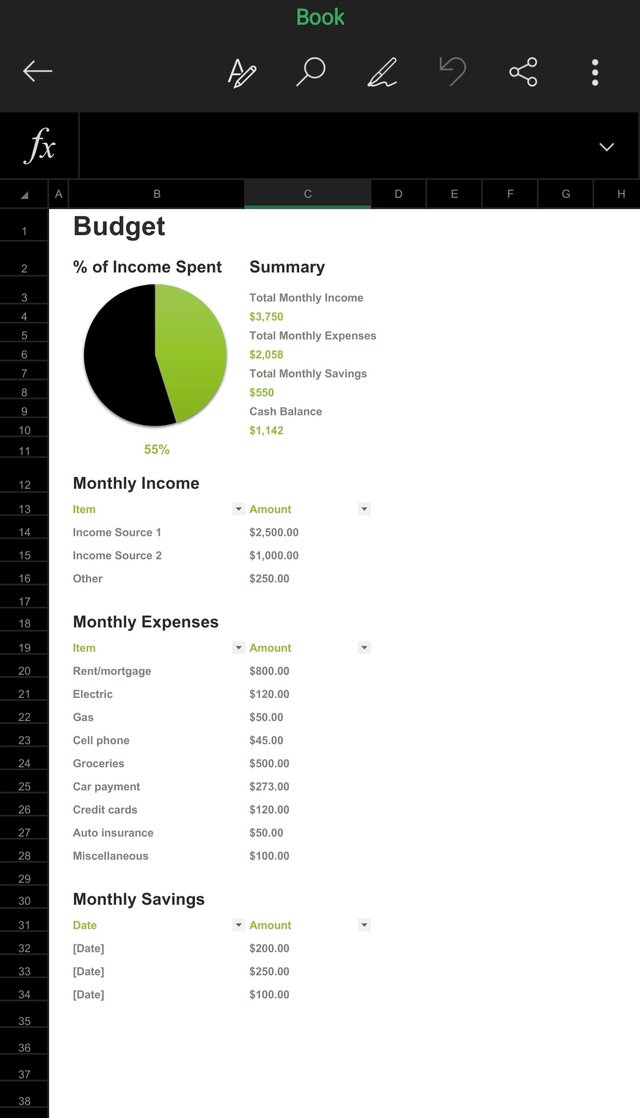
Built-in data inside manage of my template
When you select a template like, the Manage My Money template, you will get inbuild data in the template. You can edit this template as you like and you can get your result quickly. So there are so many templates in Ms Excel and you can use them as you want.
Close Files
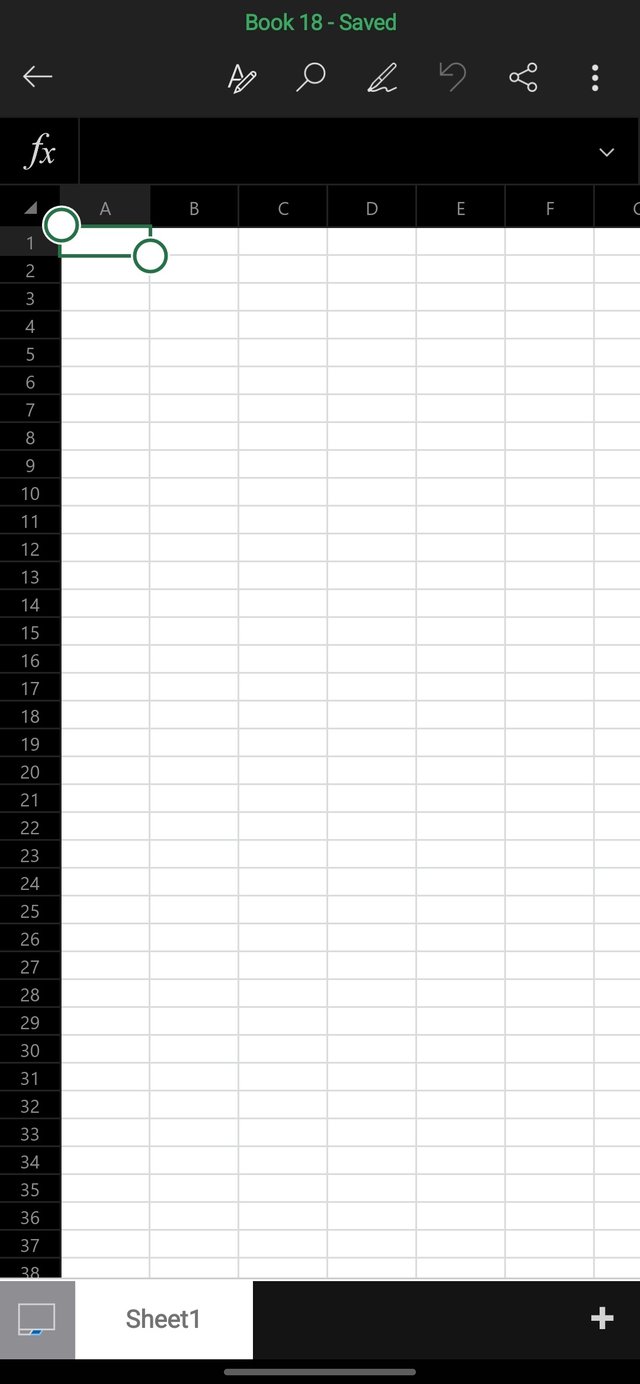
I am sharing this tutorial from the Ms Excel android app. It's easy to close a file in the Ms Excel android app. Just tap on the arrow above, your workbook will close. When you close your workbook on pc, you will get three options while closing.
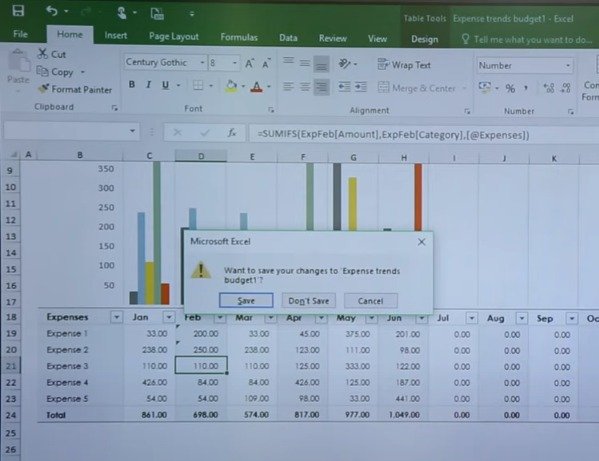
Those are saved, don't save and cancel options. If you don't want to save your workbook you have to click on don't save. You can also close your workbook by clicking on the file and then clicking the close option.
Those are some basic knowledge of Microsoft Excel. Hope that information will helpful for you.

Your post has been supported by @tarpan using @steemcurator07 account.
Thank you for making a post in the #Science/ #Computing/ #Technology category. We appreciate the work you have put into this post.
We have analyzed your post and come up with the following conclusion:
Follow @steemitblog for all the latest update.