Learn with Steem : Microsoft Excel Tutorial - Part 1
Today I will share some of my basic knowledge about Microsoft Excel. Those who are beginning to learn Microsoft Excel, hope this tutorial will helpful for them.
At first install, Microsoft excel on your computer or mobile as you want. Now I am discussing about some of the basic tools of Microsoft Excel. Microsoft Excel is software that allows data to be entered and sorted through rows and columns. These data are usually of three types, numbering, text and formula. The formula allows us to create data analyzing reports by calculating multiple rows and columns.
- Quick Access Toolbar
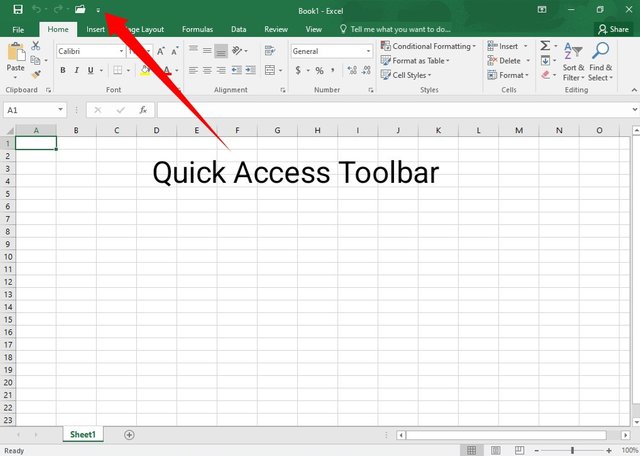
At the top of the page, there are some options called quick access toolbar.
- Name Box
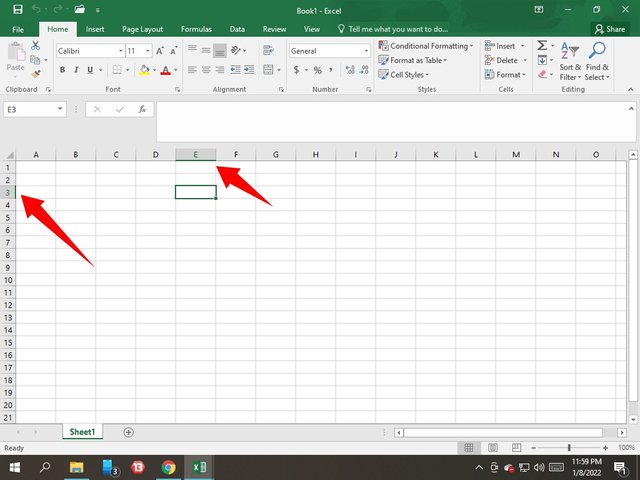
Now we have no idea about the interface of the Excel sheet. We input data into the rows and columns in the excel sheet. And each box has an identification location. For example, if I click on box number 3 in the E column, then the location number of the box will be E3. This means that you have to take the word from above and the number from the left side of the box you click on, then we get the exact location of the box.
- Scroll Bar
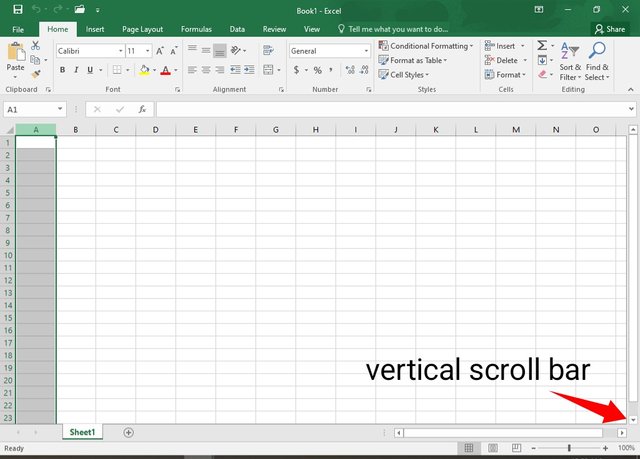
There is two Scroll Bar in Microsoft Excel. They are vertical Scroll Bar and horizontal Scroll Bar. If you click on the Horizontal scroll bar screen goes horizontally forward, similarly you can take it back. If you want to screen to go down you can use a vertical scroll bar.
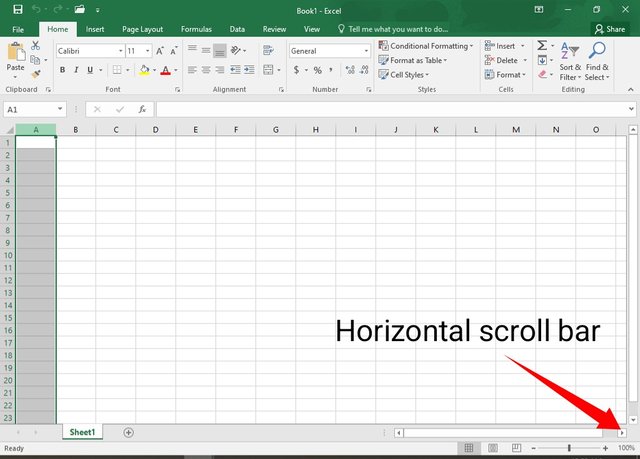
- Formula Bar
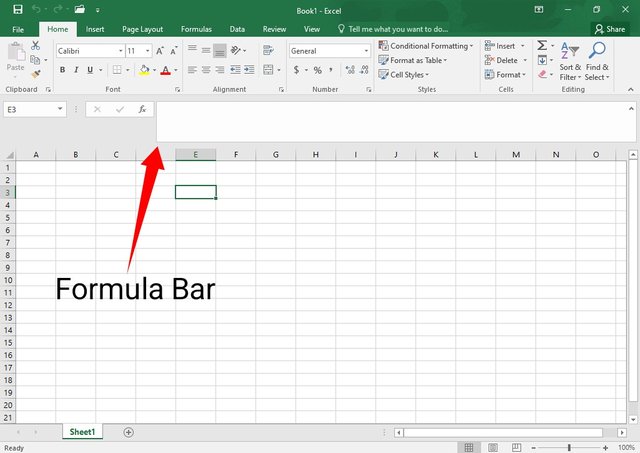
When you write a formula in the cell you will get the answers. But if you want to explore exactly what the formulas are written here you can see the entire formula in the formula bar.
- Zoom
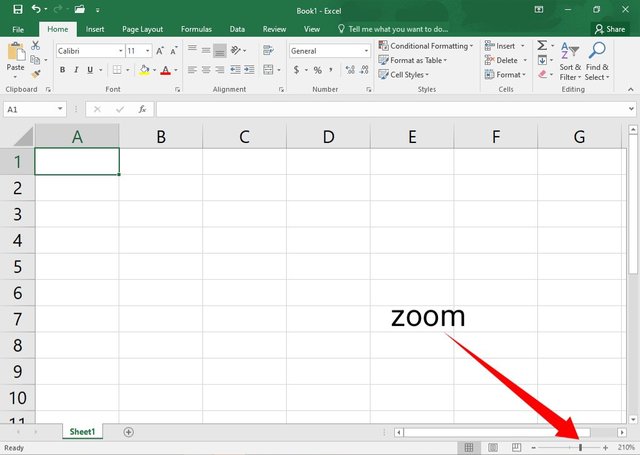
- Sheets
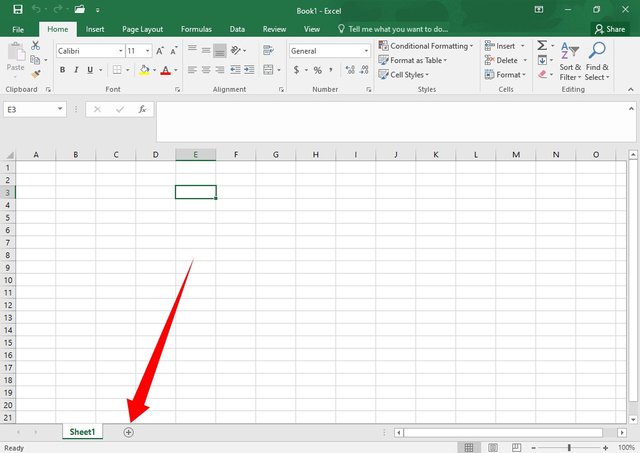
If you came down at the bottom there you can get new sheets. If you click on the plus symbol you will get a new sheet.
- Tabs
Below the quick access toolbar is called menubar where there are options like insert, draw, page layout, formulas, data etc. They are tabs.
- Save Worksheets
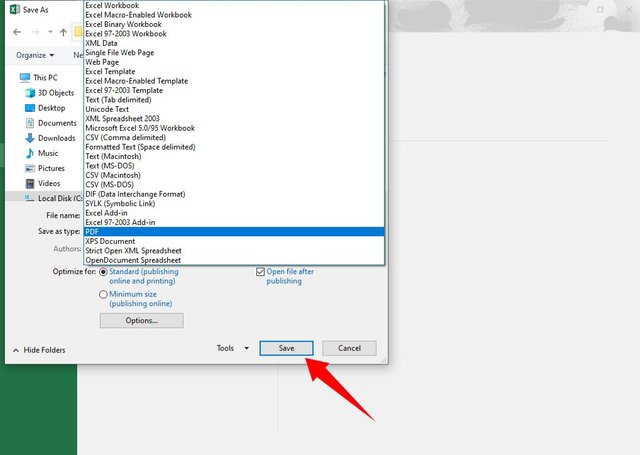
The first time we work with a document or worksheet, we have to save the document at the end of the work, because the document is saved, so that it is not lost or if I leave my work unfinished, I can start again.
Those are some basic tools of Microsoft Excel. Hope those informations will helpul for you.

সুন্দর লিখিছেন তোরা।আমিতো কতোদিন থেকে ল্যাপটপ ধরিনা।তামান ভুলি শেষ বেধায় মুই
তোরা পারেন এক্সেল
একটু আধটু পারতাম।বাট এখন মে বি সব গোল্লায় গেছেগা।