How Can I Delegate to the - Steem Bangladesh account by using SteemWorld? I Delegated 250 SP on Steem Bangladesh account.
Hello Everyone,
How is everyone? Hope everybody is doing well. Today I will share a short tutorial with you. Which allows you to Delegate your SP. Here I will try to show us how to delegate SP through SteemWorld website. I want to say one thing to everyone, without leaving your SP, you can delegate them to your benefit. If anyone has any problem to understand, please let me know in the comments.
- At first you enter SteemWorld website. Then after logging in SteemWorld website you will see a page like the one below. Then go there and click on Dashboard.
- Then click on the Delegation given in the arrow section.
- This will take you to a new page. Then you will see the text on the right side of everyone there Delegate then click there.
- Then you need to fill in some blanks. You must enter the username(@steem-bangladesh) of the account you want to delegate to. And below you have to enter the amount of SP you want to delegate. Then click on the OK option.
- It will then show you a confirmation message, then go there and click on the OK option again. Confirmation Message If you receive any errors, you can correct them with click on NO option.
- Now you will be informed via another message whether you want to use keychain. If you want to click on the OK option. And if you do not want to click on the NO option. I didn't use the keychain option here so I proceeded by clicking on NO.
- Then you need to fill the space using the private active key of your steemit account. Then click on the OK option. This is how you become a successful delegate.
- Then click on the outgoing option to see the total details. You will get information about how many SP delegates you have done in which account and on what date.
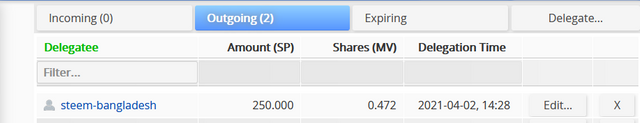
Cc :
@steem-bangladesh
@steemchiller
@steemcurator01
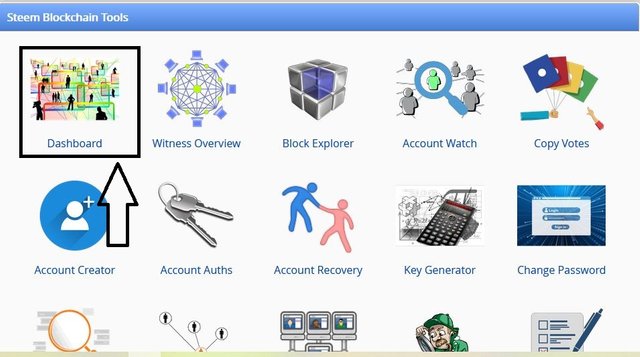

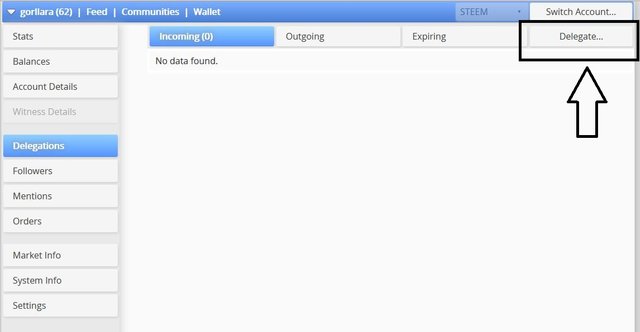
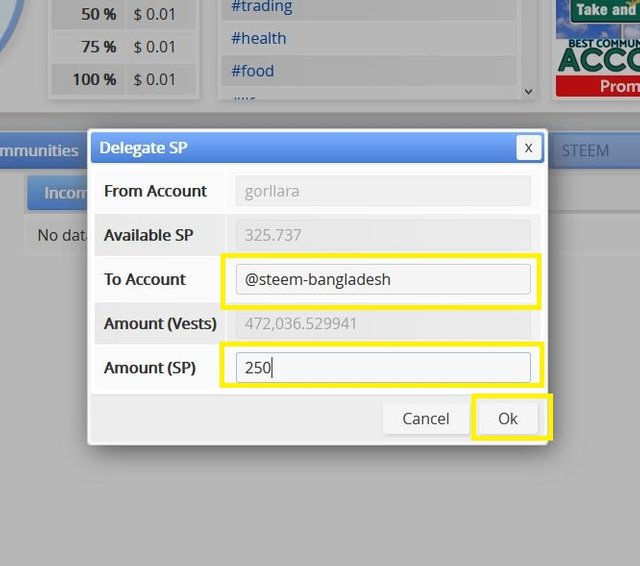
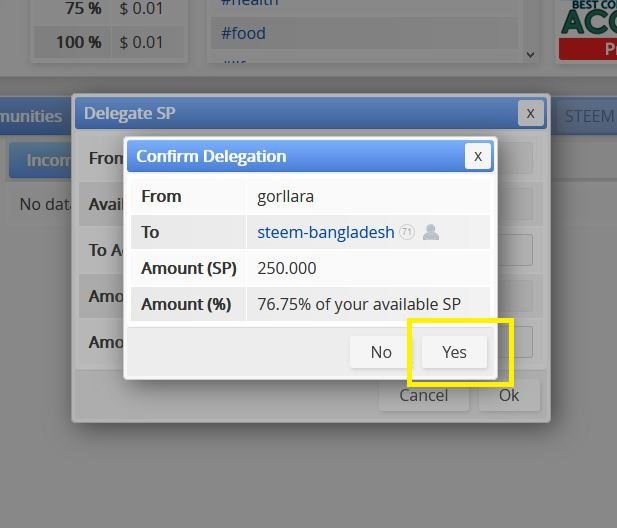
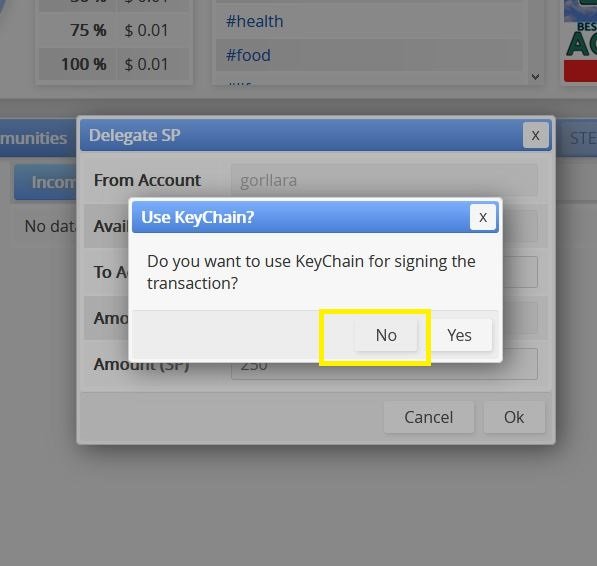
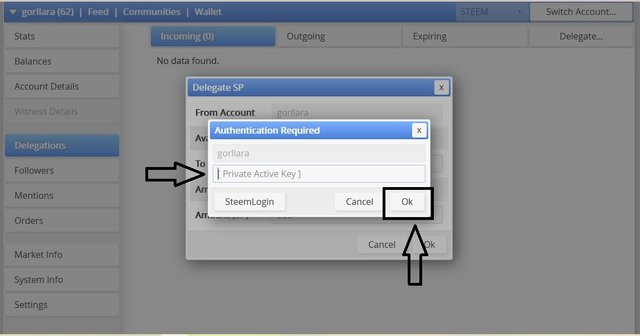
You have been upvoted by @tarpan A Country Representative, we are voting with the Steemit Community Curator @steemcurator07 account to support the newcomers coming into steemit.
Follow @steemitblog for the latest update. You can also check out this link which provides the name of the existing community according to specialized subject
There are also various contest is going on in steemit, You just have to enter in this link and then you will find all the contest link, I hope you will also get some interest,
For general information about what is happening on Steem follow @steemitblog.