My First Delegation to @steemit-pak by @s-m-mubashir
STEP 01
Firstly, I had about 300 Steem Power of my account as you can see in the attached picture.
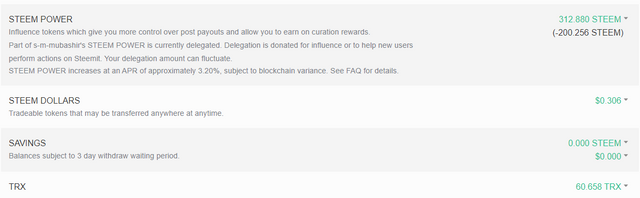
STEP 02
I have decided to delegate 50 SP and the first thing I need to do is go to steemworld.org and log in with my account. Then, I navigated to the Delegations Tab and clicked on Delegate.
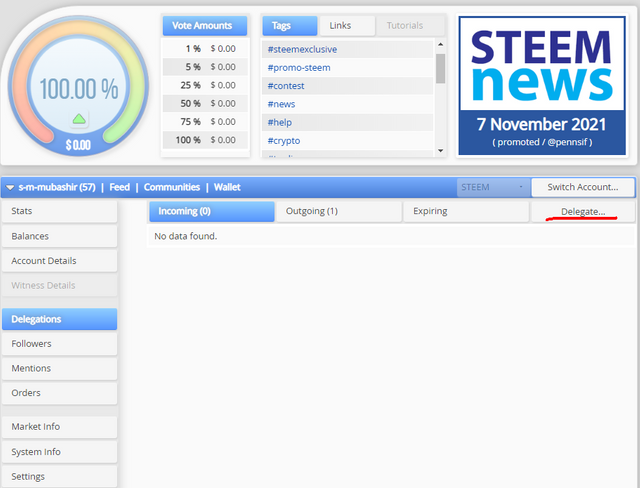
STEP 03
The last left to do was just select the account to which I wanted to delegate to i.e @steemit-pak and enter the amount which in my case is 50.
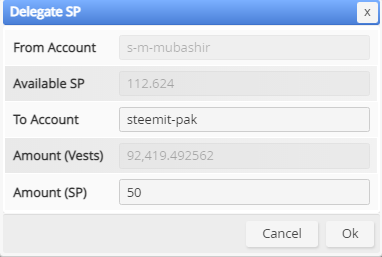
STEP 04
And then, it asks for your confirmation and your Private Active Key. After that, you are done and so am I, and I have successfully delegated 50 SP to @steemit-pak. ^_^
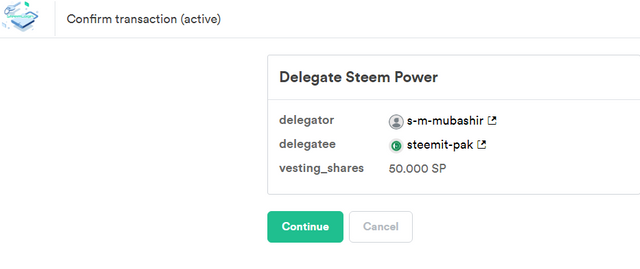

That was my first delegation, InshaAllah I will continue to delegate to this community. Many thanks to the community's admins and moderators for everything they do to make this community better and better:
@steemit-pak
@vvarishayy
@haidermehdi
@event-horizon
@hassanabid
Link to my Achievement 1: Achievment1


| 50 SP | 100 SP | 200 SP | 300 SP | 400 SP | 500 SP |
|---|
| 1000 SP | 1500 SP | 2000 SP | 3000 SP | 4000 SP | 5000 SP |
|---|