DESIGNING MY FIRST BUSINESS CARD || Day # 10 of Adobe Illustrator Exploration || Club100 || Free lectures For Steemians! ||17.6k SP!
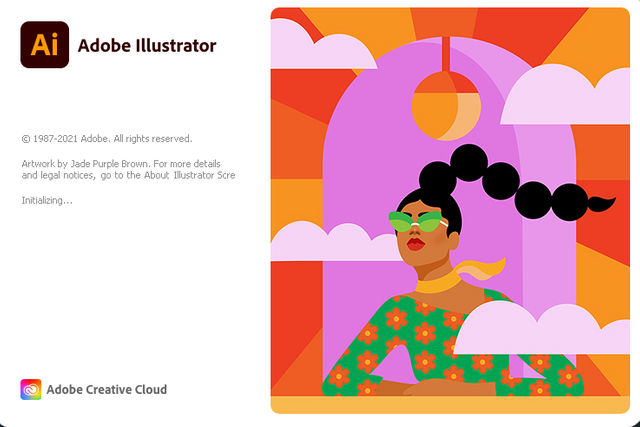
Hello and Greetings Everyone. This is your very own Haidermehdi, Country Representative of Pakistan and Admin Steemit Pakistan.
As stated earlier, I have been trying to explore adobe illustrator and things went well in the first post as many people showed interest. Thus I am now looking forward to bringing it to shape by teaching more :p I have never ever taught anyone so perhaps I feel that I am a bad teacher. But let's see how we go in this course :p This is our 10th lecture and I am happy that so far I have been able to teach you all in the right way possible..... (As far as I believe lol).

This one is going to be interesting as we are now about to start our work. But today, let all that be rough work, and let's design a simple Business card!
For now, I am going to try and make a business card of mine as the Country representative of Pakistan on Steemit! I will give it a try only as I don't have any designs in my mind for now. But let
s see how it goes!

Okay, so the first step is to obviously open the adobe Illustrator while the very next thing that we should know is What should be the size of the card?
- So the standard size of a Business Card is 3.5 x 2 inches.
- We will select a rectangle tool and do left click on the art box. This will give us a pop-pu and there we will write these measurements.
- after this, the art box will show us a Rectangule of the dimensions that we entered manually.
- We won't have to drag and draw the rectangle ourselves.
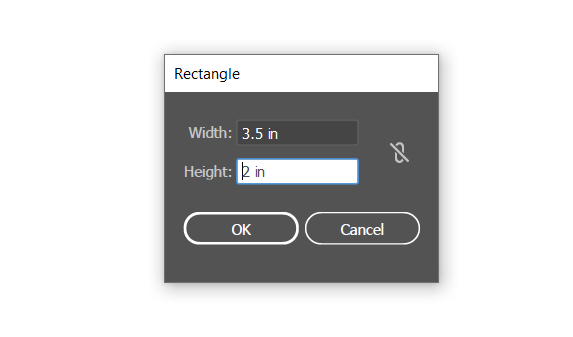
Now when we have got the rectangle of our demand, let's get started!
I will do some actions and then write here with the images :p I don't know what I am gonna do so let's do it together :)

On the card, I first created two lines on the edges and then shaped them using the Shape Builder tool.
Then I thought about the color Combination and decided to keep it green and white with a hint of black!
I am keeping the text with respect to the Country Colors and colors that are or will be visible once I get the card printed.
Then I designed the Steemit Logo and placed it on the center of the Card.
Using the same logo(One petal), I decided to give a touch upon the edges of the card with the green petals leaving the white space in between to give it green & white touch!
I have written my name and Country Representative Pakistan on the front of the card.
We are almost done with the Front side of the card. I have kept it very simple for now. I am looking for some more creativity and we will be doing it on some other day. The Color combination is still not the perfect one. Let's hope to get a better one in the near future day of exploration. here is what my card looks like. (For now).
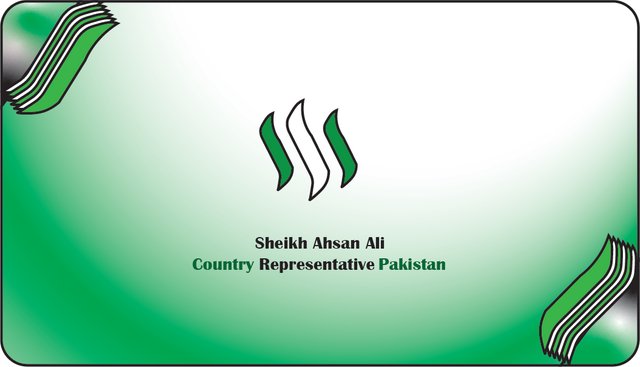

I am ending the day # 10 post here. Good Luck everyone with your work.
We will meet again with a new lecture soon IA. Till then goodbye and take care. If you are interested in this one and have followed me, I would love to see your homework on doing this task :p Any problems, feel free to ask and we will solve them together :)
Powerup Commitment:
| Date From | Date Today | Amount Powered Up | Amount Transferred | Club Status |
|---|---|---|---|---|
| 20-10-2021 | 28-02-2022 | 9025 | 0 | Club100 |
Yours, Haidermehdi.
Country Representative Pakistan.
Steem On!
#CLUB100
@tipu curate
Upvoted 👌 (Mana: 2/7) Get profit votes with @tipU :)
Account operated by @haidermehdi
Very interesting post. I have never used this program but it looks very good, I will look into it. hits.
I am sure it would be helpful ❤️ If you face any problems, feel free to ask me☺️