[Contest] My Skill Is My Power || Season-25 [😊 INCLUDING A VIDEO TUTORIAL 😊]

- Good day Beloved Steemians
Am so happy to participate in this amazing contest, which I believe will be more captivating and interesting. I so much love my skill and am always eager to showcase it to people, and this contest has also served as a medium of showcasing my talented skill which is monogramming. Below I will be giving a well detailed Explanation on how I made an amazing design using monogramming machine, Join me, Lets go...
Indeed my skill is definitely my power and I always boast of it anywhere I go. It is so unique and wonderful and people admire And also love it so much, 🥰 It is no other skill than monogramming designing artwork. Well this skill is done in every country which is said to be a worldwide skill. I love it with passion and it has earned be much money than ever.

This skill have also generated more income and making me able to add food to my table, We are always called An operator because we operate the monogramming machine which is a robotic machine, with the use of the robot machine which is the monogramming machine, one can stand to produce any kind of design including school logo and many more.. Through this skill we add BEAUTY To the world 🌍.
- EQUIPMENT
- Monogramming machine
- Thread
- Needle
- Computer system
- Flash desk
- And many more.
- STEP ONE
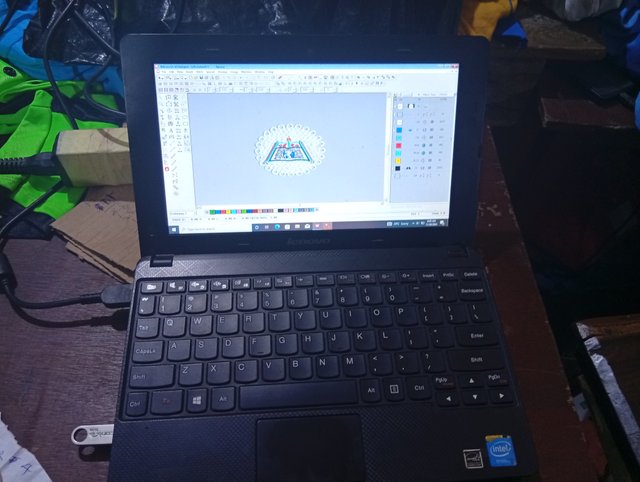 | 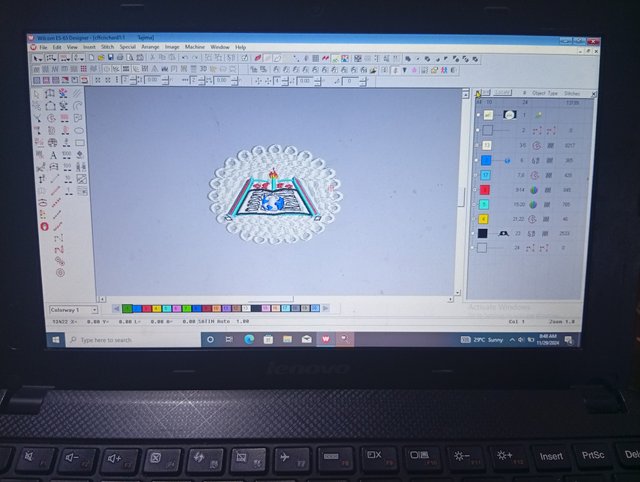 |
|---|
The First time was what we call the DIGITIZING, Which means using the computer system to system the logo you desir at first, using the application known as Wilcom. So I transferred the design through Bluetooth connection with my android phone, and started designing it, which took me about 10 minutes amd when i was actually done i transferred it to the flash desk which is the only medium of transferring it to my monogramming machine.
- STEP TWO

 |  |
|---|
- STEP THREE
 |  |
|---|
At this junture, I finally started adding my threads to the monogramming machine, and also adding my needle which took me about 5 minutes, and finally I brought out my material for the placement of the design, and also using my plastic frames to hook it at the exact
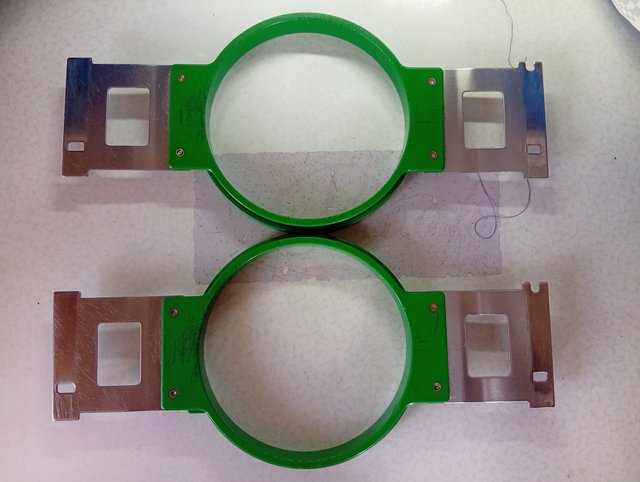
position I wanted the design to be placed, after I was done I added it to my monogramming machine, and the considered the next step.
- STEP FOUR
 |  |
|---|
After considering all the previous step I finally did what we called the tracing which is setting the design to place itself at the exact position you wants it to be. After tracing it I then finally started my machine, and it gradually started placing the design by itself. I added the colour function and it took my monogramming machine not less than 7 minutes to finish each logo
 |  |
|---|
- FINAL STEP
Finally my design is now ready to be served, and sincerely speaks it looks so beautiful and wonderful. And my contumer admire it so much, As you all can see from the above picture it was so beautiful and unique.
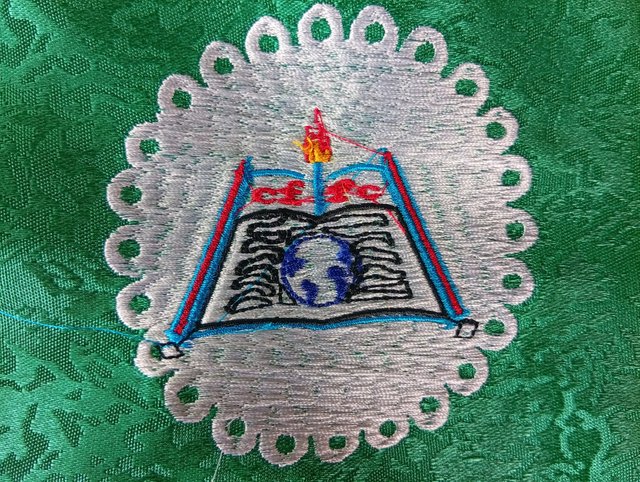 | 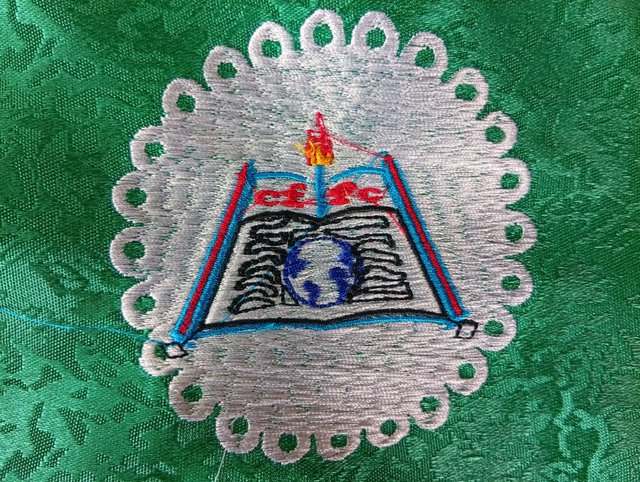 |
|---|

Thanks for Your Visitation 😊 I Really Appreciate 😊. Am inviting @josepha @saintkelvin17 @bossj23
https://x.com/Manofgrace0001/status/1864762446356811979?t=8SXz4hDkIj8YwUslkvheXw&s=19
💯⚜2️⃣0️⃣2️⃣4️⃣ This is a manual curation from the @tipu Curation Project
@tipu curate
Upvoted 👌 (Mana: 5/7) Get profit votes with @tipU :)
It's good to see you become professional and passionate about this skill of yours on a daily basis. Thanks for the invite. I hope I'll be able to learn one or two things through the video tutorial.
Thanks for going through, Hope you will learn A lot from it.