Steemit Engagement Challenge week 4 || Share your Original Talent- By Weasell
Hi guys, I will like to welcome you all to another engagement contest and the theme of this topic is to share with fellow steemit any original talent you might have and this is quite an interesting topic and I have seen a lot of great entries.
.png)
Image designed on canva.com
The talent I will sharing with us today is drawing using Autodesk AutoCAD 2022. AutoCAD is a computer software that can be used to design almost any Engineering and Architecture design. It is mostly use after an idea is been develop either on paper or off hand. It is a versatile application which can be used in many difference ways.
I briefly learn how to use AutoCAD in school because of how useful it will be for us engineers in the future but due to time, we are told to learn more about it off class and that is exactly what I did. I check some online videos to improve my knowledge on different functions and I play around with difference command to see how to use them. I can now confidently say I have truly master the software and can now design any equipment/machine in order to solve a problem.
In this post I choose a simple design due to length of the post and time it will take my readers. So I decide to draw a common object found in everyone’s home which is a table and I will be explaining in details the step by step procedure how I went about it.
- Step 1
I imagine the shape of a table and started by drawing the top of the table. I use box to design the top because it is the perfect shape for this job. Although, you can draw box in difference way but I choose the simple method by clicking on box on my modeling ribbon.
.png)
- Step 2
After completing my table top, the next step is to add the table legs. So I used box to create the table leg on one side first.
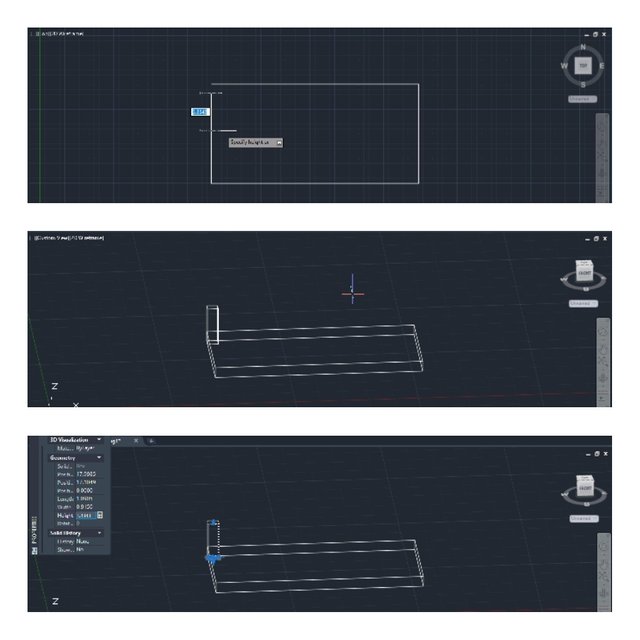
As seen above, after tilting the image on one side to see the table legs clearly it appear to be at the top of the table so what I do is to click the property of the leg and add a minus (-) sign in front of it to change the direction to the opposite side.
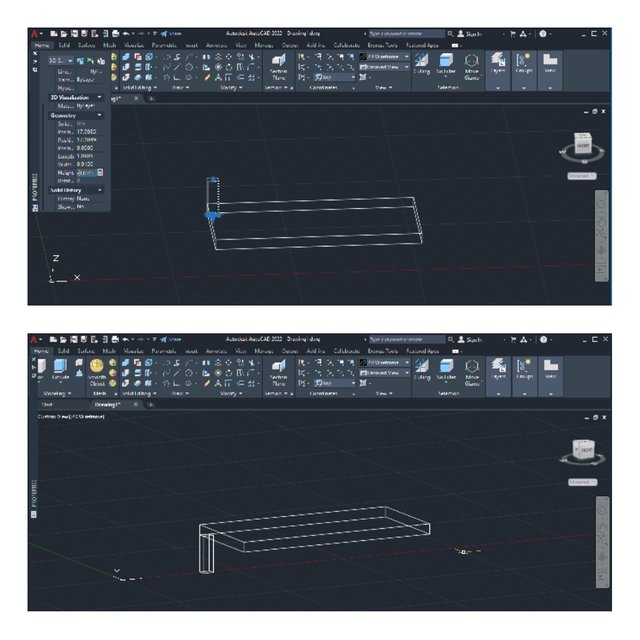
- Step 3
When the leg is properly fixed, I copied it to the other leg position of the table.
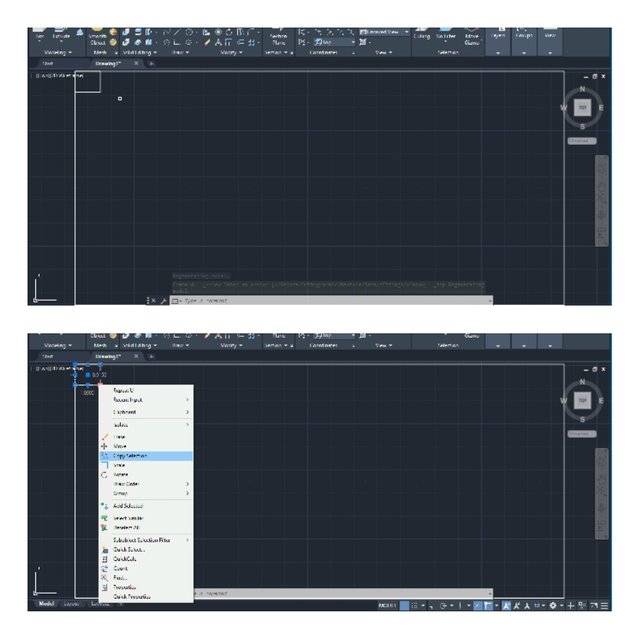
As seen below the legs are well positioned.
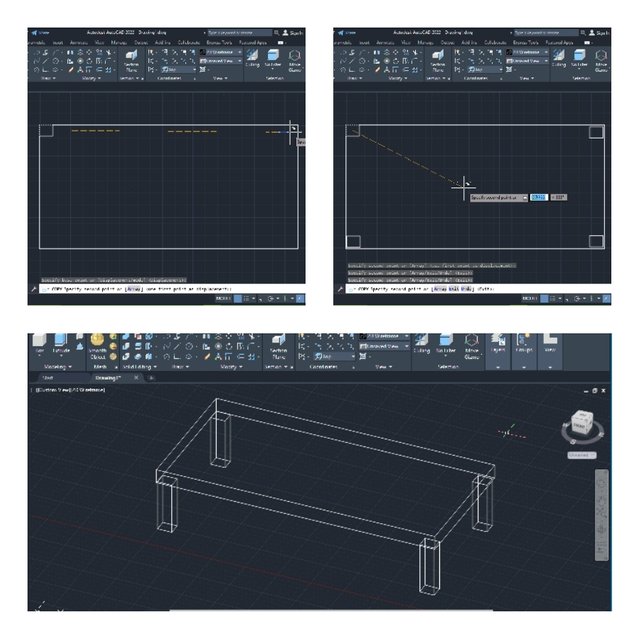
- Step 4
The step is I want a design at the top of the table so I went for simple design by creating about similar box at the top of the table so it will look like two different material is use to create the top of the table.
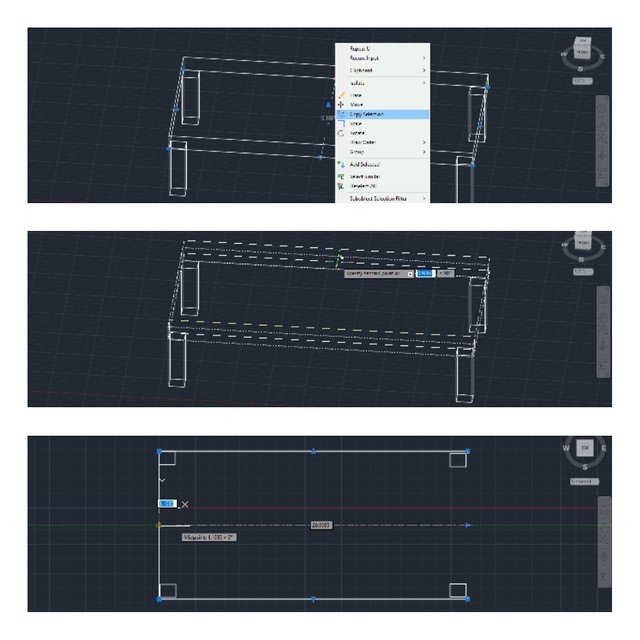
This is done by copying the table top into two and reducing the size of one so it can form two different layers. Here is how it been created.
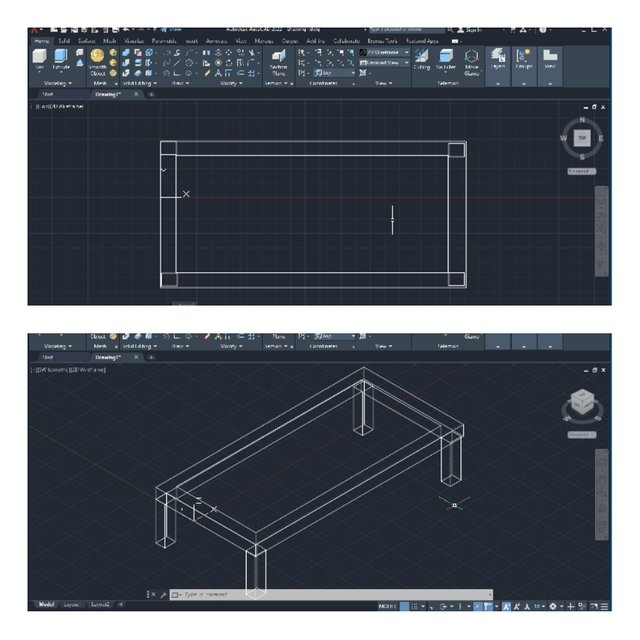
Now the table is completed let take a look at it in different view.
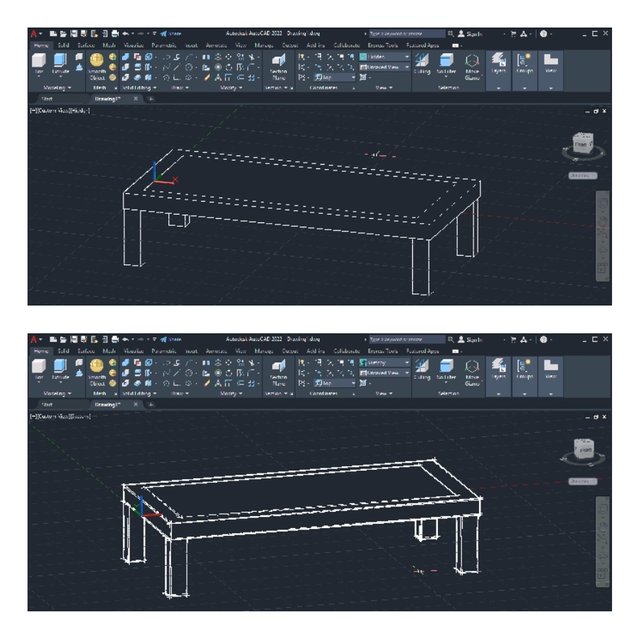
The images are in hidden and sketchy view.
Let look at how it will look like after we print it out.
.png)
I added the steemit weasell to show this is truly my design.
Here are other project I have design in the past
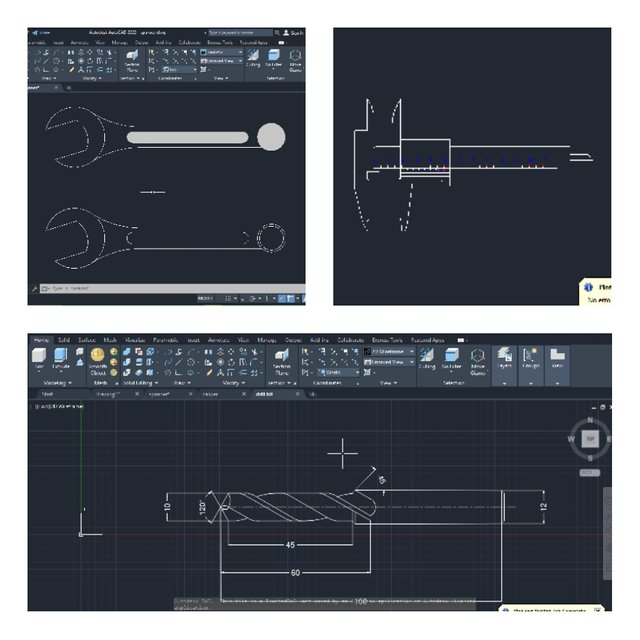
I recently design an electric drying in drying fruit and vegetables for a contest. Here is the link to the post.
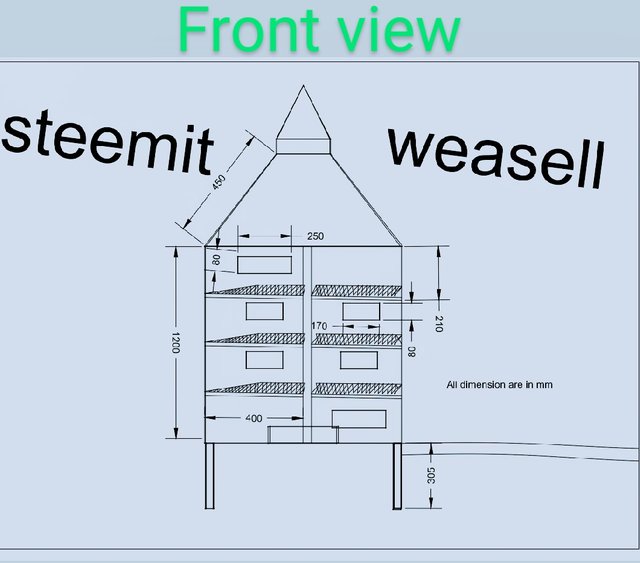
There are different way to draw using AutoCAD it just depend on how well you understand the application and I have been learning my way round it for over 3 years now and I can say it comes naturally when drawing on AutoCAD. I find it very easy which most of my friend don’t so that means I consider it a natural talent.
Thank you all for reading.
NOTE: 15% Author Reward goes to the community account.
I will like to invite @victoh78 and @swaylee to participate in this contest.
Upvoted! Thank you for supporting witness @jswit.
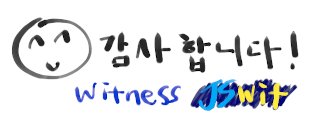
Please check my new project, STEEM.NFT. Thank you!
Wow, that is amazing. What is the most amazing thing you have ever made on Autocad? To which you are also proud of?
I helped some of my final year students design their projects. I was really proud of that moment because of they respect they all gave me.
Aww, that is so nice
An interesting talent that you share with us today, autocad work requires detail.
Thank you for sharing such beautiful talent with us.