Tutorial || Learn to Use Binance Application || Transfer of TRX & Steem to Binance Application (Part 2)
Hello Everyone
I hope that you all are doing well, enjoying your happy and healthy life. Today I am going to share my first tutorial about Binance application. As we all know that nowadays most of the new comers are suffering from doubt due to using 1 or 2 binance account for exchange of their earnings. So, I have already share tutorial about account creation. Now I am going to share it's use for transfer.
So, if you still don't know about how to work on binance you can get help from this tutorial. I hope after this new comers will get a help and guide others about Binance and don't use others account for transfer. So, without wasting your time I am going to start that how you can transfer TRX and Steem to binance?
Deposit TRX
- As I have told in last tutorial about account creation method. Now you have to login your binance account. For login it's important that you have to use your active number while creating your account because you will get a verification code every time when you login.
- After login there will be a page where you can see a lot of options but we have choose one which we have to use for transfer. Click on the deposit option.
- Then it will show 3 options for deposit. Click on the crypto because we are going to exchange crypto currency from steemit.
- Then new page will appear. On the top there will be a search bar which is used for searching of crypto currency which you want. I have already search TRX and Steem 2 to 3 times. So, it's already below as the search history.
- I choose TRX for first and then click on it. Now there are 3 to 4 types of TRX token but we have to clicked on the first one as highlighted in the images Tron (TRC20).
- After clicking on Tron, there will appear a password that you have to used for TRX transfer from steemit as a wallet address. So, copied this address.
- Login your steemit wallet and check your TRX amount. Now click on the TRX and it will show 3 options of transfer, vote and trade. Click on the transfer option.
- New page will appear and switch to the Tron account instead of Steem account. Now add the amount you want to transfer to binance and then putt the copied wallet address which I have copied from binance.
- Click on the "Ok" option and then for confirmation check all the information and again click "Ok" option. Now add private key of your Tron account which is on the top of your Steem keys pdf file.
- Click on the "Ok" option and your transferred has been confirmed and it will take few minutes to transfer.
- Now open your binance application and click on the wallet icon. In the image you can see that there is shown your TRX deposit is in process. It will take few seconds or minutes for deposit and then again notification will shown on the bar that Trx has been deposited successfully.
- Click on the spot icon the top and it will show that your TRX amount has been deposited completed. So, this was about depositing of TRX.
Deposit Steem
- Now you have to follow the same steps for searching of crypto currency like TRX. Now click on the Steem. It will show you a page to choose Steem again. Click on the Steem.
- Now like TRX it will show you a address for Steem. As most of you see the same username deepcrypto8 as wallet address but Steemmemo is different for every user. Now you have to use both of them for deposit. Copy them when needed for deposit.
- Now login your steemit wallet and click on the Steem down arrow. It will show you 5 options. Click on the transfer option.
- Now add "deepcrypto8" on the place of username and on the place of memo enter your Steemmemo from binance. Add amount of Steem you want to transfer.
- Click on the wallet of binance and check that your Steem has been deposited successfully. Like TRX it will show for Steem too that your Steem deposit is in the process and has been deposited completed. Click on the spot again for checking that your Steem has been deposited.
Tutorial 1 Post Link
Tutorial || How to Create Your Binance Account & it's Verification || Club5050 || 474 Steem Powered Up +3.36K Sp Achieved || Dolphin Loading 🐬🐬
This was the tutorial about deposit of TRX and Steem. I hope after this new comers and old users who don't know about Binance will be able to use it now for exchange of their earnings. I will share the next tutorials about TRX and Steem selling and their transfer back to steemit or your national currency.
| Join the community | Join to Discord | General Rules |
|---|
| 50 SP | 100 SP | 250 SP | 500 SP |
|---|---|---|---|
| 800 SP | 1000 SP | 1250 SP | 1500 SP |

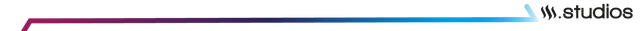
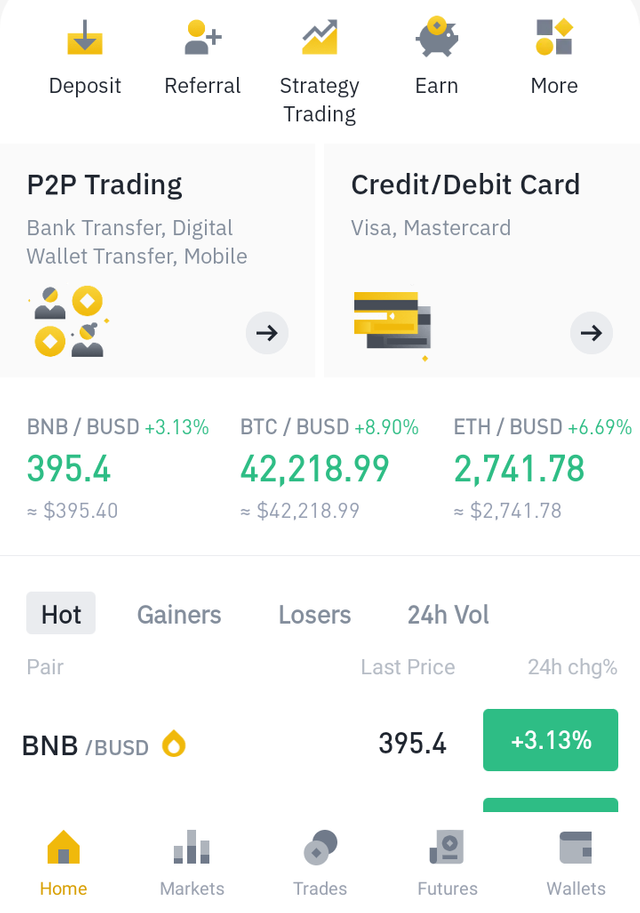
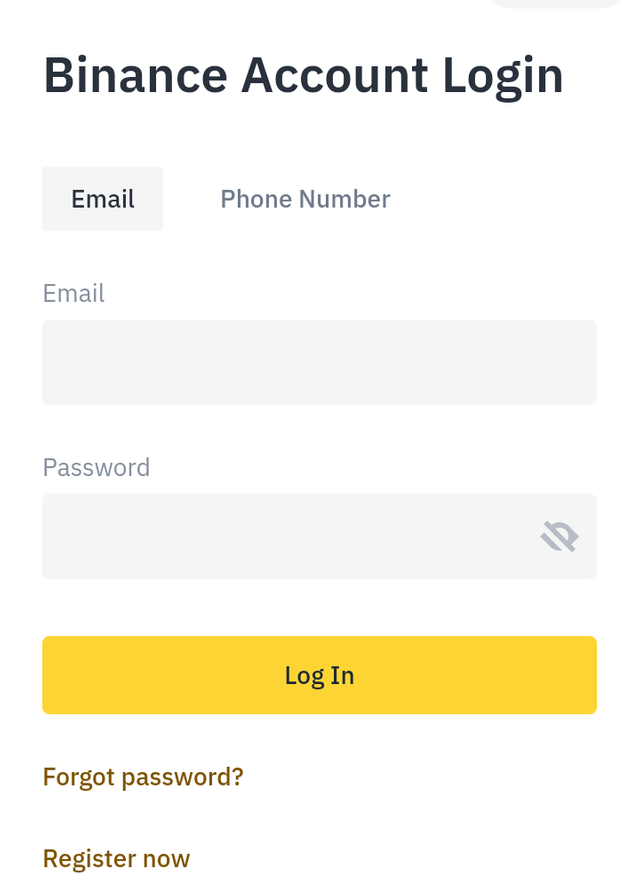
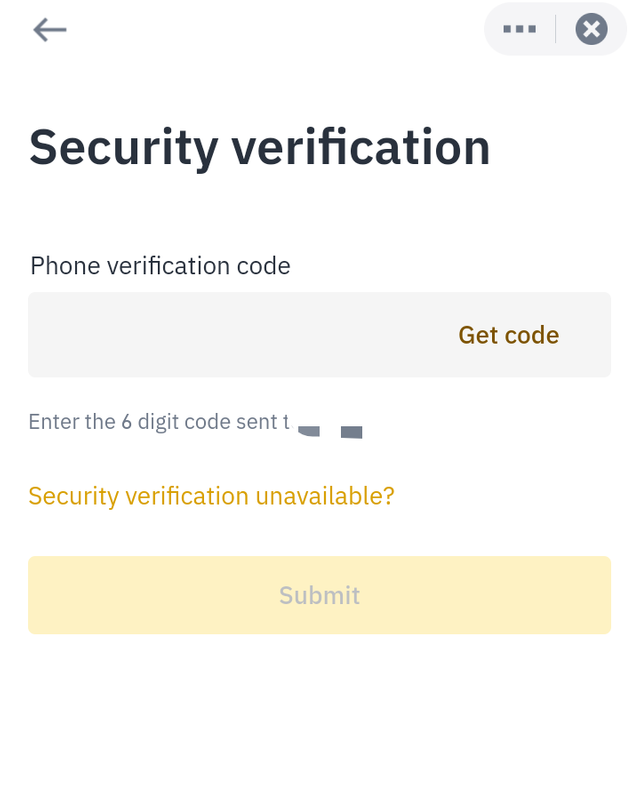
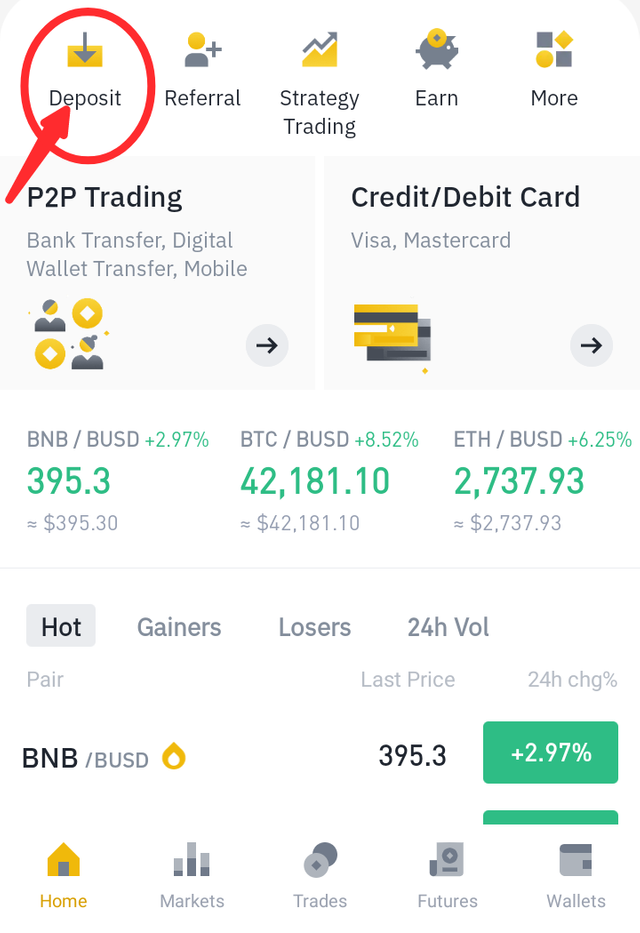
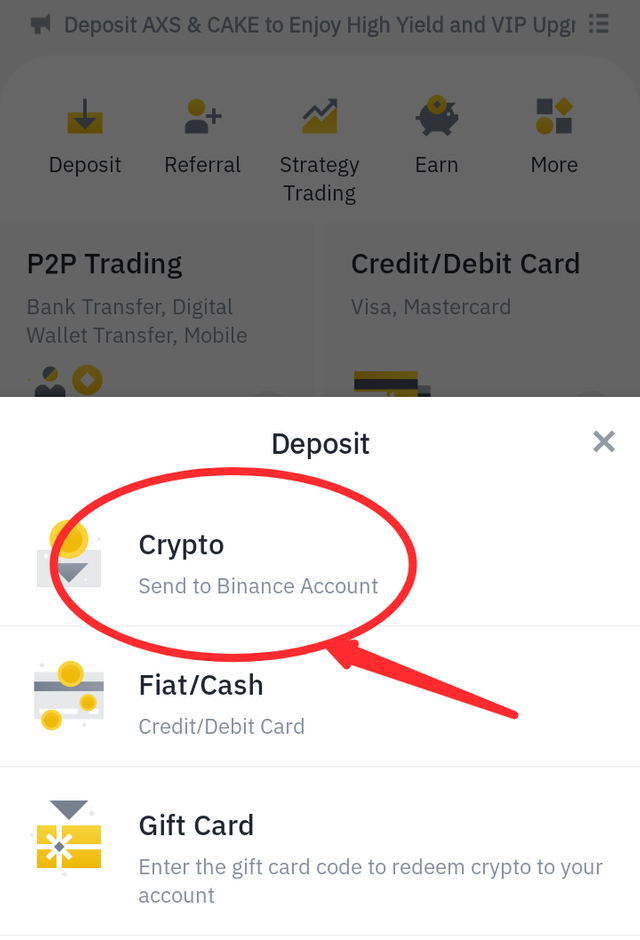
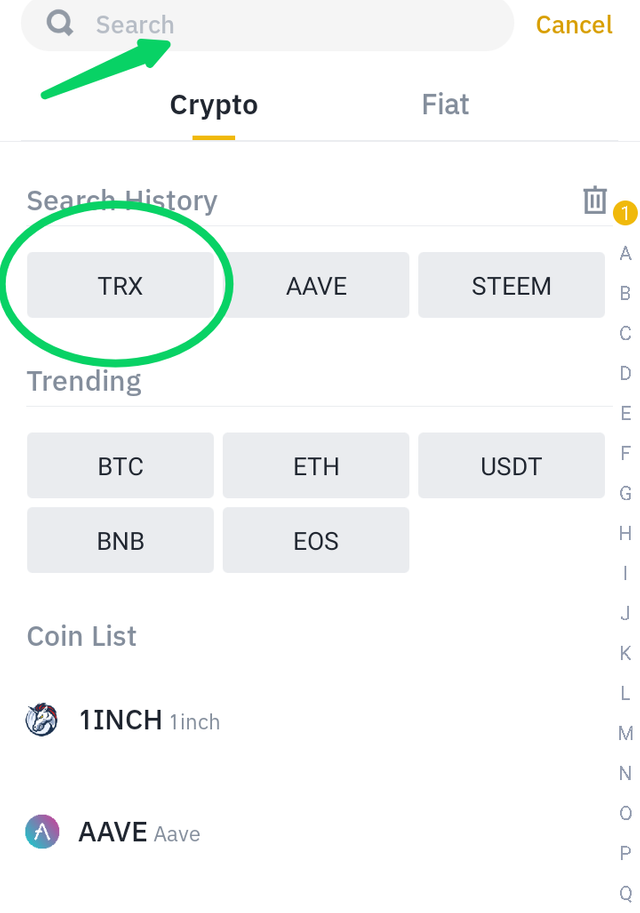
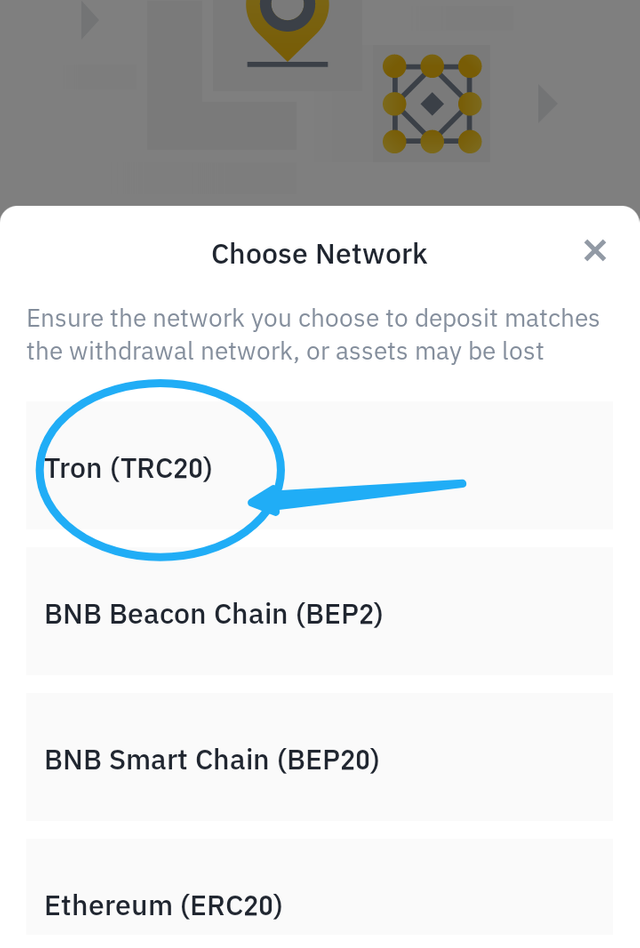
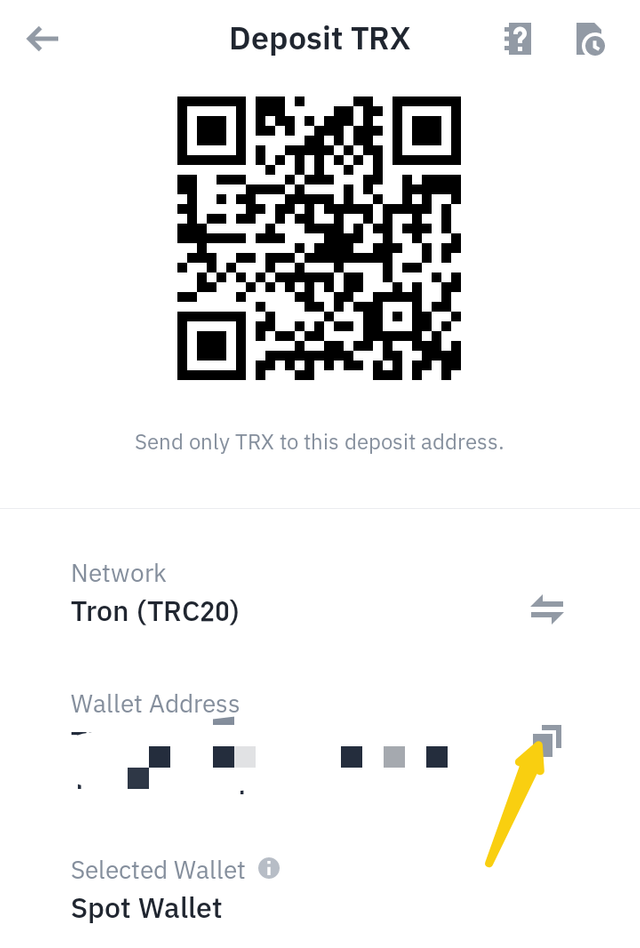
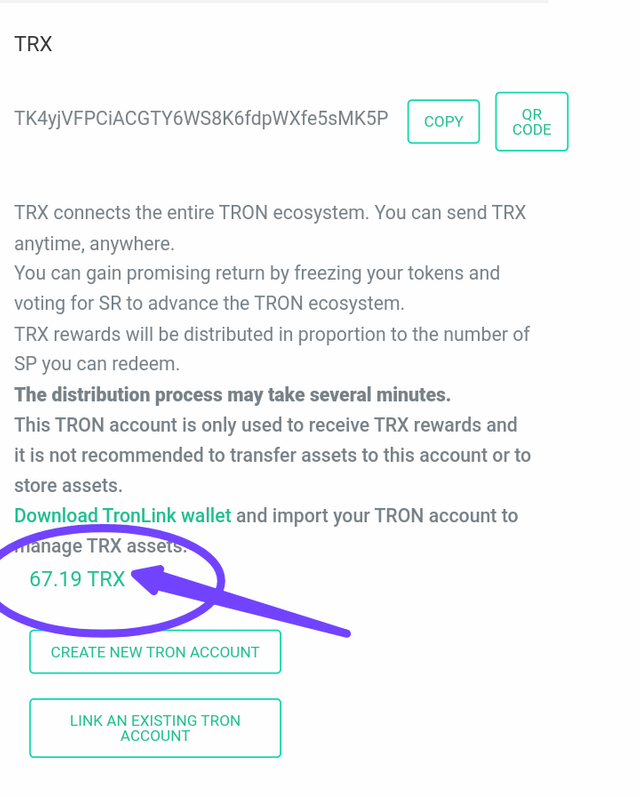
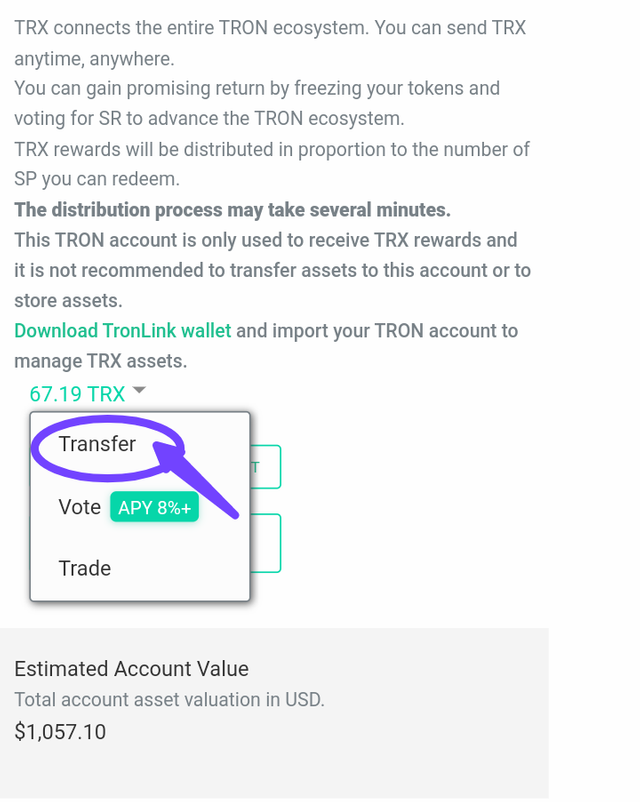
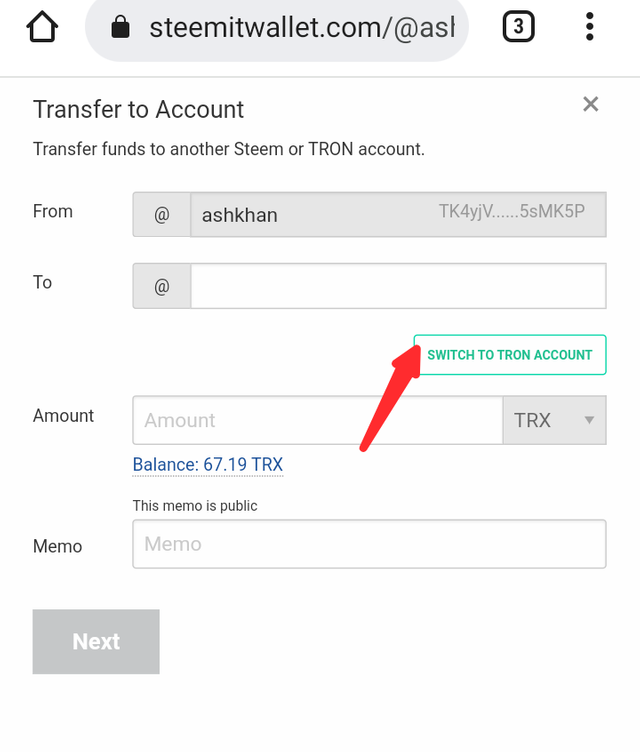
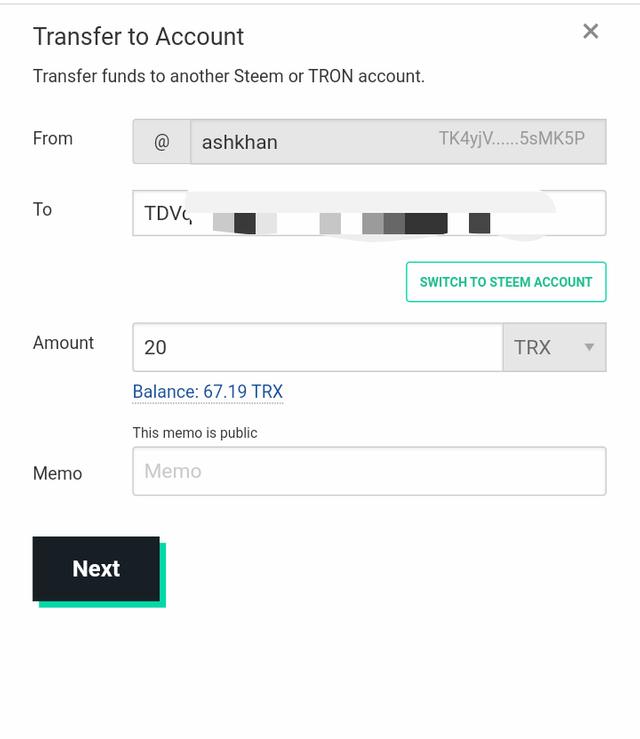
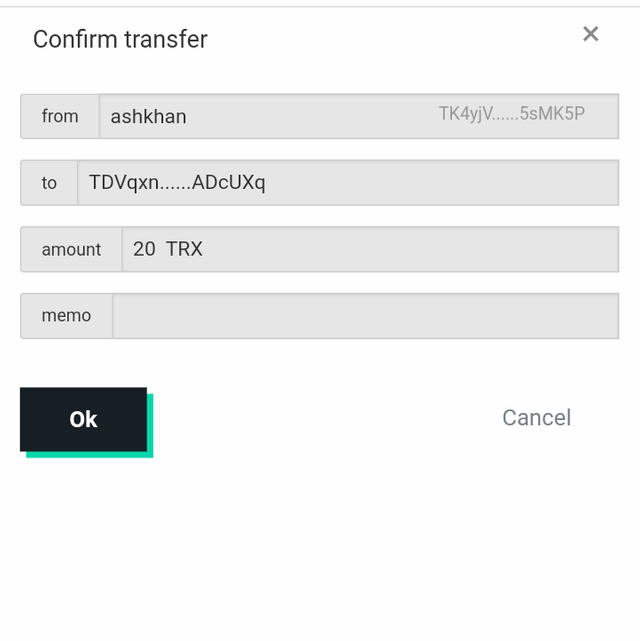
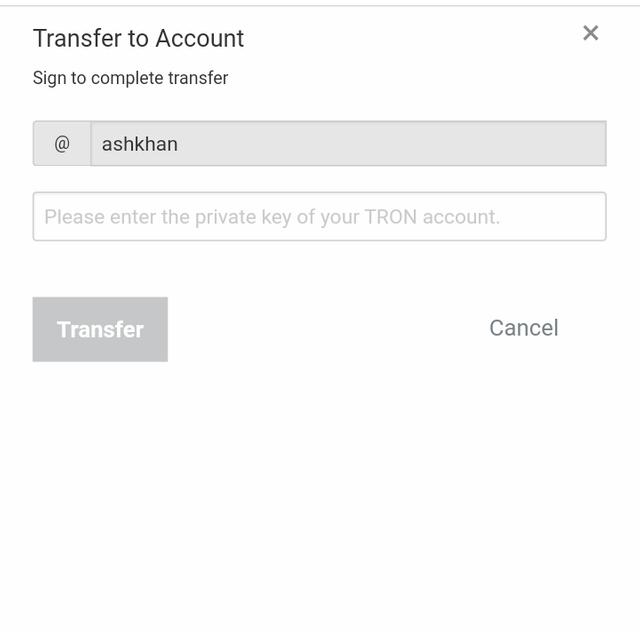
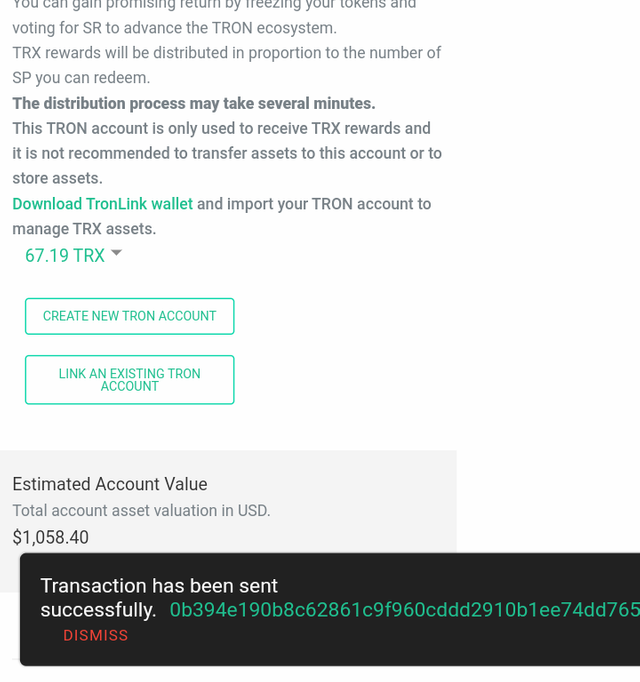
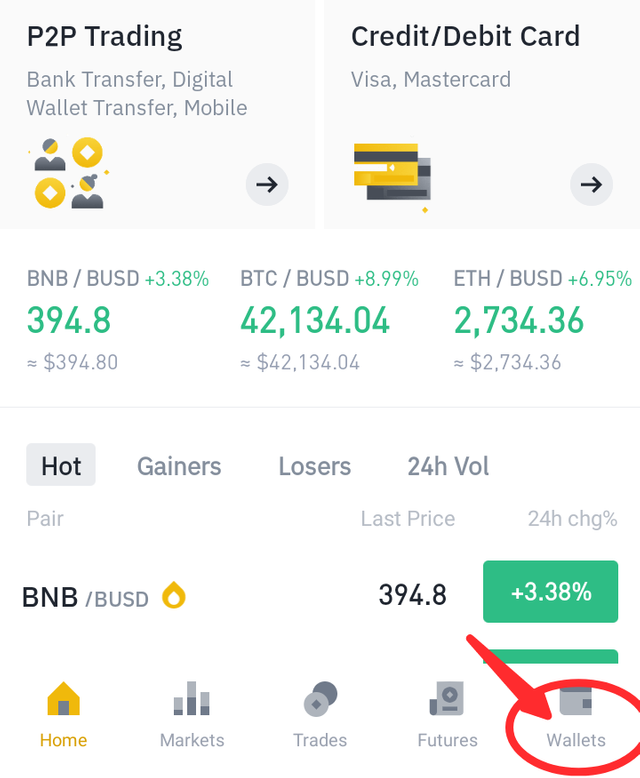
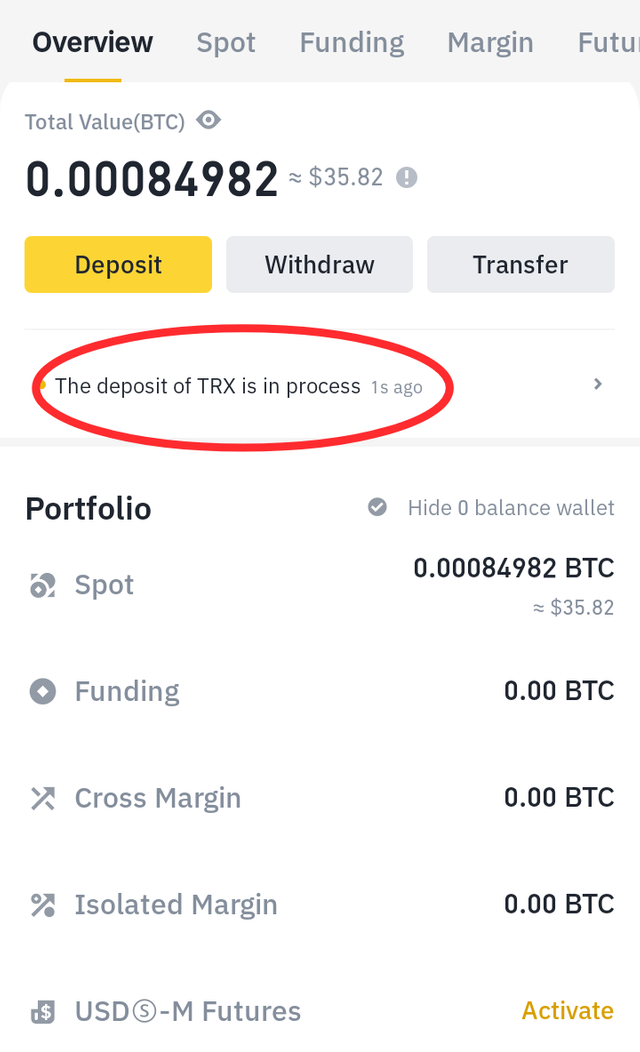
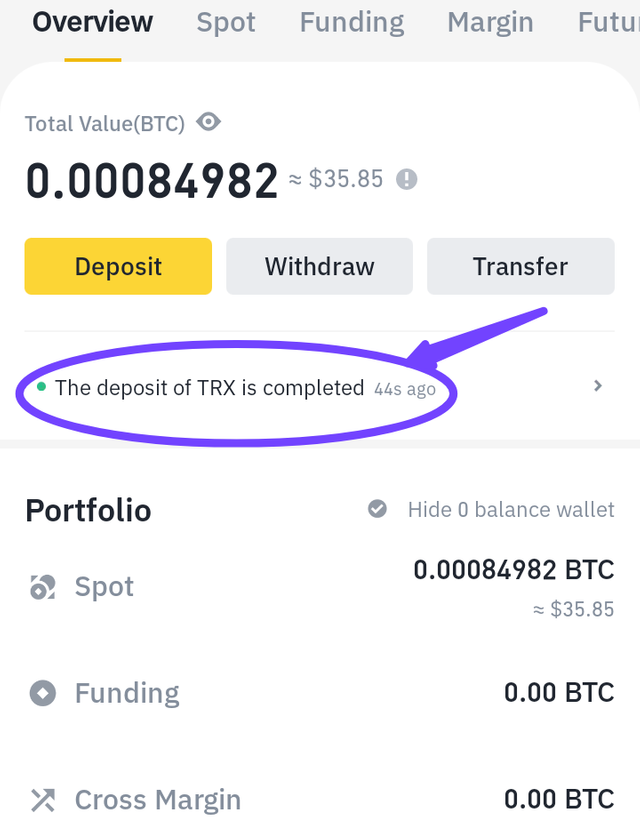
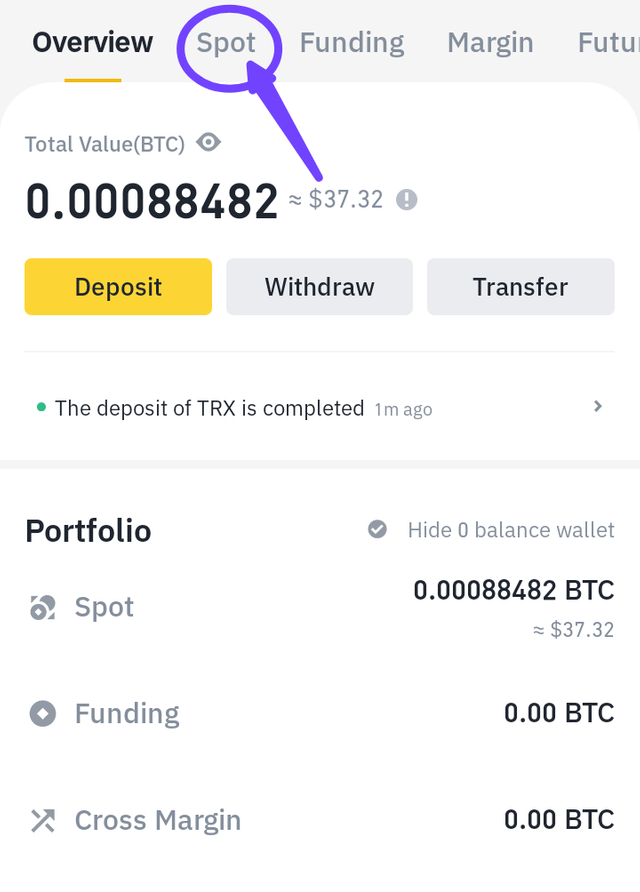
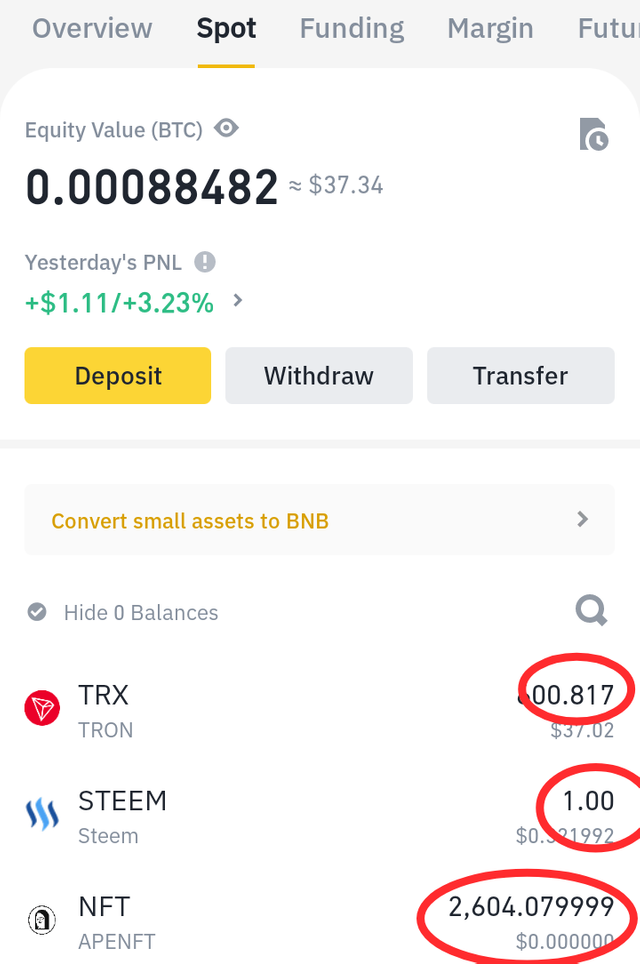
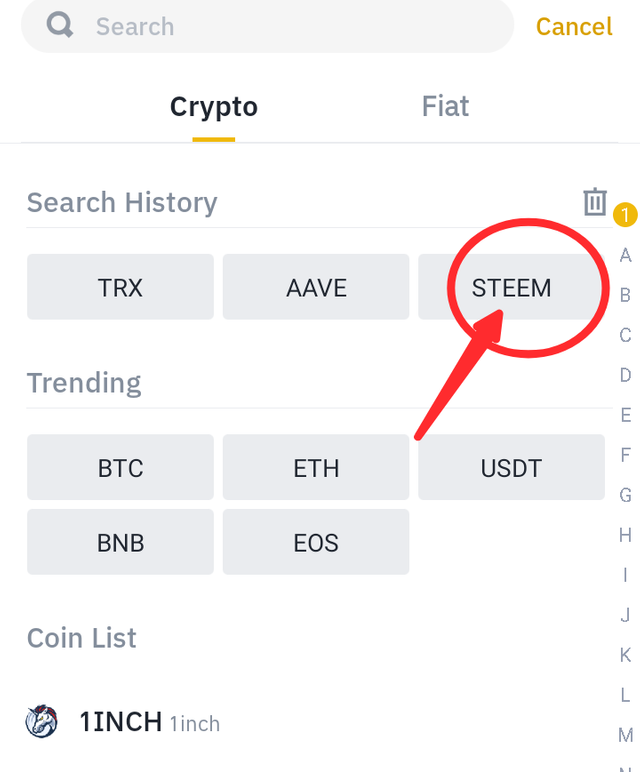
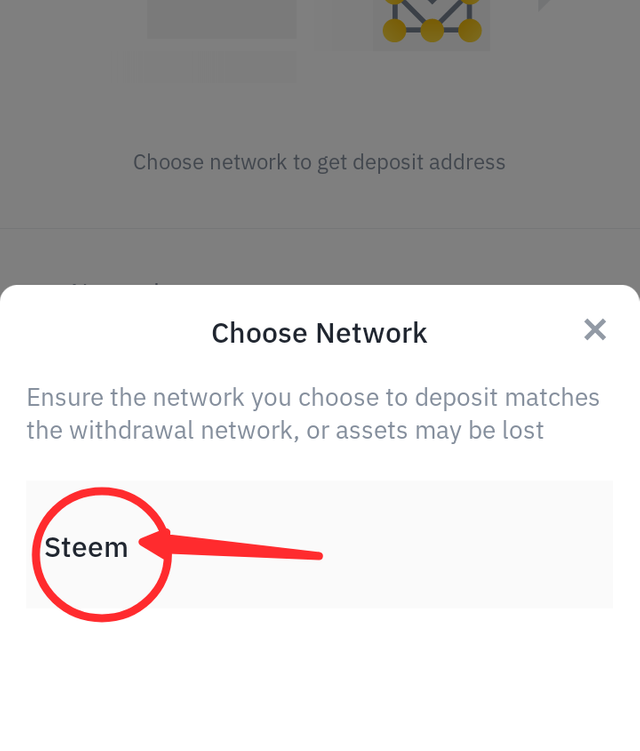
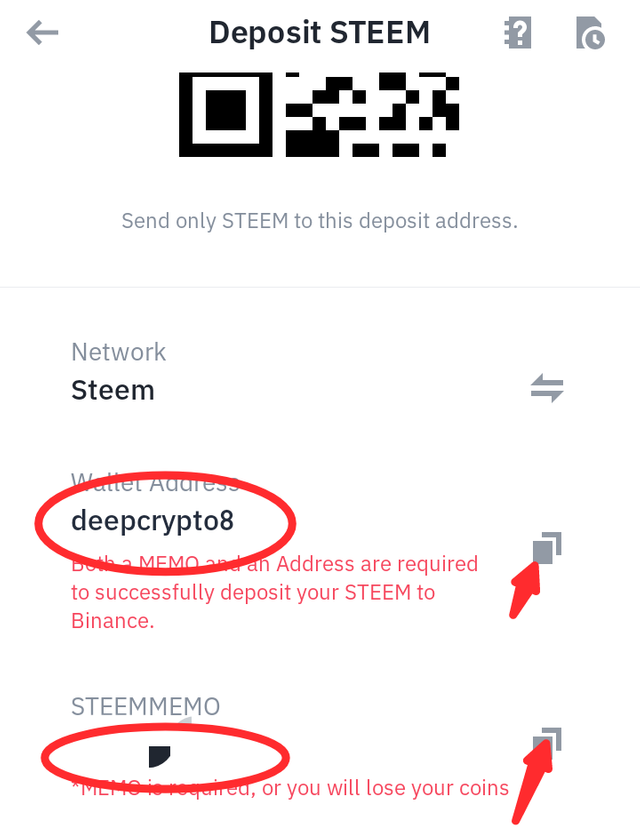
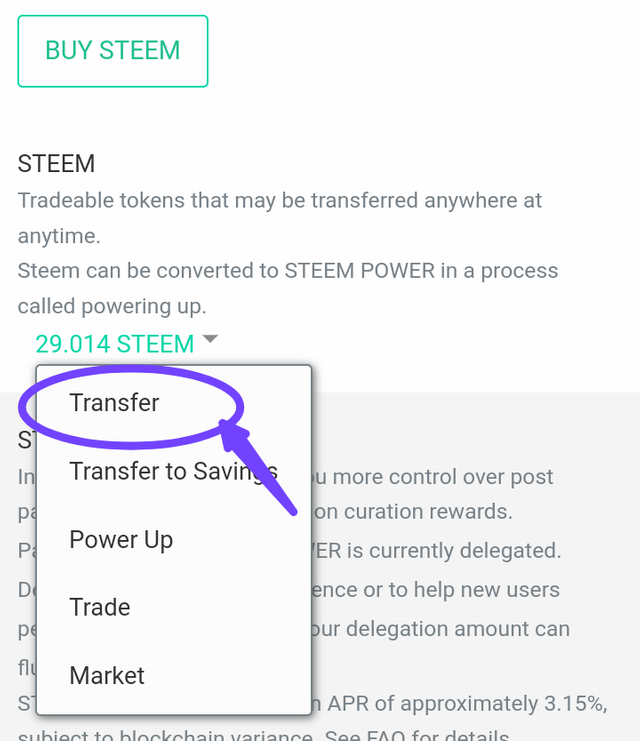
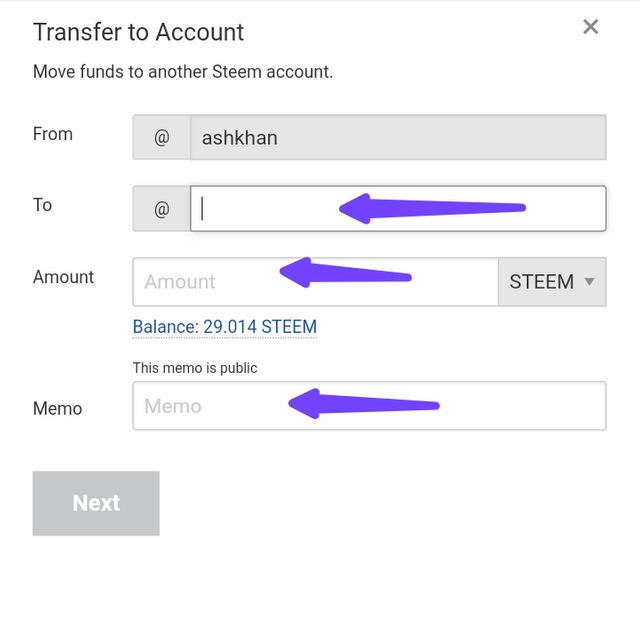
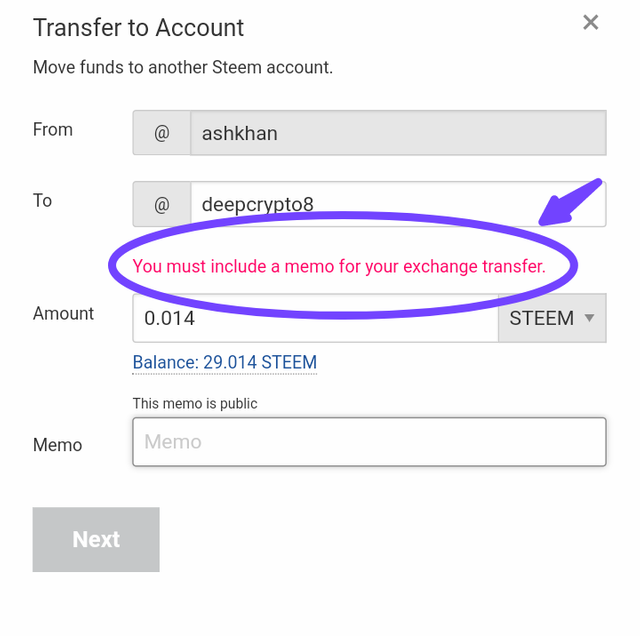
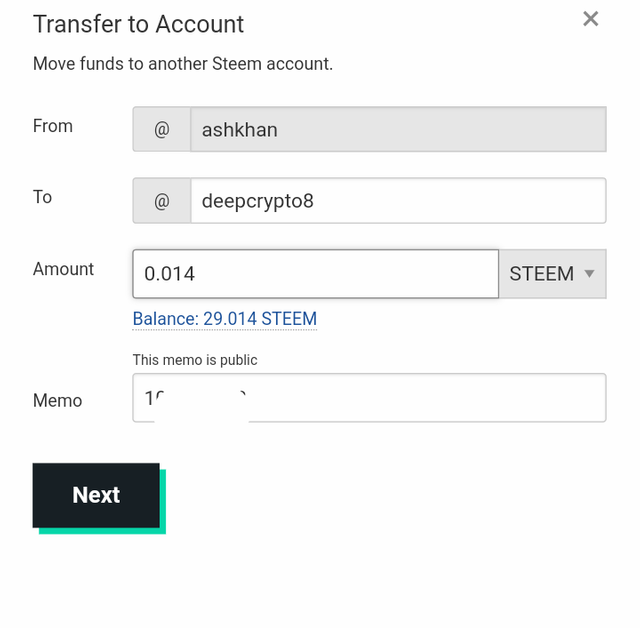
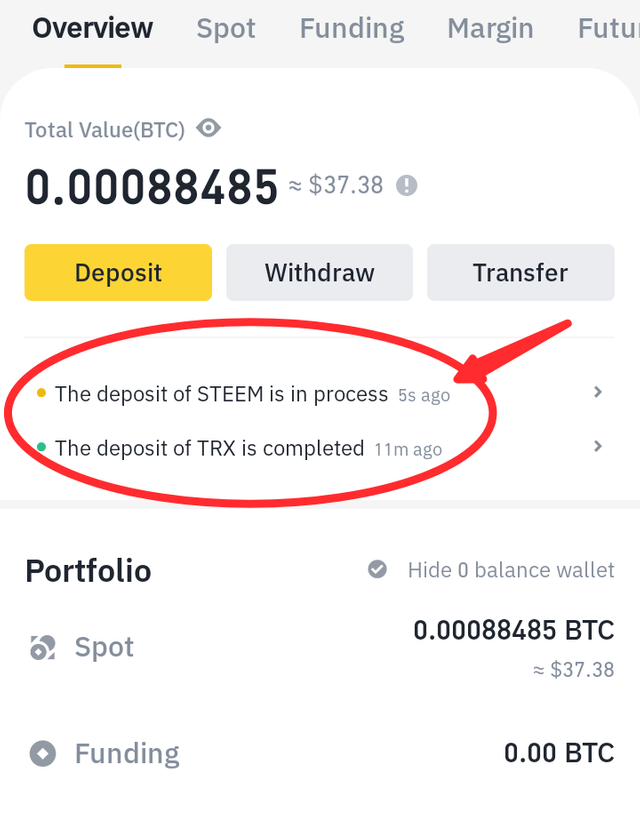
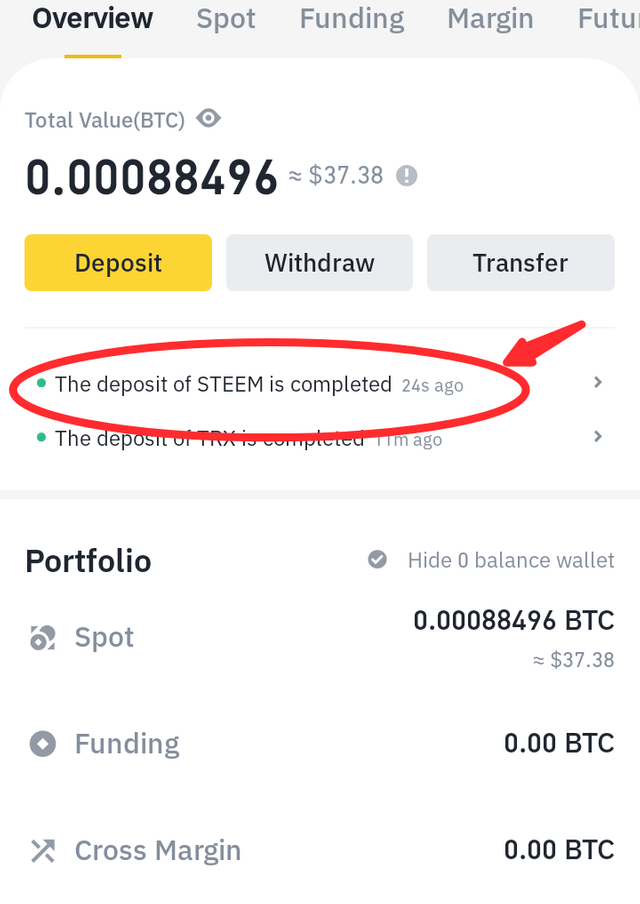
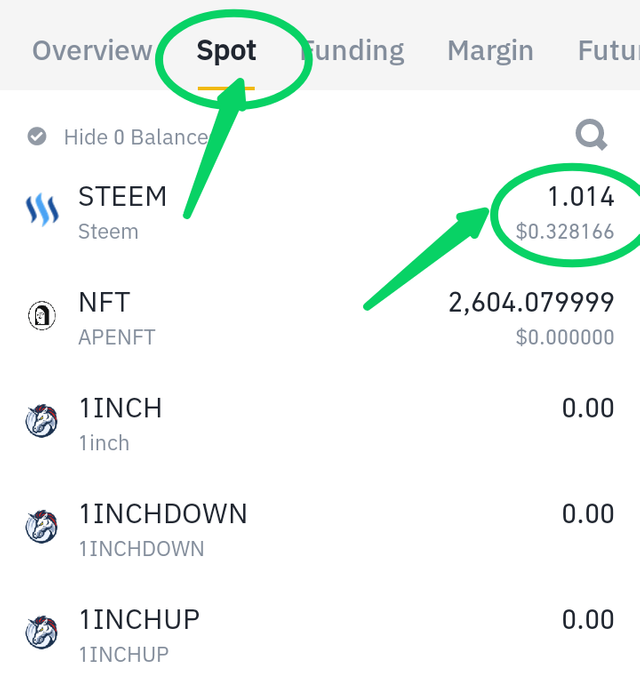
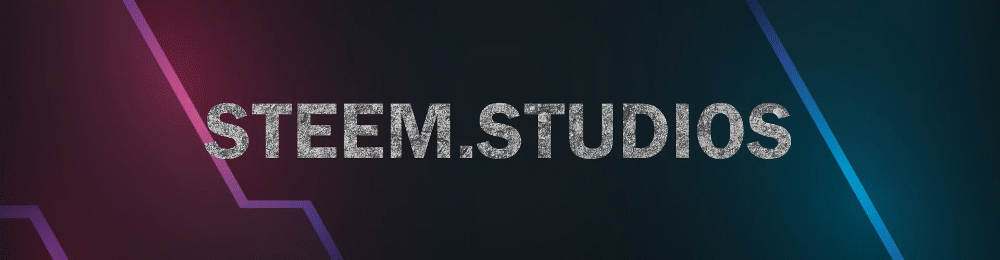
Hello, what good information, which is beneficial to work in a better way and learn to change and how to do it. Thank you for keeping us updated, and I hope that more users learn from your help valisoa.
Thank you dear. I hope it would be helpful.
Thank you very much for this content. Many users still don't know how to use Binance. The Steem and TRX transaction takes less than 1 min to arrive, it is excellent. Greetings
Thank you for appreciation. I know many uses still don't know and facing issues in new comers community. That's why I shared it.
Really awesome and timely tutorial. I think many can learn a lot from this. Thank you for sharing this kind of tutorial.
Thank you so much for appreciation.