A4TECH Mouse Price & Usage Guide Review
Hello Everyone
This is @max-pro from, #Bangladesh
 Thumbnail image made by polish
Thumbnail image made by polish
Assalamu Alaikum friends. Wishing everyone good health. Hope you all are well. By the grace of Allah I am also well. Today I will give you a computer mouse review. I bought it new. I will review its price, features, usage. First we need to have an idea about the mouse.
| What is the use of a computer mouse? |
|---|
With the help of the mouse, various icons, files or programs can be selected by pointing them on the screen. The mouse can be used to open programs, select files and select various options. The scroll wheel of the mouse can be used to navigate to the top and bottom of a web page or document. A file or folder can be moved from one place to another with the mouse. Mouse is used as a very important device in many computer games. The mouse is primarily designed to make the user's interaction with the computer easier and faster.
| What is the model of the mouse I purchased? |
|---|
The mouse I purchased is A4Tech G3-270N. It is a wireless mouse designed for simplicity and energy efficiency. It uses a 2.4 GHz wireless connection and comes with a nano USB receiver that provides a stable connection up to 10-15 meters. The A4Tech G3-270N is a solid option for those looking for an affordable, no-frills wireless mouse that will deliver reliable performance.
 |  |
|---|
Key features of the A4Tech G3-270N mouse include optical sensors, smart power saving, battery life that can last up to 12 months on a single AA battery. It is suitable for both right and left handed users equally as it has 3 number of buttons.
| This is the process of unboxing.. |
|---|
For unboxing and setting up the A4Tech G3-270N mouse, I designated a clean place to avoid dirt. Then I carefully opened the box of the mouse first. Inside was the mouse, a nano receiver and a user manual for directions. I opened the battery cover from the middle.
 |  |
|---|

| What types of batteries are commonly used in Mouse? |
|---|
AA Battery : Most wireless mice use AA batteries. It is a common type of battery and is readily available in the market.
AAA Battery : Some small or low power wireless Mouse use AAA batteries. These batteries are smaller in size than AA.
Some mice also use rechargeable lithium-ion batteries that can be charged via a USB cable. I purchased a medium Sunlight battery for 10 BDT, which is equivalent to 0.55 Steem.
 |  |
|---|
The back of the mouse houses the battery compartment. So I opened the back cover of the mouse. The A4Tech G3-270N mouse usually runs on 1 AA battery. Batteries must be installed by matching the polarity (+ and -) of the battery correctly. Then I set the battery back in and put the lid back on the back of the mouse.
 |  |
|---|
| How does the nano receiver connect? |
|---|
The mouse comes with a Neno receiver. I took out the small nano receiver that came with the mouse. I connected it to my computer's USB port. Note that the receiver will automatically connect to the mouse. Because it handles bluetooth connection.
 |  |
|---|
| Turn on the mouse!! |
|---|
Now it's time to turn on the mouse. Some mice may have a power switch on the bottom. Now I turned it on. Generally, the A4Tech G3-270N mouse supports plug and play, meaning it will automatically setup after plugging in the receiver. But if it doesn't work properly then you need to install the driver.
 | 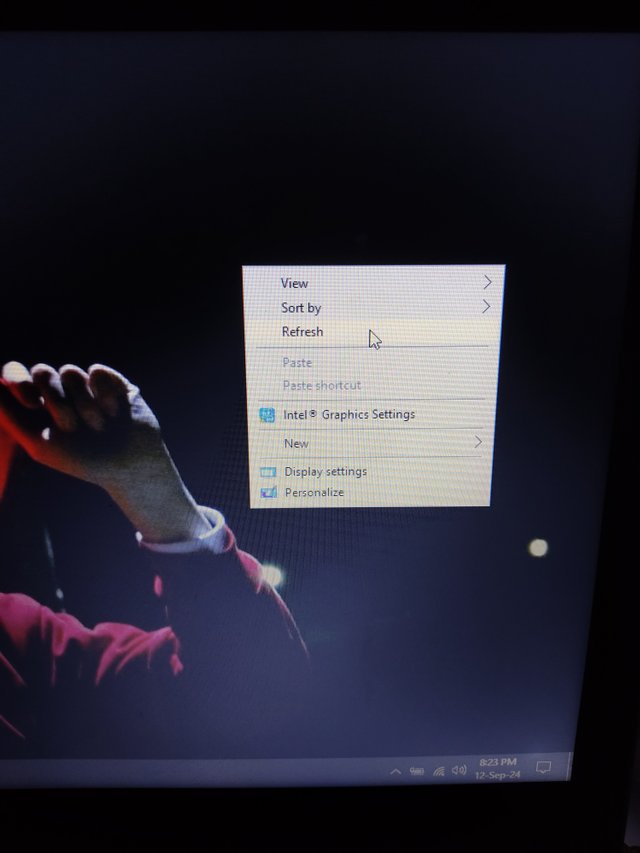 |
|---|
The A4Tech G3-270N Mouse is a wireless mouse that is quite useful for general office work and daily use. I would say its performance is very good. The mouse uses less power so the battery lasts longer. Typically can run for 12 months or more on 1 AA battery. The design of the mouse is quite compact and light which is comfortable even for long periods of use.
| What is the current price of this mouse? |
|---|
| Product name | Price in BDT | Price in Steem |
|---|---|---|
| Mouse | 320 BDT | 18 Steem |

Twitter share link : https://x.com/Maxpro51412/status/1837414714672140707?t=xaReBO9gSrdLMQV1AtiTag&s=19
@tipu curate 2
Upvoted 👌 (Mana: 3/6) Get profit votes with @tipU :)