Crypto Academy Week 5 Homework Task Article for Professor @yohan2on | Topic: Understanding Decentralized Finance Part -2 [Topic 5] | MyEtherWallet (MEW)
A Blessed Day my co-Crypto Steemit Academy Students and all the Professors!!!
This has another great week here at Crypto Steemit Academy and a great start for 2nd month. This week's lesson was a continuation from lasts week which discussing more about Decentralized Finance.
Lesson 5 will of Professor @yohan2on is Understanding Decentralized Finance Part -2 [Topic 5] with the following tasks:
Getting involved in the DeFi ecosystem requires one to have a DeFi web3 wallet; one must even know how to use it. The following is a list of some of the DeFi wallets; Select one and explain how to use it.
- Meta Mask
- MyEther wallet
- Coinbase wallet
- Argent wallet
I will be using the MyEtherWallet(MEW) for this article and I will show how to use it.
What is MyEtherWallet(MEW)?
MyEtherWallet (MEW) is a free and open-source Ethereum based Wallet in which we can deposit and withdraw Ethereum(ETH) and other ERC20 based tokens. This is one of the most common Ethereum Wallet that is easy to use and have several solutions to solve any users encountered problem. They've also supported some of the major hardware wallets like Ledger, Trezor, etc. As DApps and other related services were the new trends nowadays, they've also integrated services to deal with this that leads to the creation of the MyEtherWallet CX. MyEtherWallet CX is the Web3 Chrome Extension of MyEtherWallet that supports any DApps platforms and services.
MyEtherWallet CX has the following Features:
- Phishing protection.
- Web3 support allows for easy DApp integration.
- Choose different wallets to interact with different DApps
- Burn addresses are available for temporary use.
- Wallets are generated completely client-side and kept personal.
- Key management is easier than ever for private keys, Keystore files, and mnemonic phrases.
- Easily send Ether and ERC-20 tokens from a QuickSend dropdown. Hundreds of default tokens already included, as well as the ability to add custom tokens right in the extension.
Since I am using a Mobile Application, I will show you how to use it on our Phone from creating an account and to explore the whole features in the Application.
How To Create MyEtherWallet Account?
To get started with MyEtherWallet, you can simply search the Application at Google PlayStore for Android and App Store for iOS devices, or another option is to there website. MyEtherWallet Website
After you installed the App, you will now see the Create Free Wallet on the homepage which will let you create an Ethereum Wallet.
After you create an Ethereum Wallet, you will now be asked to back up your account by doing some security feature of MyEtherWallet for cases we lost or broke our gadget we can still recover our account.
The security process will ask you to write down the seed(mnemonic phrase), usually, it is 12 words or 24 words and be sure to keep it safe and never to share it with others or else your account will be compromised. (Note: I didn't share a Screenshot here for my account's security)
After a few minutes only, your MyEtherWallet is successfully created and ready to be used.
How to use MyEtherWallet?
Now that MyEtherWallet is successfully created, let's explore together its features.
Add some Ethereum
The first we may do is to add some Ethereum to our account. There is 2 option to add up some Ethereum to get started.
Option 1:
Option 2:
The first option will let you add some Ethereum from other user either from other wallet or from exchanges while the second option is to let you add some ethereum by buying through credit/debit cards.
Swapping Feature
MyEtherWallet has an easy to use and user-friendly swapping feature which allows the user to simply put the desired amount or choose Max the select what token to swap with. It will take seconds only to swap.
Stake and Earn Feature
Another feature of MyEtherWallet is their Ethereum Staking to Earn.
This feature will allow each user to stake some Ethereum and in return, a reward will be received depends on how much there is being staked. This is a good feature for ethereum holders who wants to earn more.
Ethereum Education Feature
One great feature of MyEtherWallet is their Education page in which all users can know more about Ethereum and Blockchain Technology.
This feature will allow each user to know and read some articles about Ethereum and some related Blockchain articles which is a big help most especially for newcomers and those who seek new information about it. It may give an advantage for users to know first whatever is new updates from Ethereum Blockchain.
Connect To MyEtherWallet CX (Chrome Extension Web3)
Another feature of the MyEtherWallet App is connected to its Chrome Extension with the Web3 functionalities.
If you select that feature, you will be redirected to another window where a QR code scanner will appear and that will allow you to scan a QR code from Chrome Extension Web3 service, the MyEtherWallet CX. To see the instructions on how to connect, you can find it at the Advance Feature located at the bottom part of the homepage.
In Advance Feature, you can read the instructions on how to connect into MyEtherWallet CX, the Web3 services of MyEtherWallet. Also can read the features and some functionalities of the MyEtherWallet CX. You can also refer to their Official Medium Article about MyEtherWallet (MEW) CX.
To Find Your Seed Key(Mnemonic Phrase)
Lastly, in cases you forgot your seed key(mnemonic phrase) but still login into your account, you can still found it at the Settings on the App.
In the Setting and Support option, you can found your seed key(mnemonic phrase) for you to write it down again and keep it safe. You can also found some of their social media accounts to be updated on their new features and other services.
Conclusion
There are different types of Ethereum Blockchain Wallet we can choose to use but each has different features, advantages and disadvantages. Now, we've finally explored the MyEtherWallet App from creating an account up to each feature we can find in it. But for a better experience, you can try to install the app and use it. Hopefully, this will be a big help most especially for newcomers to the Ethereum Blockchain.
This would be my homework task article to Prof. @yohan2on for the 5th Week and hopefully, everything is fine and be accepted. I've appreciate all the efforts and information I've got from the lesson and I'm looking forward to the next lesson next week.
Thank you also to all the Steem Team who initiated this new project, to @steemitblog, @steemcurator01, @steemcurator02 and to all curators who supported this project.
That would be all, thank you and God Bless!!!
Your Crypto Steemit Academy Student;

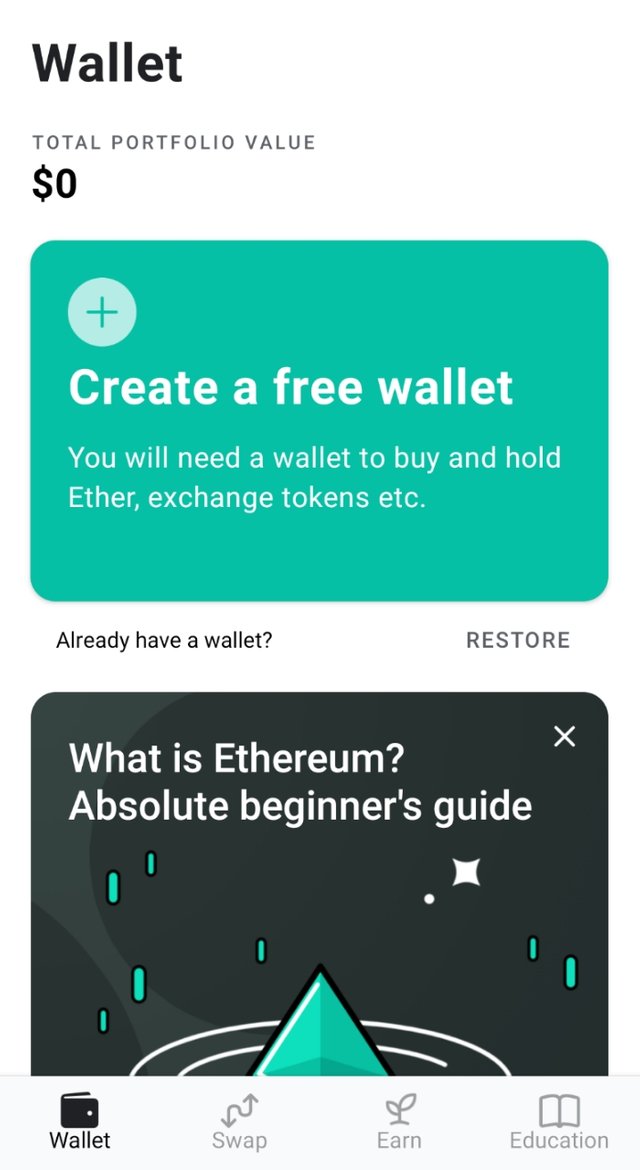
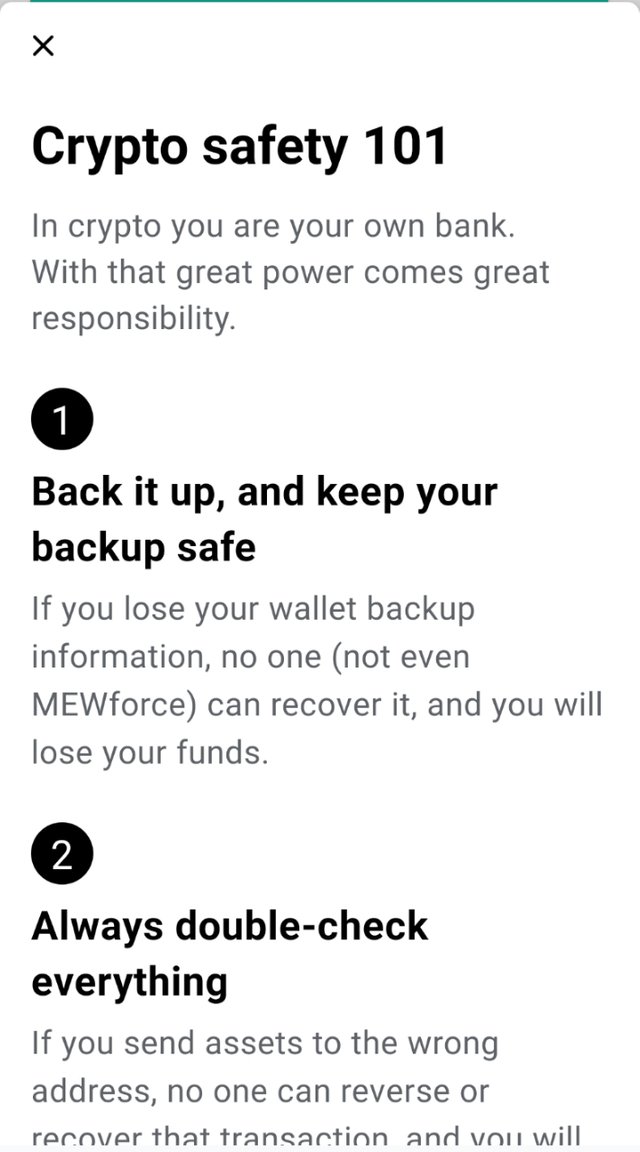
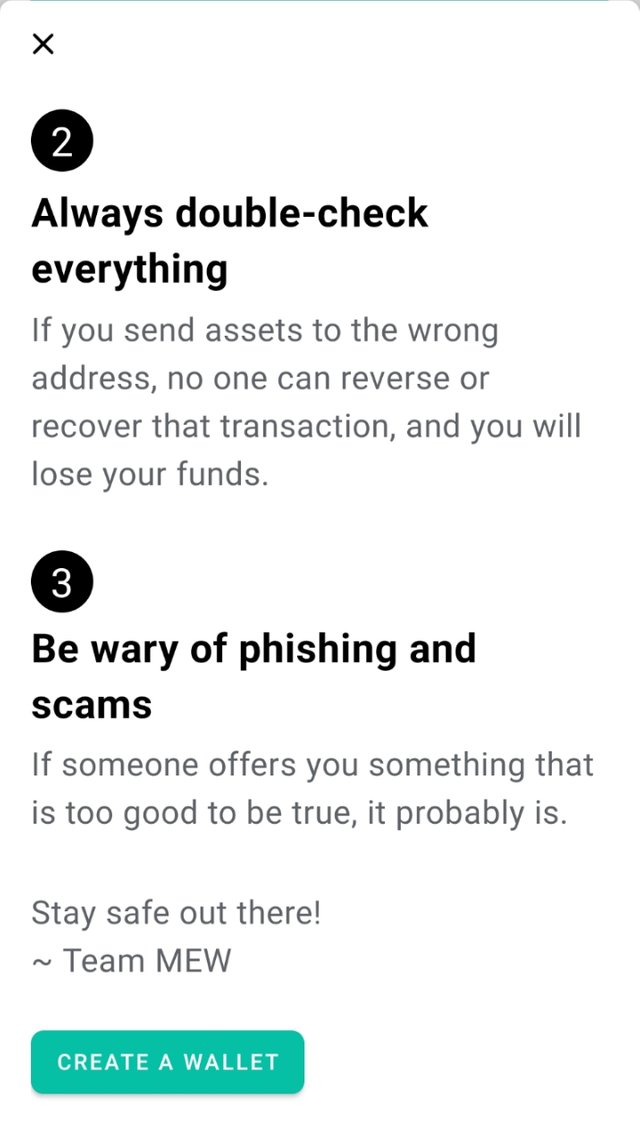
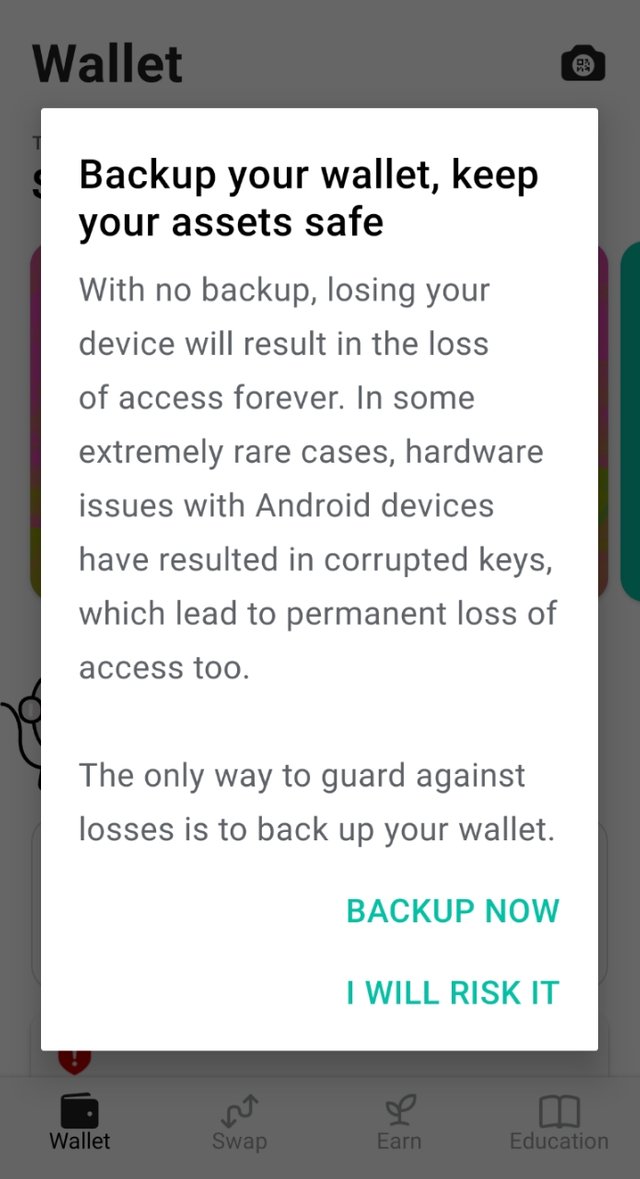
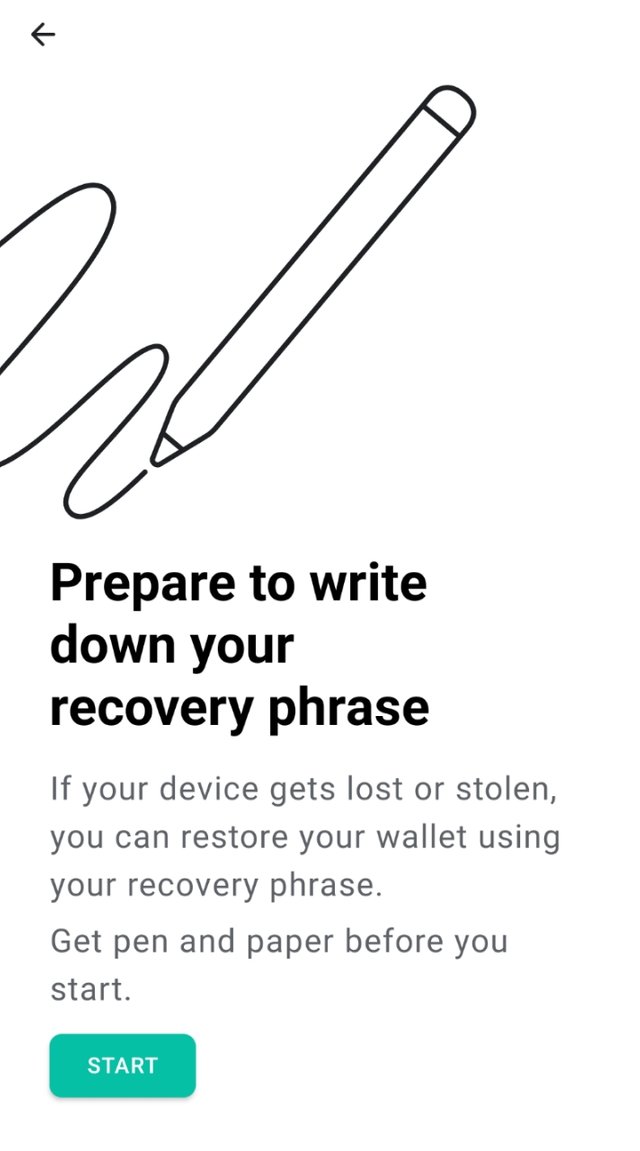
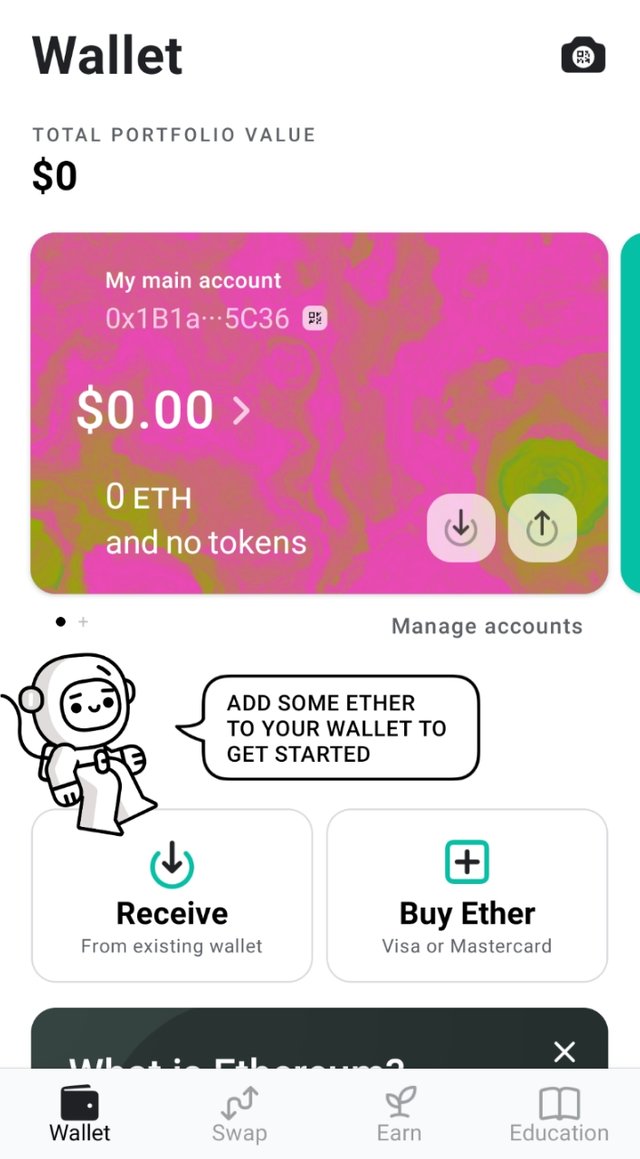
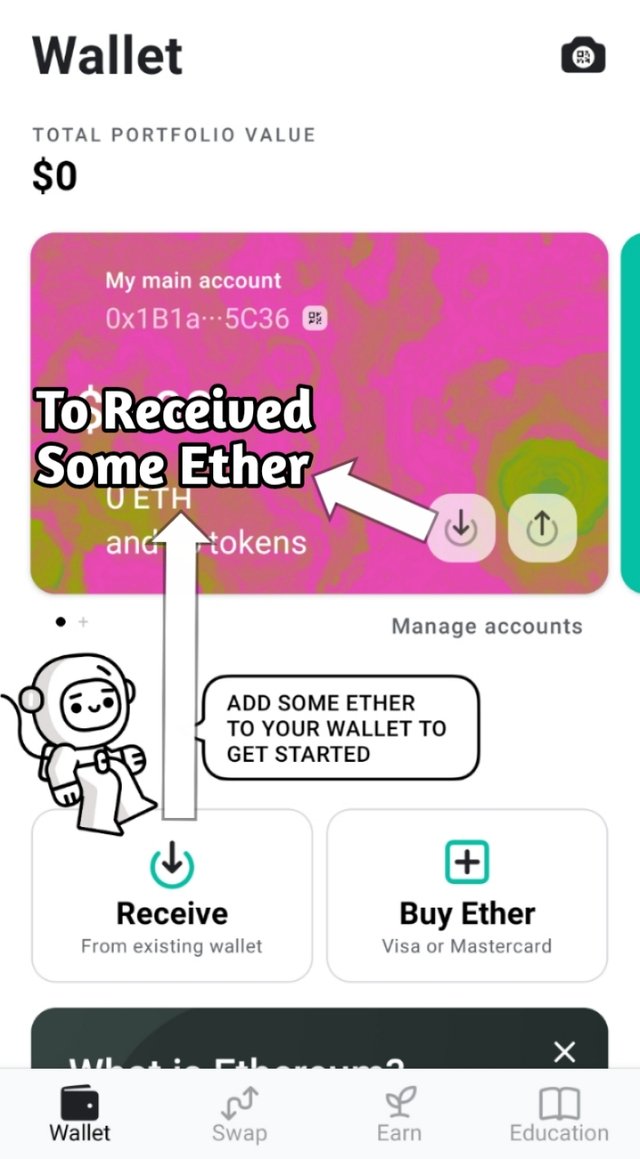
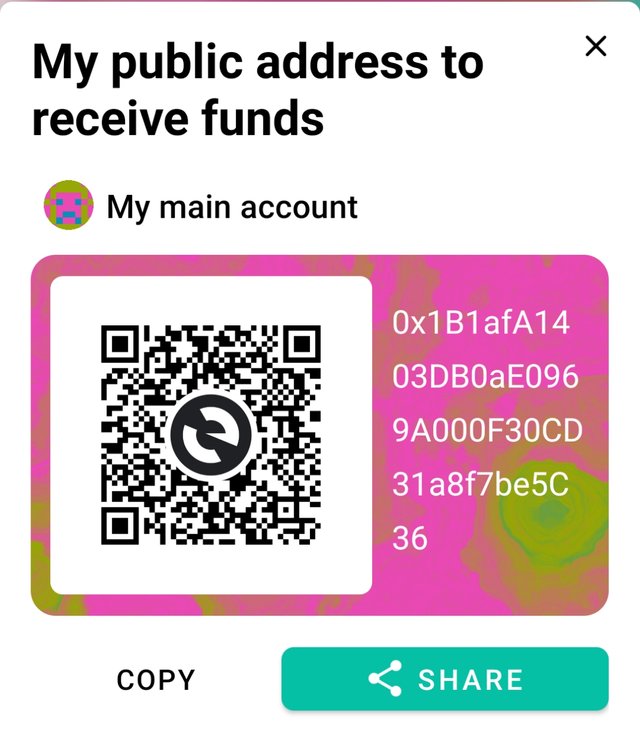
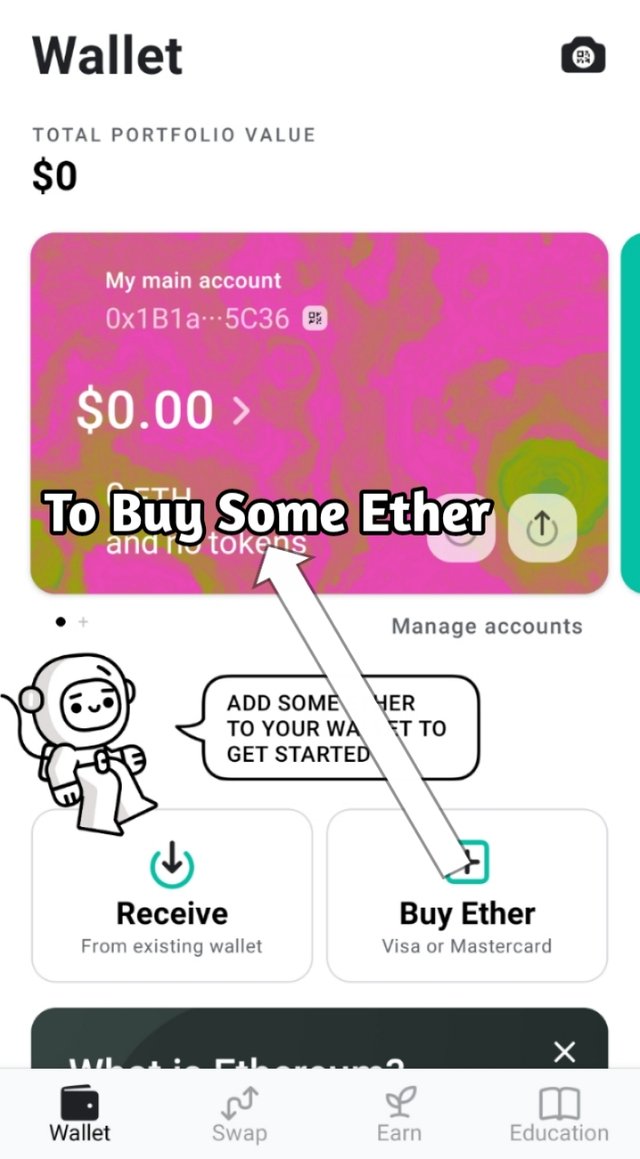
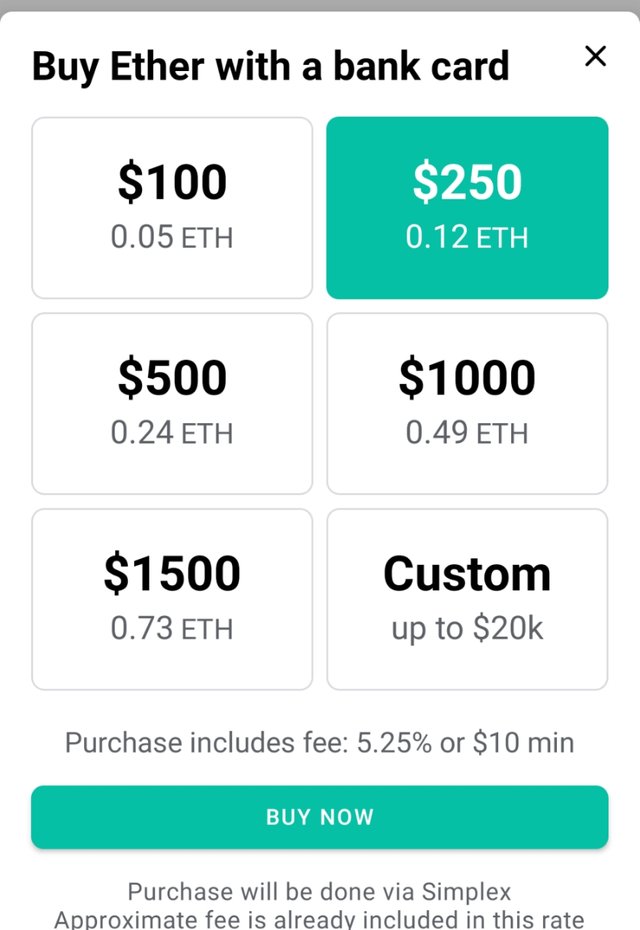
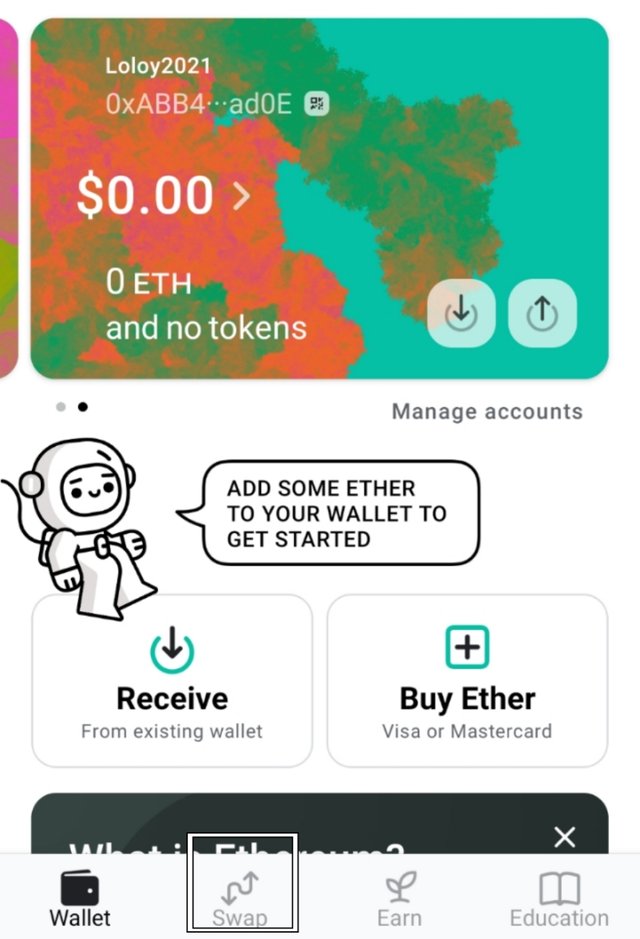
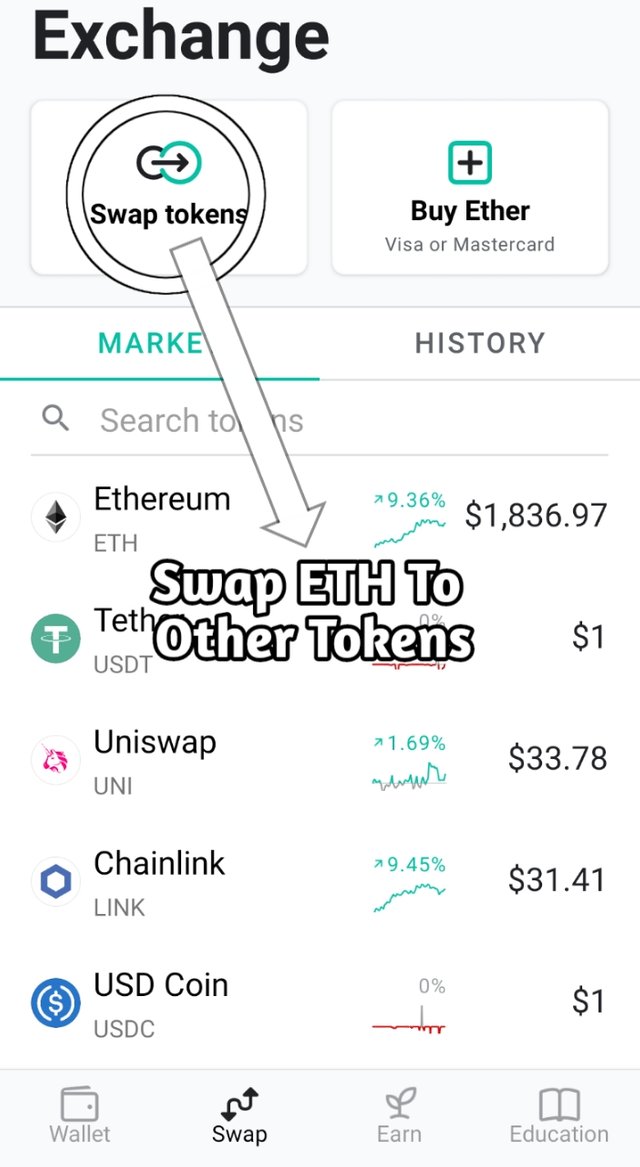
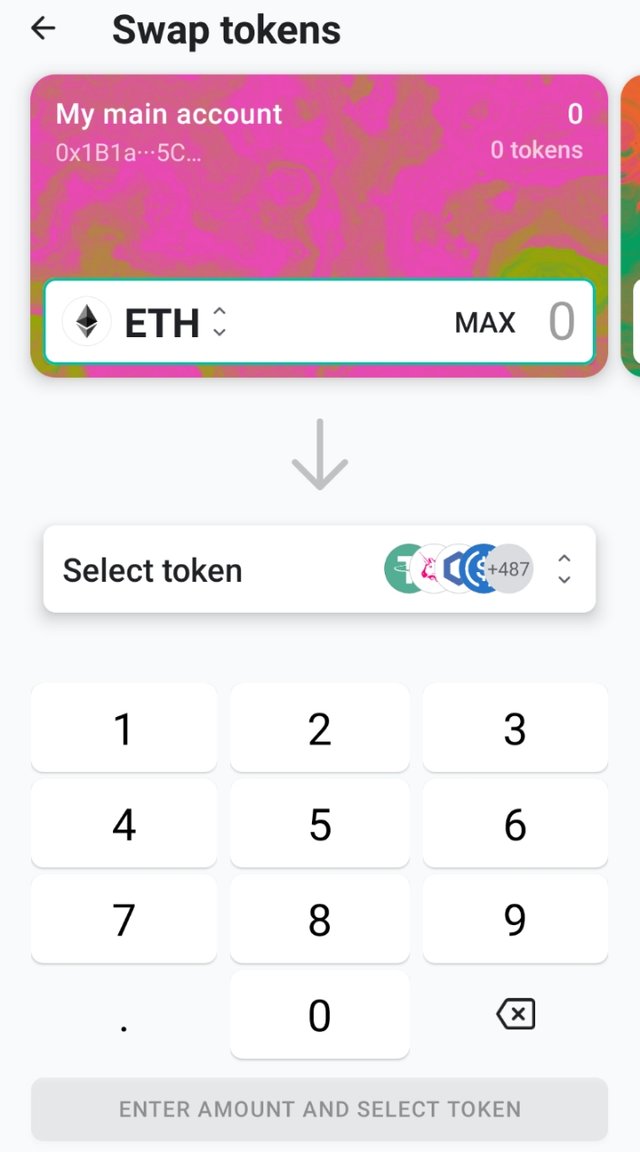
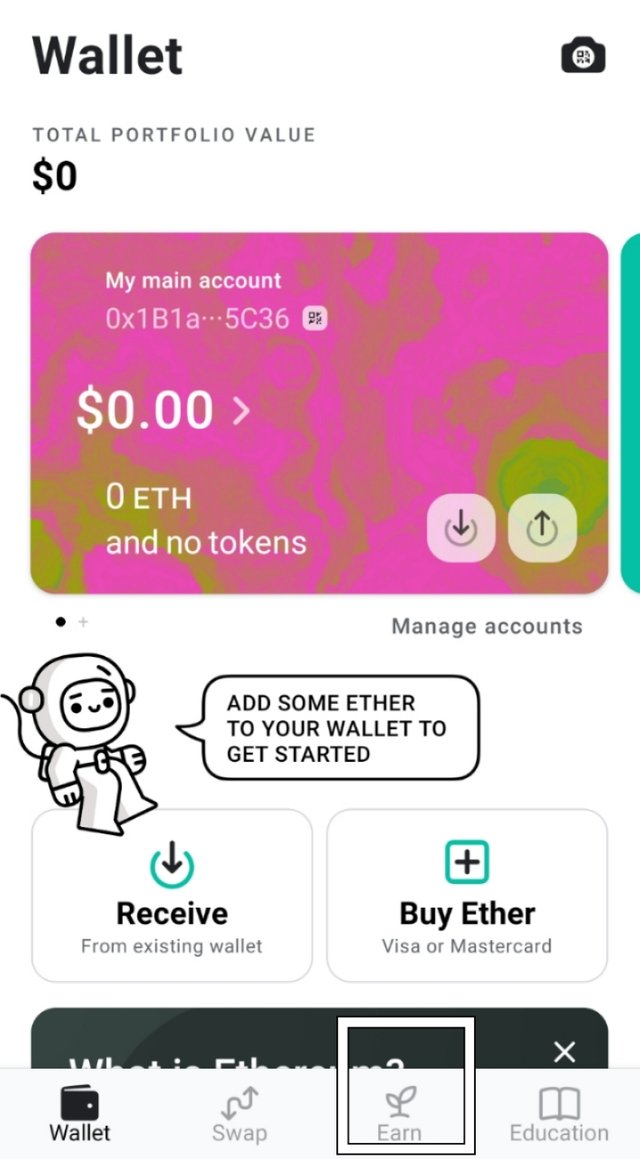
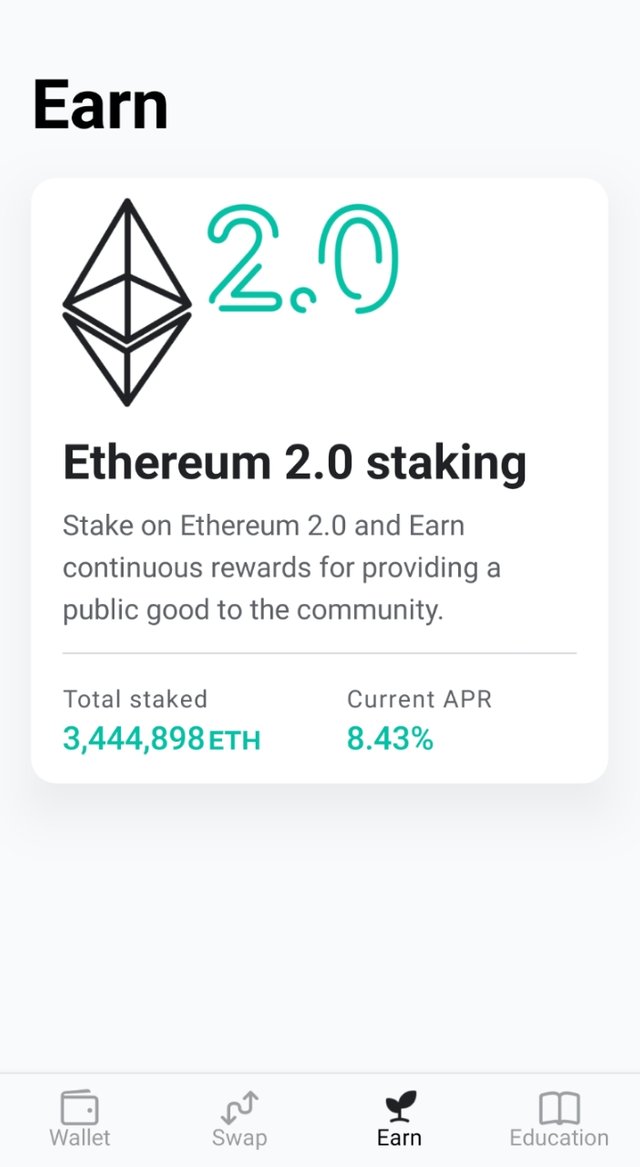
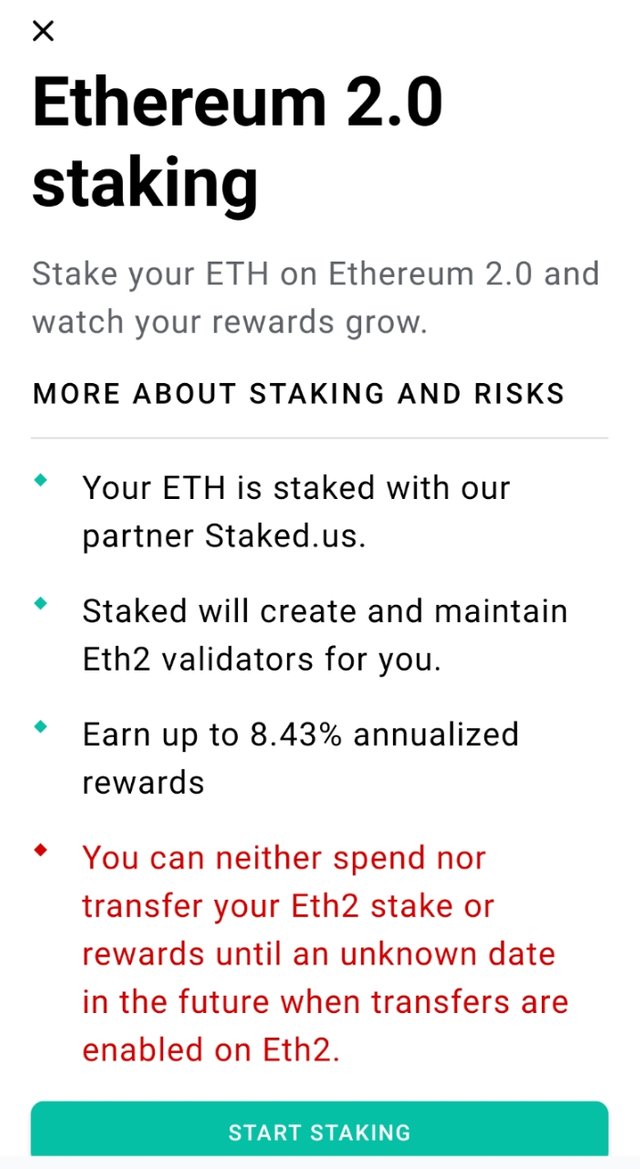
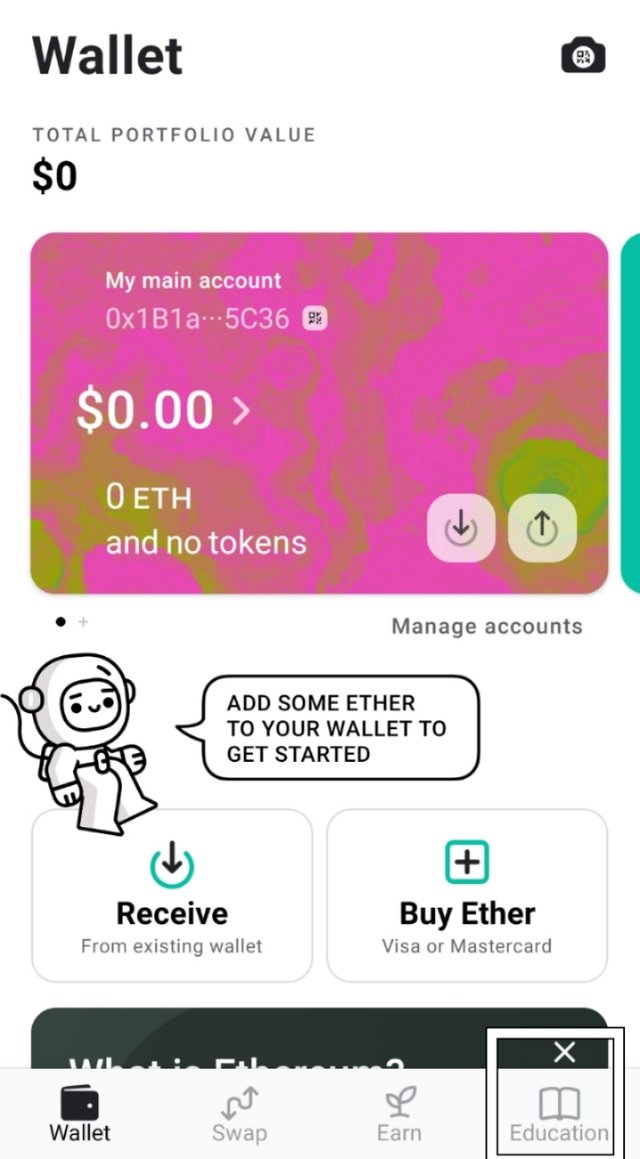
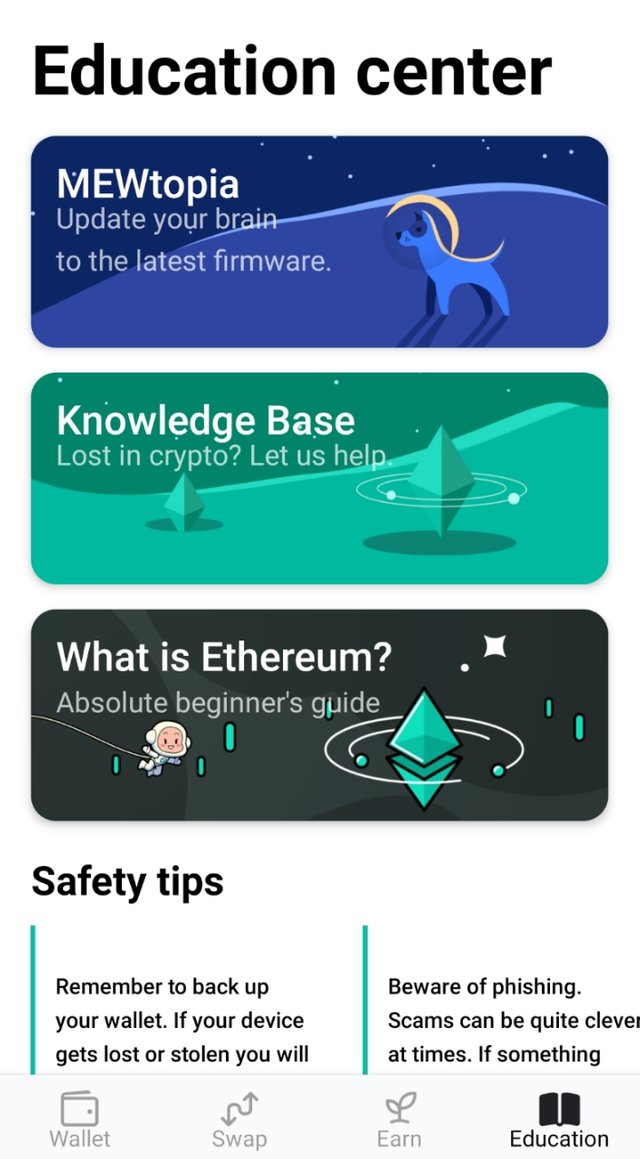
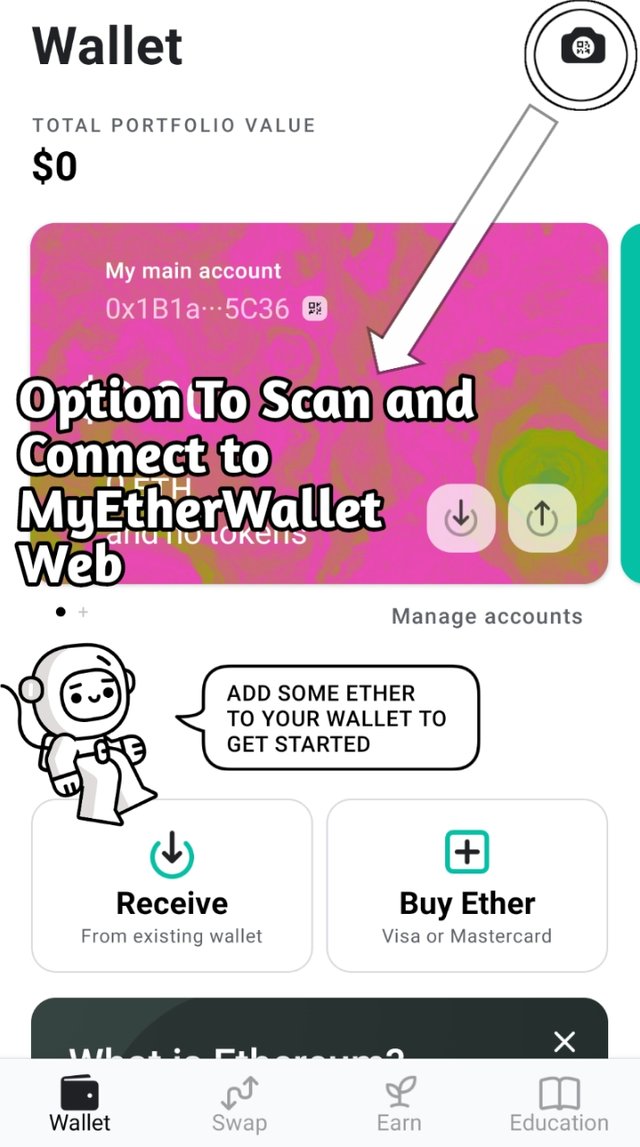
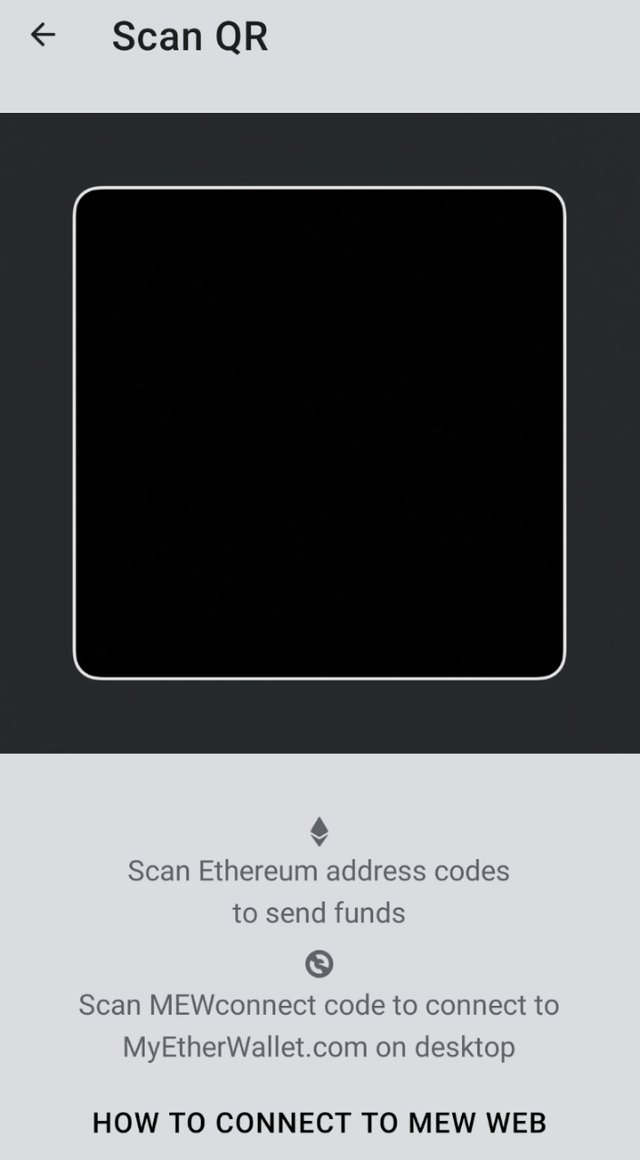
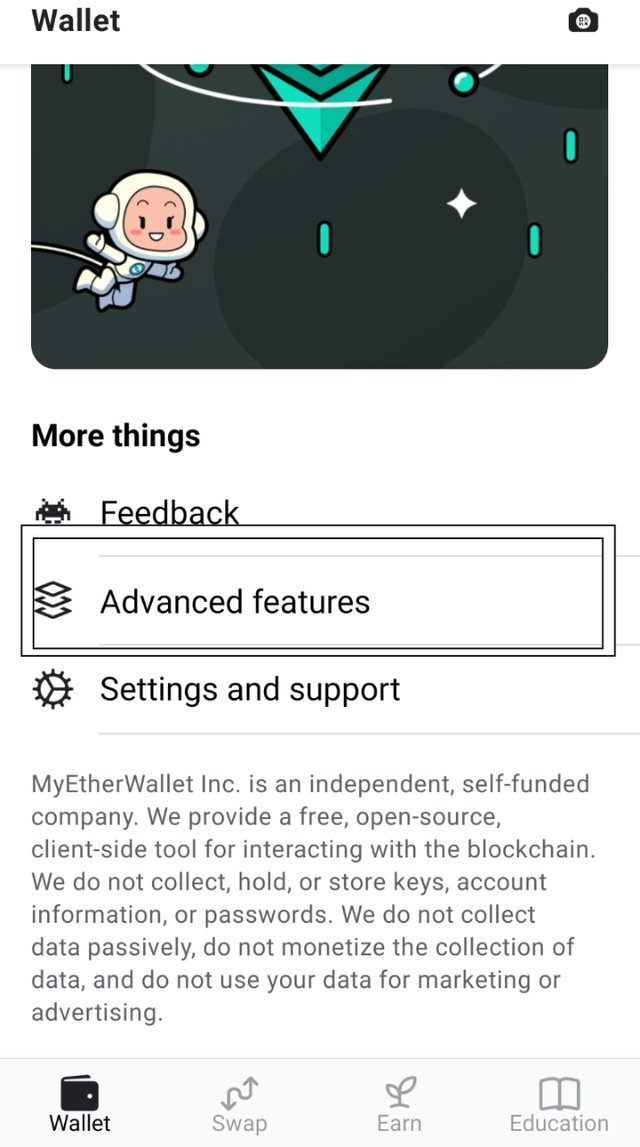
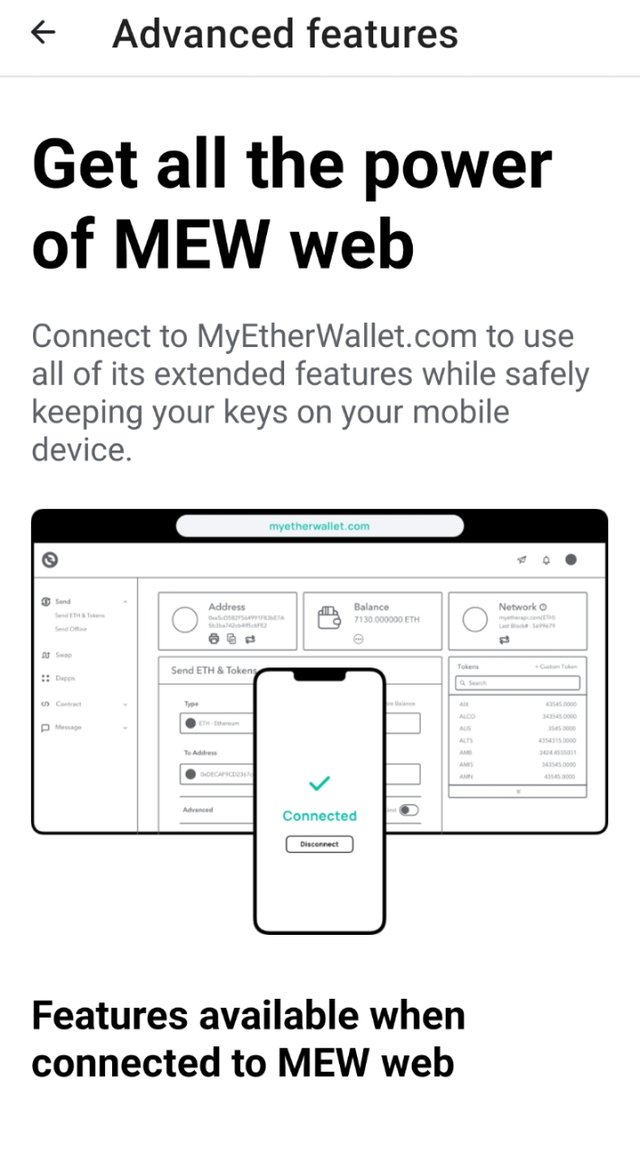
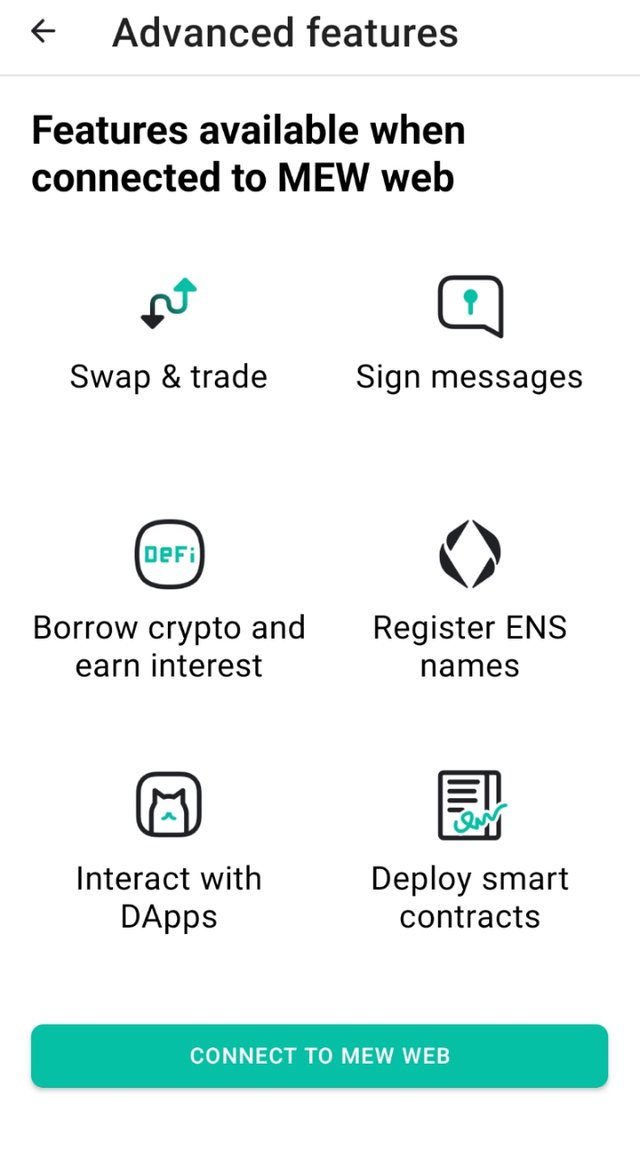
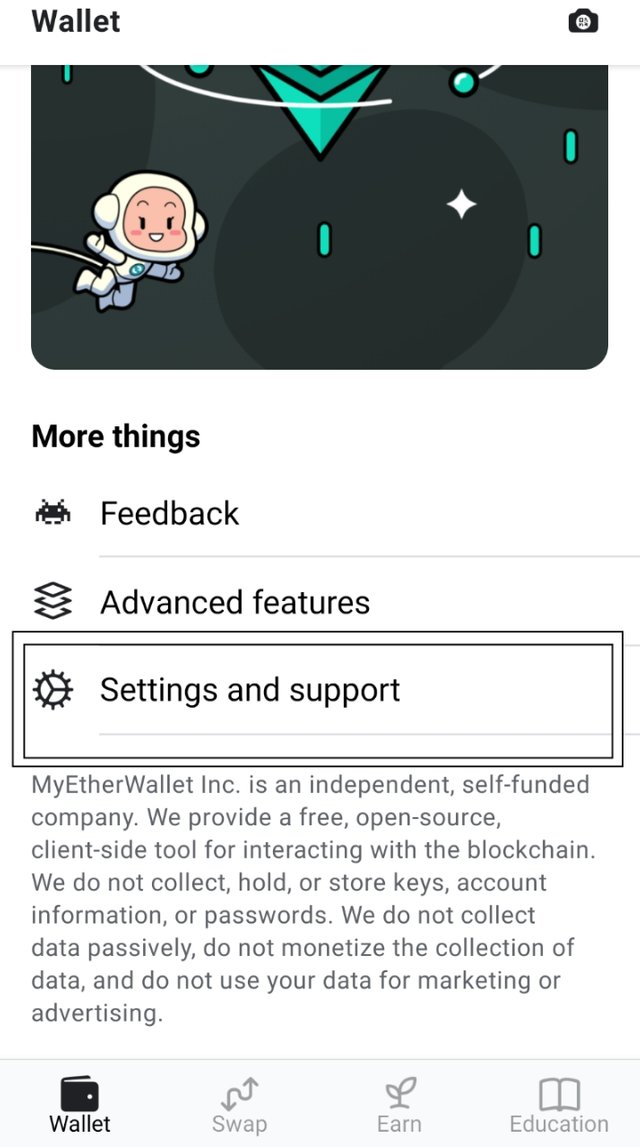
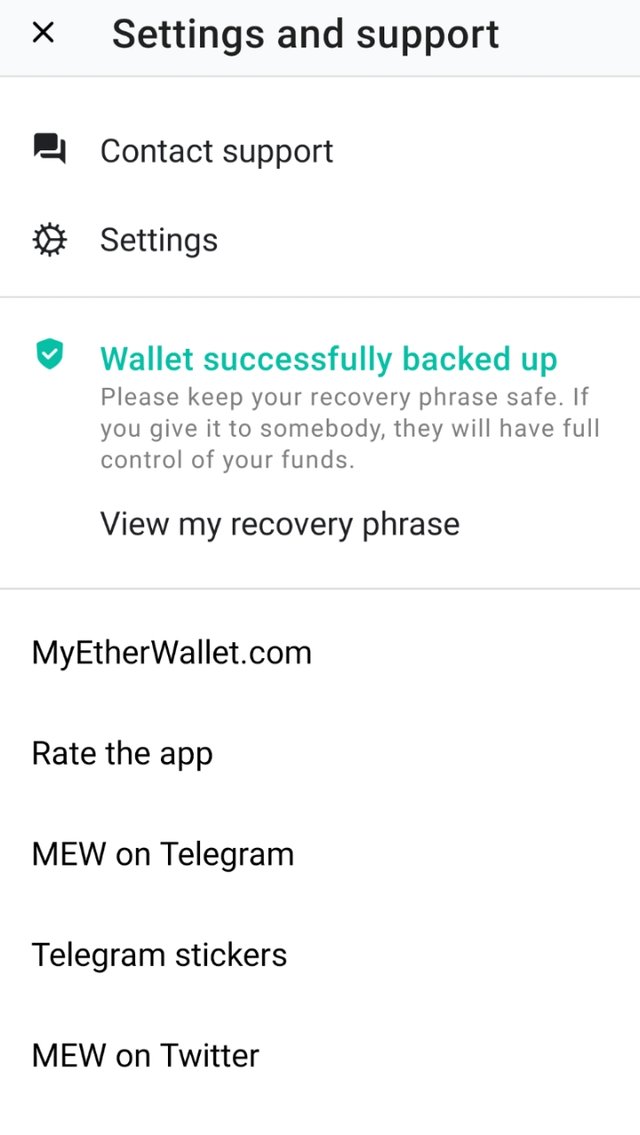
Hi @loloy2020
Thanks for attending the 5th-week Crypto course and for your effort in doing the given homework task.
Feedback.
You have done excellent work.
Glad to learn of this feature that enables one to connect their Meta Mask application to that of the web (Meta Mask chrome extension).
This is a great tutorial, thanks for taking us around the various features of Meta Mask. I believe many users have learnt plenty of things about Meta Mask through your tutorial.
This is also some unique aspect about Meta Mask. Thanks for highlighting it in your tutorial. The world we live in today, people still need to be educated about blockchain technology and crypto for mass Crypto adoption.
Homework task
10
Wow, thank you very much Prof. @yohan2on for such a good feedback to my homework task. I also learnt a lot exploring the Wallet.
Great job bro, I like how you explain and visualize the features with in your MEW, backup process and its uses.
Thank you sa support bro.
Wow Mel ! great job!! Nagdugo ako brain kadali hahah thanks for this!
Hahahah..salamat sa pagbasa..😁
Wow
Congrats for a job well done! Keep it up! Di ko kaya powers mo dong.