Crypto Academy Season 3 week 2 | Advanced course [Crypto Prices & Market Source - COINMARKETCAP.COM for professor @stream4u]
Hello. A warm greeting to professor @stream4u and everyone reading this. It deels good to be back this season making this assignment post.
The topic that I am going to cover today is CoinMarketCap. We will discuss all about CoinMarketCap and everything related to it
Lets get started;
1 What Is Coinmarketcap.com?
Coinmarketcap.com is the biggest crypto related website on which you get every information regarding any verified crypto asset
It was founded in 2013 by Brendon Chiz with its headquarters in the US. It was bought by Binance in 2020.
It is like the Wikipedia of crypto assets. As on Wikipedia you get any information regarding anything you want. Similarly on coinmarketcap you get information regarding a crypto asset, such as it's price, volume, history, ranking and much more. In short as I said, it is the Wikipedia of Crypto Assets
CoinMarketCap offers us:
- Cryptos: Currently there are over 10,790 crypto listed on this platform.
- Exchanges: 384 exchange options available.
- Market Capitalization: know about the market capitalization of any crypto asset.
Trading Volume: 24 hour trading volume available.
- Dominance: It tells us that which coin is currently dominanting the market. Bitcoin currently dominates with 44.5%
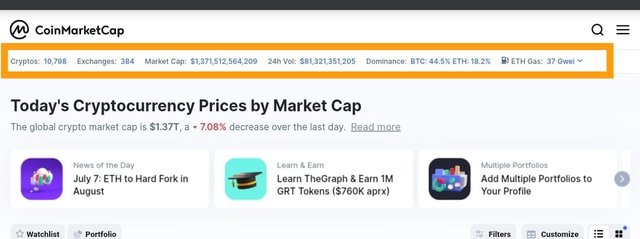
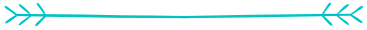
2 How is Coinmarketcap.com useful for Crypto User/Trader?
As mentioned above coinmarketcap is basically the wikipedia of crypto coins through which you can have a vast amount of knowledge regarding your desired coin.
In this question I will shed light on all the options which are extremely helpful for the traders when they are entering the market. These are the prices of the Cryptocurrencies, the market cap, circulating supply and lot more. We will have a detailed analysis on each if these options seperately.
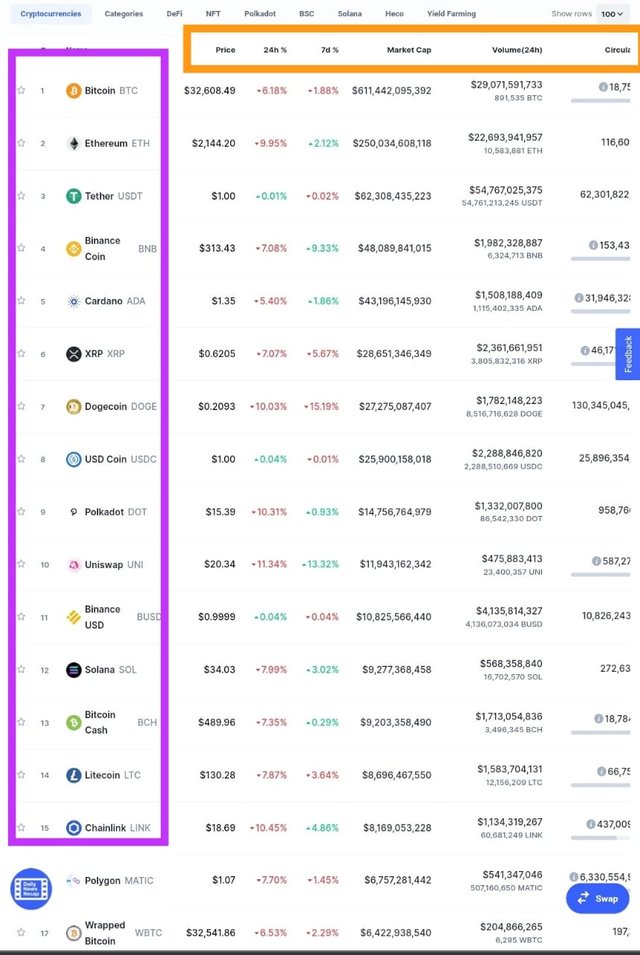
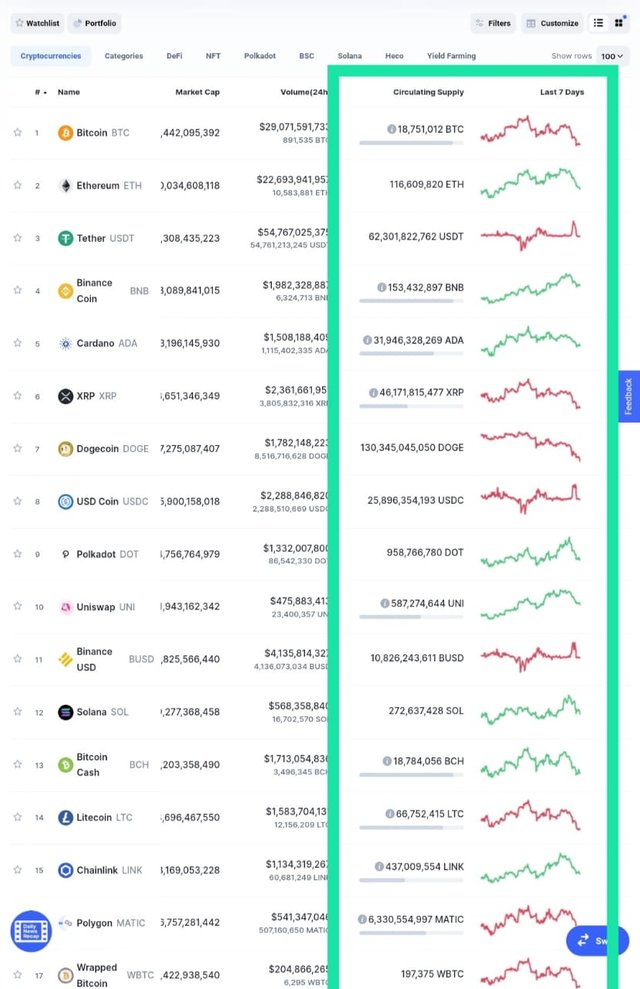
- Price: The most important thing for someone entering the market is know about the authenticity of the prices of the asset he's going to invest in. In coinmarketcap, the prices are up to date.
- Price in 24-hour and 7 days: Through this feature you'll get to know about the possible fluctuations in the price of the asset you are going to invest into. You'll have an idea whether the asset you are going to invest in is increasing or decreasing in its price
- Market Capitalization: Market Cap is the total value of a coin that has been mined. Market Capitalization is calculated by multiplying the current market price of a coin by the total number of coins that are in circulation.
Through market capitalization you rank a crypto asset.
- Circulating Supply: circulating supply means the amount of asset that is Circulating in the market. Which means that you will get an idea of in how much amount an asset is available for trading at the moment.
- Volume (24-hour): The 24-hour volume refers to the amount of asset that has been traded in the market within a period of 1 day.
- 7-day Chart: The 7-day chart gives us a detailed idea of the trend if an asset. Its either bullish or bearish.
- Watchlist: This watchlist basically comes in very handy when you're focusing on more than 1 coin. In this watchlish you can have the coins of your choice that you want to trade on or just want to keep an eye on that coin. Out of hundreds and thousands of coins you can shoetlist coins if your interest in this section.
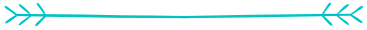
3 Explain the Individual Page for each Crypto Coin on CoinMarketCap.
In this question I'll be exploringCARDANO(ADA) to discuss about different options available on its page. I chose ADA as I have already invested in it and I have quite some knowledge regarding it as well.
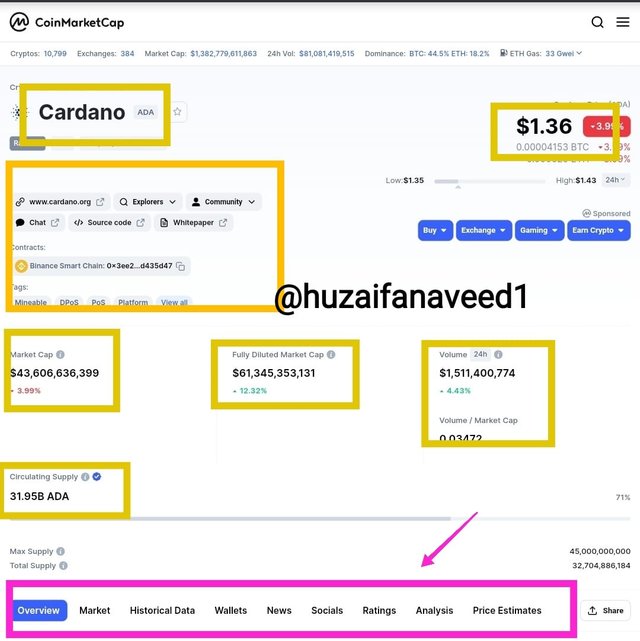
In this question we will discuss;
- Overview
- Market
- Historical charts
- Wallets
- News
- Socials
- Ratings
- Analysis
- Price Estimates
a) Overview: In the overview section we can see the current price of the asset, its price chart, the volume, it's current high and low, market cap, circulating supply. We can also see the communities, explorers, chats, white papers and contracts.
All of this has been highlighted in the screenshot below.


b) Market: The market area of the asset gives you information such as the volume of the Cryptocurrency and also here you can compare it with other assets.
There are three sections, which are;
- Spot
- Perpetual
- Futures
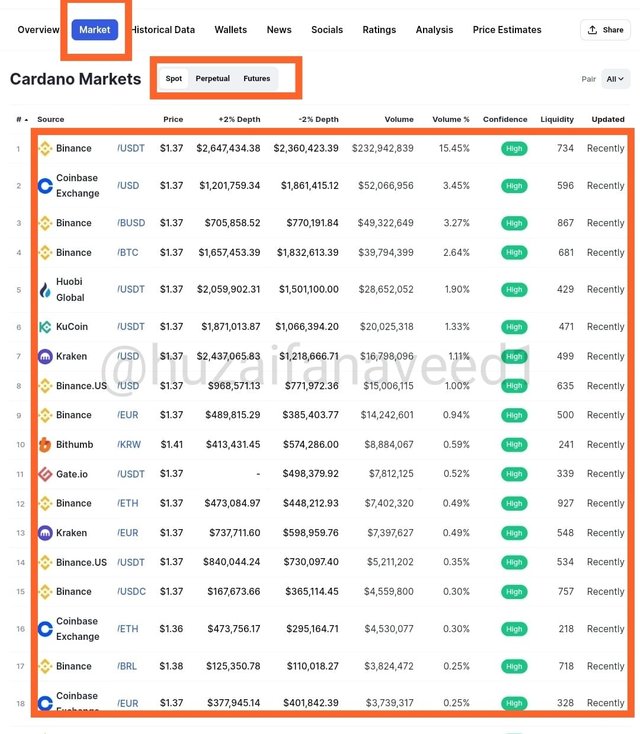
Here you can see the comparison of ADA with USDt on different exchanges. It further tells us the depth, volume and liquidity as well
c) Historical Chart: As the name suggests in this section you can have the oast information of the asset, such as its price over days months years and all time.
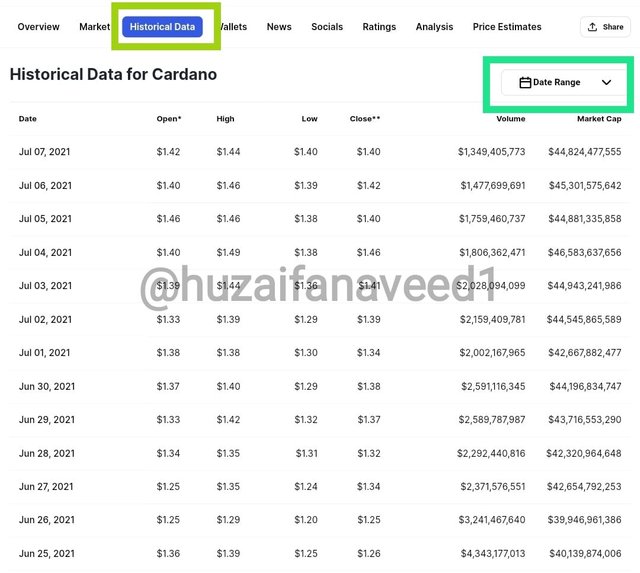
In this section you can manage the time duration, ie, to see the price from the date that you want to. It is show in the screenshot above.
d) Wallets: Wallets which are available on the coinmarketcap are shown in this section.
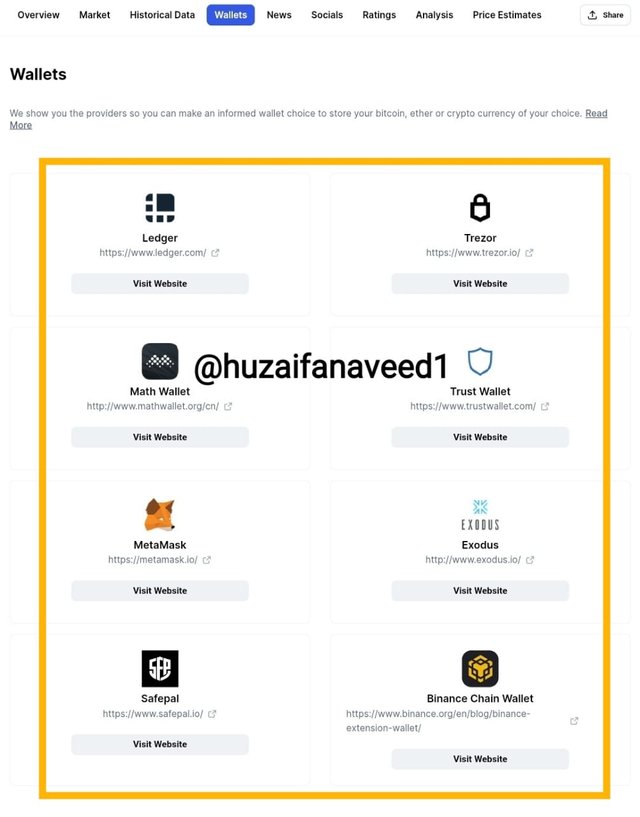
Examples of wallets are; Trustwallet, Binance Chain Wallet, Safepal etc.
e) News: In this section you can have all the latest news regarding the asset. There is one more option available in News, ie, Alexandria where you can learn about crypto.
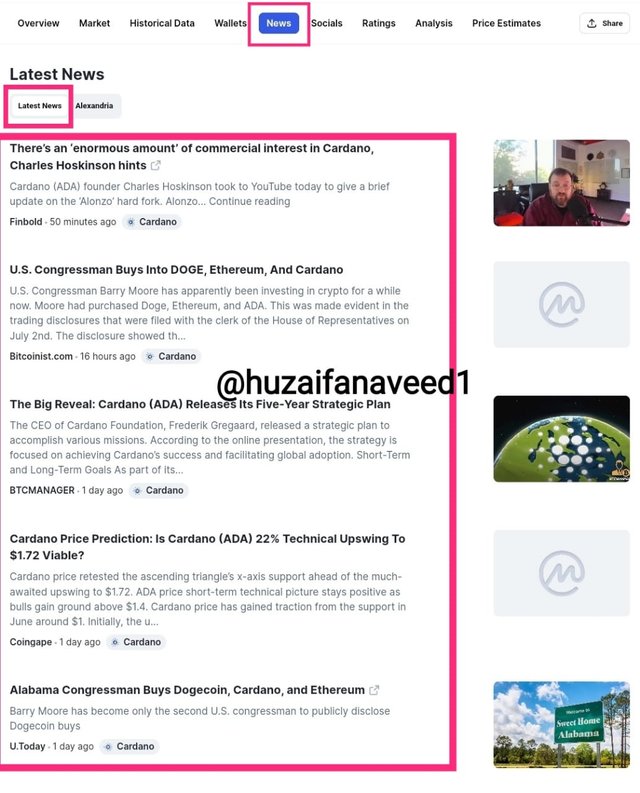
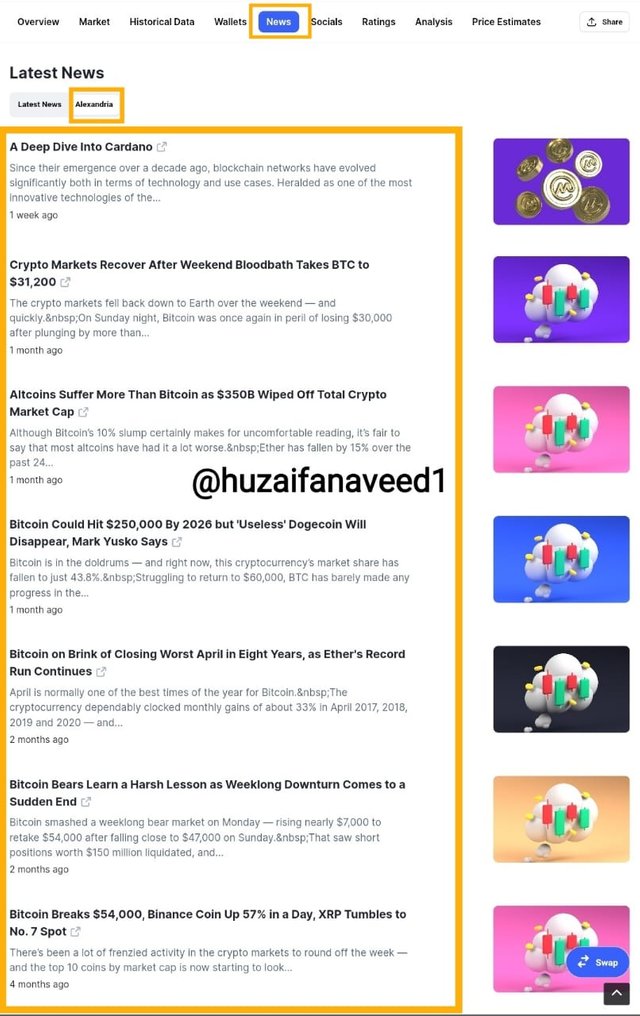
f) Socials: in this section you can see the social media handle of the asset. Such as Reddit and Twitter
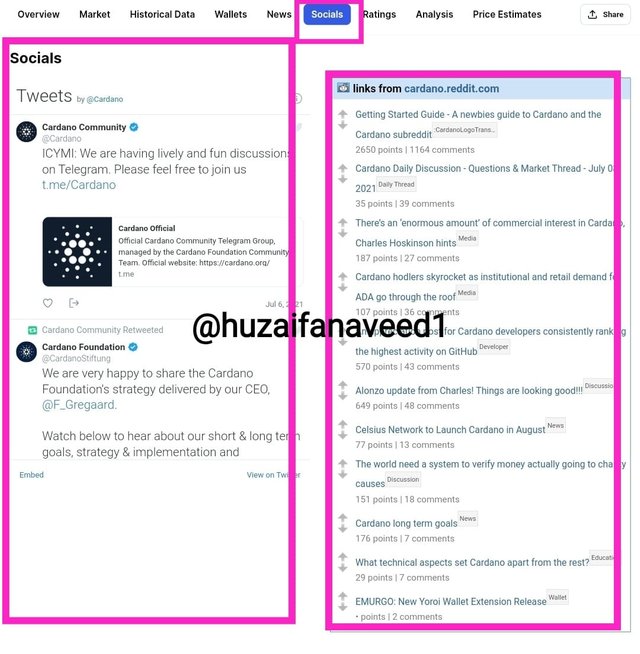
g) Ratings: in the ratings section we can see the rating of the asset by third party organizations. This is based on three factors.
- User Activity
- Developer behaviour
- Market maturity
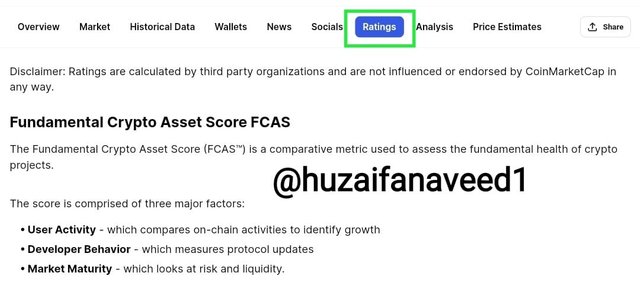
h) Analysis: This section gives us information about the place of the coin in the market, to see whether its price is increasing or decreasing. Also it gives us an idea about the percentage of profits that the people are making whi have this asset
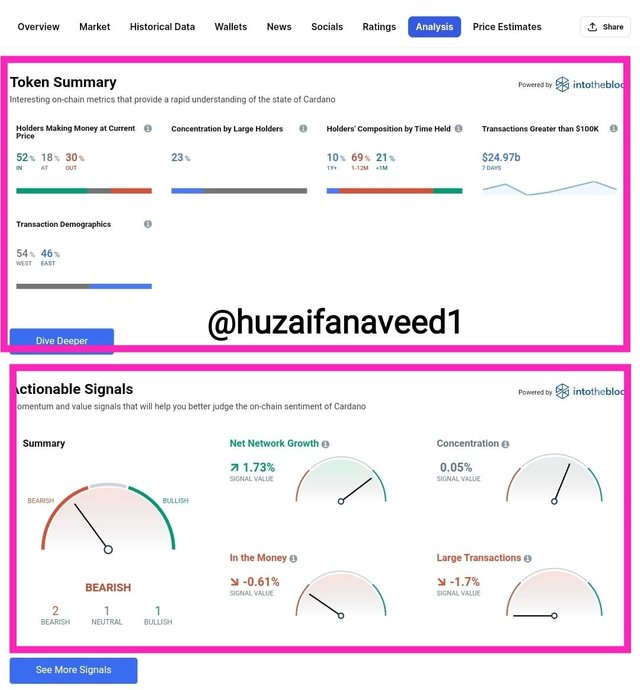
i) Price Estimates: in this section there are estimates of the price of the asset. Here different users have different estimates.
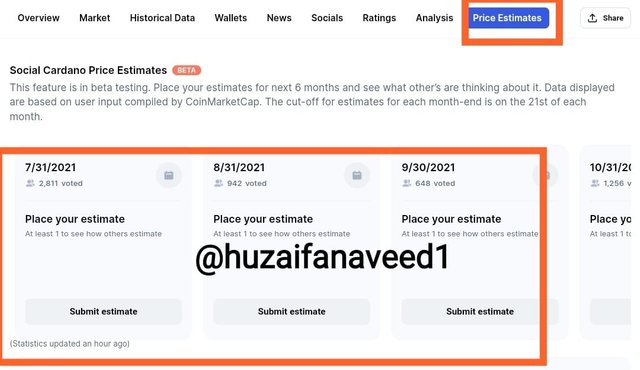
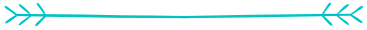
4 Explain in detail any 5, what are the CORE Features and Sub Features available on Coinmarketcap.com?
- Cryptocurrencies: The most obvious and important feature of Coinmarketcap is the Cryptocurrency. We can have any information regarding crypto
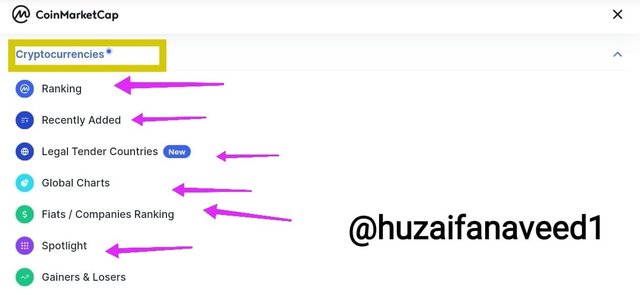
The Cryptocurrency is divided into:
a) Ranking: This is one of the Sub-core features of the Cryptocurrency. The ranking is based on the Market capitalization.
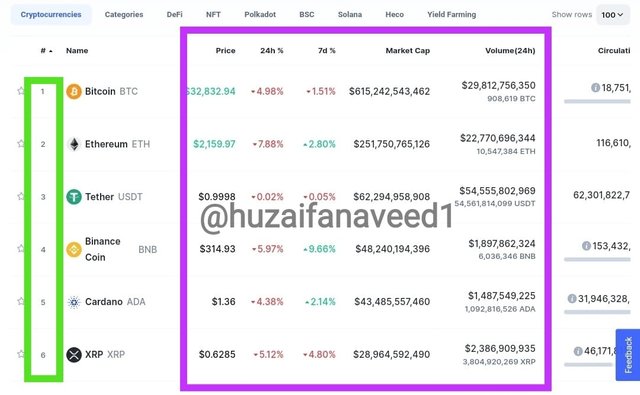
As we can see in the screenshot above that Bitcoin dominates the ranking with Eth on 2nd.
b) Recently Added: in this section you can see all the coins that have been recently added on the platform.
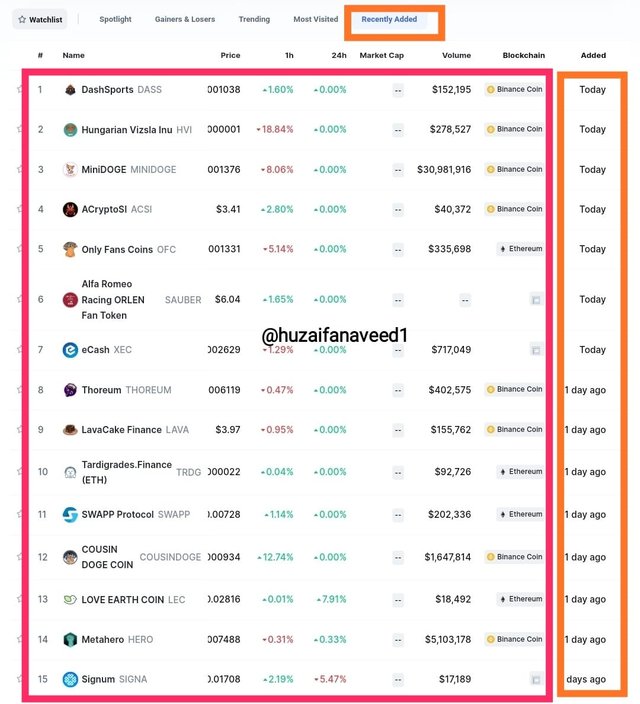
In this screenshot above, we can see the time these coins were added, such as some coins which have been added today and onlyy a day ago.
EXCHANGE
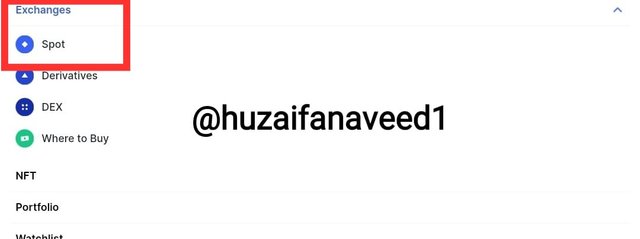
Another Core feature of Coinmarketcap is the exchanges where many exchanges are provided.
Its Sub-core features include Spot, Derivates, DEX and Where to buy
SPOT
the spot trading platforms help us in buying or seeling cryptos against fiats
Example: Binance, Kraken Coinbase etc.

Here we can see the pairs, prices, liquidity, volume and fiats supported
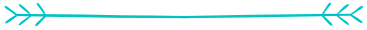
5 How or when Coinmarketcap.com decides to list a Coin?
Consider yourself publishing your research paper in a journal? Is it an easy task? No it's not. There are some Criterias for that. You need to have an stance. Your Cryptocurrency should br reliable. There are some ground Criterias on which coinmarketcap
There is an online application that needs to be filled.
Criterias
- Credibility: They will first check whethe the user who has requested is even credible for a listing or not.
- Verification: Verification of the user's request.
- the asset should have a consensus algorithm be it a POS POW etc
- should have a blockchain explorer
- Coinmarketcap would have a thorough review of the application in which they will check:
- Asset's reliability.
- Trading volume
- the consistency of the asset.
- A representative to engage with Coinmarketcap.
Listing
Assets which have been verified. Which have a good consensus algorithm, a P2P system blockchain explorer have a good chance of getting listed.
--
There are 3 categories of listing
- Inactive Listing: The assets which are not actively trading on any exchanges provided on coinmarketcap.
- Unverified Listing Assets which have not yet been verified by Coinmarketcap.
- Untracked Listing the assets which donot fall under the criteria of Coinmarketcap.
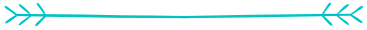
6 How or when Coinmarketcap.com decides to list Exchange?
The criteria of listing an exchange is similar to the listing of assets. Some differences are there which are stated below.
- The exchange has to be active for minimum of 60 days.
- Exchange should publish a summary of the assets regarding the 24-hour volume and price.
- Exchange must have a website
- there should be a order book to facilitate trading.
- there should be a representative who keeps in with Coinmarketcap.
- the website of the exchange should be organised with assets listed clearly
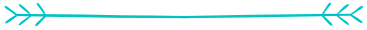
7 What is the purpose of the Uniswap feature on the Coinmarketcap.com site and how a trader can use it?
You all must have heard about the Pancake swap which is used for swapping your assets. Similarly Uniswap is a platform which allows swapping of ERC20 tokens.
The option of Uniswap is available on coinmarketcap where you can swap your ERC20 tokens.
Using UniSwap on Coinmarketcap
- From the coinmarketcap homepage click on swap
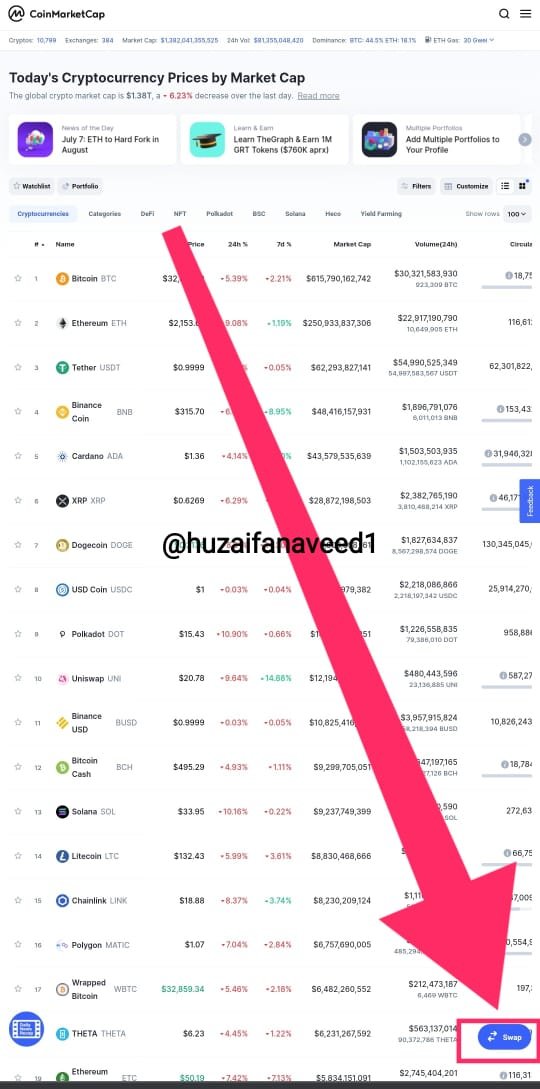
- After that click on connect wallet
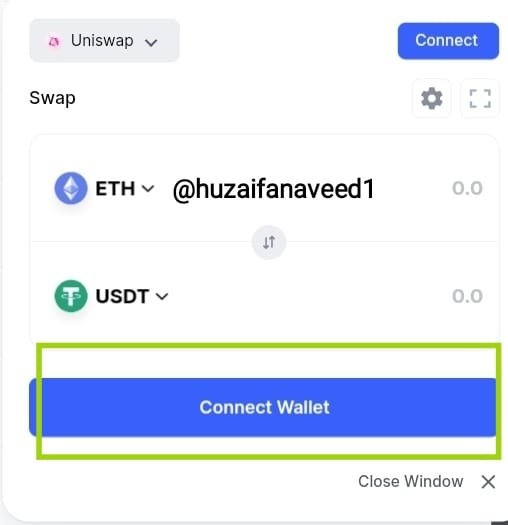
Connect the wallet of your choice. I chose metamask
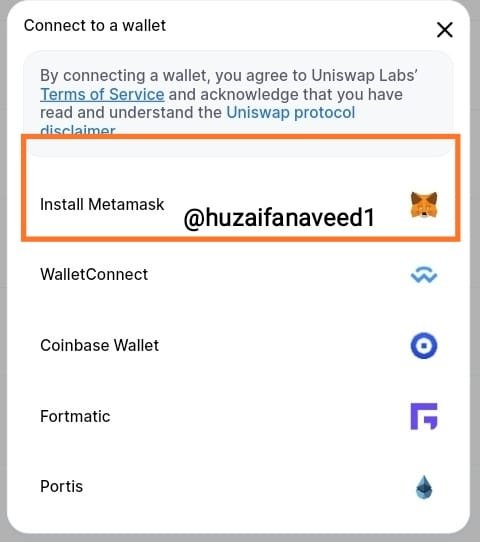
- After conneting the wallet you can choose the amount you want to swap. The options available are ETH, USDT, USDC etc*
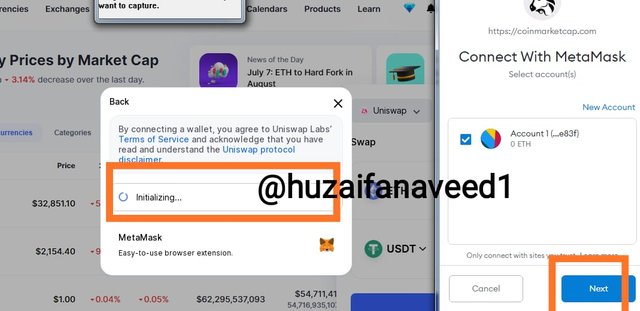
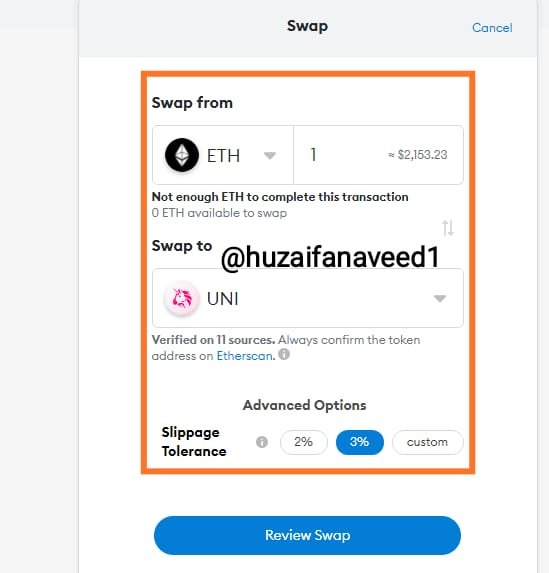
Enter the amount you want to swap
As I put in the amount of 1 ETH it swapped to 103 UNI
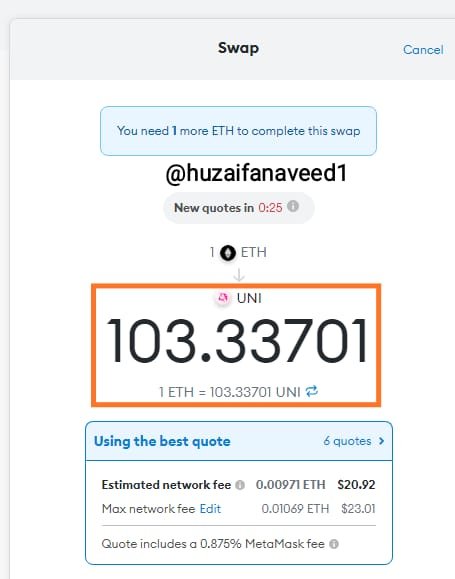
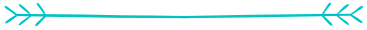
8 What is Blockchain Explorer? What Information available under Blockchain Explorer? How many Blockchain Explorer available on Coinmarketcap.com & How it helps users?
Blockchain Explorer
A blockchain explorer is a software that consumes API and different blockchain nodes to have a data of different transactions that have been carried out on a blockchain.
On a blockchain explorer you can see;
Amount of transactions/day
Volume of transactions.
- New Blocks
- Size of Blocks
- address of senders and receivers
- Transaction fees
- Hash rates.
Blockchain Explorers on Coinmarketcap
Currently on Coinmarketcap there are 4 blockchains available which are;
- BTC
- ETH
- LTC
- BNB
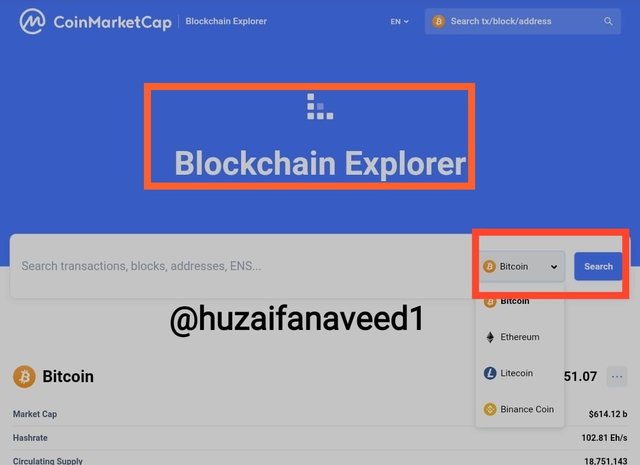
When you surf the blockchain explorer you can see different options.
I chose LTC for thus demonstration.
- click in the 3 dots on right and you'll see 3 options.
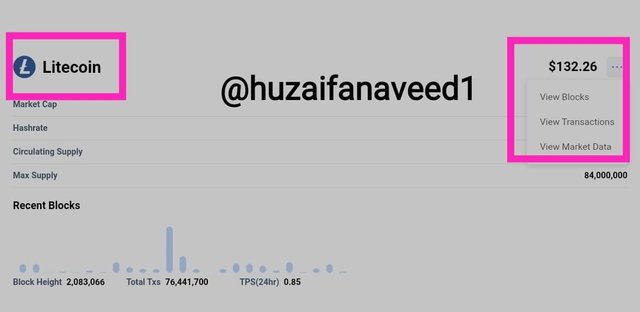
View Blocks
- Click on the view block option.
- once you've clicked on this option you'll see a new tab whete you can notice information like block height, created by number of transactions etc
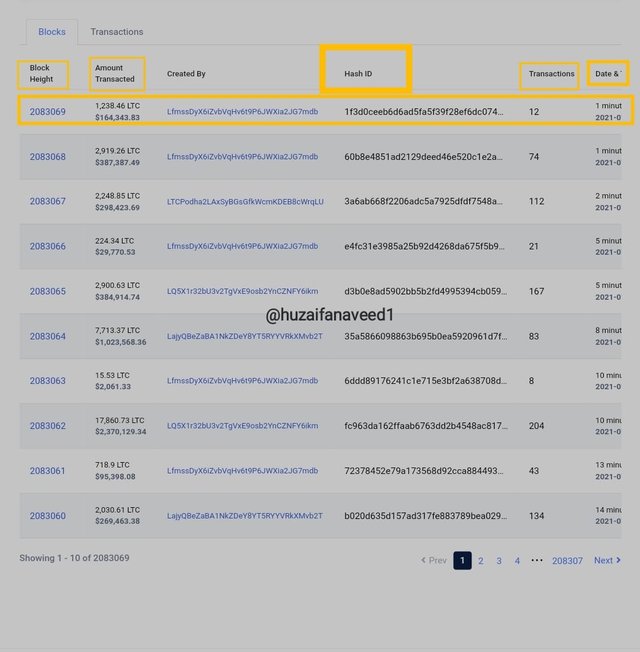
View Transactions
- click on view transaction
- when you click on view transaction you'll see a new tabwhere you can observe information like the Hash id. The fee that was consumed. The time transaction was created and the amount of transaction
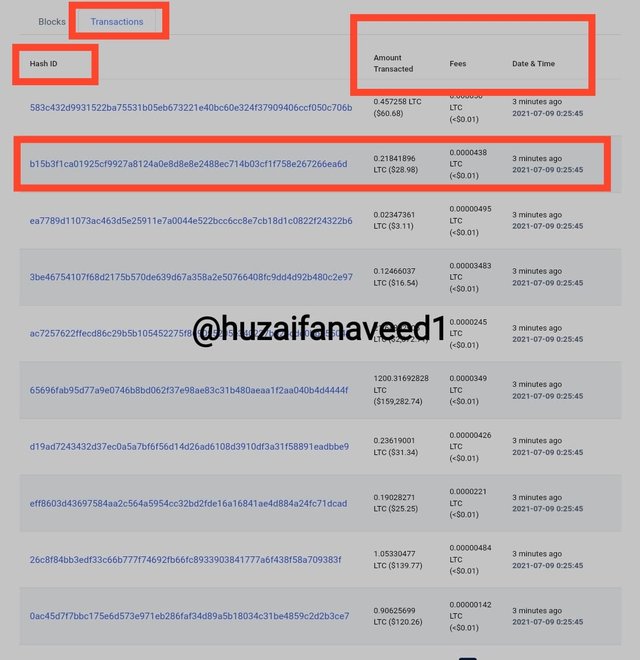
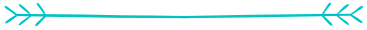
In conclusion Coinmarketcap is all in one type of thing. On this single platform you can literally have all the data of any listed asset that you want. You can see it's daily price, the bolume, market cap, circulating supply and much more.
Furthermore you can have analysis of any coin's overview, you can exchange coins and also an option of swapping is available.
You can have a watchlist of your own where you can shortlist coins of your preference.
This was once of the biggest assignments of this week. The most research based as well. I enjoyed making it. Hope you had a good read as well.
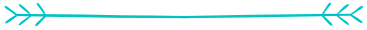
Regards
@huzaifanaveed1
NOTE: all screenshots were taken from coinmarketcap

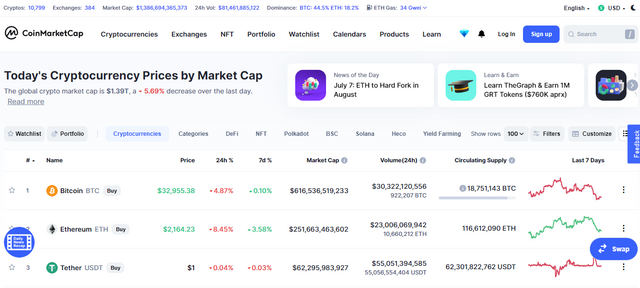
Hi @huzaifanaveed1
Thank you for joining The Steemit Crypto Academy Courses and participated in the Homework Task.
Your Homework Task verification has been done by @Stream4u, hope you have enjoyed and learned something new.
Thank You.
@stream4u
Crypto Professors : Steemit Crypto Academy
#affable