Crypto Academy Week 5 Homework Post for @stream4u | SuperTrend Indicator | by @ghostfacer99 | 100% Power Up

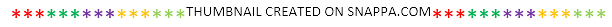
Hello Steemians,
I am very excited to write my 5th homework task & thank you for another wonderful lecture @stream4u. Your every lecture carries a lot of valuable information for every newcomer in trading. Thank you once again.
# What Is A SuperTrend Indicator?
The SuperTrend is one of the simplest yet very easy-to-understand indicators in a chart with a great success rate. This indicator is mostly used by day traders and can also be used for long-term trading with a few adjustments to the time frame of the candle chart. For day trading time, it could be set to 5 to 15 minutes, and for the long term, one day candle will have to be set on the chart.
As per one's timing configuration, the SuperTrend Indicator will give us the buying and selling singles on a specific asset chart. Since nothing is generated in this world, this may sometimes give a false indication. To avoid those false indications, we will have to work with these indicators for a while to understand it's working. As it is always a good thing to observe the work first, and then we can make any decisions.
 SuperTrend Indicator on TredingView Chart
SuperTrend Indicator on TredingView ChartAs we can see in the above image, SuperTrend is a simple color-coded line that follows the price of assets on a chart. It is either below or above the current price. As we can see, when it is above which indicates for the sell trade & when it is below which indicates for a buy trade.
# Show how to set SuperTrend on Chart and what are its settings need to configure. (Screenshot Needed)
Setting up the SuperTrend Indicator will be different on each charting platform. But, all we have to do is look for indicators settings and search for the "SuperTrend". We might get a lot of suggestions. We will have to choose which deems suitable.
As we have already learned about the TradingView charting platform, let's try to set it on the same.
Once we are on any asset chart, We will have to look for the "Indicators & Strategies" on the bar above the chat as shown on the below screen capture.
 SuperTrend Indicator on TradingView
SuperTrend Indicator on TradingViewOnce we are on the "Indicators & Strategies" pop=up, we can simply search by its name "SuperTrend" and let's select the first one as shown above. After selecting the 1st search result for "SuperTrend" from the "Indicators & Strategies" pop=up, The SuperTrend Indicator will get applied at its default setting on our chart. Before we follow this indicator, we must check its setting and know about them and customize if needed.
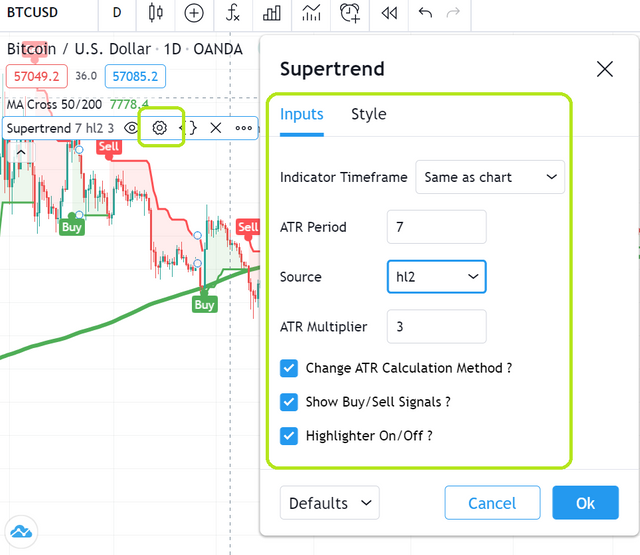 A few settings for SuperTrend Indicator
A few settings for SuperTrend IndicatorAs we can see in the above image, we will have to click on the setting icon next to the SuperTrend name and a setting pop-up will appear on the image.
The numbers set are ATR Period & ATR Multiplier. These numbers could be different on other SuperTrend indicators listed earlier or on different charting platforms. In TradingView, the default setting is "ATR Period 10 & ATR Multiplier 3". This means the system will consider the ATR value for the last 10 days and we can change whichever suits us. The ATR Multiplier is a value that will be multiplied with the ATR Period.
The ATR Multiplier is very important for the SuperTrend indicator. If the multiplier value is set too high, then a lesser number of signals will get generated & we set it low, then the frequency of signals will increase & the chances of false trading signals also. So it should be balanced and only between 3 and 4.
# How SuperTrend Shows Buy-Sell Indications? (Screenshot Needed)
SuperTrend is a simple colored line and it is either below or above the current price of an asset. If the SuperTrend line above the current asset price and the line is changed to red, then it is indicating a trend change to take a sell trade.
 Example of Sell indication by SuperTrend
Example of Sell indication by SuperTrendIn the same way, if the SuperTrend line is below the current asset price and the line is changed to green, then it is the indication of an uptrend for a buy trade.
 Example of Buy indication by SuperTrend
Example of Buy indication by SuperTrend# When We can place a Buy Trade with the help of SuperTrend Indicator? (Screenshot Needed)
 Example Of SuperTrend with Support Line for a Buy Indication
Example Of SuperTrend with Support Line for a Buy IndicationAs mentioned above, if the SuperTrend line is below the current asset price and the SuperTrend line is changed to green, then it is the indication of an uptrend and we can take a buy trade. If we consider Support & Resistance along with the SuperTrend Indicator that will be a pulse point in our trade.
# When we can place exit/square off, sell order with the help of SuperTrend Indicator? (Screenshot Needed)

Example Of SuperTrend with Resistance Line for a Sell Indication
As mentioned above, if the SuperTrend line is above the current asset price and the SuperTrend line is switched to red, then this is an indicator of a downtrend and we can exit/square or sell. If we consider Support & Resistance along with the SuperTrend Indicator, it will be a pulse point in our trade.
# How false indications look in SuperTrend Indicator? (Screenshot Needed)
As we know, nothing in this universe is guaranteed, and everything has its flaws. We might see sometimes SuperTrend also gives a false indication on the chart like shown in the below image.
 Example Of SuperTrend False Indications
Example Of SuperTrend False IndicationsTo avoid these false indications, we have to keep patience and go along with Support & Resistance.
# According to your view what Stoploss you will suggest?
Stoploss is a must-have weapon for every trader. It helps us to cut unwanted losses and save our capital. It is an extra layer of protection for our capital. As we know things happen in this world and we can not control them all. Same in trading, something indicators may give wrong indications and we may have taken that call, by placing a stop loss, we can secure our trade at some level.
There are chances of false indications with SuperTrend Indicator, so it is recommended to follow the last 2 supports & resistances for stop-loss with SuperTrend Indications trades.
# Conclusion
SuperTrend is a simple yet very useful indicator that gives us the indications of upcoming trend change with buy & sells indications. If it is used correctly along with a few other indicators, it works as a great weapon for any trader. Thank you @stream4u for marking us aware of this wonderful indicator and for your lectures.


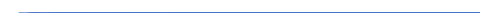
Thank you!
@ghostfacer99
Member: Steeming India Community

Hi @ghostfacer99
Thank you for joining Steemit Crypto Academy and participated in the Homework Task 5.
Your Homework task 5 verification has been done by @Stream4u.
Thank You.
@stream4u
Crypto Professors : Steemit Crypto Academy
Thank you for verifying my post and your valuable time! Keep spreading the knowledge!!!