Steemit Crypto Academy Contest /S10W4 -: Let's meet the new mobile application for Android.
Step 1 Open the Google Play Store On your Android device, locate and tap the" Play Store" icon on your home screen or app drawer. The icon resembles a white shopping bag with a various triangle on it.
Step 2 Search for SteemPro Once you are in the Play Store, tap the search bar at the top of the screen and type in" SteemPro." As you type, the Play Store will suggest applicable apps. Tap on the correct suggestion or hit the search button.
Step 3 Select SteemPro From the search results, locate the SteemPro app and tap on it to open the app's page.
Step 4 Install the App On the SteemPro app page, you'll find information about the app, screenshots, reviews, and an" Install" button. Press the" Install" button to initiate the download and installation procedure.
Step 5 Accept Permissions However, the Play Store will display a list of permissions the app requires, If prompted. Review the words carefully and select" Accept" to continue with the installation.
Step 6 Wait for the Download The Play Store will now download and install the SteemPro app on your device.
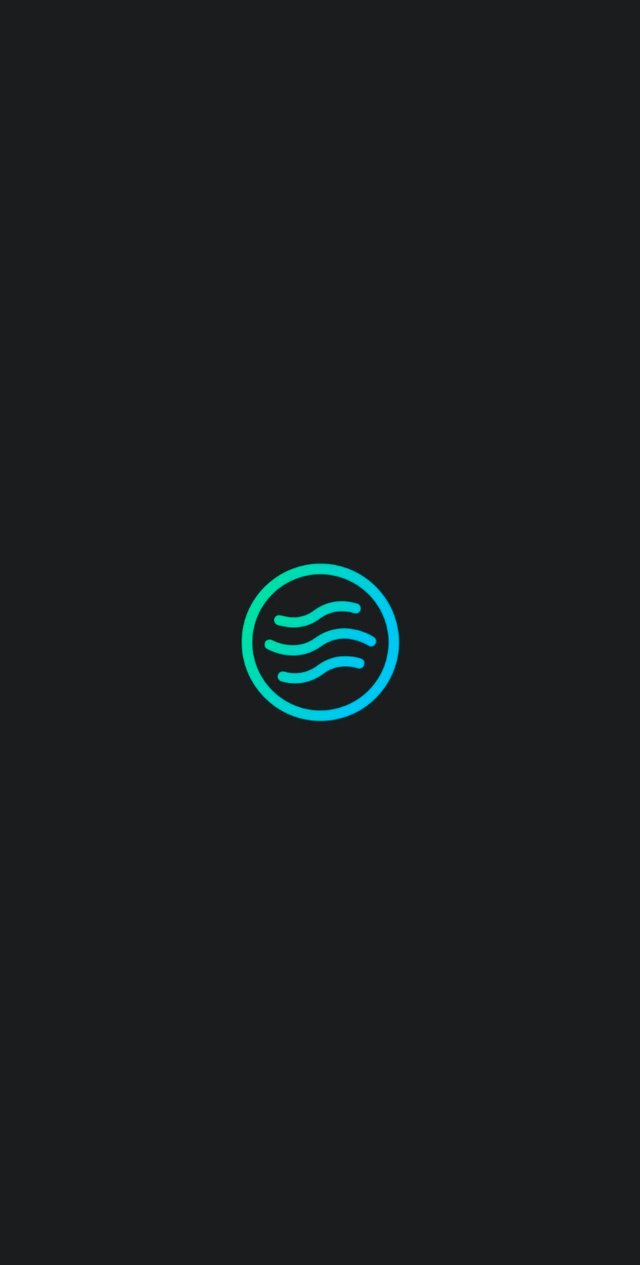
Step 7 Launch the App Once the download is complete, you can either tap" Open" directly from the Play Store or locate the SteemPro app icon on your home screen.
 |  | 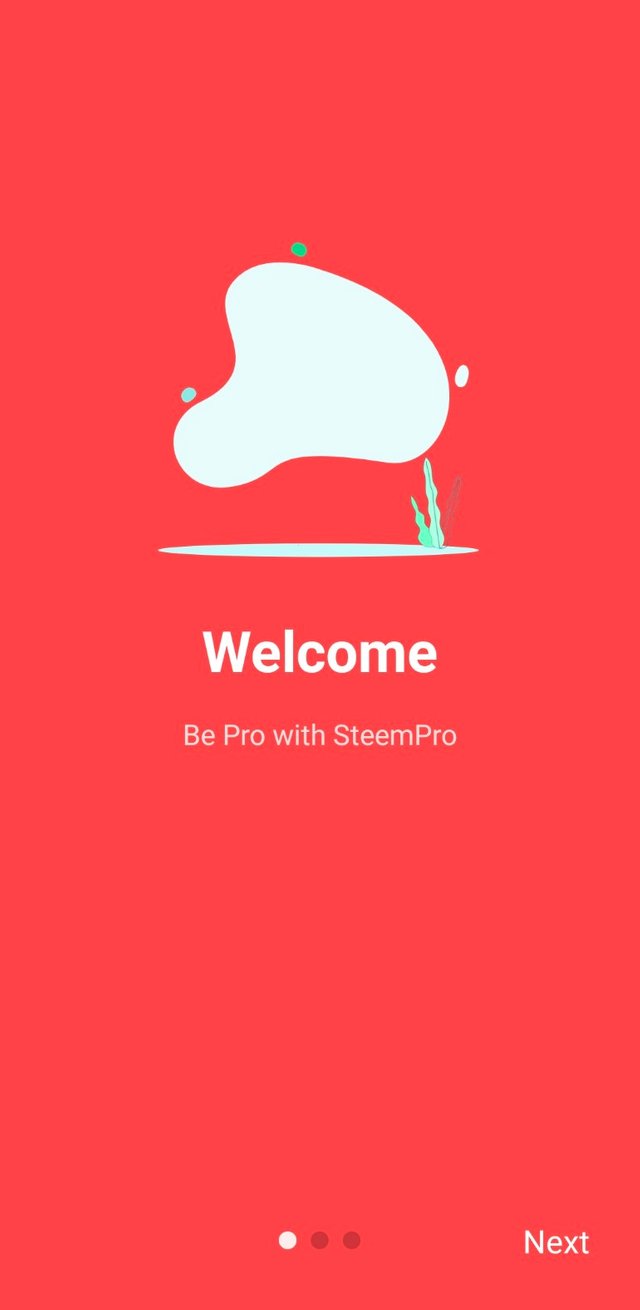 |
|---|
Please note that the availability of the SteemPro app on the Google Play Store and the accuracy of the provided steps may vary. It's always recommended to verify the vacuity and follow the most up- to- date instructions provided by the sanctioned app developer or the Google Play Store itself.
To enter the SteemPro app and explore its main functions, follow these steps after you have successfully downloaded and installed the app
- Find the SteemPro application icon on your device's main screen or app list and touch it to launch the application.
- Upon opening the application, you'll probably encounter a login screen. Nonetheless, input your login information( username and password) and click on the" Login" button if you already possess an account. Alternatively, if you do not have an account, search for a" Sign Up" or" Register" alternative to establish a fresh account.
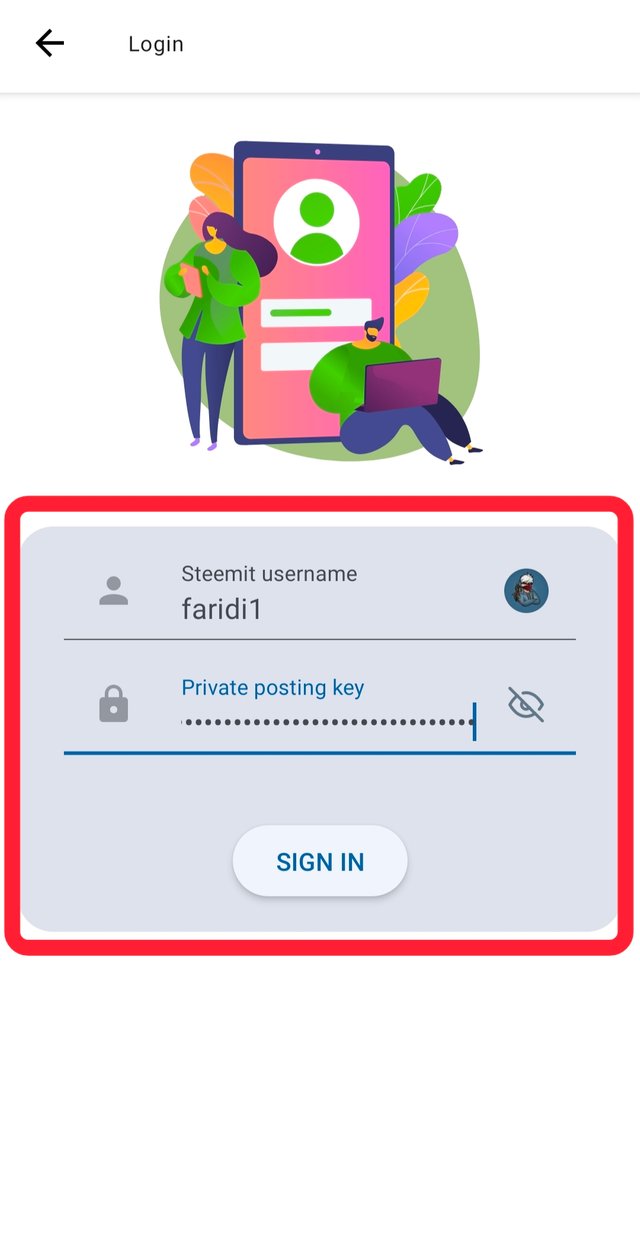 | 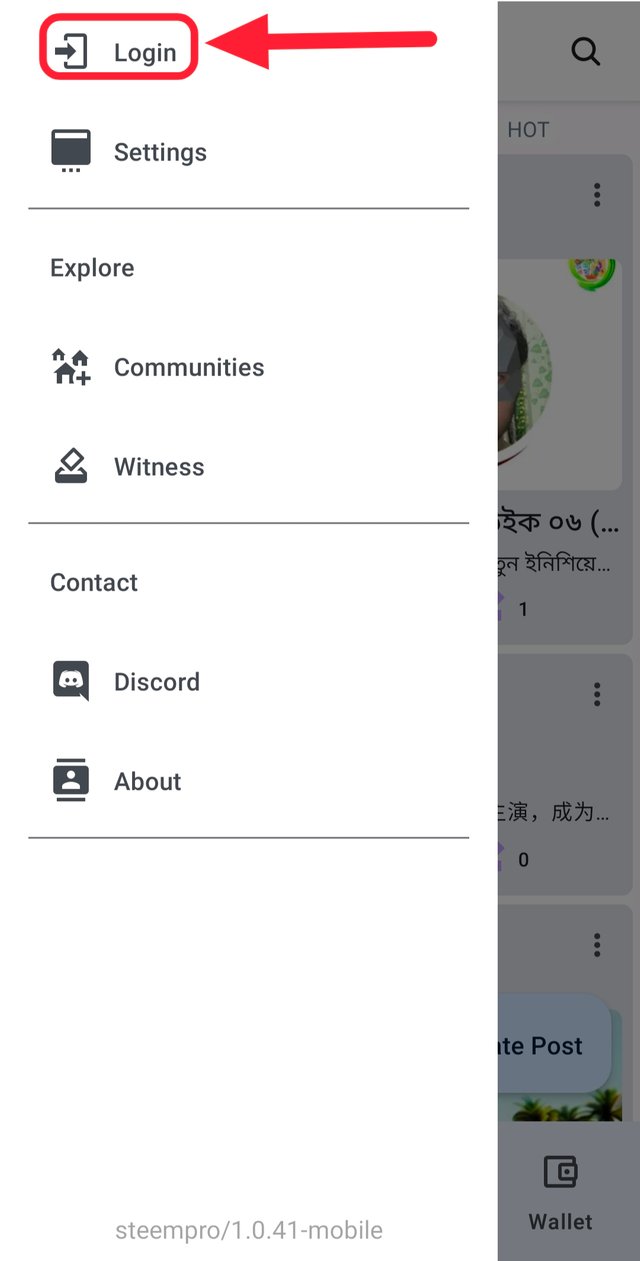 | 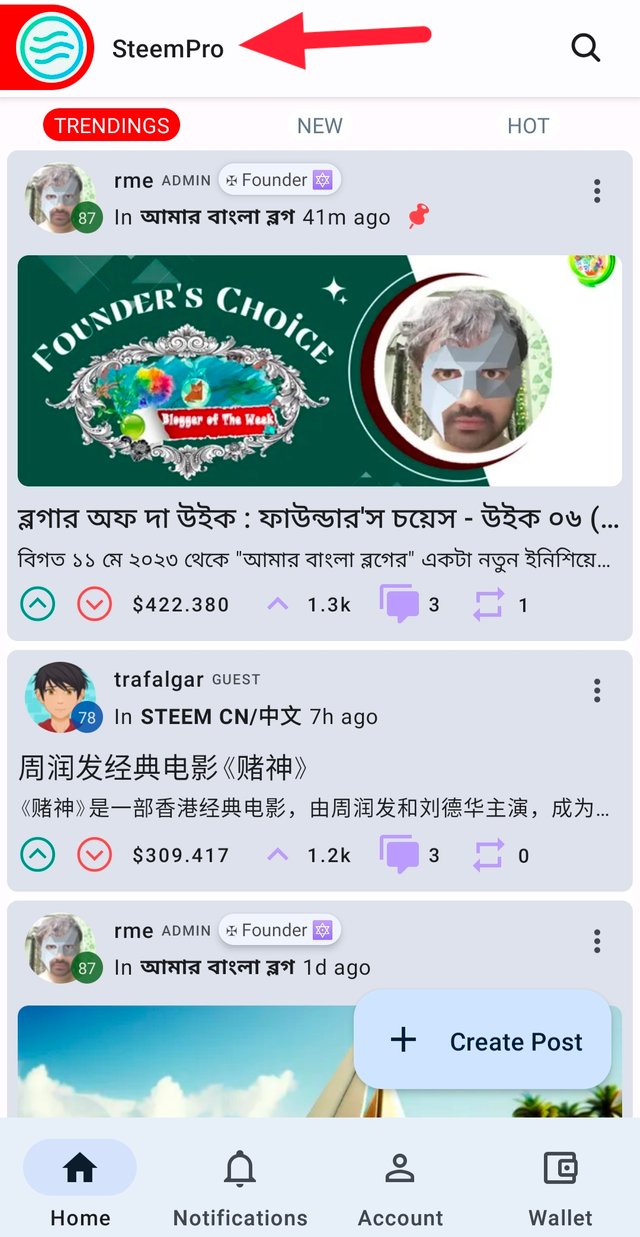 |
|---|
- After logging you'll be taken to the main screen of SteemPro app. The layout and design may vary, but you'll typically find a navigation menu, toolbar, and colorful sections or tabs.
Start by exploring the navigation menu or toolbar. It may be located at the top or bottom of the screen and usually contains icons or labels for different features and functions of the app.
Common sections or tabs you may find in the SteemPro app include
- Feed or Home This section displays a feed of content, similar as posts, articles, or updates, from users or topics you follow or are interested in.
- Search This functionality enables you to explore for particular individuals, subjects, or phrases within the application.
- Profile Here, you can view and manage your own profile, including your posts, followers, following, settings, and preferences.
- Notifications This section shows any notifications or alerts related to your account or activity on the app.
- Explore or Discover This area allows you to discover new users, trending topics, popular posts, or recommended content.
- Create or Post You can use this feature to create and publish your own posts, articles, or updates within the app.
- Settings This section enables you to customize colorful app preferences, account settings, privacy options, and notifications.
Click on colorful sections or tabs to discover what they contain. You have the ability to browse through posts, engage with other users' content( similar as liking, commenting, or sharing), follow or unfollow users, find new content, customize settings, and carry out fresh actions based on the specific features of the app.
Allocate a many moments to become acquainted with the app's interface, navigation, and the options at your disposal. Delve into colorful menus, experiment with different functions, and explore the different features offered by the SteemPro application.
By following these steps and exploring the colorful sections and functions of the SteemPro app, you should be suitable to get a brief understanding of its main capabilities and how to navigate through its interface.
The SteemPro App has immense potential to enhance the user experience and improve its functionality in several crucial areas. Firstly, an essential improvement would be to enhance the app's user interface and overall design. A further intuitive and visually appealing interface would attract and engage users, making it easier for them to navigate and utilize the app's features effectively.
Secondly, the app should prioritize optimizing performance and speed. By reducing load times and ensuring smooth functionality, users can enjoy a flawless experience while interacting with the Steem blockchain. This can be achieved through effective coding practices and regular updates to address any performance bottlenecks.
Thirdly, the SteemPro App could benefit from incorporating advanced features similar as personalized notifications and alerts. Users should have the ability to receive notifications about important updates, similar as new followers, comments, or voting activity, allowing them to stay informed and engaged with the Steem community.
Moreover, implementing a comprehensive analytics dashboard within the app would enable users to track their performance metrics, including post engagement, follower growth, and rewards earned. Providing users with precious insights and data- driven recommendations would empower them to optimize their content strategy and maximize their engagement on the Steem platform.
focusing on improving user interface design, optimizing performance, introducing substantiated notifications, and incorporating a robust analytics dashboard, the SteemPro App can provide a further user-friendly and feature-rich experience, attracting and retaining a larger user base.
Certainly! Here's a table outlining the advantages and disadvantages of using the SteemPro App:
| Advantages | Disadvantages |
|---|---|
| 1. Easy- to- Navigate Interface The app provides a user-friendly and flawless interface. | 1. Limited Features: The app may lack certain advanced |
| Intuitive interface, ensuring accessibility all users. | features available on other Steem apps, limiting user |
| capabilities. | |
| 2. Efficient Post Management: Users can conveniently create, | 2. Performance Issues: The app might face occasional |
| edit, and publish posts directly from the app, streamlining | performance issues, such as slow loading or occasional |
| their content creation process. | crashes affecting user experience |
| 3. Notifications and Alerts: The app provides personalized | 3. Lack of Third-Party Integrations: The app may not support |
| notifications and alerts for user activity, keeping users | integration with third-party tools or services, limiting |
| updated on important interactions and engagement. | its versatility. |
| 4. Analytics and Performance Tracking: The app offers an | 4. Limited Community Interaction: While the app allows users |
| analytics dashboard to track performance metrics and | to manage their posts, it may not provide extensive |
| engagement, helping users optimize their content strategy. | community engagement features found in other Steem apps. |
| 5. Mobile Accessibility: The app enables users to access | 5. Reliance on Internet Connection: The app necessitates an |
| Steem functionality on the go, providing convenience and | stable internet connection to function properly, limiting |
| flexibility. | usability in areas with poor network coverage. |
It's important to note that these advantages and disadvantages are general considerations and may vary depending on the specific version and updates of the SteemPro App.
@kunwal @abdullahw2 @isha46 @ashkhan @drhira

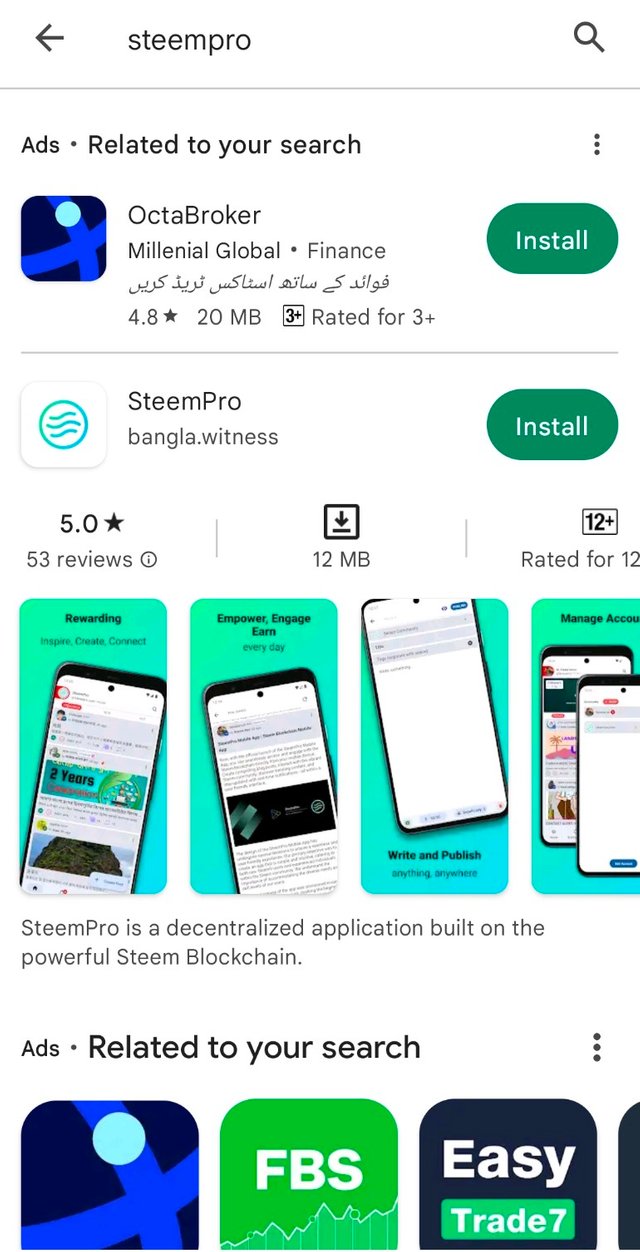
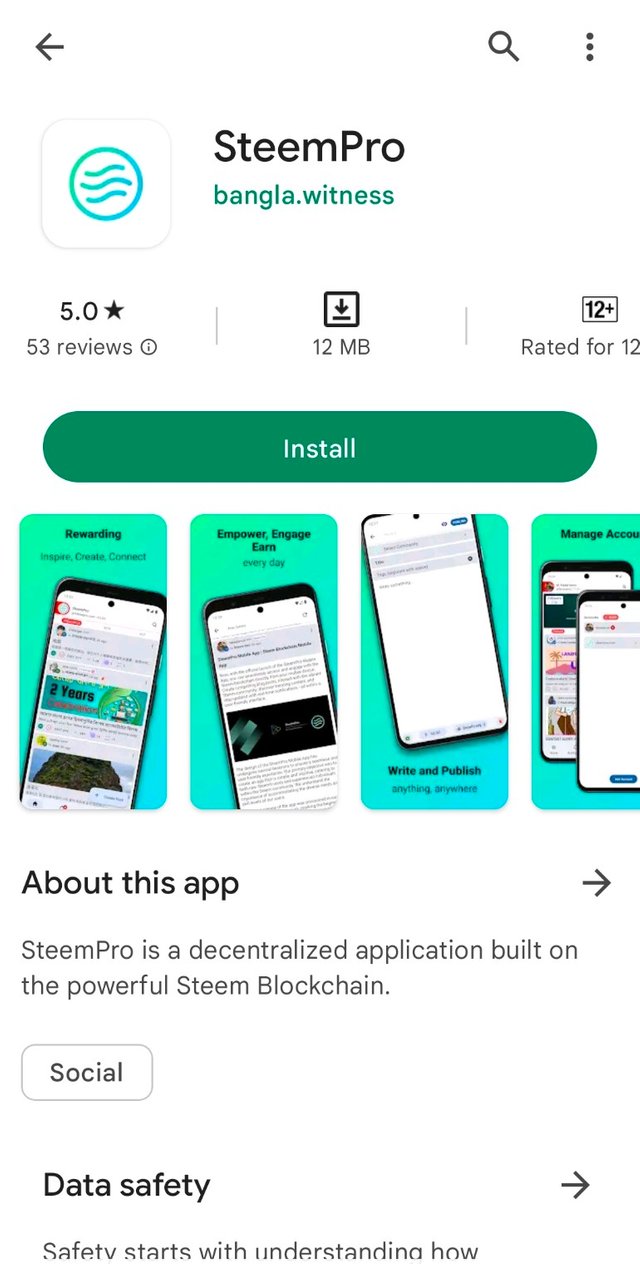
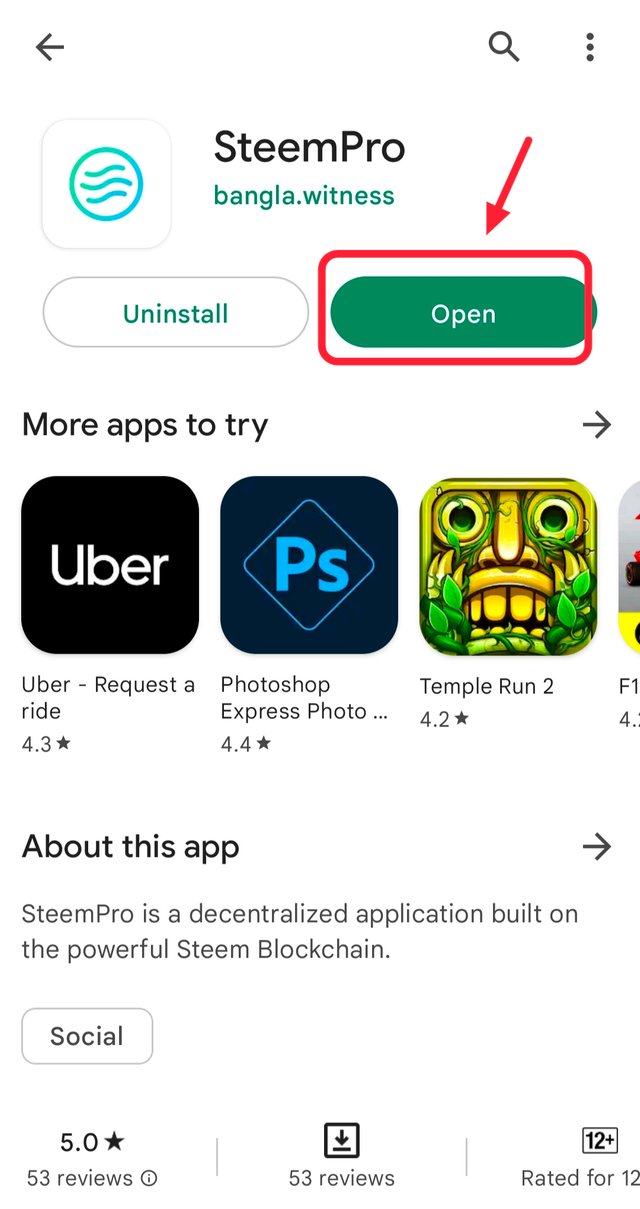
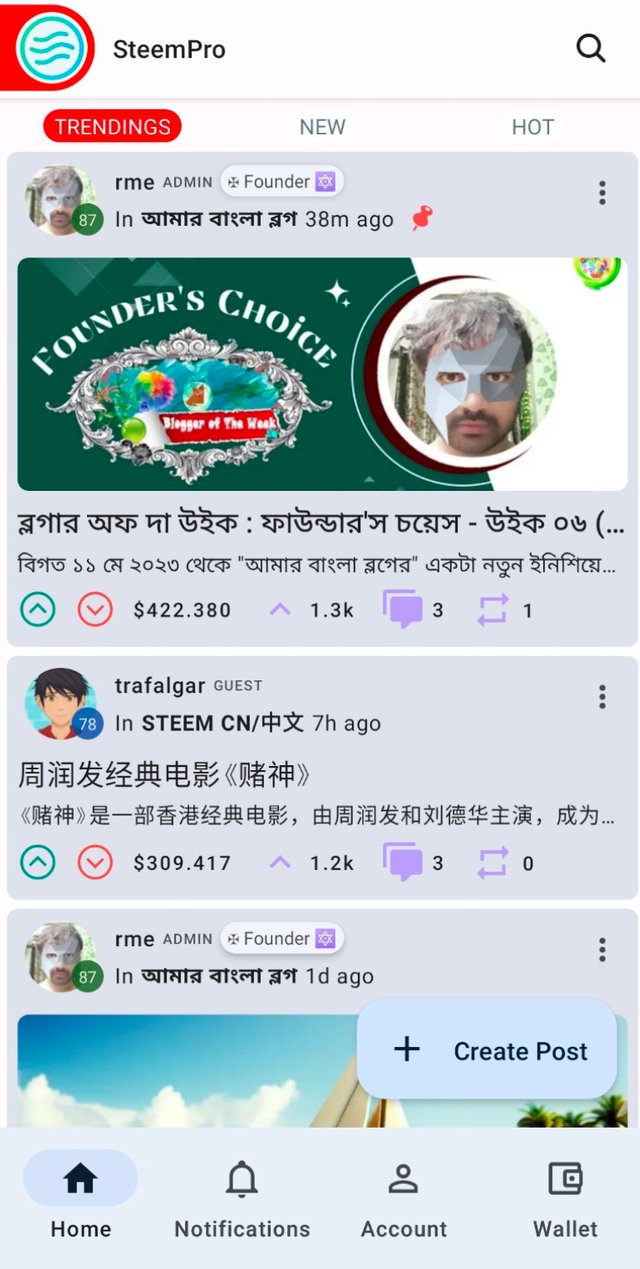
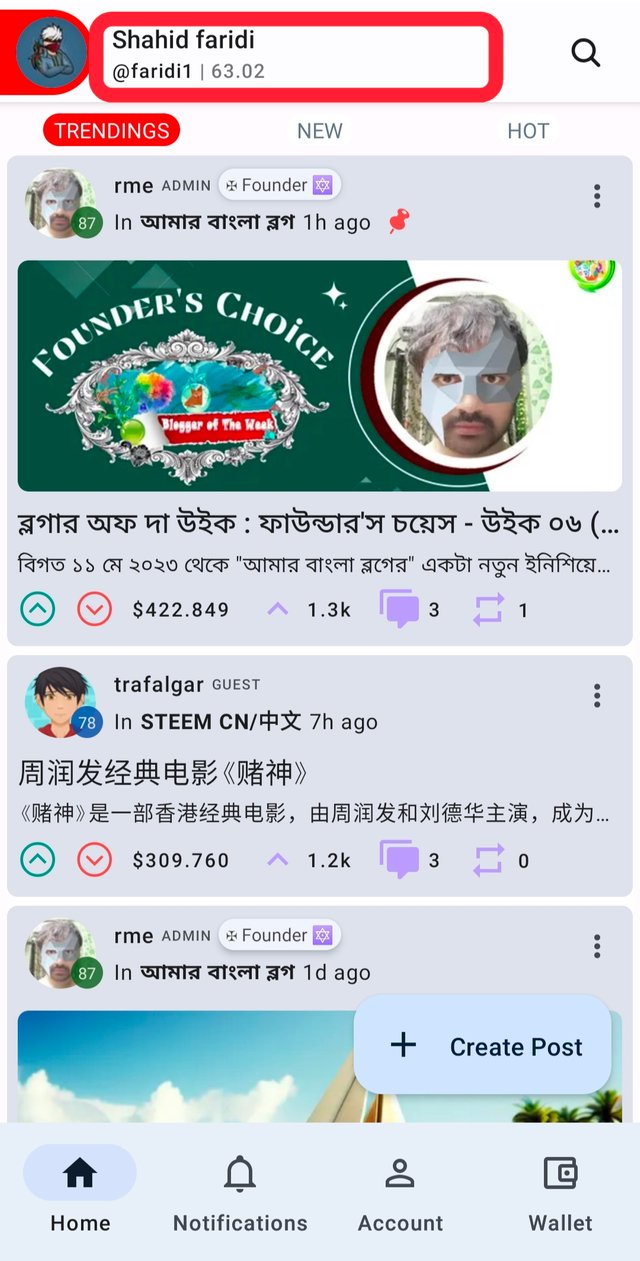
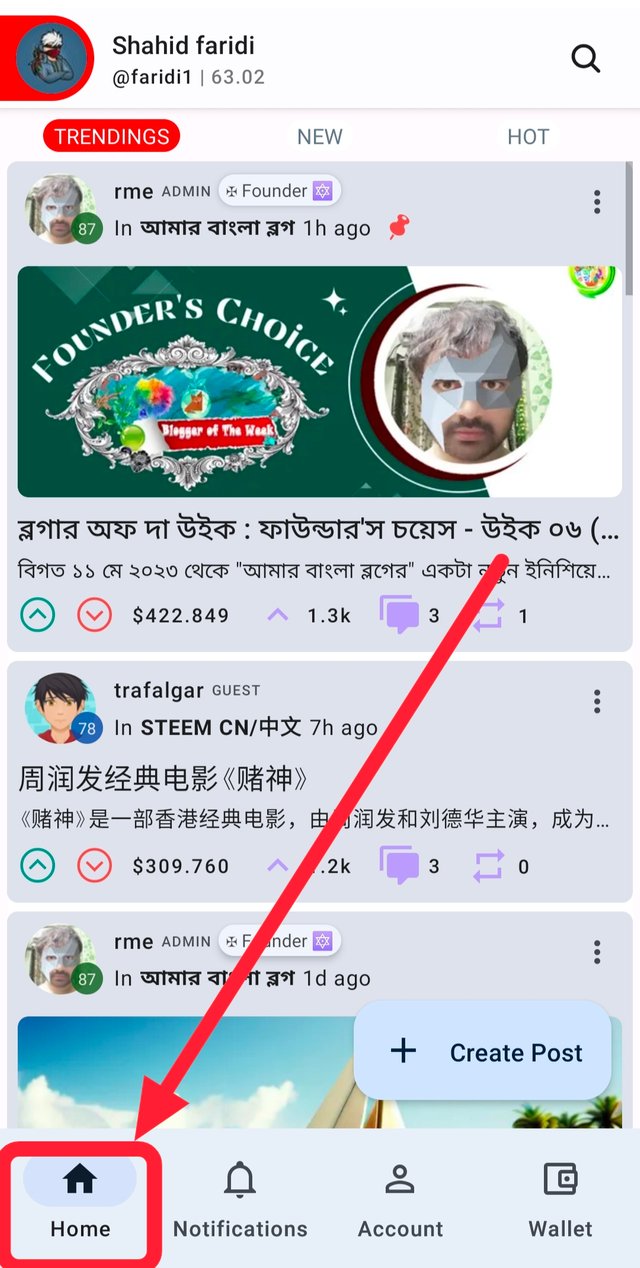
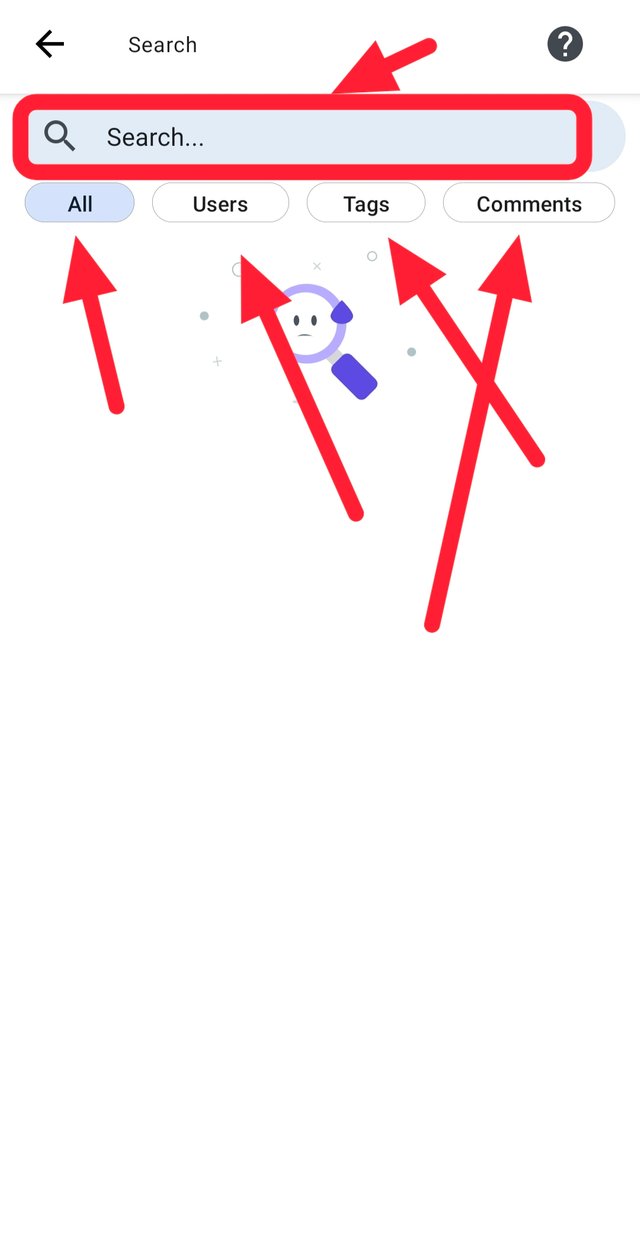
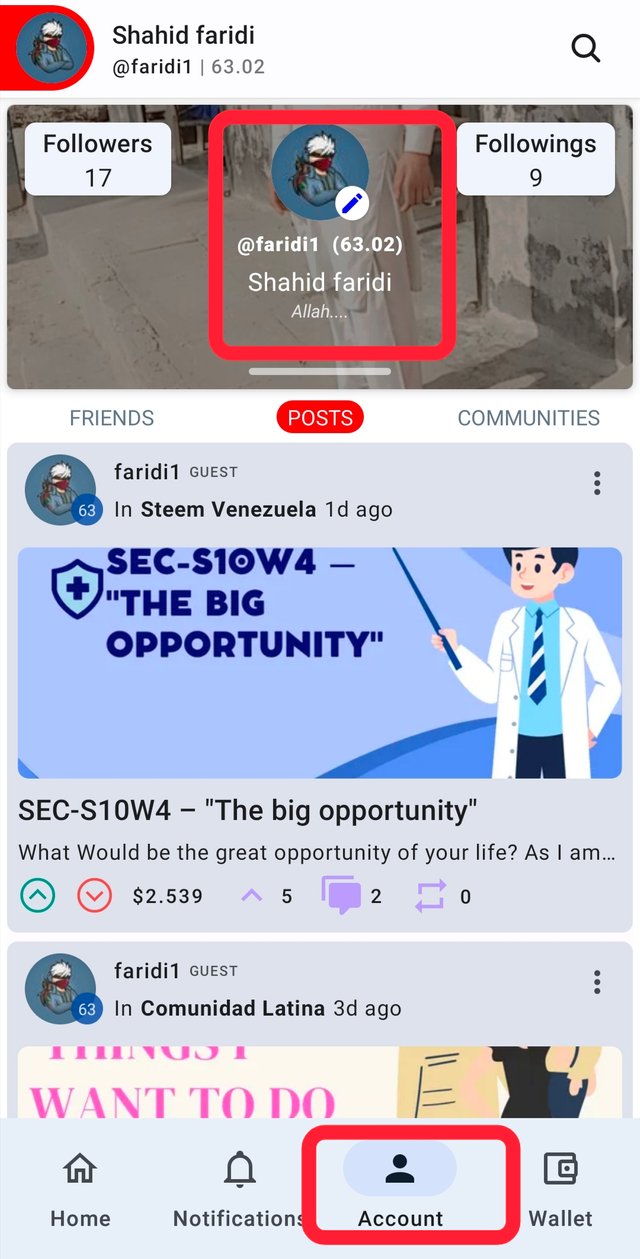
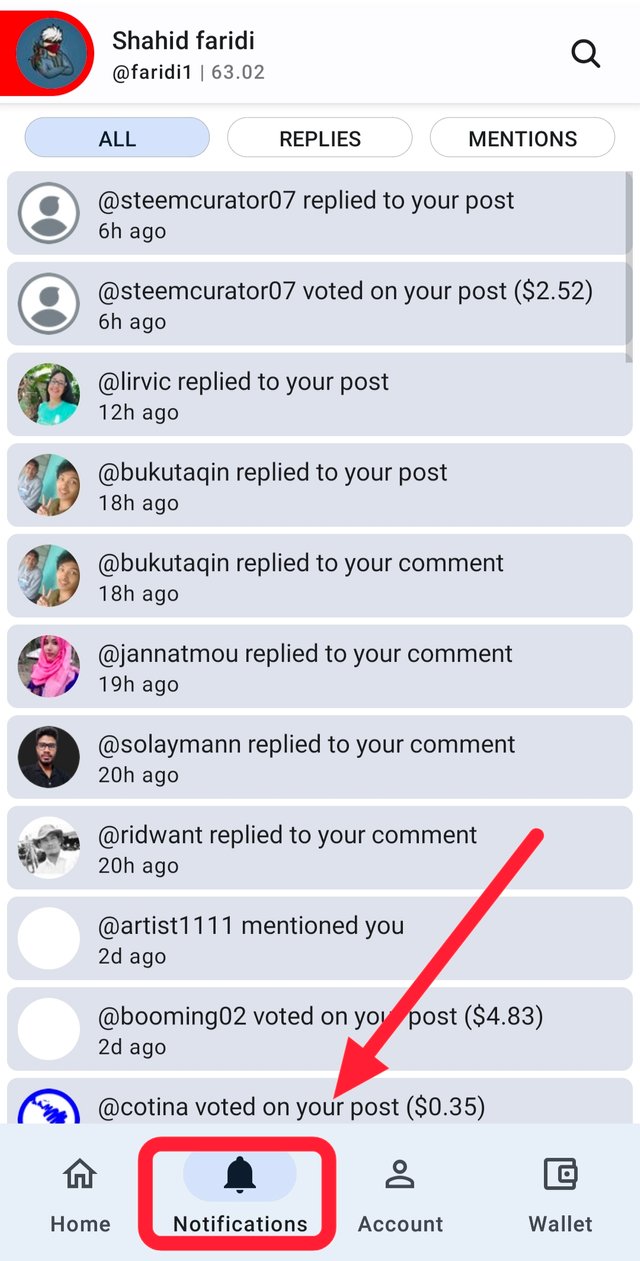
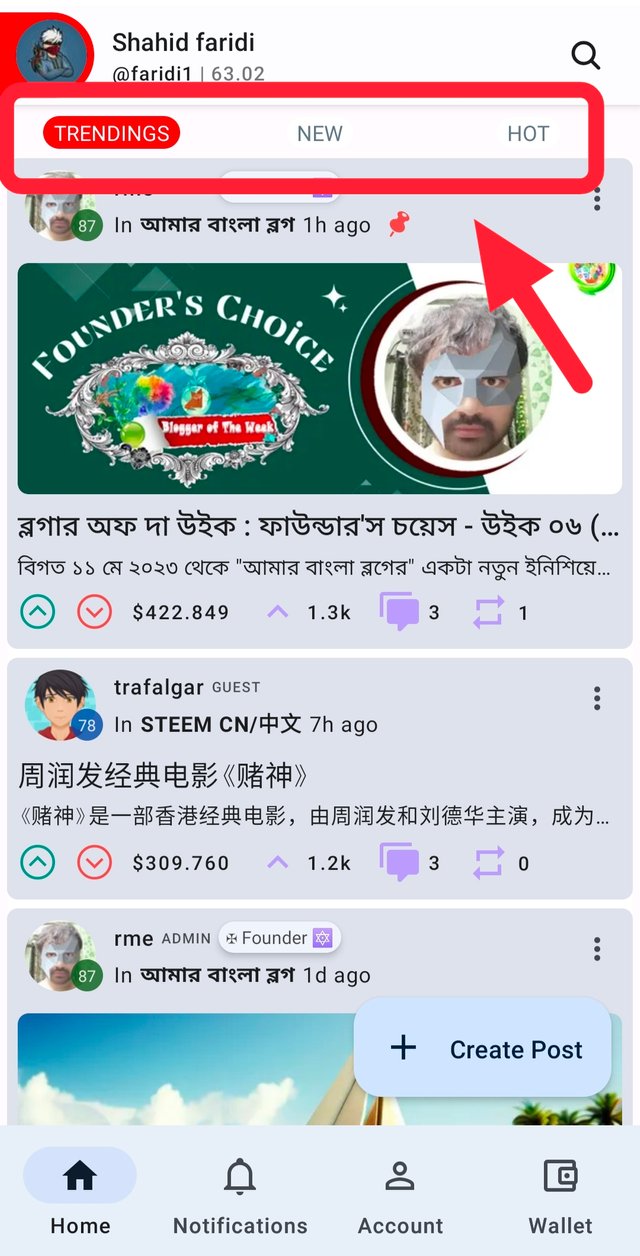
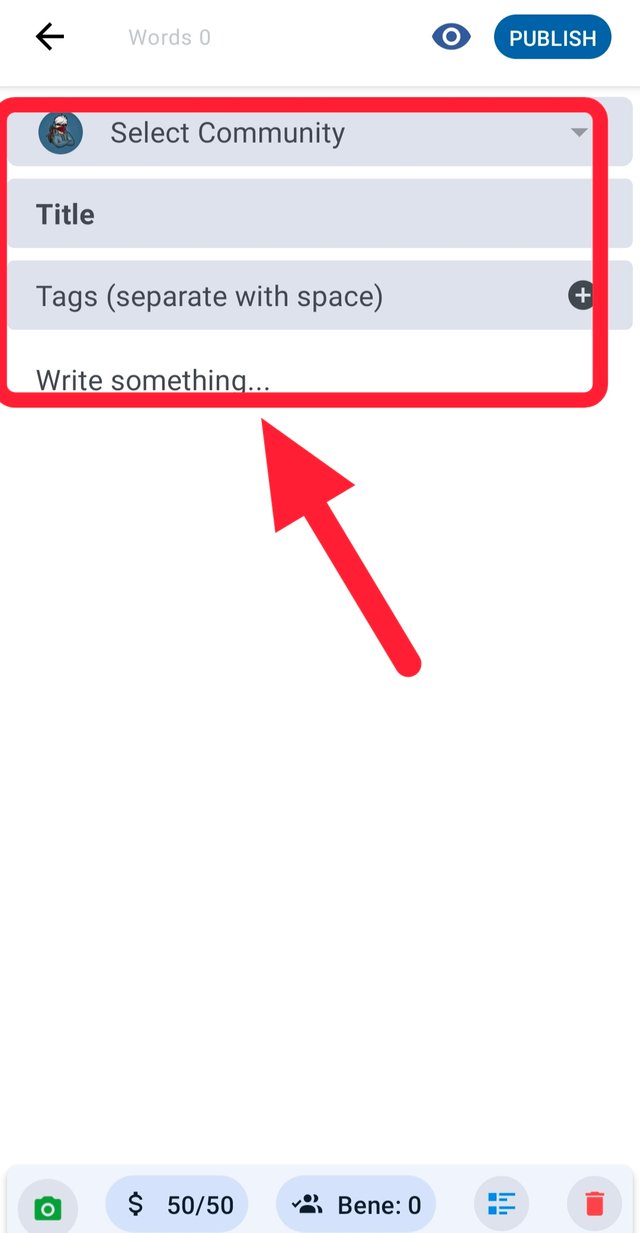
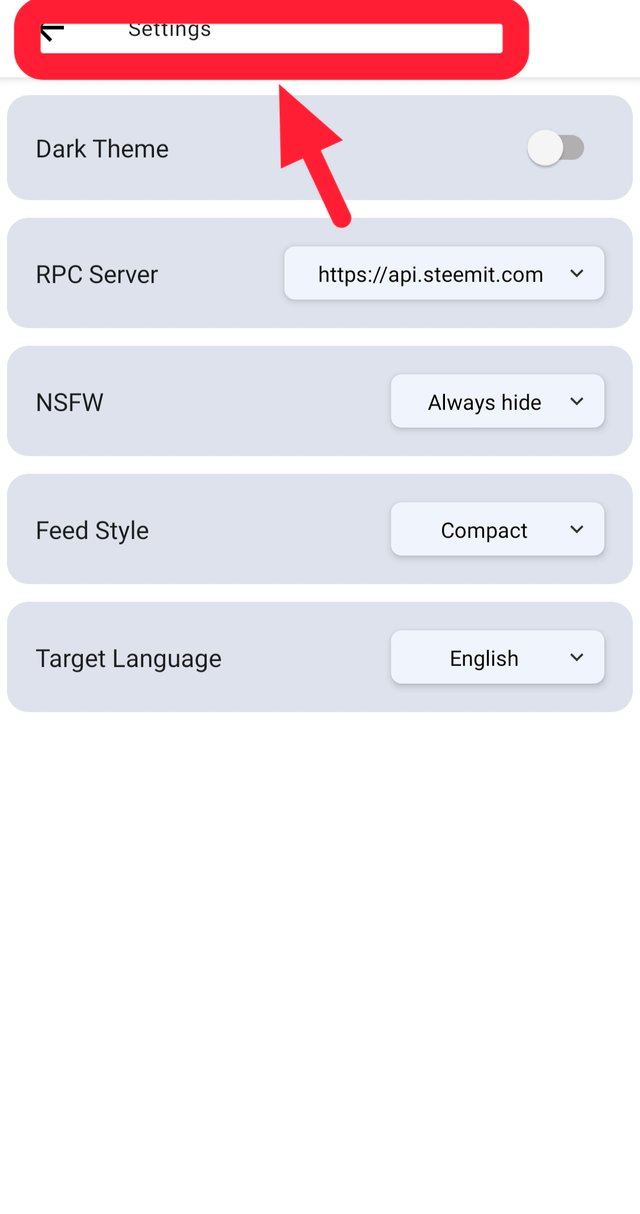
Congratulations! This post has been upvoted through steemcurator04.
We support quality posts, and good comments anywhere with any tags.