Blockchain Wallet(Types, Uses, Installation) - Steemit Crypto Academy Season 4 - Homework Post for @sapwood Task 9.
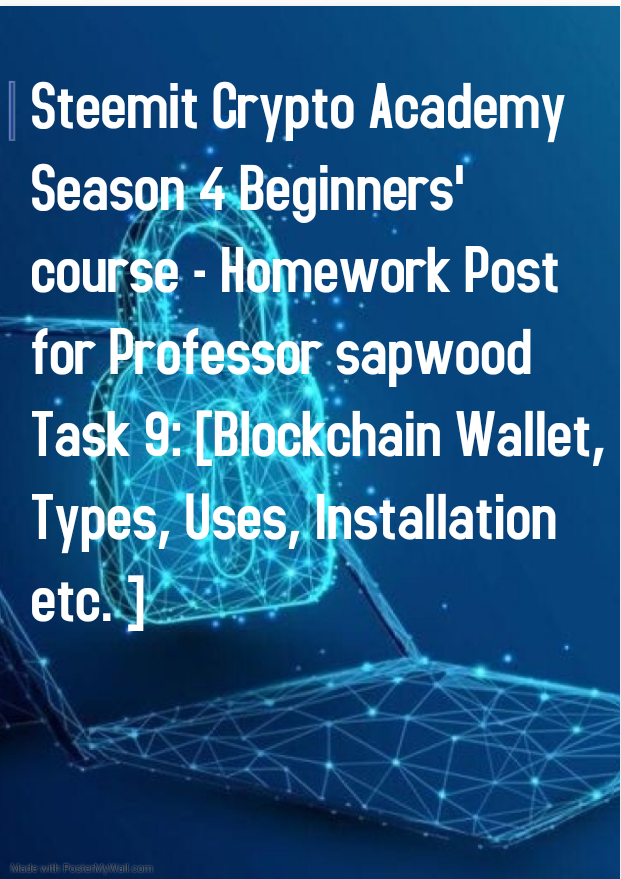
Pinterest, edited in Postermywall"
How do you store/secure your keys?
What are the different forms of Private Key(Examples/Screenshot)?.
Download & Install TronLink Wallet(Android/iOS/Extension)?
How do you store the key(Hint- write it down on a notepad, demonstrate it with examples)? Which form of the key are you comfortable with to handle your TronLink Wallet?
Include Screenshots & hide/blur the sensitive information
)
Blockchain technology is one of the most secured technology in the world. It has stood the test of time with very few attempts of hacking. The only way one can get Access to another person's account in Blockchain is if the person has the keys.
Take for example Steemit, Steemit has no records of a successful hack. It is therefore very important for Blockchain users/account holders to secure their keys.
It is worth nothing that when we say we own an account or a Wallet, what we are actually saying is that we own the keys to the account or wallet. And that is why in the Achievement task 2 in the New comers community talks about ** Basic Security**, new steemians are lectured on the importance of their Steemit keys and how to keep it safe. Below are some of the ways to keep you keys secure and safe.
Write your keys on a piece of paper. One of the most secure ways to store your keys is to write them down on a piece of paper and store in a secure location.
Store offline in a hardware devices like USB drive. It is important to store your keys offline on hardware devices like USB flash to keep it out of reach from hackers.
Avoid storing keys Online as hackers can access your online platform like Google drive and steal your keys.
)
Private key can be defined as a cryptography that permits users to access cryptocurrency. Private key has become an integral part of the Blockchain technology.
There are 3 main types of Private keys and we will be looking at them below.
- Private key.
Also known as alphanumeric key because it is made up of alphabetical letters and numbers. This key is created randomly as soon as you creat a Blockchain wallet.
Example of this key is the one gotten when a person newly signs up on steemit. The Master key, Private posting Key, Private Active keys at are all private keys.
Example of a Private key.
Pjihhy689hghdeb89hb7676vcs76bgf858jg88jgvfb878hhghgj7676hhf22jjjkjh89hgh6gr7jjj90jhfd
Mnemonic key
The Mnemonic key also known as the seed phrase, Mnemonic phase are generally compose of 12, 15, 18, 21 words. This phase is mostly generated with a user creates an account.
And example of such a key is obtained when a user downloads and creates an account on the TronLink Wallet. This key is how ever not encrypted but it is very safe to use. Unless a person gets hold of these keys, he cannot access your account. The good thing about mnemonic key is that it can be easily memorize and easy to handle.
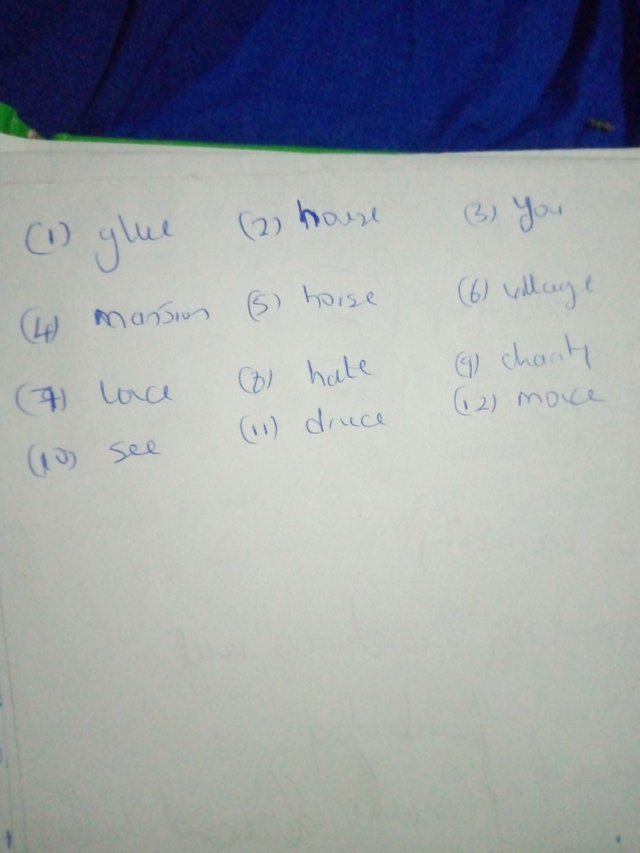
Keystore file.
A keystore file key is a security file that is used to store a set of sophisticated Cryptographic keys using the Binary JSK format.
It is worth noting that the keystore file is an encrypted key and is very secured(Password encrypted). It can sometimes be used to identify the author of am App.
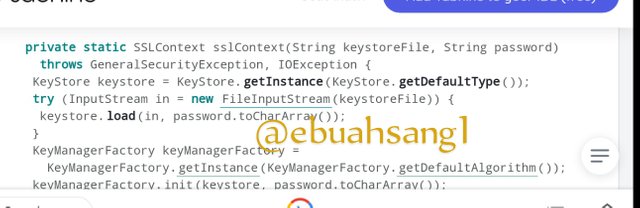
)
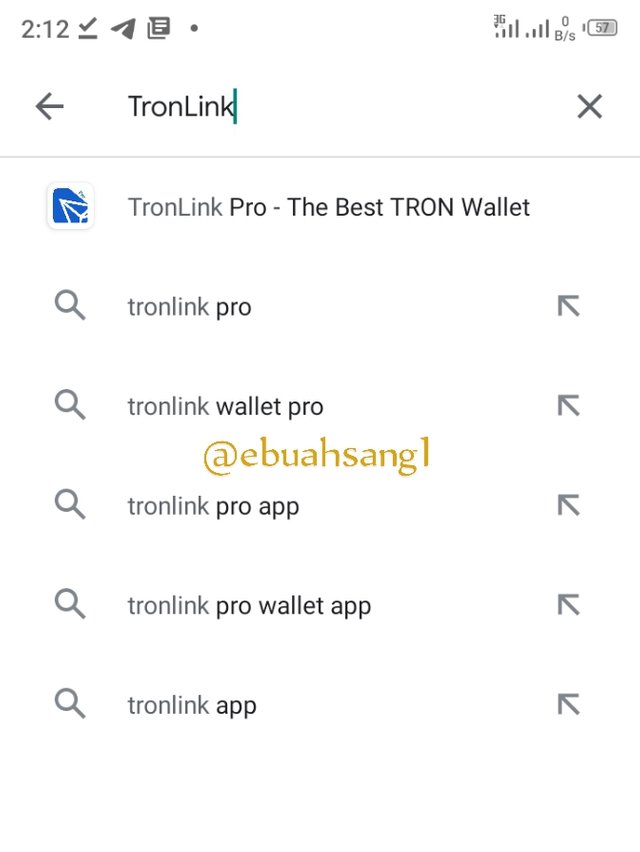
- Step 1. Play store. To download and install TronLink we will go to play store. At the top of the play store app is a search bar. We will type TronLink and click on the search icon. A list of TronLink Application will pop-up, the first one is the one we are concerned with so we will click on it.
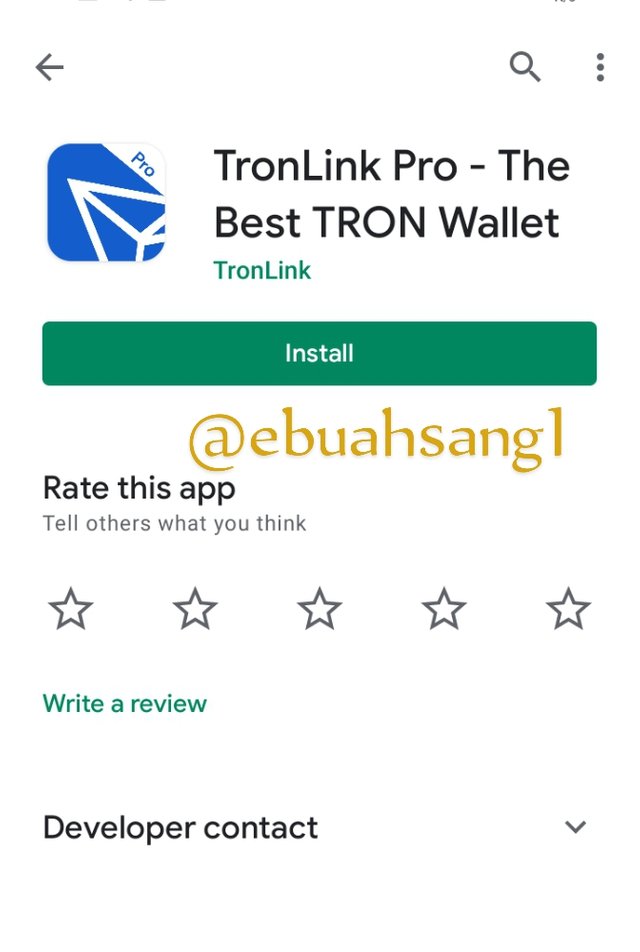
- Step 2. Download and install. After clicking on it, a new page will pop-up, there is an Install green button. To install the app, we will click on the install icon and wait for it to install. It is about 30mb so it might take a couple of seconds.
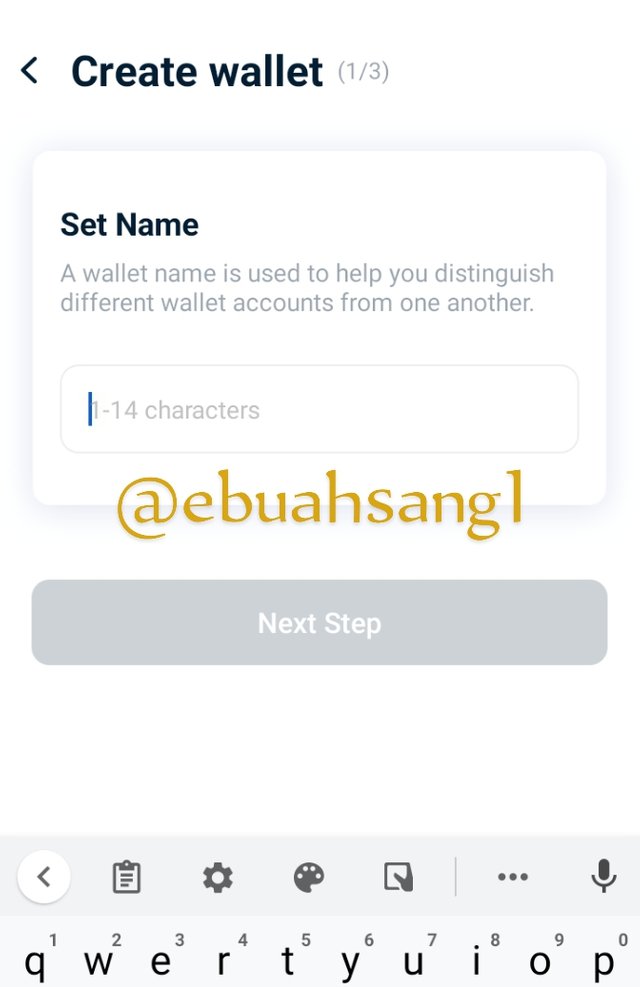
- Step 3. Open the app and Create Account After a successful download, we will open the application on our phone. When we open the application, three features or icons will appear. There are ** Create Account, Import account and Cold Wallet.** Since we are looking to create an account we will click on Create Account.
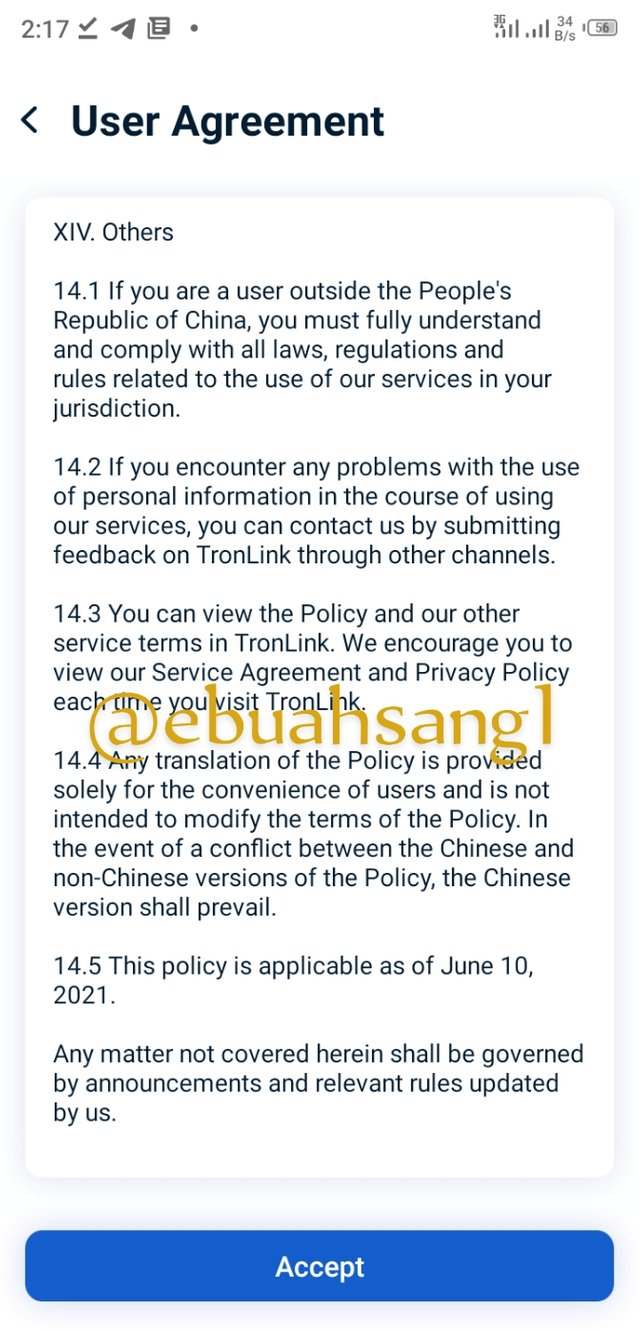
- Step 4. Users Agreement. The next step is the terms and conditions of the wallet. We are supposed to carefully read the terms and conditions to understand it. After reading, the Accept will turn blue and clickable. We can then click on it.
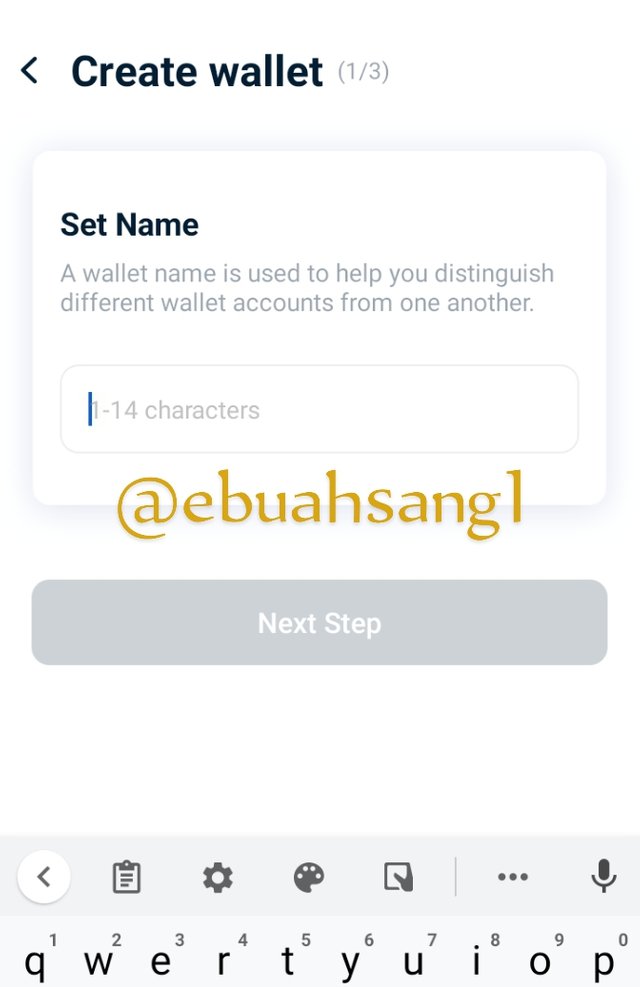
- Step 5. Creating username.
The next thing go do after carefully reading the user agreement is to create a username to use. My username is ebuahsang1 same as my Steemit username.
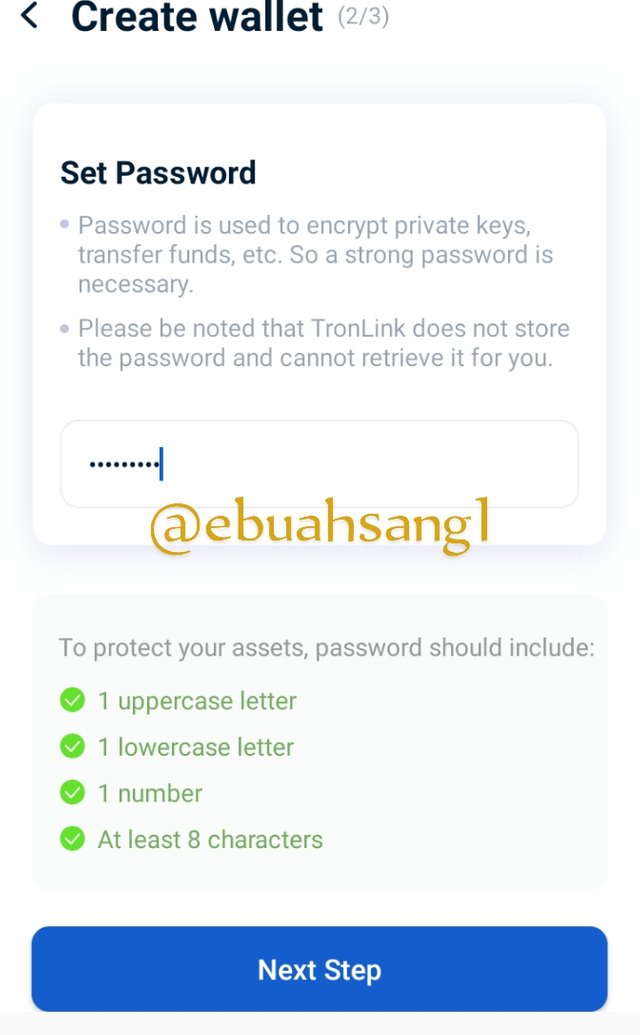
- Step 6. Password. The next step is to creat a password for the account. A password is proposed to be 8 characters including atleast a A number, a lowercase letter, an uppercase.
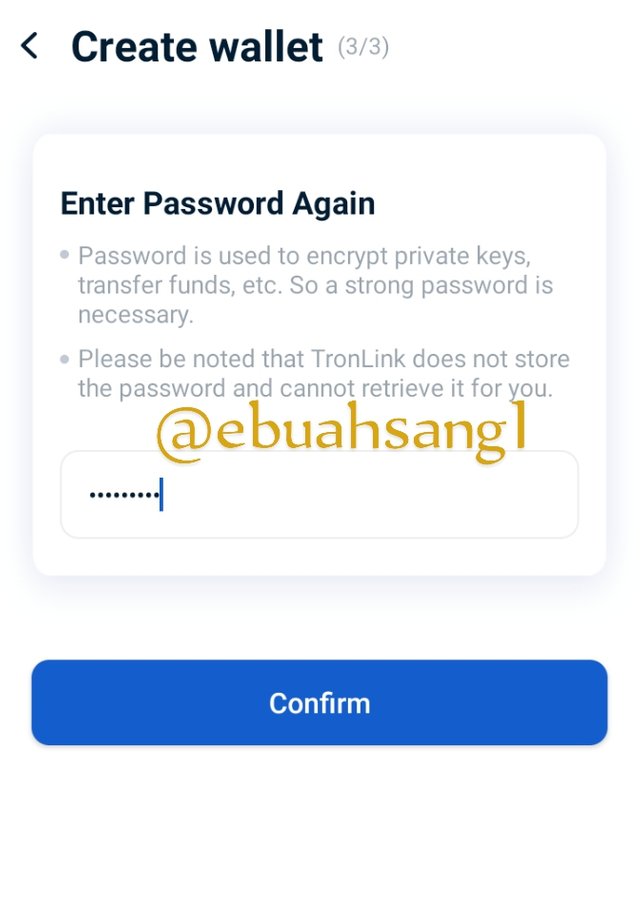
- Step 7. Password confirmation.
After successfully creating a password, we will be oblige to retype the password to confirm it. We will input exactly the same password that was used above for confirmation.
Step 8. Mnemonic key. The Mnemonic key is in two phase. First of all, after creating a password, we will be asked to back up our Mnemonic key. Remember the Mnemonic key is generated from the Wallet.
After backing up our Mnemonic key, we will then be asked to save these key in an offline document preferably a piece of paper. I was unable to screenshot this Step as it is not permitted. After that we click on I have save it securelyStep 9. Confirmation of Mnemonic key.
To confirm if I have secured the key offline I will have to pass a test. The numbers relating to the Mnemonic phrase will be display, a single will be highlighted and I will be required to click on the word that corresponds to the number highlighted of which I did.
(As I earlier mentioned, I am not able to show a screenshot of my Mnemonic key because my phone doesn't permit a screenshot)Step 10. Tada! You can now see we have successfully downloaded and created an account on TronLink.
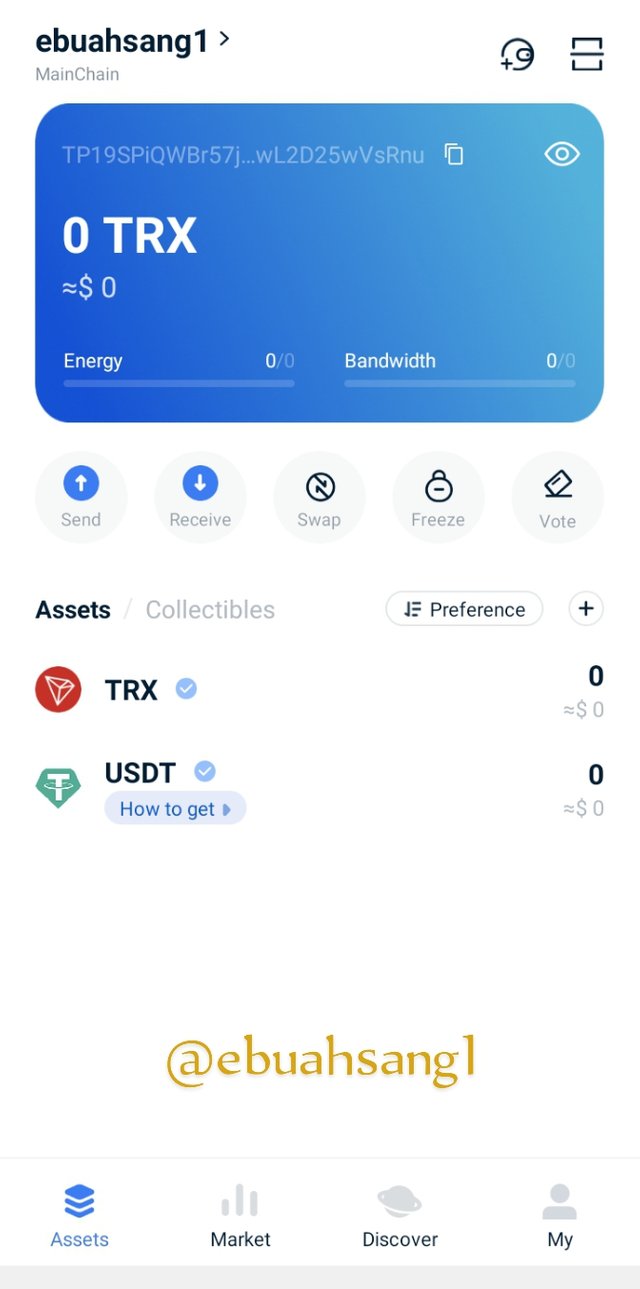
)
As I earlier said in question one and part of question three. The best way to store your Wallet is to store is online on a piece of paper or a book. In this case, I used my dairy book to write down my password and mnemonic key. This book is usually keep only where I know it and even if someone stumbled on it, he or she wouldn't know what it is for.
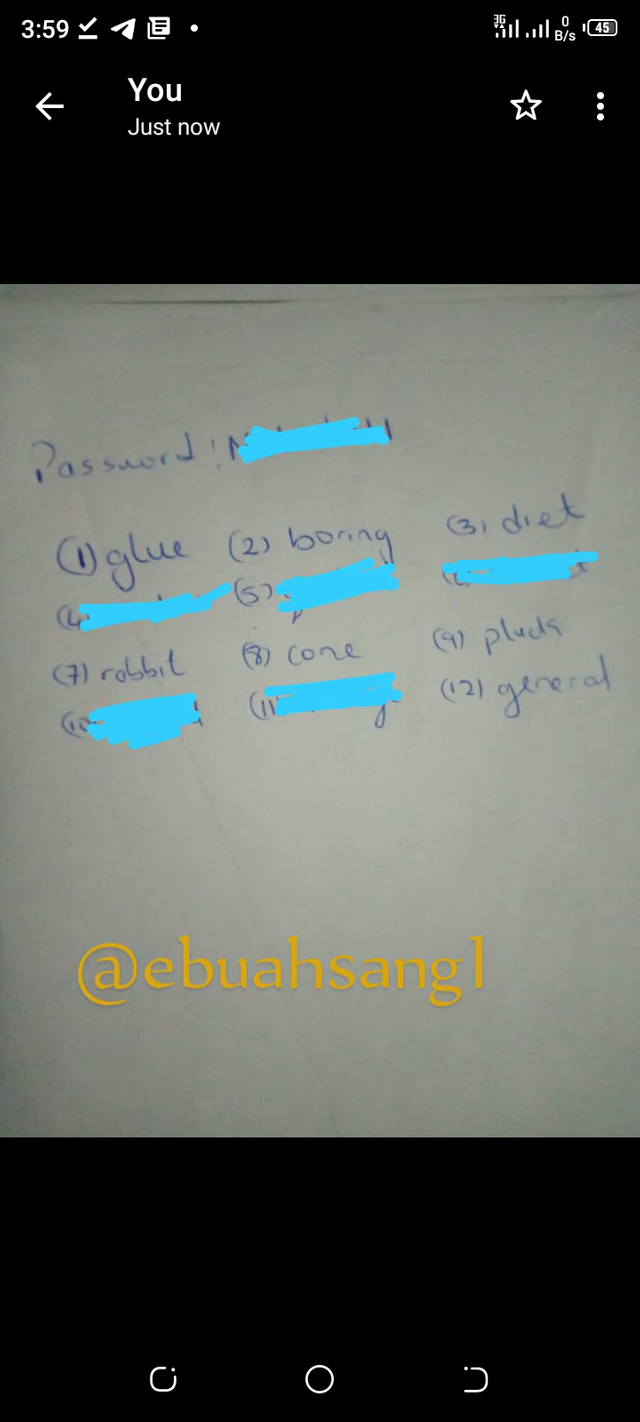
)
We have spoken about the 3 different forms of private key and we made mentioned that the Private key is made up of numbers and letters making it a little more difficult to memorize. Also, the keystore file is made up of random characters including numbers, letters and other complicated characters.
The only password which is made up of words only is the mnemonic key. The words are easy to memorize but also very safe since it is generated by the platform. I prefer using this form of Private key.
CC. Professor @sapwood
Hi,
We are sorry for the inconvenience caused to you. Please make a Repost and include the screenshot of the remarks/grading by the professor at the beginning, and also write REPOST in the title.
Further, the title format has been changed. So please comply with the new format.
Thank you.
Hello sir good morning. The post is still active for another 4 hours. I have done the necessary corrections as requested.
Below is the screenshot and link:
Blockchain Wallet(Types, Uses, Installation) - Steemit Crypto Academy Season 4 - Homework Post for @sapwood Task 9.
You have completed Task-2(Beginner[Fixed]), but you do not know the General Voting Window??
if you are voting after 6 Days 12 hrs age of a post, then your voting worth starts depleting at a linear rate with 0% depletion at 6 days 12 hrs and 100% depletion at 7 days the age of a post. Here the upvote worth depletes if you vote beyond 6 days 12 hrs age of a post.
Ok. Thank you for the corrections professor.
Pls sir @sapwood my task 3 post will be expiring tomorrow,it has been graded but has not been curated. Pls what can be done?
Here's the link
https://steemit.com/hive-108451/@giftye/crypto-academy-season-4-beginners-course-homework-post-for-task-3-the-genesis-block-by-giftye
Alright, let me follow up with the team.
Thank you.
Thank you sir
Sir,I did the Repost as requested. Below are the links to the two post that expired.
[Repost] Blockchain Wallet(Types, Uses, Installation) - Steemit Crypto Academy Season 4 - Homework Post for @sapwood Task 9.
(Repost)- Candlestick Patterns-Steemit Crypto Academy Season 4 Beginners' course - Homework Post for Professor @reminiscence01 Task 10
Thank you for your continuous help