Home Work on Blockchain Wallet Chapter1 /@eberech10 (powered up 100%)
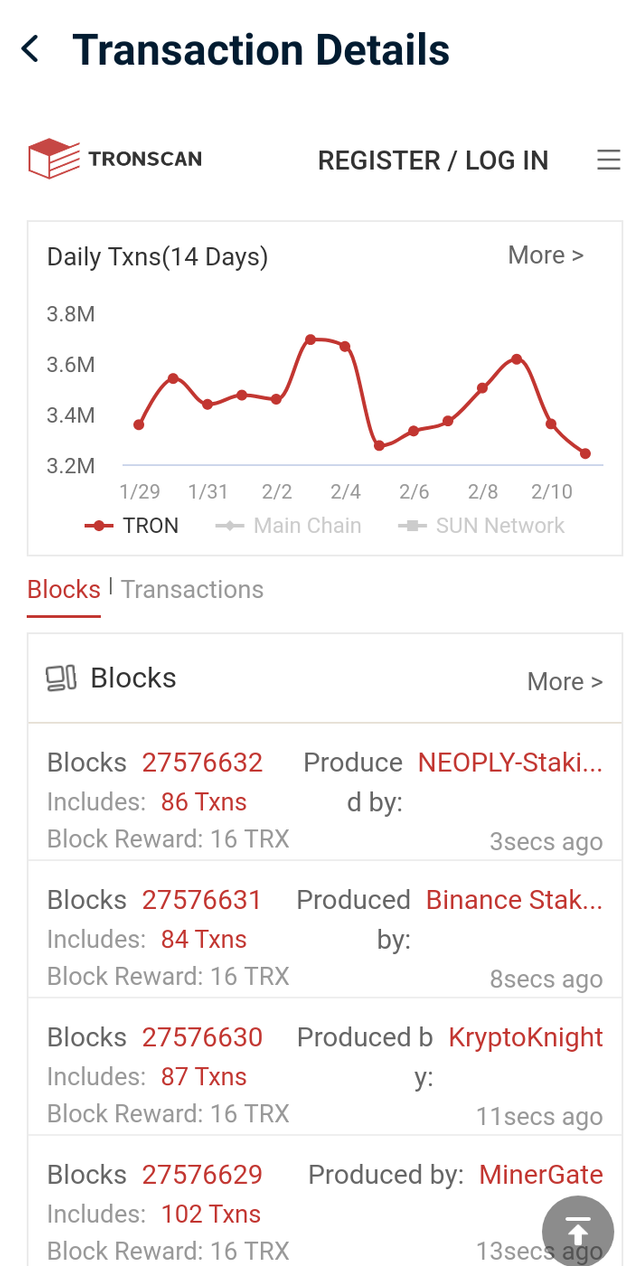
I most thank the entire members of the Steem Blockchain and Steemit management for providing all Steemit members with such opportunity to have the knowledge about Blockchain. With joy and happiness in my heart, I honorably submit my homework this morning. As a good student, I will continue to demonstrate my will to study in the crypto academy community. Because it is written, study to show thy self approved, I have already learnt a lot from the new Crypto-academy community that have been helpful to me. As am writing my home work for the Blockchain Wallet Chapter 1 which was delivered by Prof @sapwood.
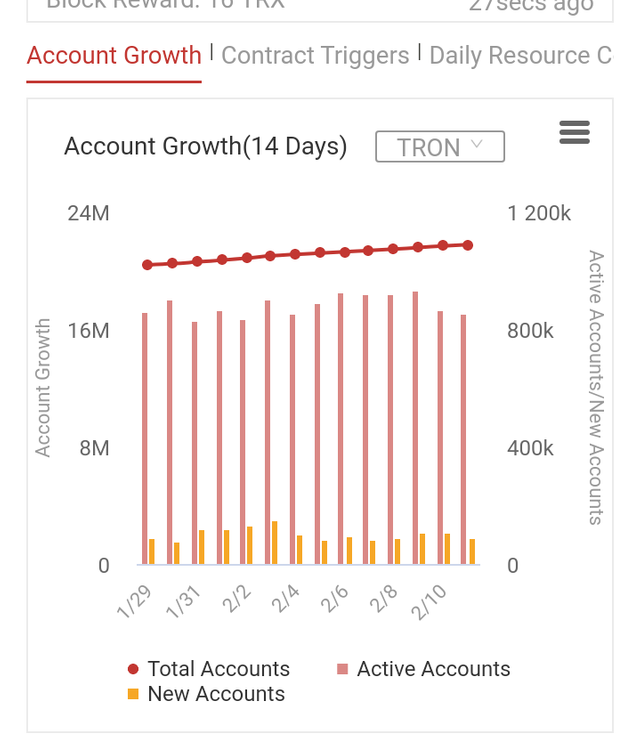
What is Blockchain?
It have become very important to us that we have to learn the blockchain technology and why it has the ability to enhance trust in record keeping and financial transactions in all organizations. We can say that Blockchain is a method or way of recording information in a systematic way which makes it hard or impossible to change, hack, or cheat the system. It can also be said that a Blockchain is a very important and top notch digital ledger of transactions that is duplicated and distributed to the entire network of computer systems on the blockchain. The is a decentralised database that is managed by multiple participants and it's called Distributed Ledger Technology (DLT).
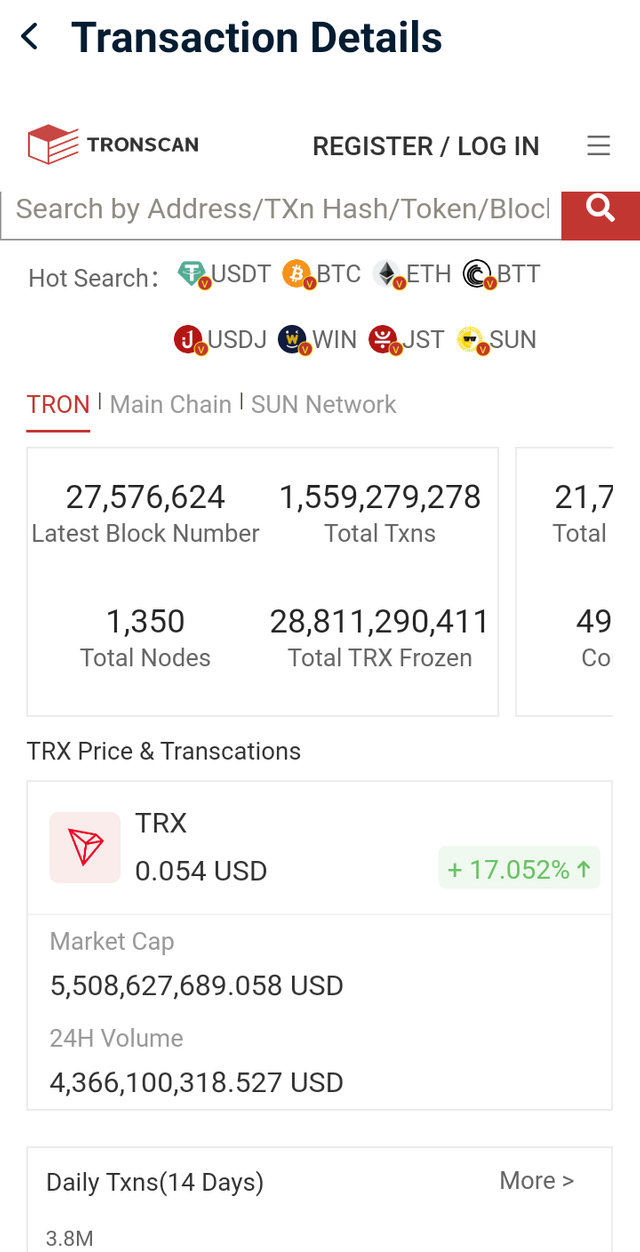
How do I find(or What is the easiest way to find) the block explorer of any Blockchain? Examples?
Let me first explain what is a block explorer? A block explorer can be define as a blockchain search engine that has the capability of allowing users to search for a particular transaction or information on the blockchain. All activities that are being carried out on a blockchains are known as transactions, it can occur when cryptocurrencies are being sent to a user and when a user receives from another wallet addresses.
This transaction is been recorded into a digital ledger, called a blockchain. It's Blocks are collections of transactions on the Blockchain that were processed and approved by a group called miners. Put in simple terms, you can also say that a block explorer is a very important tool to view all transactions that take place on the Blockchain. It displays the current network hash rate, transaction volume, and the activity on blockchain addresses ect.
This is Tron network Block explorer known as Transcan. You can easily locate Transcan by type https://transcan.org from any web browser and using the search button to search for your transaction you can also visit it through the Tronlink wallet
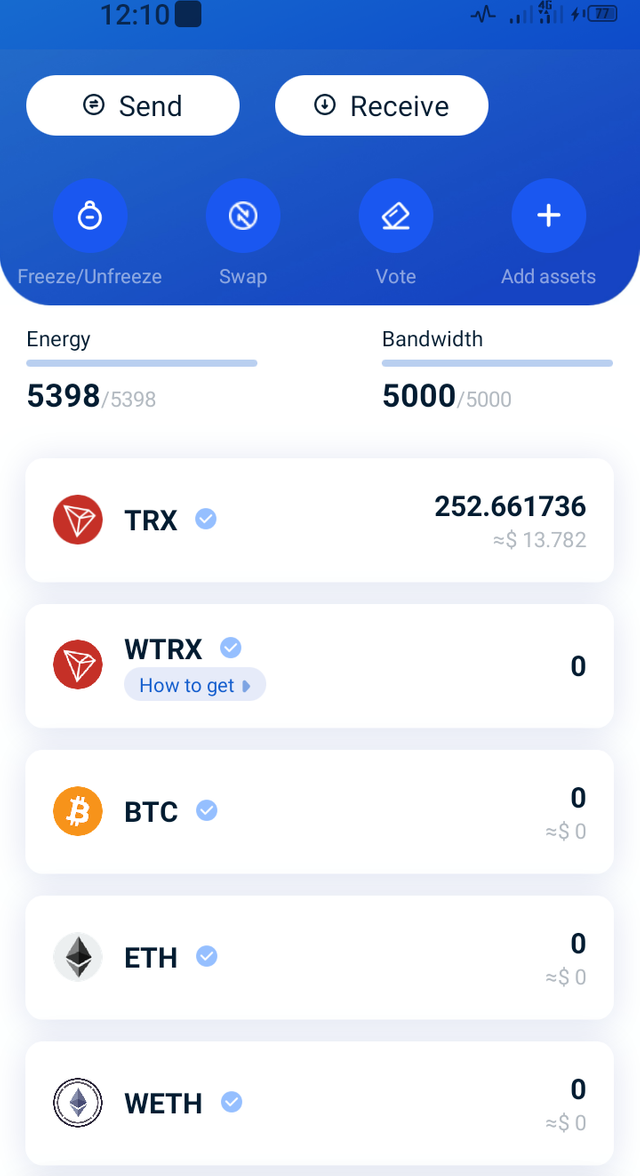 Open the Tronlink wallet, Click on any assets. We will be using TRX As example so click onTRX
Open the Tronlink wallet, Click on any assets. We will be using TRX As example so click onTRX
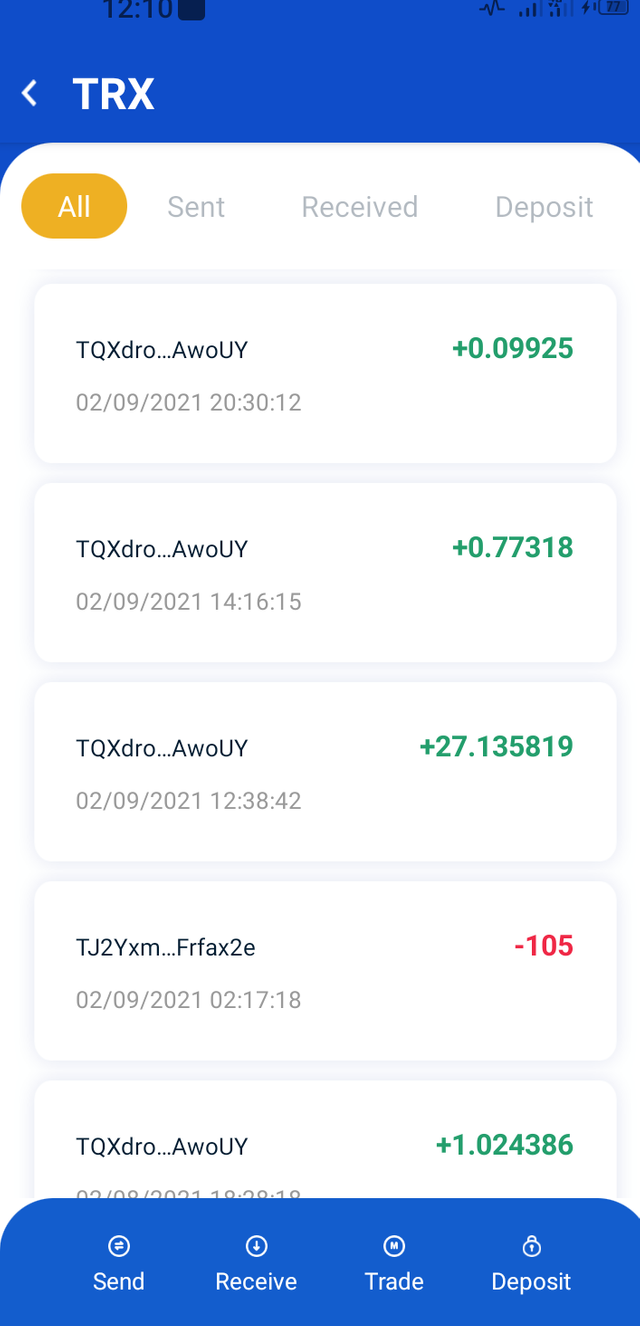
Select from the lists the transaction you want to view details about.
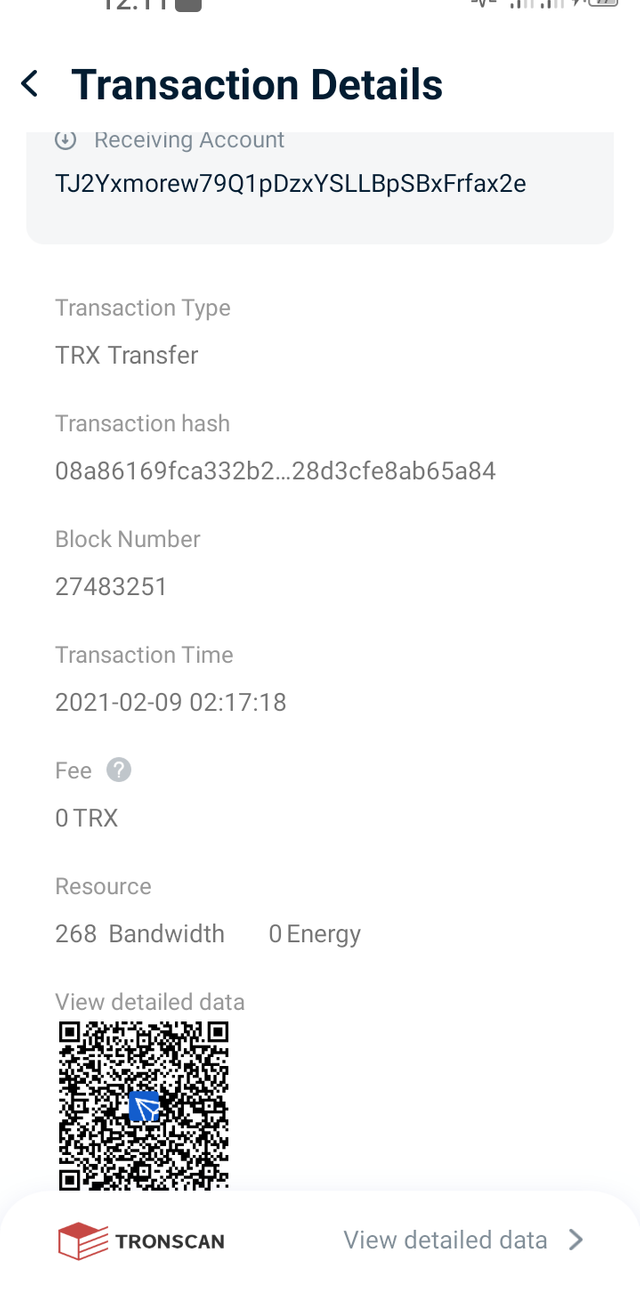
Now click on View detailed data below to take you to Transcan explorer
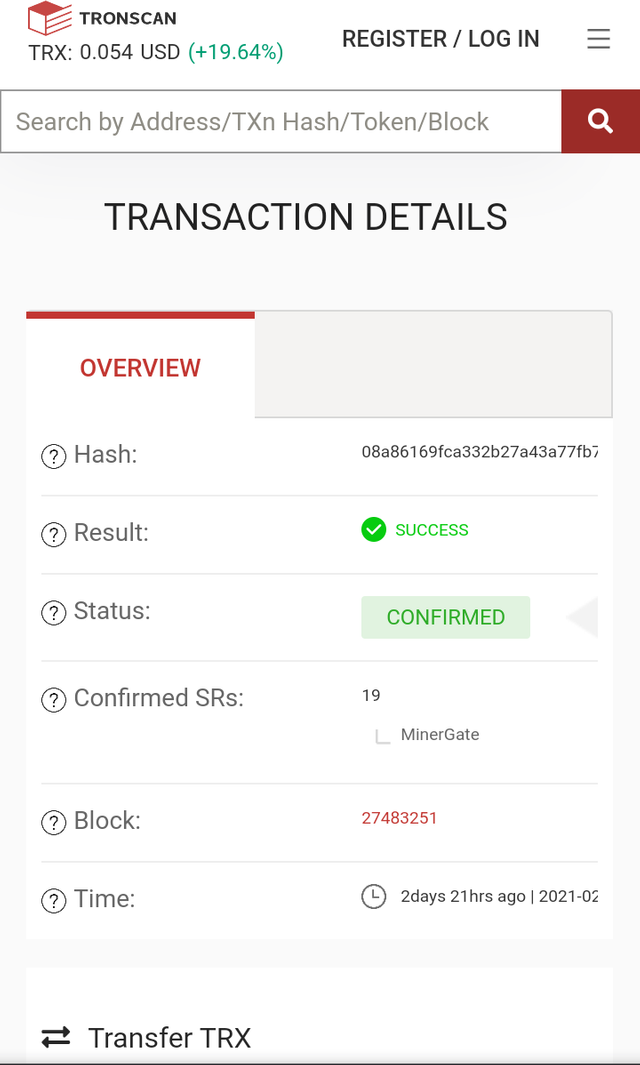
Your transaction details will be displayed or you can also use the search above to search for your transaction by entering the hash number, address, transaction number, token and block number etc.
How do I check the number of confirmations, transaction hash, sender address, receiver's address, network fees of a particular transaction?
In any transaction that you make, the wallet provides an option for you to view the transaction on a block explorer, by displaying the transaction ID/ transaction hash and other transaction details
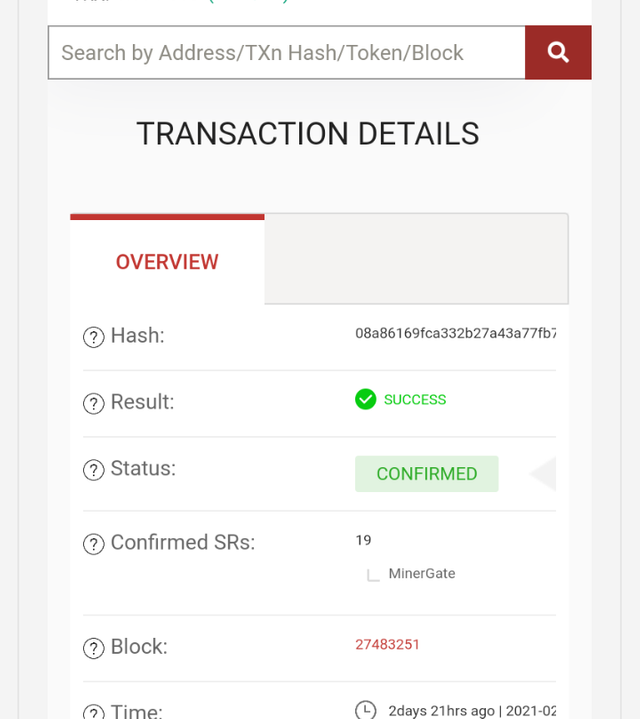
A transaction ID/transaction hash should be like this:- 08a86169fca332b27a43a77fb7f5729ef6cded85709772ef328d3cfe8ab65a84
Now for you to check the number of confirmations for any transaction, you have to copy the transaction ID/hash into the search box on the block explorer. Then you hit the search button and then your transaction details will be displayed.
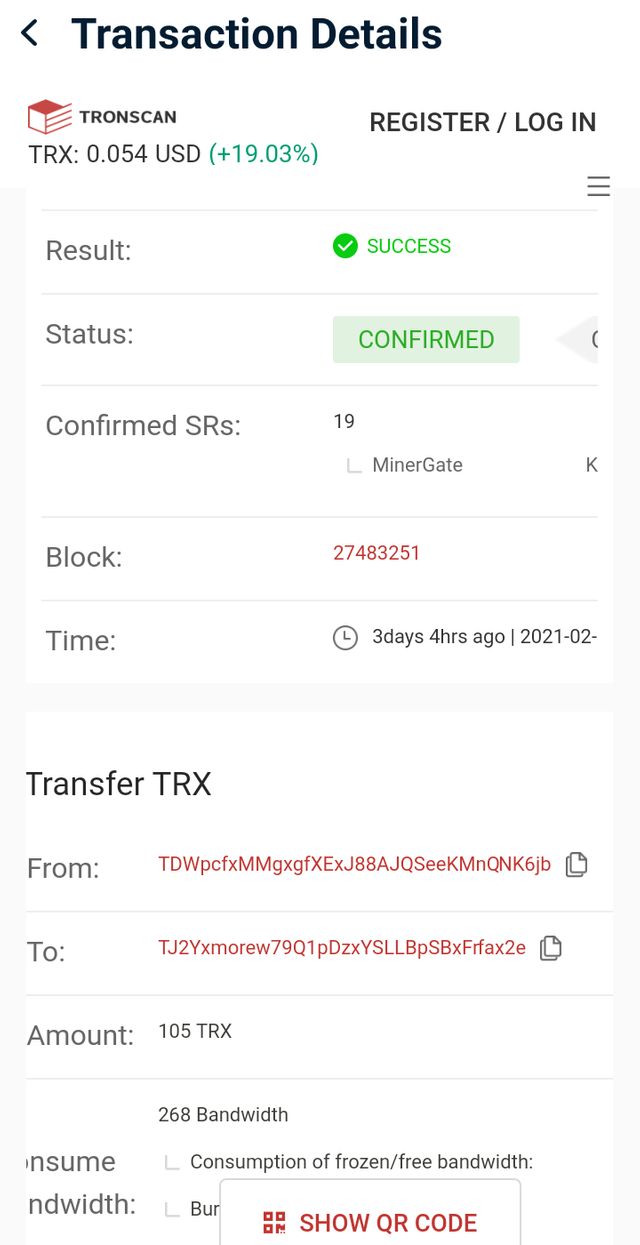
You now have the opportunity to view more details about that transaction, such as transaction ID/transaction hash, sender address, receiver's address, network fees of that transaction, date and time of that transaction, ect.
How you can check a wallet address is valid or not for a network (using Block explorer)?
You can do this by using Transcan, Transcan is the Tron network Block explorer and you can visit it on https://transcan.org when it opens,
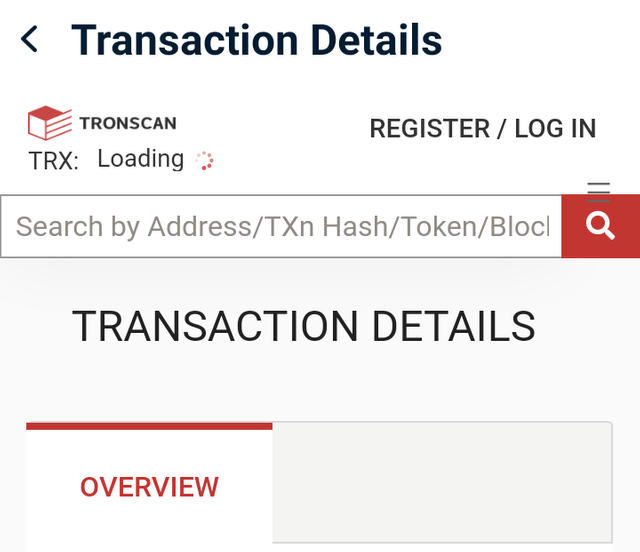
Then enter the wallet address into the Transcan address search bar and hit the search button.
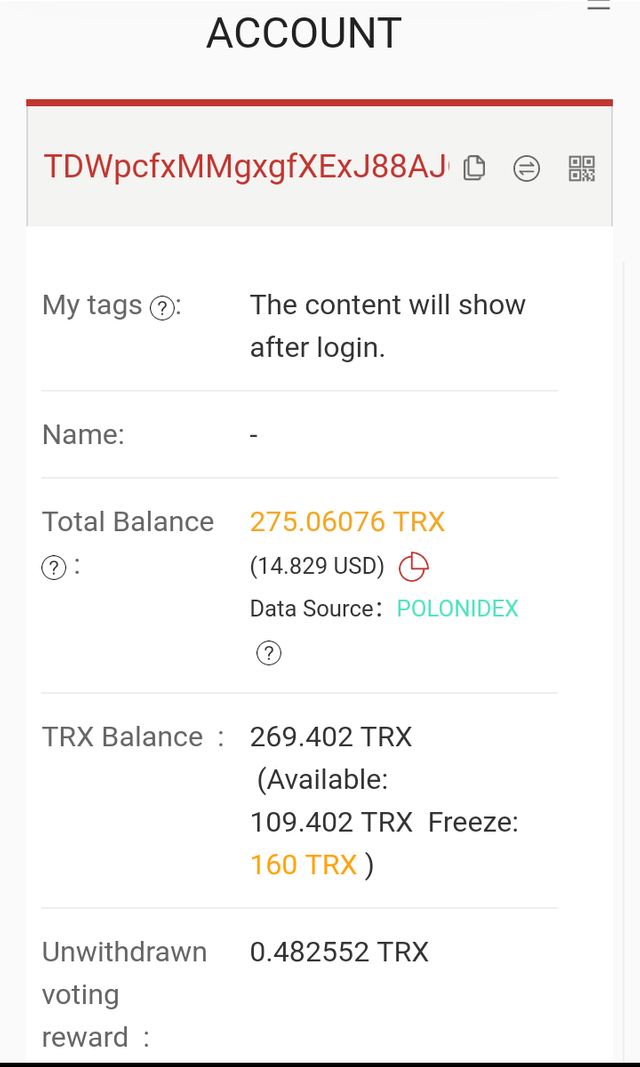
If the address is a valid wallet address, it will display every details about that wallet address as displayed above
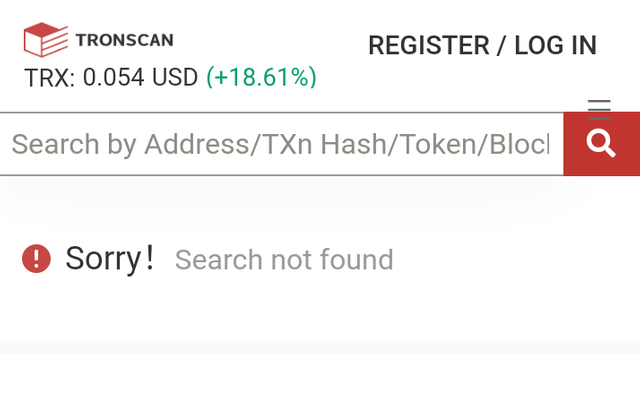
But If the address is a invalid wallet address, it will return Sorry search not found message. This simply means the address is not a valid wallet address.
I must not fail to appreciate my crypto professor for his good job done on this topic, Prof @sapwood for giving me the privilege to learn at his foot. Special thanks also to @steemcurator01, @steemitblog and the entire Steemit management team for making this wonderful leaning program available to us.
Note: All images are screenshots by me, from my Tronlink wallet app
This is my Introduction post here