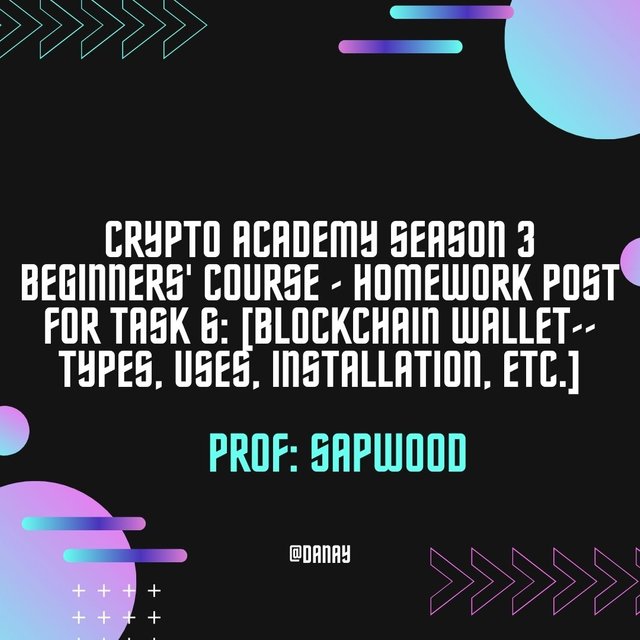.jpg)
Imagen creada por mi en canva para uso exclusivo de Steemit
Fuente

(3) If you have already installed your TronLInk wallet, demonstrate how do you export your account? Which form of the private key are you comfortable with to deal with your wallet? How do your store your keys? Demonstrate your experience with all three forms of keys during the installation/restoration of the TronLink wallet? Include screenshots and hide/blur the sensitive information.
(3) Si ya instaló su billetera TronLInk, demuestre cómo exporta su cuenta. ¿Con qué forma de clave privada se siente cómodo para manejar su billetera? ¿Cómo guardas tus llaves? ¿Demuestra tu experiencia con las tres formas de claves durante la instalación / restauración de la billetera TronLink? Incluya capturas de pantalla y oculte / difumine la información confidencial.



If you have already installed your TronLInk wallet, demonstrate how do you export your account?
Si ya instaló su billetera TronLInk, demuestre cómo exporta su cuenta.
I already have my Tronlink wallet installed, so I am going to explain below, how to export the account if you are going to change your computer, it is very easy first you must enter the Tronlink computer extension.
Yo ya tengo instalada mi billetera de Tronlink, por lo que voy a explicar a continuación, como exportar la cuenta si vas a cambiar de computadora, es muy fácil primero debes ingresar en la extensión de la computadora de Tronlink.
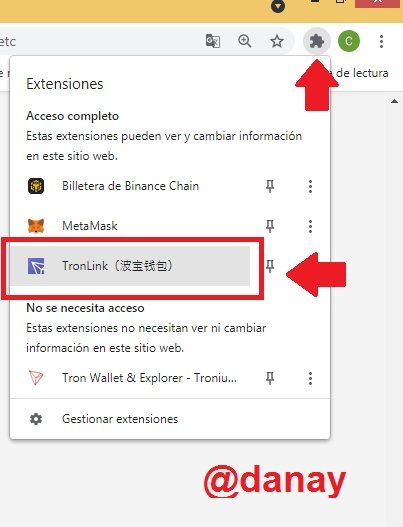
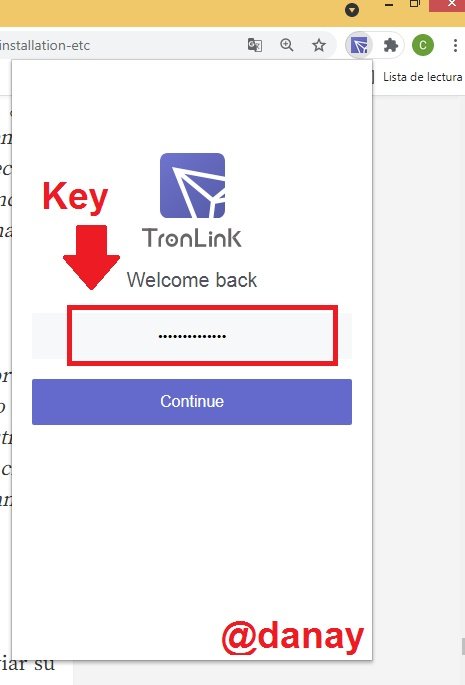
Then you must locate the option in the three lines, where it says "export account" and click on it.
Luego debes ubicar la opción en las tres líneas, donde dice "exportar cuenta" y le vas hacer clic.
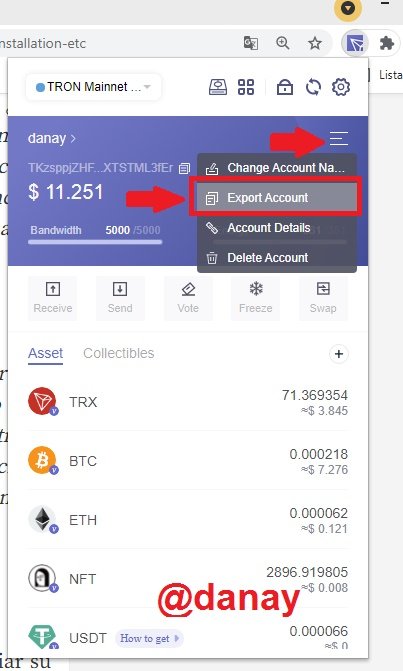
Then enter the password you use to log in to tronlink and click confirm.
Luego colocas tu contraseña con la que ingresas a tronlink y le das confirmar.
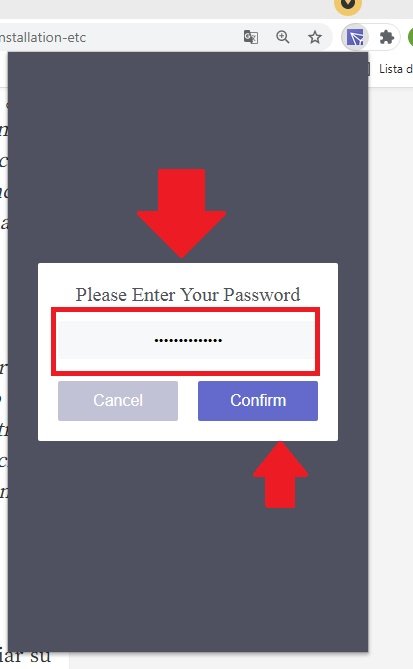
Then select the private key option and click on it.
Luego seleccionas la opción de llave privada y le das clic.
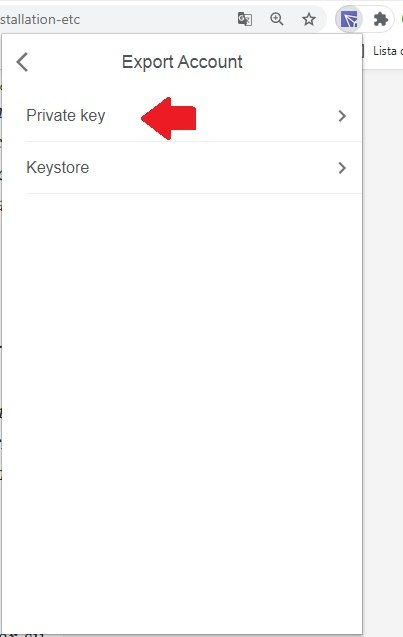
Here you will see what your private key is and you should write it down on a separate piece of paper, because you will need it when restoring your tronlink account.
Aquí vas a observar cuál es tu clave privada y la debes anotar en un papel a parte, porque la vas a necesitar al momento de restaurar tu cuenta tronlink.

You finish by clicking where it says that you saved your private key in a safe place.
Terminas haciendo clic donde dice que guardaste en un lugar seguro tu clave privada.

Which form of the private key are you comfortable with to deal with your wallet?
¿Con qué forma de clave privada se siente cómodo para manejar su billetera?
Honestly I feel much more comfortable using the private key, I don't know why but I feel that way, but it is easier to work with it and I feel more secure, but I can still use the mnemonic key, I feel it is another way to protect your account.
Honestamente me siento mucho más cómoda, utilizando la clave privada, no se porque pero siento así, pero se me hace más fácil trabajar con ella y me siento más segura, pero igual puedo utilizar la clave mnemonic, siento que es otra forma de proteger tu cuenta.

How do your store your keys?
¿Cómo guardas tus llaves?
The safest way for me to keep the keys is to write them down in a secret notebook on paper, and well I have many places where I have them written down, it can be in a file, a note, or in the mail, but the safest way is on paper.
La forma más segura para mí, de guardar las llaves es anotarla en un cuaderno secreto en papel, y bueno tengo muchos lugares donde las tengo anotadas, puede ser en un archivo, una nota, o en el correo, pero la forma más segura es en papel.

Demonstrate your experience with all three forms of keys during the installation/restoration of the TronLink wallet? Include screenshots and hide/blur the sensitive information.
¿Demuestra tu experiencia con las tres formas de claves durante la instalación / restauración de la billetera TronLink? Incluya capturas de pantalla y oculte / difumine la información confidencial.
For the restoration you must have installed the tronlink extension on your computer.
Para la restauración debes haber instalado la extensión de tronlink en tu computadora.
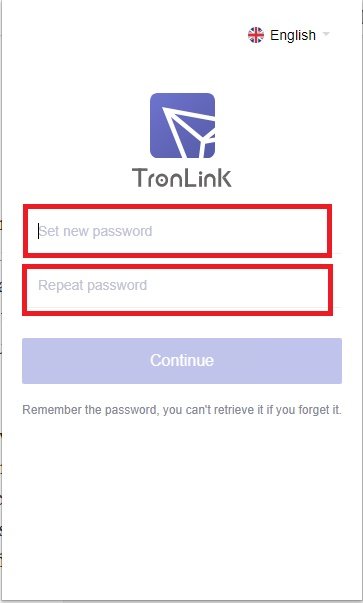
-
First you must enter your password, the one you originally had when you opened your tronlink account, and you must enter it twice and continue.
-
Primero debes colocar tu contraseña, la que tenias en un principio cuando abriste tu cuenta de tronlink y la debes colocar dos veces y continuar.

-
Then you must choose the "restore" option because you are going to recover your account, so you will have your current balance that you have in your tronlink account and you will not lose it.
-
Luego debes escoger la opción de "restautar" porque vas a recuperar tu cuenta, para que tengas tu saldo actual que tienes en tu cuenta tron y no la pierdas.
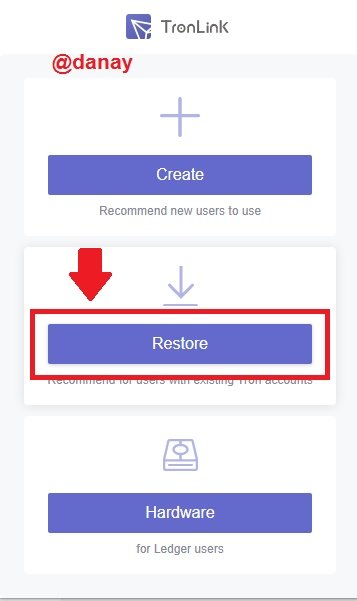
-
Then you enter the user you had, to identify it and press continue.
-
Luego le colocas el usuario que tenias, para identificarla y le das continuar.
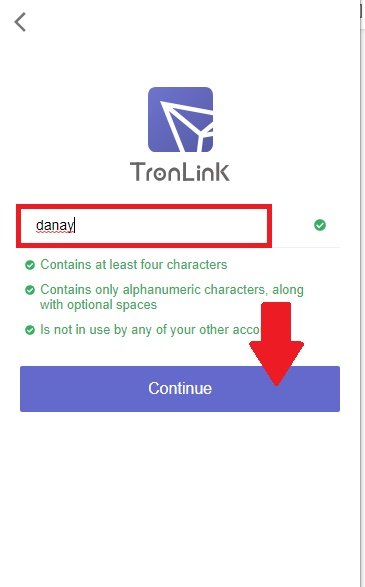
-
In my case, I chose the private key, because I feel more secure with it, and then click continue.
-
En mi caso, yo escogí la clave privada, porque me siento más segura con ella. y luego le das continuar.
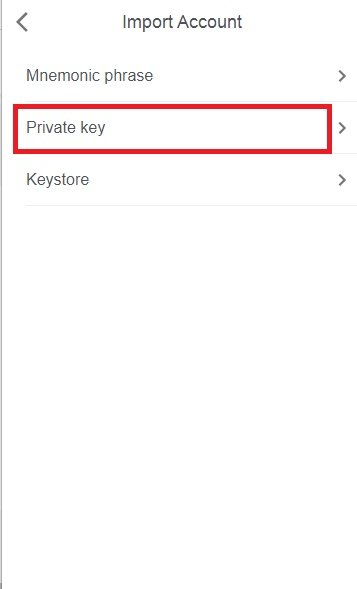
-
And you will see a box where you must enter the private key and click continue, so that the system restores the account.
-
Y te va aparecer un recuadro donde debes colocar la clave privada y dar continuar, para que el sistema restaure la cuenta.
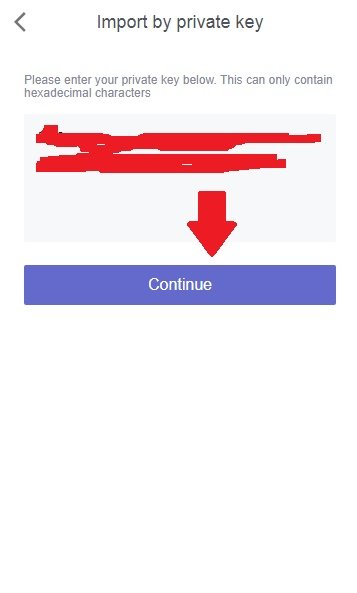
-
And then you will be able to see how you recovered your account. If you want to use the mnemonic key, you will see a box, where you must place the 12 words in order and if the system recognizes it and it is correct, it will give you the option to continue, if not, it will not give you the option to continue.
-
Y listo podrás ver como recuperaste tu cuenta. Si quieres utilizar la clave mnemonic, te va a parecer un recuadro, donde debes colocar las 12 palabras en orden y si el sistema la reconoce y es correcta, te dará la opción de continuar, sino no, no te dará la opción de continuar.
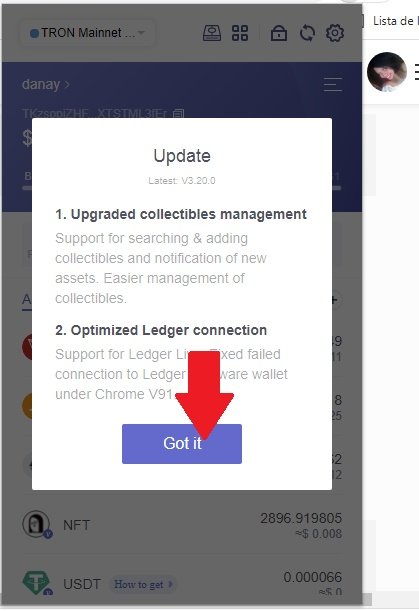
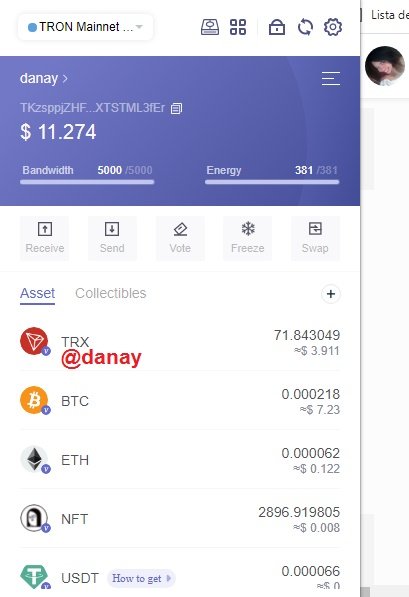

-
As a conclusion I can say, that the form of security that the blockchain system handles is great and very safe, because it gives you that confidence and security that you are protecting your account, because you handle several forms of privacy, such as the encrypted private key and the mnemonic key and your personal key, but when we talk about a bank, we all know how vulnerable are the keys that we create, because they are usually very easy to decrypt and are always short. On the other hand, in the blockchain system the keys are so complicated that we have to write them down on paper, because we would not remember them, and they come with a special encryption.
-
Como conclusión puedo decir, que la forma de seguridad que maneja el sistema blockchain es genial y muy seguro, porque te brinda esa confianza y seguridad de que estas protegiendo tu cuenta, porque manejas varias formas de privacidad, como la clave privada cifrada y la clave mnemonic y tu clave personal, pero cuando hablamos de un banco, todos sabemos los vulnerables que son las claves que creamos, porque suelen ser muy fáciles de descifrar y siempre son cortas. En cambio en el sistema blockchain las claves son tan complicadas, que debemos escribirlas en papel, porque no nos acordaríamos de ellas, además vienen con un cifrado especial.
The screenshots were taken from my computer and from my personal tronlink account.
Las captura de pantalla fueron tomadas desde mi computador y de mi cuenta personal de tronlink


C.c @sapwood
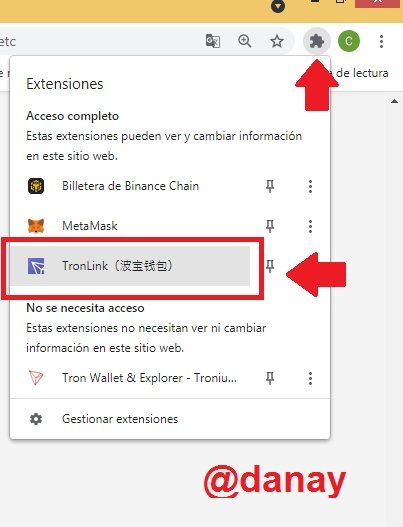
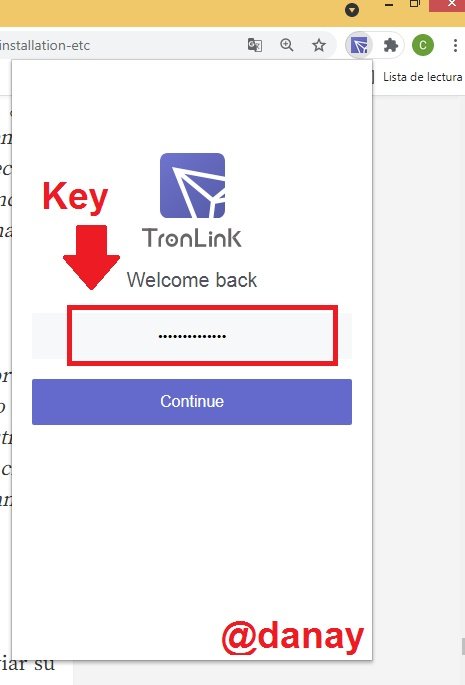
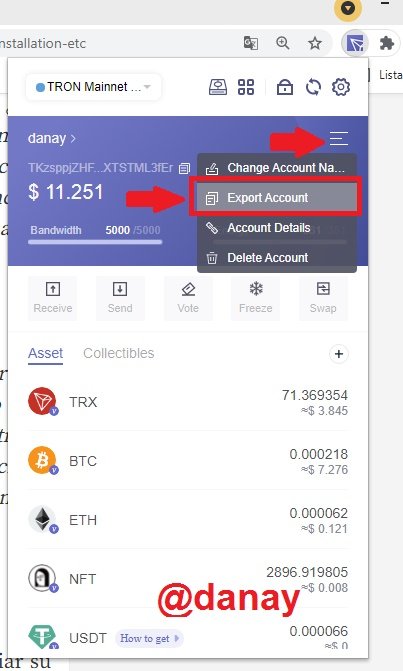
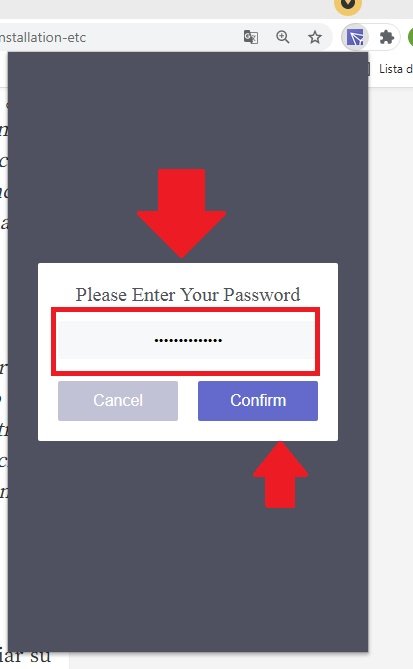
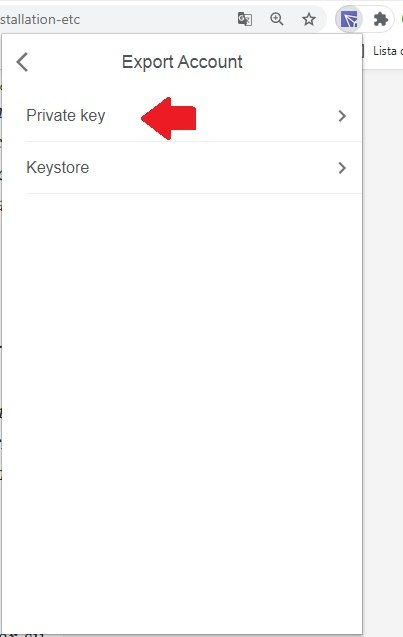

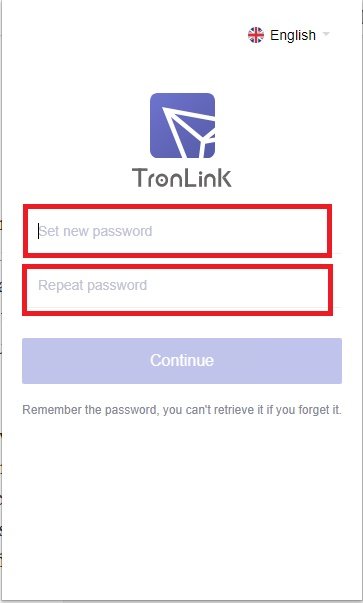

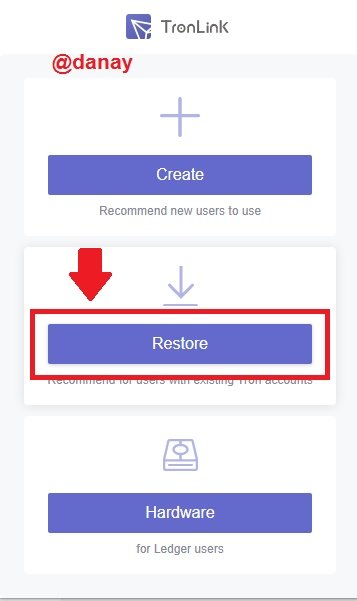
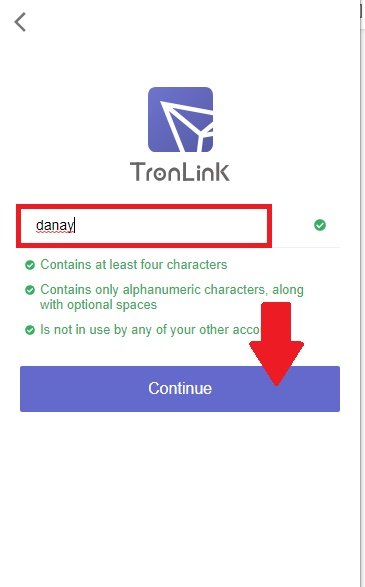
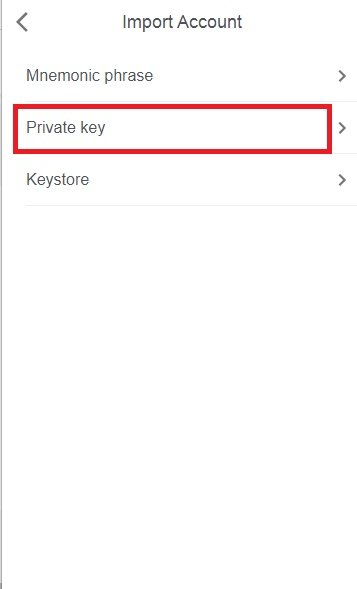
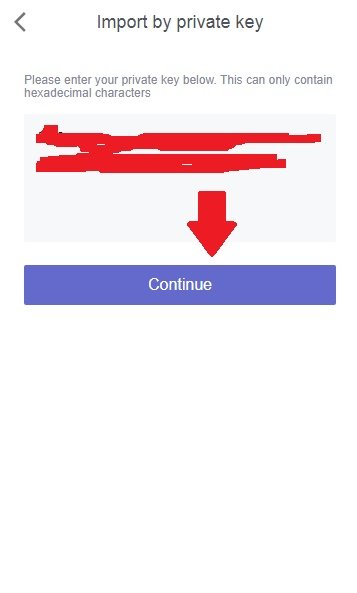
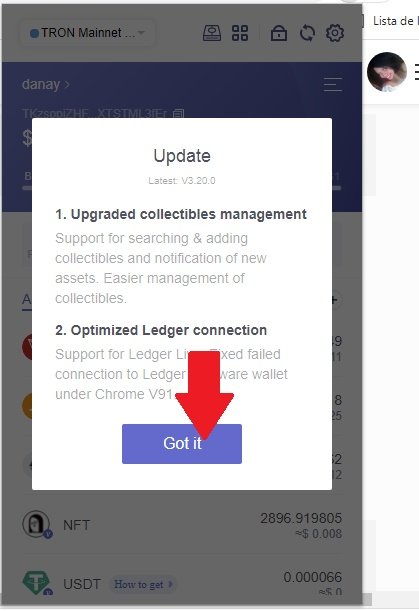
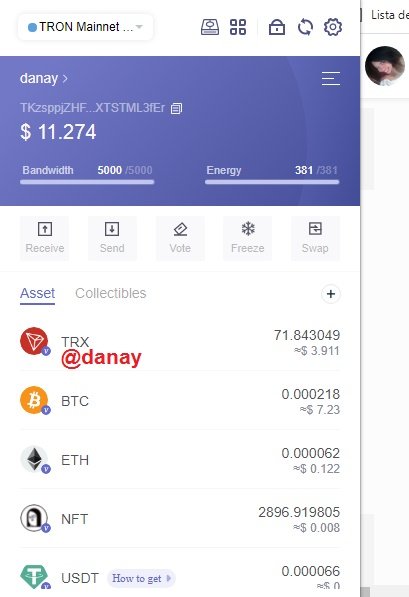
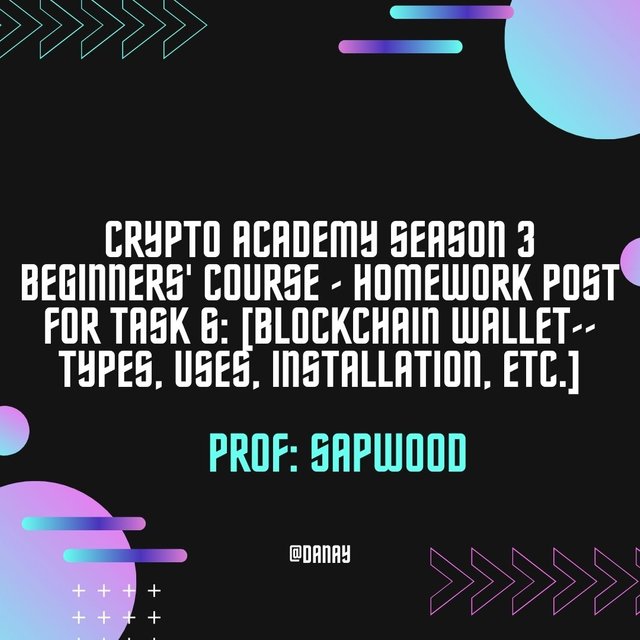.jpg)

